The Airfoillabs King Air 350
Introduction
Information taken from the model handbook and Wikipedia states that the Beechcraft Super King Air family is part of a line of twin-turboprop aircraft produced by Beechcraft. The Super King Air family has been in continuous production since 1974, the longest production run of any civilian turboprop aircraft in its class.
The Super King AirModel 200 was originally conceived as the Model 101 in 1969, and was a development of the Model 100 King Air. The Model 200 had essentially the same fuselage as the Model 100, with changes to the rear fuselage to accommodate a new T-tail and structural changes to allow higher maximum pressurisation.
The 200 series proved so popular that Beechcraft began work on a successor, with the Beechcraft designation Model 300 and marketed as the “Super King Air 300”. The B200’s airframe was “cleaned up” and even more powerful engines (PT6A-60A, rated at 1050 shp) installed in redesigned cowlings, known as “pitot cowlings” due to the reshaped engine air intakes, with Maximum Take Off Weight increased to 14,000 lb (6,300 kg). The first flight of the prototype Model 300 took place on September 3, 1983 and deliveries commenced the following year.
By 1988, Beechcraft had begun work on the replacement for the 300. The fuselage of the 300 was stretched by nearly three feet with two extra cabin windows on each side and winglets added to the wingtips to create the Model B300, introduced in 1990 and initially marketed as the Super King Air 350, with the Super being dropped in 1996. The most widespread turboprop business aircraft in the world, over 7,300 King Airs and Super King Airs have been delivered by May 2018, surpassing 60 million flight hours in commercial, military and special mission roles. An extended range version has also been produced. They are operated in more than 94 countries. Almost 53 percent of the aircraft delivered have been from the 200/300 series family. (Courtesy Wikipedia and Airfoillabs handbook)
Installation and Documentation
Download speeds vary with the internet connection but I found the download straight forward from the X-Plane.org site. The download page provides links to download the model for Windows, Mac and Linux. A serial number is also provided on the page. The download page also provides details of the product support forum and a link to download the manual for the model from x-plane.org/downloads.
This is a useful manual and it is worth downloading this first as it has a section explaining the downloading and installation of the model. The model download consists of a plug in called XJet and the model itself. The XJet plug in contains a product Manager App that can be run from inside X-Plane or as a stand alone. The download leads the user through a process of designating the folder to download to and choosing various options for the download.
Once the product manager is opened it will check for updates for itself and make these available and also make the model available to be installed. The product manager asks for a file in which to install the model and the License Key/Serial Number provided on the download page. Moving through the download windows takes the user to the final installation of the model.
Once downloaded the model can be launched from the flight configuration menu and the liveries and loading can be adjusted and changed in the normal way. The model also has its own plug in. The plug in allows load configurations for ready for take off, ready for taxi, ready for start and cold and dark to be set up.
A set up section creates a window which allows various settings to be put in place for the system to remember the aircraft state, show 2d panels, adjust clickable regions, show passengers and pilots and manage sounds. The plug in also allows the user to load and save situations. The model is supplied with 18 different liveries.
The aircraft manual itself is comprehensive and informative. It consists of 64 pages in a PDF and includes explanations and diagrams. The manual is split into sections which cover background to the model and the liveries provided, hardware and software requirements, installation, auto update and activation, the User Interface including menus and cameras, Throttle Quadrant including governors and keyboard and joystick commands and the Avionics in the model. This can be used as a very complex model but the developers state in the manual,
“But you don’t have to be intimidated by the complexity of the systems – You are always just one click from the sky. If you are a deep learner and enthusiast you can plunge yourself and study the complicated systems in detail.”
I found that the manual is written with this in mind. It has to cover some in depth and complex issues but walks the user through these in a way that means the model can be used in various levels of detail and immersion from free flight to total involvement in aircraft systems.
I describe later how the manual can be used in conjunction with the different views, cameras and check lists to enable even an inexperienced user to engage with the model quickly and easily. This does not take away the challenge of using the model fully, nor should it, but does allow for the model to be used in many different ways.
Exterior Modelling
Approaching from the front the detail of the modelling, both of the aircraft itself and the ancillary equipment and vehicles, provided by the onscreen menu, is immediately apparent. Colours are vivid and signage crisp and legible, lights are clear and bright. When viewing the aircraft graphic representations of the horizon, speed, altitude and bearing are always available at the top of the screen.
When created by the settings menu in the plug in the pilots and passengers appear at the windows and are created realistically and individually. The aircraft is modelled with some weathering. Reflections on the glass and metallic surfaces are very convincing. Panel and rivet detail is very good and adds to the quality of the model. Looking at the nose wheel the detail is very impressive with the struts and suspension well modelled and tyre and light detail also to a high standard.
The undercarriage doors also carry there own detail. The engines and propellors are recreated in a very authentic way with a large variety of textures and detail and a realistic depth when looking in to air intakes and exhausts. The main undercarriage receives the same detail as the nose wheel.
Control surfaces move smoothly and realistically and the mechanics to create this movement are modelled to a high standard. When viewed from the rear the aircraft maintains its high standard of detail, colour and clarity.
When viewed from the left hand side the cabling and aerials are visible and modelled to a high standard. The passenger door can be opened from the on screen menu and is very detailed, affording a view to the inside of the aircraft. The model continues to impress whichever direction it is viewed from and all liveries contain realistic colours and wear marks.
In the air the aircraft remains impressive and none of the static detail is lost. The propellors are created in a very authentic fashion and views through the windows and in to the aircraft interior remain highly detailed. Low light does not detract from the quality of the aircraft which remains detailed and accurate with good lighting.
This is a highly detailed, impressive model. The developers have created a very realistic and convincing version of the aircraft which maintains its quality in all situations.
Interior Modelling
The detail and quality continues inside the aircraft with views through the windows revealing outside detail whilst containing some wear marks on the glass. All instruments and signage are very clear and labelled. Hovering the cursor over switches and dials creates indicators as to how they can be moved and turned.
Colours and textures throughout the interior are realistic and impressive creating a very immersive experience. Figures are modelled throughout the aircraft, when set to do so, and these add life and character to the model. Views out of the cabin windows also provide detailed views of the exterior of the aircraft. Signs and information can be easily read. The rear of the cabin contains a modelled luggage area including netting. The cockpit windows and the passenger door and steps can be opened and closed.
In low light the instrument panel looks very impressive with its HDR lighting and the cabin area is also well lit and convincing. The interior cabin doors are closed when the aircraft is loaded but these too can be moved to the open position and back to closed.
Altogether the interior of the aircraft creates a convincing experience with highly detailed content immersing the user in the aircraft.
Sounds
The information provided in the aircraft manual states the model is equipped with 3D FMOD sound. The sound package is very impressive. The engine noise is deep and responsive to throttle and reverse thrust inputs and changes inside and outside the aircraft. Switches and levers have their own sounds and audible warnings and reminders are clear and realistic. Control surface use and undercarriage movements are made more real by very convincing sounds.
Ground noise adds to the experience as do the sounds that accompany the ground services such as refuelling and APU. When working through the checklists the individual systems have their own sounds, such as the avionics and electrical systems warming up. The walk function explained below is accompanied by the sound of the pilots footsteps. The whole sound package makes the use of the model a very immersive experience.
Systems
The model has a large amount of systems created to function in the same way as the real aircraft and the developers have also added their own systems to make the use of the model suit the requirements of the user. The modelled systems provided mean that the user can be totally immersed in the complexities of the aircraft but the developers have ensured that this model is easy, yet realistic to use, for pilots of all levels of skill and experience. Their systems make the model very accessible and I will begin by outlining how they have achieved this.
Once the aircraft is loaded moving the mouse towards the left of the screen opens a menu which allows the user to choose the state of the aircraft from Cold and Dark to Before Engine Start to Before Taxi and finally Before Take Off. Whilst using these icons does not change the location of the aircraft, or its position on an airfield, they do allow a quick change of state of the aircraft without having to reload a flight each time.
The menu also lists the 2D panels available in the model and opens the panel related to the icon selected. This allows quick movement around the instruments even for those who are less familiar with the aircraft. The selected panels pop out and can also be opened by clicking on the chosen panel within the cockpit.
Ground services can also be managed from this menu including the use of the APU, refuelling, remove before flight equipment, tie downs, chocks, door and steps. These are created in a very realistic way and add to the whole experience of using the model. Weight and balance and settings can also be controlled from here.
The aircraft handbook is provided in the cockpit and can be clicked to open up with sections on specifications, checklists and performance. The checklists are interactive and change colour when cleared. The handbook can also be opened by clicking a short cut to the bottom right of the screen. The checklists can be automated to different levels so for the inexperienced the model will talk you through the checklist and move the view to the correct switch, control or lever for that procedure.
The exterior checks also include highlighting of the areas to be checked and operated. The model has voice instructions also to help with the checks and the speed at which the check list is covered can be altered. As the pilot becomes more familiar with the aircraft the automation can be reduced and indeed experienced pilots can start with no automation.
This allows pilots of all levels to work through the check list and understand the procedures whilst avoiding the frustration of searching for controls before moving on to the next item.
The aircraft also comes with a walk feature, which requires some command button binding to joystick or keyboard. Once set up this enables the user to actually walk around the aircraft at a controlled walking pace, as opposed to using the X-Plane camera controls which are also operative.
There is a further camera menu to the bottom left of the screen which allows the user to quickly move to particular external and internal camera views. This is very useful for quick checks of the aircraft or as a guide to move to a particular cockpit panel quickly. All of these systems provide a great experience and guide for any pilot using the model and allow for a very involved use of the aircraft whilst at the same time making it available to simply fly whenever required. The developers have applied a lot of thought and attention to detail to this and it has clearly been created with all users in mind.
The model has many accurate systems which follow the real thing as closely as possible. These systems can be used more and more extensively as the user increases the realism of model experience and makes the flights more complex.The manual does list the extent to which the systems have been modelled and these include:
The electrical system with many simulated switches and influences on the electrical load. Variations in the demand on the system will cause the brightness of the annunciator lights to change accordingly.
All lights within and outside the aircraft operate and are connected to the same switches as those in the real aircraft. A master warning system and annunciator lights. A fuel system with the correct layout of fuel tanks and the realistic use of pumps to move fuel. The filler caps for the external fuel tanks can be opened when walking around the outside of the aircraft and the aircraft can be set with fuel weights in the settings menu or refuelled by ground services.
The ground services include a fully operational APU and battery drain will occur if this is not used appropriately.
The engine system has the correct governors in place to prevent overspeed and other issues and the systems can all be tested in the simulation. Propellors can auto-feather or be controlled manually and commands can be attached to keys or buttons to allow for Beta control for movement of the aircraft on the ground and also to initiate reverse thrust. Systems such as fire protection, pneumatics, ice and rain protection, cabin pressure controls and hydraulic power are all modelled to be operable.
Avionics for the aircraft include Com1 and 2, Nav 1 and 2 and a transponder. There are electronic multifunction displays for both the pilot and co-pilot and weather radar simulation. The flight management system is the XP11 system and there is also a fully functional autopilot.
Whilst this seems quite a daunting list it is up to the user how much these are employed and therefore the aircraft remains accessible and enjoyable for pilots of all levels of experience. The manual also covers the systems and their use in detail so these can be part of the learning process for the aircraft. I made several short flights and was able to learn where to look for different information and how that is presented to the pilot.
Flight Experience
In order to simply fly the model I used the left hand menu and selected the Before take Off state and was ready to go. I had read the user guide in terms of the bespoke settings for the joystick and keyboard for the model but without further reference to any user guides and performance manuals I set the flaps, released the brakes and increased the throttle.
The aircraft moved down the run way and took off very smoothly. I tried an initial circuit and managed to get somewhat out of position as I acquainted myself with the performance of the aircraft. The model is responsive in flight and the sounds that accompany the flaps and undercarriage were reassuring before I referred to any instruments to confirm their operation. Visibility is good from the cockpit and on the second circuit I was able to position myself much better.
I cannot claim my first landing was the smoothest but I successfully regained the runway and applied thrust reversers to come to a steady stop. This is a nimble aircraft and fun to fly. Whilst this can be a very complex model to fly the developers state it was their intention to make it equally enjoyable for those who want to be able to simply fly the aircraft. Certainly from my initial attempt they have achieved this.
Having enjoyed the first flight I carried out a few more and the aircraft is great to fly with minimal references to systems or manuals. It can be challenging when trying to understand everything that is modelled as functional but, like the real thing, these need to be learned in stages. I then decided to carry out a complete flight from cold and dark, working through the checklists, with help from the automation process, and flying with autopilot. I loaded a route in to the FMS before moving the aircraft to cold and dark with one of the on screen menu items.
The model is Goodway compatible and therefore altitudes and performance were automatically entered to suit the aircraft. I entered the aircraft via the rear door. When opening the checklists there is a cog icon at the top right of the page and this opens the settings for the checklists.
This allows the user to set the level of automation, the extent of the voice prompts and the speed at which the assistance moves through the checklist, although it will not move forward until the required actions have been completed. I slowed the progress of the checks down from the default position as I wanted to be able to take everything in and try to understand all of the actions. This does mean the checklist process takes some time but I will be able to speed this up as I become more adept at completing the tasks.
This is no simple tick box exercise either as tests have to be completed, switches moved, readings checked and the process involves physically opening covers, checking oil levels, draining samples and checking lighting, all of which are highlighted when the view automatically moves to them. It is a very thorough process and I learned a lot about the modelled systems by running through it.
Once I had completed the initial check and before engine start checklists I followed the next list to start the engines. This flowed very well, I was still grateful for the automated assistance, and I completed a successful engine start. I was using the view automation to take me to the respective instruments and switches.
I did find that on a few occasions the view did not include the switch as described in the checklist but I soon established that I had been taken to the correct panel and I just needed to adjust the view slightly to see the whole panel and then find what I was looking for. Once I had completed engine start I taxied to my departure runway. The aircraft was sensitive to rudder inputs but handled well on the ground. I used the beta mode to allow easier control of the aircraft speed.
I lined up on the runway and completed the before take off checklist and then took off with the appropriate list. I did find it challenging working with a checklist whilst concentrating on the take off but soon simply responded to the voice inputs and the process became very helpful. The take off went smoothly and I switched on the autopilot with the intention of using the FMS to control the autopilot navigation.
I found I was not on the heading I expected although autopilot was engaged but realised the aircraft was responding to Nav1 inputs and not FMS. I used the Course Active button in the centre console to change to FMS and the aircraft smoothly changed to correct my mistake and headed the way I intended.
The model worked well with FMS and autopilot. This gave me time to follow further checklists for climb and cruise and preplan for the transition/descent input. I was also able to further acquaint myself with the MFD display and radar information provided by the aircraft and try out the various views presented in the camera mode menu.
The aircraft followed the waypoints entered into the FMS and made turns smoothly. The navigation radar and MFDs ensured that I was able to check progress and ensure I was on track. As I approached the destination airfield I switched off autopilot and lined up for an ILS approach manually. I followed the descent check list and the landing checklists. Once lined up I re-engaged autopilot in the approach mode and the aircraft followed the glide slope and assisted me in making a successful landing and I engaged the reverse thrust to slow down on the runway.
Again the aircraft was straight forward to taxi and on reaching the stand I went through the closing down checklist and found that already I was starting to predict where the automation was going to take me to next in the cockpit. I thoroughly enjoyed the flight and really appreciated the complexity and attention to detail in the model.
Everything works very realistically which includes the fact that some instruments take time to establish themselves and their settings have to be correct for the user to receive the information required. There is a lot to focus on to use all of the equipment correctly and just like the real thing this will become easier with practice. Whilst it can be complex it is a great model to fly and as the developers intended it is accessible for all levels.
The checklists are a really useful addition as they guide the user around the cockpit and really do assist the learning process. The voice guidance is clear and acts like a co-pilot. The fact the user can set the speed of the input is also a bonus as it may suit many users to start this fairly slowly and then increase the speed as familiarity increases. The developers do lay down the challenge to work through the checklists without automation but I, for one, will take some time to reach that stage, especially when in flight.
I do feel I am more aware of many aircraft systems in general now I have had some time with this model. The systems also mentioned fully functioning lighting and so I checked how the aircraft looked in low light. Some lights did not work at lower rendering settings, which is common, but once up to HDR level the interior and exterior lights were easily controlled and very impressive.
Summary
This is a very detailed model and can appear quite daunting given the number and complexity of the systems that are modelled. I was very impressed by the detail of the aircraft and it’s sound package. The exterior and interior modelling is completed to a high standard creating a very interesting and convincing environment. It is great to fly immediately and is stable but responsive.
The systems are modelled very accurately and in great detail and will take a less experienced user some time to learn yet the aircraft can be flown successfully and enjoyably without using them, if that is what the user wants. What makes the package even more impressive is the extent to which the developers have worked to make the whole aircraft accessible and understandable to all levels of pilot.
The interactive, automated checklists are a great way of learning the aircraft and its systems. They do take time to complete but really are worth the effort as they make the whole experience extremely immersive and create a great sense of achievement. The fact they can be used as fully automated through to totally manual makes them appropriate for all users.
This is a very impressive, comprehensive and detailed model which takes simulation to a high level whether it be doing ground checks, preflight checks or carrying out the flight itself. A challenging and rewarding experience.
More information can be found at the dedicated X-Plane.Org web/store page. As of this writing, the Airfoillabs King Air costs you 49.95 USD.
Feel free to contact me if you’ve got additional questions related to this impression. You can reach me via email Angelique.van.Campen@gmail.com or to Angelique@X-Plained.com.
With Greetings,
Andy Clarke
| Add-on: | Payware Airfoillabs King Air |
|---|---|
| Publisher | Developer: | X-Plane.Org | Airfoillabs |
| Description: | Realistic rendition of the King Air 350 |
| Software Source / Size: | Download / Approximately 2.46Gb (unzipped) |
| Reviewed by: | Andy Clarke |
| Published: | May 29th 2019 |
| Hardware specifications: | - iMac Intel i5 27" - 3.5 GHz Intel Core i5 - AMD Radeon R9 M290X 2048 MB - 16 GB 1600 MHz DDR3 RAM - Logitech Force 3D Pro |
| Software specifications: | - macOS Big Sur 11.x - X-Plane 11.5x (64 Bit) Private Use - A variety of freeware and payware airports |

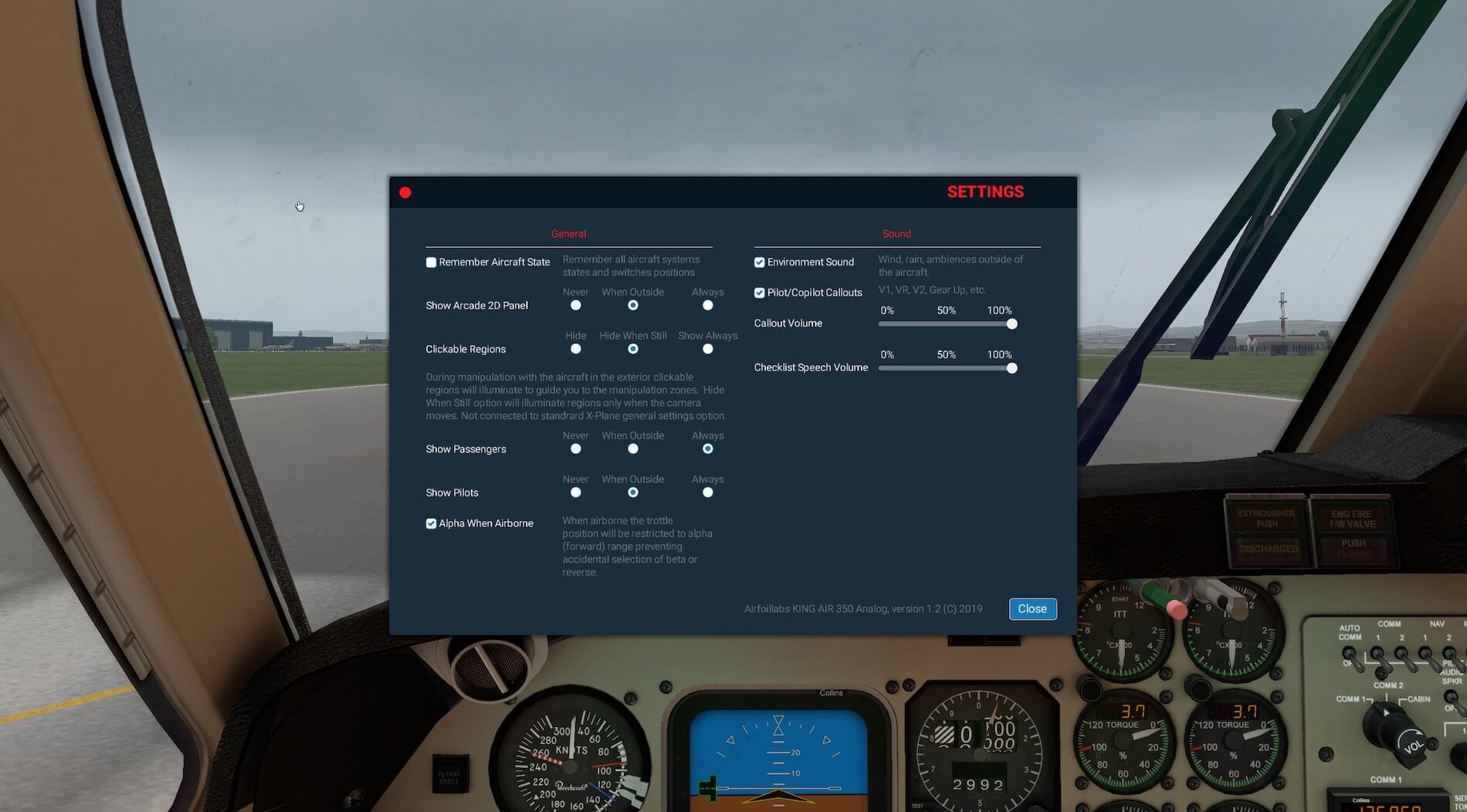
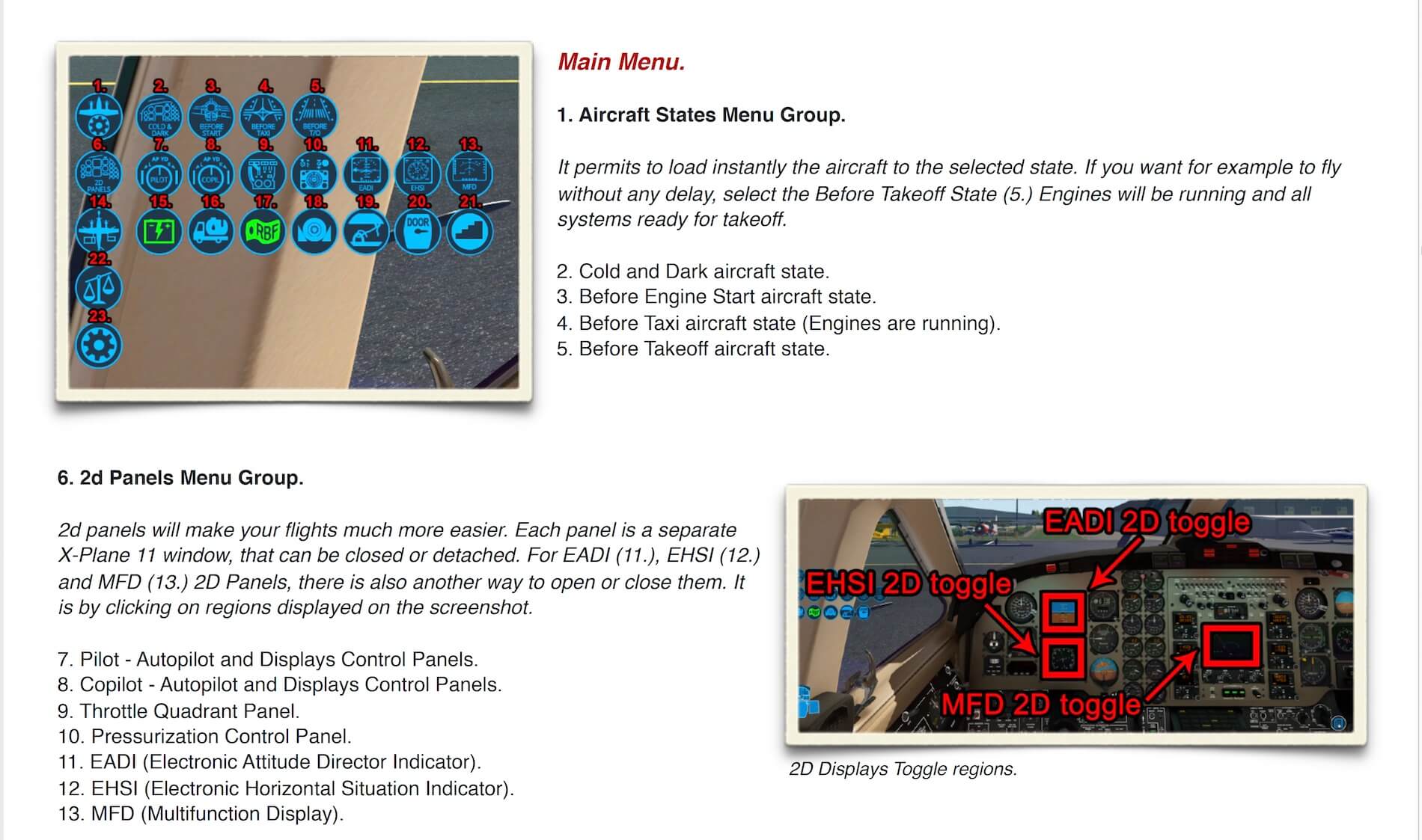




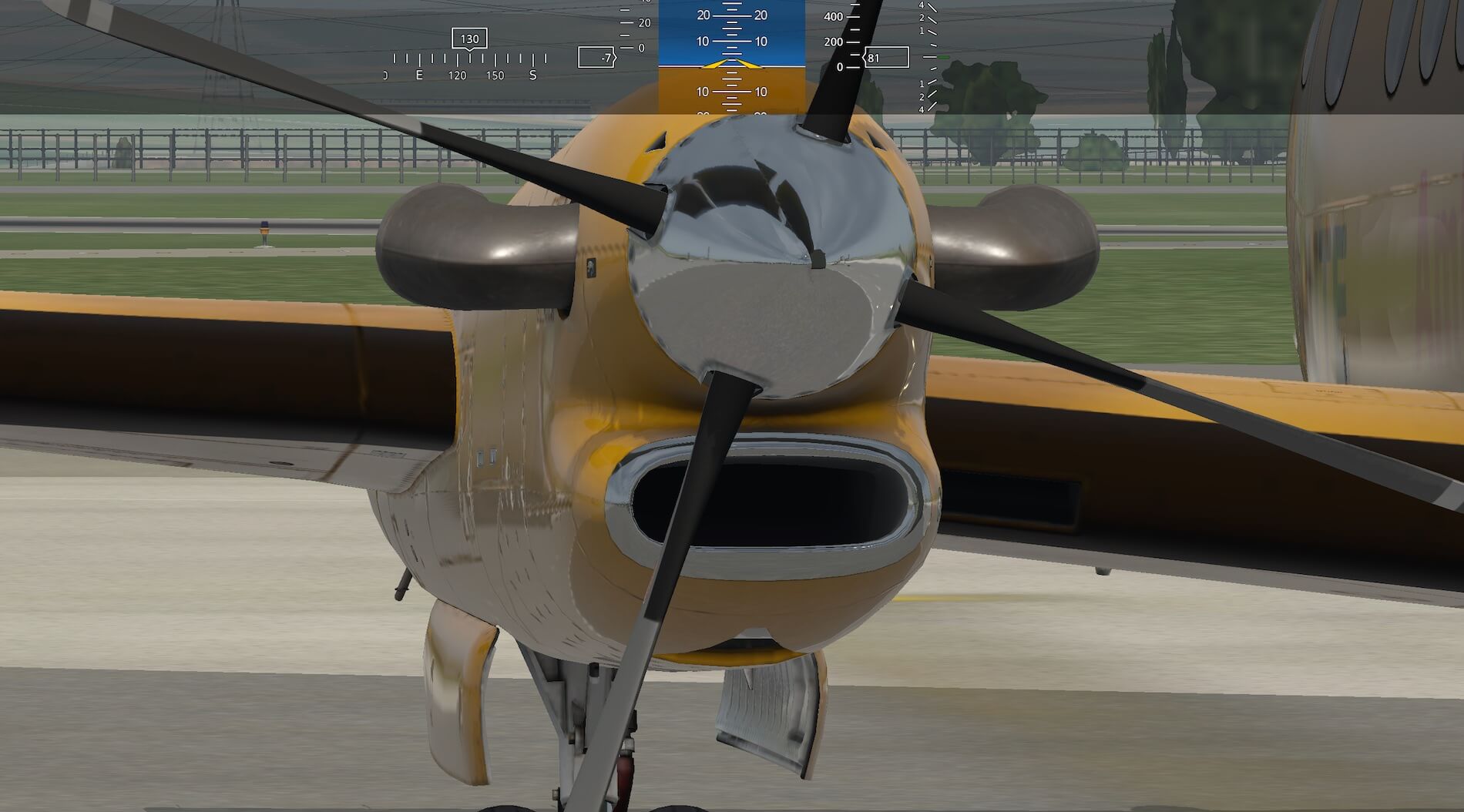
































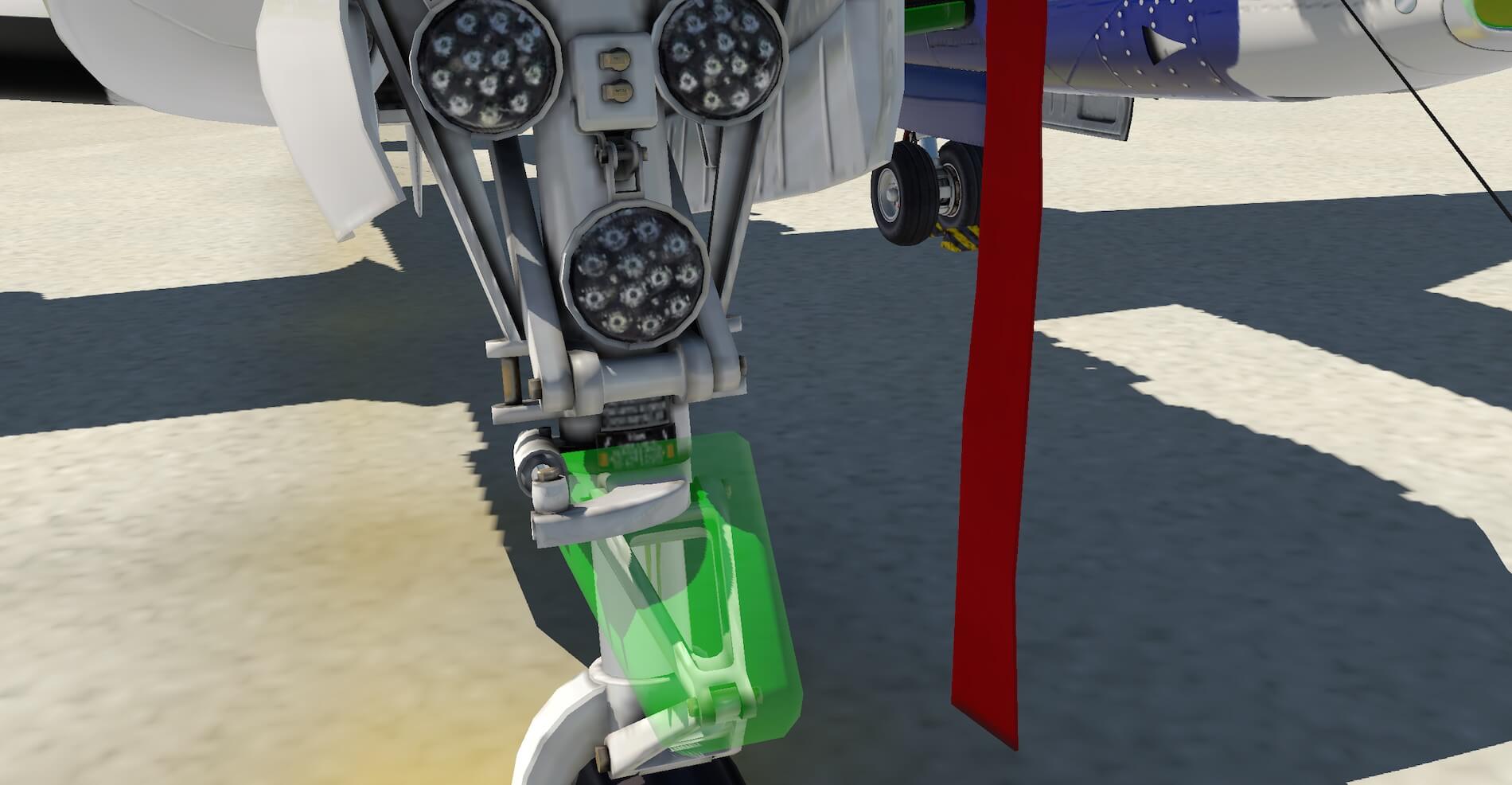

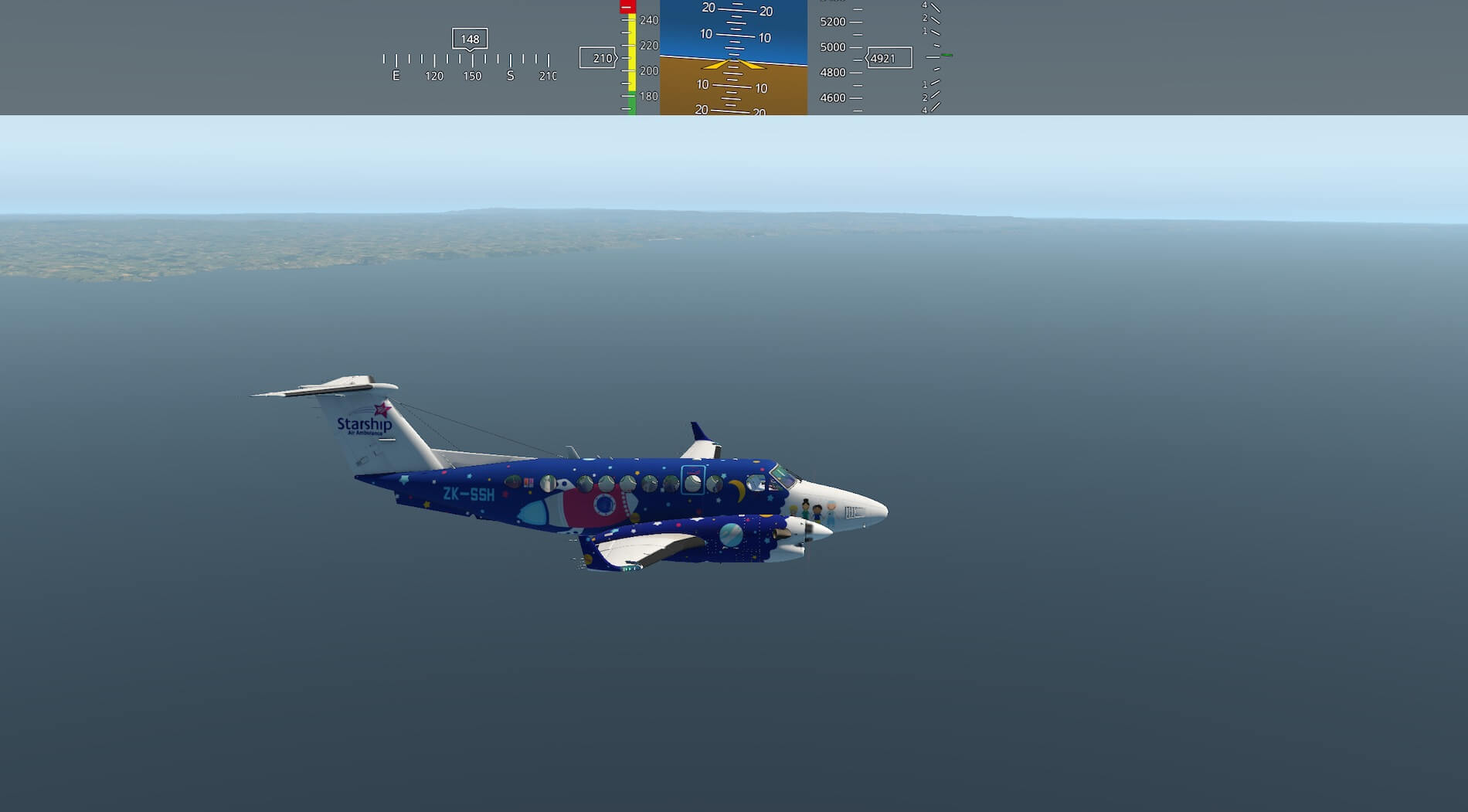















0 Comments