Globall Art SBSP Congonhas Airport
Introduction
There is some introductory information on the store website and also in the manual for the scenery.
The following is taken from Wikipedia:
São Paulo/Congonhas–Deputado Freitas Nobre Airport (IATA: CGH, ICAO: SBSP) is one of the four commercial airports serving São Paulo, Brazil. The airport is named after the neighbourhood where it is located, called Vila Congonhas. Since June 19, 2017 it has been officially named after Deputy Freitas Nobre. The name Congonhas however remains mostly used. It is owned by the City of São Paulo, but operated by Infraero. Congonhas has slot restrictions operating with a maximum of 30 operations/hour, being one of the five airports with such restrictions in Brazil. In 2019, it was the second busiest airport in Brazil by passenger traffic, after São Paulo–Guarulhos.
The central hall of the passenger terminal is considered one of the most outstanding examples of modern architecture in São Paulo. The airport was initially planned in 1919, but it did not open until 12 April 1936. The site was outside the built-up urban area at the time, and it was chosen because it had favourable winds and lay on a high hill with little vegetation.
The airport was opened with a 300-metre (984-ft.) long dirt runway. By 1957 the airport was the third busiest in the world for air cargo. During the 1950s, Congonhas served all international flights to/from São Paulo, as its runways could accommodate the Lockheed Constellations, Douglas DC-6s, and Douglas DC-7s in use at that time. As early jets such as the Convair 880, Convair 990 Coronado, Boeing 707 and Douglas DC-8 were bought by airlines, all long-haul travel shifted to Viracopos Airport, and the European airlines left Congonhas.
On 21 May 1959, a formal agreement between several parties created a shuttle service to Rio de Janeiro that made the airport famous, being the first of its kind in the world. Until 1985 Congonhas was the main airport of São Paulo operating domestic flights, as well as international service to neighbouring countries such as Argentina, Uruguay, Paraguay, Chile, Peru and Bolivia. Since the opening of Guarulhos Airport in 1985, international flights no longer operate from Congonhas, and domestic operations have undergone restrictions. Congonhas remains important to the city for regional and short-distance domestic flights. Given the concentration of Brazil’s economy in the Central-Southern region, where São Paulo is located, such flights make up the greatest share of the country’s domestic air traffic.
Therefore, even after Guarulhos International Airport was opened, Congonhas continued to face congestion problems, regarding both the number of passengers and the number of flight operations, but the convenience of its short distance from downtown and from the major business areas still make Congonhas a favourite of passengers, especially business travellers.
The airport has been troubled by slippery runways and has had several accidents where water accumulation has been a significant factor. As a result, and the subsequent public outcry for better safety performance and noise reduction, the airport’s operations were significantly altered, through restrictions in the number of landing slots, flight distances, and operating times. Furthermore, the maximum allowable gross weight of aircraft was reduced. In 2008 Congonhas lost its international category. Airlines using the airport include Azul Brazilian Airlines, Gol Transportes Aereos, LATAM Brasil and Voepass Linhas.
Download and Documentation
Download speeds vary with internet connection but I found the file downloaded quickly. Once downloaded the file contains three files containing the scenery Roads, Airport and Mesh. These need to be moved to the custom scenery folder in X-Plane. The file also contains manuals for the scenery in both English and Portuguese. The manual covers installation, scenery features, rendering options, Auto Gate, Ground Traffic, Mesh SBSP, Sao Paulo Orthophoto, background to the scenery, a section about the airport and credits.
This manual is clear and helpful and is well worth viewing before installation as it explains the various options provided in the package. The installation section not only covers the actual process of where to place the files but also gives guidance on ensuring the Scenery_Packs.ini document, contained in the custom scenery folder, is in the correct order for the scenery to load correctly.
There are also links to useful additional scenery packages and plugins that benefit the scenery. The manual explains the use of the Auto Gate plug in which animates jetways and uses the guidance system lights to guide the aircraft in to position. The manual also includes links to an orthophoto image of Sao Paulo in two different resolutions which can be installed to work in conjunction with the scenery. This is a really useful manual and the information included enhances the use of the scenery package.
Scenery Impression
An initial overview of the scenery shows a detailed airport area surrounded by buildings and development on all sides. The textures and vegetation are varied and realistic with runway and taxi way markings clear and legible. The raised nature of the runways is well modelled and the type, nature and architecture of the buildings reflect the age and nature of the airport.
There is activity all around the airport site with different hangars, buildings and aircraft types reflecting the nature of the facility. The airport sits well in the surrounding scenery and all areas look realistic. The initial impression is an airport that is carefully modelled and which recreates a site that has been in constant change and development for several decades.
The scenery provides three general parking stands, twenty nine gates, ten general aviation stands and thirty four hangar spaces. There are four runway starts, each of which can start at the end of the runway, on a three mile approach and a ten mile approach. There are also twenty helipads.
Airport Detail
I decided to start my visit to the airport by arriving landside on the approach in to the complex. I used the road approaching from the south west initially and this introduced some of the equipment and buildings associated with the airport. The airport buildings stand out but the houses and other buildings on the periphery of the complex are also well modelled.
The car parking facilities are modelled alongside the approach road with a mixture of vehicles and available spaces. Lamp posts and other lighting are created in detail. Turning in to the terminal approach the buildings are interesting and well modelled and the character of the older buildings is noticeable. Textures and colours are varied and realistic and the vegetation is created in detail. Travelling from a northerly direction the banking at the north end of the runway can be seen along with the interesting construction and positioning of the runway approach lighting.
Having arrived at the terminal I passed in to the building. The underside of terminal one has detail of escape ladders, lighting and ventilation and views through to airside. Not all interior areas are modelled but the passenger departure area in terminal one has detail. Seating, signs and shops are visible and the inside of the jetways can be viewed.
The colours and design of the inside create the atmosphere of an airport departure lounge, which most are familiar with. There are good views through the large windows in to the airside areas. The views down onto the terminal from above reveal realistically modelled building materials with impressive appearance and textures. The cargo section of the airport has numerous warehouse buildings and the exterior delivery gates are modelled as closed and secure.
The road to the east of the airport follows the airport boundary and also travels through the urban area. This shows how close Sao Paulo is now built to the airport and is a reminder of the hazards of operating in this environment.
Starting at the south west area, airside, there are several hangars and executive and private jets belonging to an executive jet company. Moving north there is an area of office buildings, all individually modelled, and then a further set of hangars belonging to another business jet company with numerous modelled parked aircraft. The hangar doors are open allowing views of the aircraft inside.
Behind one of the hangar buildings there is a small collection of helipads on a concrete apron and circular landing markings. It is possible to start helicopter flights from here. A fuel supply facility is modelled in this part of the airport with fuel tanks, pumps and buildings all produced. Pipes run from the main storage tanks to a filling and parking station for the aviation fuel tankers.
Continuing to move north towards the control tower the private jet companies give way to a cargo area with warehouses and equipment modelled. The supply trucks, equipment and lighting are all modelled in detail providing realism and a busy area. West and north of this are holding and maintenance areas belonging to different companies with many parked aircraft on the aprons.
The hangars are varied, with doors both opened and closed and there is a good mixture of static aircraft types all in appropriate airline liveries. There is a variety of activity and detail which creates interest even in the more peripheral parts of the scenery. The ground and vegetation is modelled throughout with vivid, realistic colours and textures.
The aircraft parking for the terminal gates starts at the north east part of this area. Here aircraft stands are supplied with mobile passenger steps, as opposed to the jetways, positioned around the corner to the north, which cater for the larger aircraft.
The control tower stands in the corner close to the terminal complex. This is well modelled inside and out with detail of the building materials on the outside and the air traffic control equipment inside. The views from the tower show how well positioned this is as it has views of most of the activity across the site and the on site VOR/DME navigation equipment.
Views of and from the tower show that the different building materials are created across all visible buildings with worn and weathered metal surfaces mixing with those of a more modern appearance. Again this reflects a facility that has been developed and expanded over several decades.
Ground level outside the tower is the start of the passenger terminal boarding gates and jetways, alongside the main runway. Some of these stands are attended by marshals to assist the parking of the aircraft. This area carries crisp, detailed facilities. The textures of the ramp and parking area are very well produced and the ground markings are clear and legible.
Several parked aircraft are modelled creating a busy environment in which models can be used. The jetways are presented in a very realistic fashion with tinted windows, good textures and colours and ladders and mechanisms all modelled. Each is surrounded by varied and appropriate ground equipment. This creates an airport with sophisticated facilities provided to deal with a multitude of larger passenger aircraft types.
At the north end of the area is a storage and parking area for ground handling equipment with baggage and catering trolleys parked in lines. Tractors and mini-buses are also modelled as parked in the vicinity. Across the runways the markings are very clear and legible, though they do bear convincing wear and weather marks. Runway markers and taxi way guide lights are all created in detail.
To the north east of the airport, and down the eastern side to the south east corner, are more facilities, mainly for the private and business jet users. There are several aviation firms’ facilities and hangars with numerous parked aircraft. The buildings are modelled in a variety of colours, materials and textures and this adds to the interest. Midway down this area the airport radar facility is modelled. It is created in detail with realistic colours and equipment.
Alongside the radar is the airport fire station modelled with several fire trucks, water tank and recreational areas for the crews. Again these facilities are well modelled and create interest across the site.
Beyond this area there are more business jet and private aviation facilities. The detail of the airport blends well with the area modelled outside the perimeter fence. Views are provided of both the aprons and inside the hangar facilities. Many of the static aircraft are being attended by ground vehicles. The ground markings remain clear, vivid and legible including an interesting warning about maximum wing span.
On arriving at the south east corner views back across to the west give a good illustration of the raised nature of the runway itself, with the perimeter road passing the end of the runway below runway level.
From the air on the various approaches the airport provides differing views but all in detail. I found the vegetation and ground surfaces look even better from the air which is ideal considering this is flight simulator scenery. The approach to runway 35L overflies a considerable part of the city and housing is always visible. This approach gives a great panoramic view of the airport and its facilities.
Whilst the airport is surrounded by flat areas a range of hills is visible in the distance. Approaching runway 17R, the opposite end of 35L it is clear this runway is wider than the second. The landing lights on the pylons, previously seen from the ground are still an interesting fixture to follow in to land. The approach to the slightly narrower 35R overflies a strip of forestry before again crossing an area of housing. The end of this runway is very close to the bank at the end of the raised runway area emphasising the need to concentrate when landing!
The approach to 17L somehow emphasises the raised nature of the airport more than the others, perhaps due to the contrasting background. This approach enables the pilot to appreciate the layout of the airport as they pass over another urban area. Approached from any direction the airport appears interesting and busy with the backdrop of the city adding to the realism and also to the challenges of making a safe and successful landing.
A tour of the airport shows well modelled detail both on the landside and airside areas. The important buildings have modelling inside along with views in to hangars with open doors. The vegetation is realistic with multiple colours and the browning effect on the ground typical of hot dry areas. Runway and taxi way markings are clear and legible and airport equipment and facilities create interest across the whole site. A good quality scenery pack creating an absorbing environment.
Airport After Dusk
Approaching the airport from landside the lighting is impressive on the approach roads and around the buildings. The back drop of the city under lights creates a perspective of the built up area surrounding the site. The interior of the terminal is lit with good views out from the windows to airside and also around the support roads under the building. Vehicles in use in the complex continue to look realistic and have their own lighting.
Taking a similar route around the airport as for the daylight tour the private jet hangars are well lit providing views inside. Light and shadow work well to give them depth and interest. Like on any site there are a variety of light sources at different heights and different brightnesses. The lighting at the aforementioned fuel facility is realistic and atmospheric. The goods area and airline hangars look impressive and the lighting has a great effect. There is a great contrast between the light and dark areas with shadows and reflections all working well.
The tower looks very realistic and the passenger gates area has just the correct amount of lighting to make the activity visible without being over done. The detail on the equipment and the jetways remains very good. The variation of intensity, positioning and colour of the lighting is impressive.
The loading equipment area remains lit throughout darkness, as do the facilities on the east side of the airport such as the aviation services, fire station and radar installation. Again this is not overdone and the lighting of the city creates a great backdrop. Moving vehicles around the taxi ways and roads show that the airport is still busy after dark.
The views on the various approaches are realistic and interesting. The airport sits well within the lighting for the city which is laid out below the aircraft in all directions. The terminal complex lighting is more intense from the air than that across the airfield itself. Approach lights and runway lights are clear and bright and the lighting in the various areas of the airport create an interesting view during landing. The raised lights on the approach to 17R make a distinct shape to the pilot. The various facilities are well lit for any views from the air and help the pilot to establish their position alongside the other lights designed to assist in the landing process.
The lighting across the airport has been produced to a high standard. It is very realistic and not overdone. There is a great variety of lighting types and effects making the use of the airport after dusk an enjoyable experience.
Scenery Extras
The scenery manual contains links to orthophoto scenery of the city of Sao Paulo. There are two links to different resolutions zoom 16” and zoom 17”. I found that I could only download the 16” resolution. The manual contains instructions on how to install this but it really means adding the downloaded folder in to X-Plane Custom Scenery folder, just as with the other scenery files.
Again the user needs to ensure the scenery is loaded in the correct order through the Scenery_packs.ini file. The ortho scenery gives extra depth and realism to the area surrounding the airport. The screen shots in the review are taken with the ortho scenery loaded.
The scenery also works with the autogate plug in. This animates the light guidance system in front of the aircraft when approaching the gates. The user uses the lights to park the aircraft in the correct place to align with where the jetway extends to. Once in position the parking brake is applied and engines switched off. The jetway extends and connects with the aircraft. A really interesting way to finish a flight.
The manual recommends and provides downloads for the Mister X Airport Environment HD library, to replace default textures and taxi lines, and also explains that the Marginal Ground Traffic plug in is included in the scenery and can be managed through the plug in management tab.
Conclusion
This is a detailed and interesting airport model. There are facilities for using most type of aircraft within the scenery. Textures and colours are realistic and thoughtfully applied. The many flight start options give the user options to use aircraft across all parts of the scenery.
The additional scenery and suggested plug ins add value. In low light and darkness the scenery maintains its standards and remains interesting and absorbing. The scenery sits well with the surrounding area and the modelling of Sao Paulo adds realistic challenges to using the airport due to the close proximity of urban areas.
The scenery is great for the user to become involved in activity on the ground and also looks great from any approach in the air. A very enjoyable airport to use.
More information can be found at the dedicated store pages from Aerosoft and X-Plane.Org.
Feel free to contact me if you’ve got additional questions related to this impression. You can reach me via email Angelique.van.Campen@gmail.com or to Angelique@X-Plained.com.
With Greetings,
Andy Clarke
| Add-on: | Payware Globall Art SBSP Congonhas Airport |
|---|---|
| Publisher | Developer: | Aerosoft | X-Plane.Org / Globall Art |
| Description: | Realistic rendition of SBSP Congonhas Airport |
| Software Source / Size: | Download / Approximately 1.46GB (unzipped) |
| Reviewed by: | Andy Clarke |
| Published: | January 31st 2022 |
| Hardware specifications: | - iMac Intel i5 27" - 3.5 GHz Intel Core i5 - AMD Radeon R9 M290X 2048 MB - 16 GB 1600 MHz DDR3 RAM - Logitech Force 3D Pro |
| Software specifications: | - macOS Monterey - X-Plane 11.5x (64 Bit) Private Use - A variety of freeware and payware airports |
















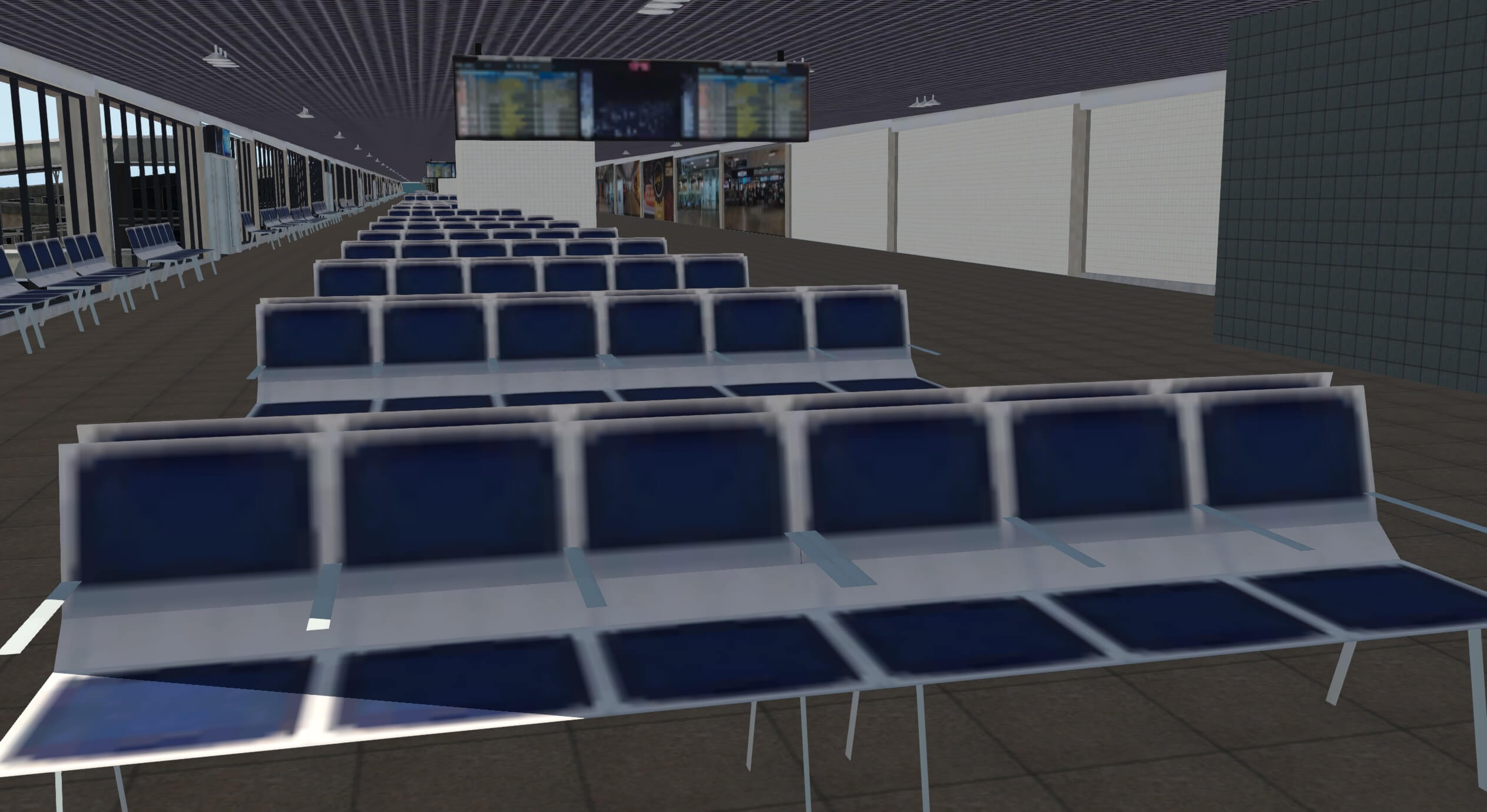

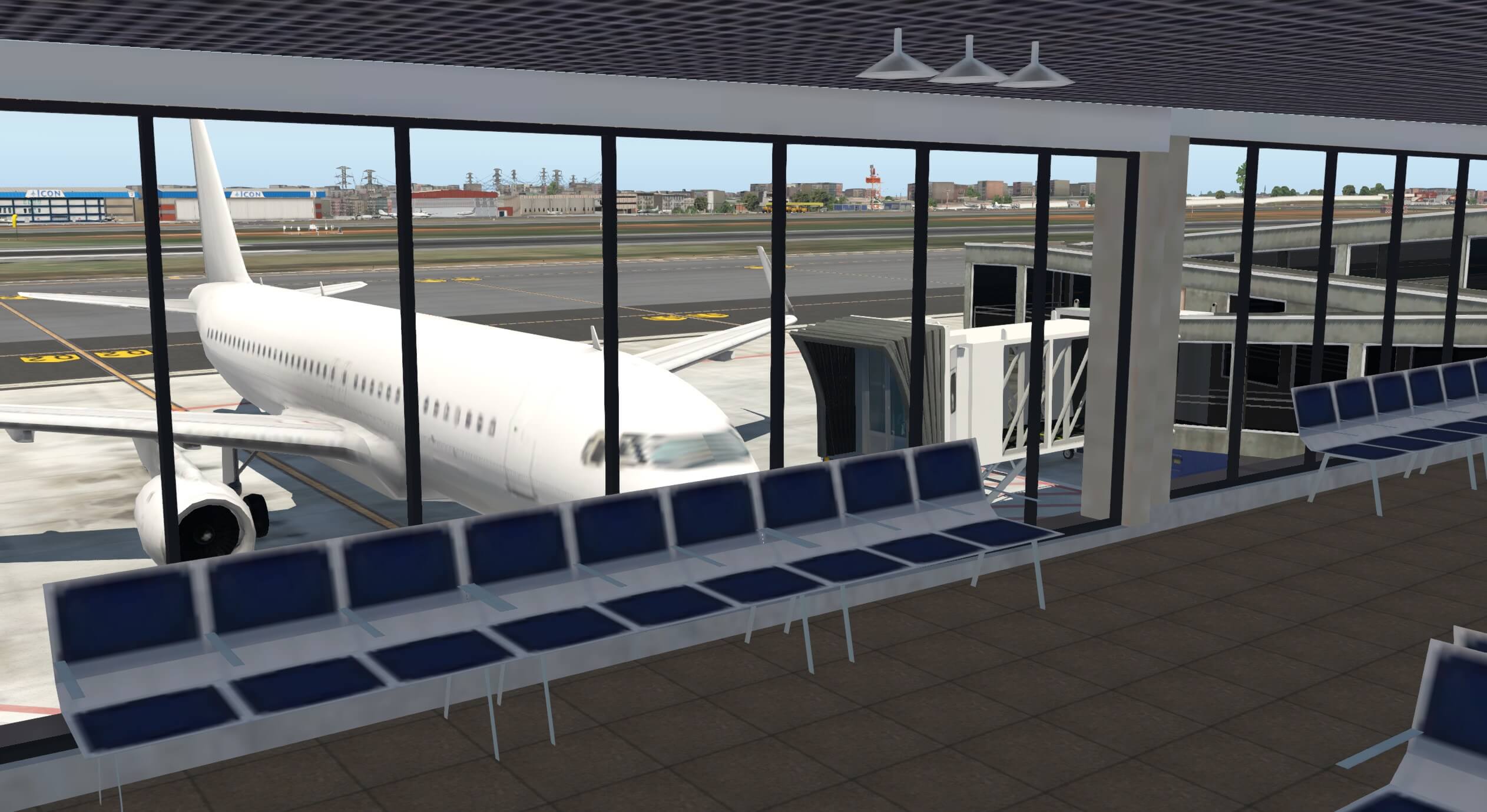

























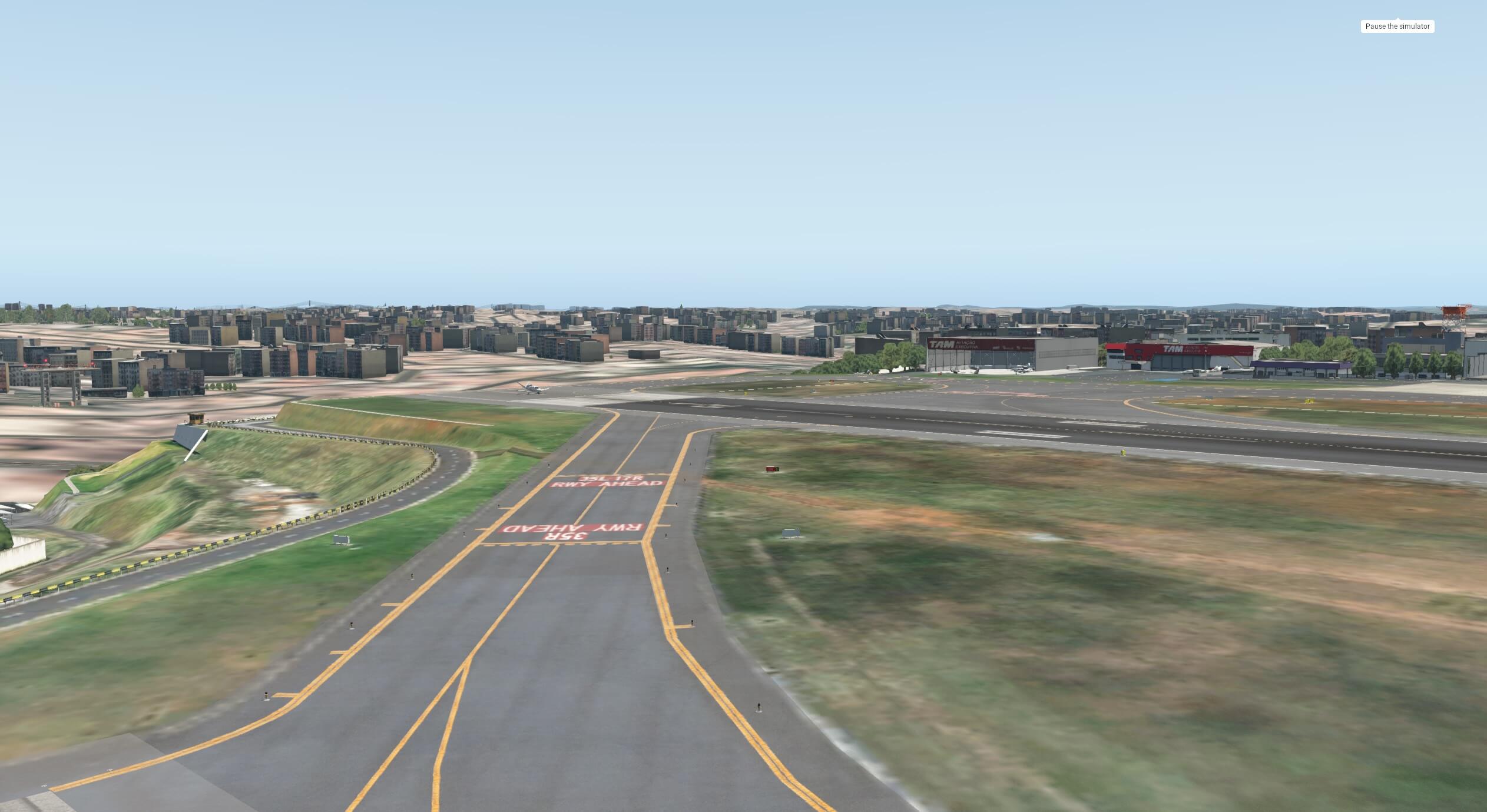








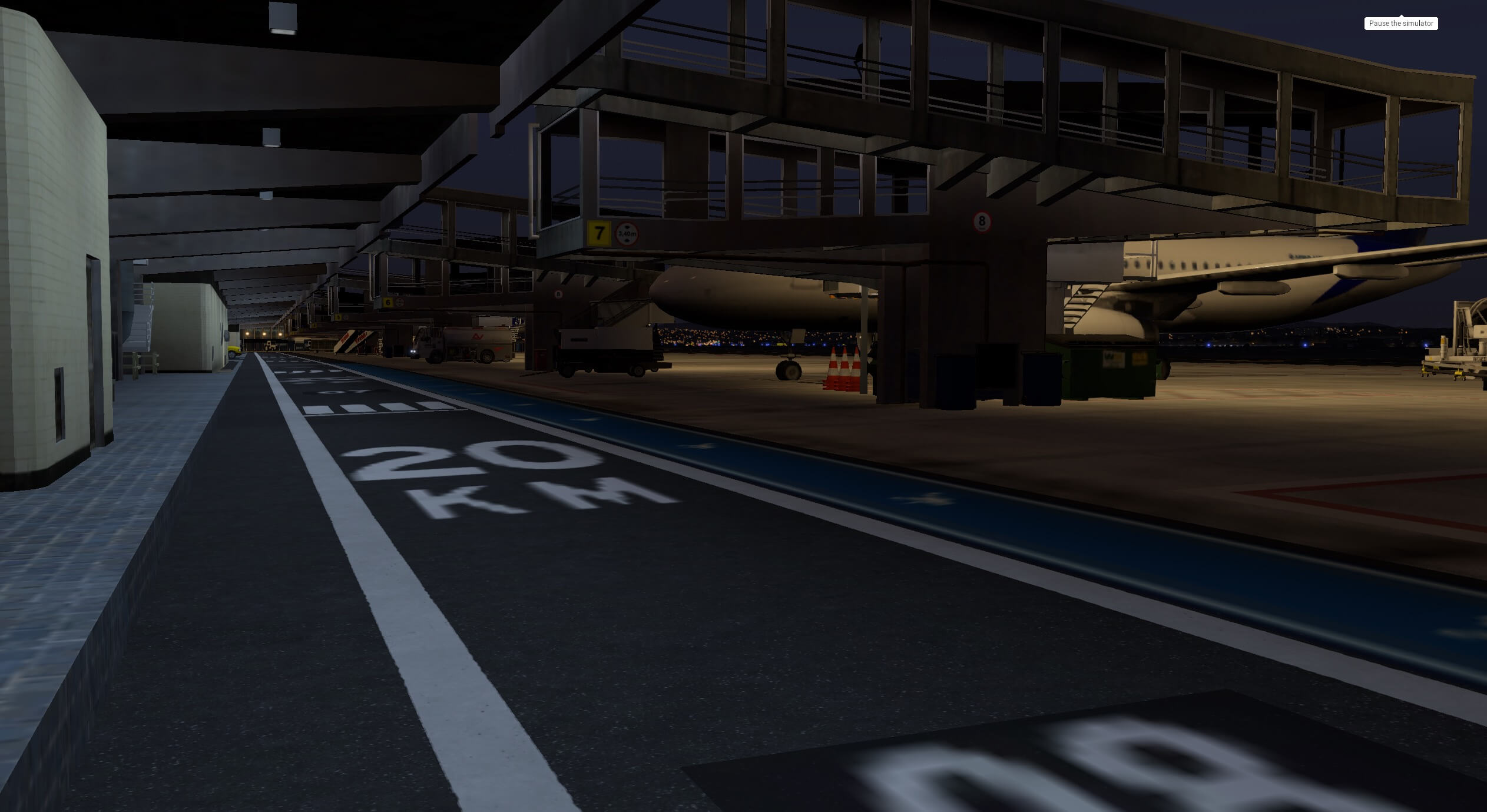





















0 Comments