Northern Sky Studios Kahului Airport (PHOG)
Introduction
The product page on the Org Store has a good introduction about the airport and for the review I have used Wikipedia to detail some facts about Kahului (IATA: OGG, ICAO: PHOG, FAA LID: OGG).
PHOG is an airport in the state of Hawaii, United States, located east of Kahului in Maui County on the island of Maui. It has offered full airport operations since 1952. Most flights into Kahului Airport originate from Daniel K. Inouye International Airport in Honolulu; the Honolulu–Kahului corridor is one of the heaviest-trafficked air routes in the US. The IATA airport code OGG pays homage to aviation pioneer Bertram J. “Jimmy” Hogg, a Kauai native and aviation pioneer who worked for what is now Hawaiian Airlines.
The airport is included in the Federal Aviation Administration (FAA) National Plan of Integrated Airport Systems for 2017–2021, an inventory of U.S. aviation infrastructure assets, in which it is categorised as a medium-hub primary commercial service facility. Construction started on Naval Air Station Kahului in 1942. After the war, extensive negotiations between the Territory of Hawaii and the Navy resulted in the airbase being turned over to the Hawaii Aeronautics Commission.
The Kahului Airport began commercial airline operations in June 1952. Kahului Airport is part of a centralised state structure governing all of the airports and seaports of Hawaii. The official authority of Kahului Airport is the Governor of Hawaii.
The Kahului Airport terminal building has ticketing, USDA agricultural inspection, and baggage claim areas on the ground level.Sixteen jetways are available for enplaning or deplaning passengers (there are six gate hold areas designated A–F). Gates with odd numbers have jetway systems, while gates with even numbers are designated as emergency exits and have stairs that lead to the ramp below. The main passenger terminal is divided into two areas, north and south. The south area houses Gates 1–16 with seven aircraft parking positions (sized for four inter-island and three overseas aircraft). The north area houses Gates 17–39 with nine aircraft parking positions (sized for three inter-island and six overseas aircraft).
Kahului Airport covers 1,391 acres (563 ha) at an elevation of 54 feet (16 m) above mean sea level. It has two asphalt runways: 2/20 is 6,998 ft × 150 ft (2,133 m × 46 m) and 5/23 is 4,980 ft × 150 ft (1,518 m × ;46 m). It also has an asphalt helipad designated H1 measuring 125 × 125 feet (38 × 38 m). Rotary-wing aircraft operate from the area directly east of the approach end of Runway 2. No fixed-wing aircraft are permitted in this area between sunrise and sunset, and fixed-wing operations in this area from sunset to sunrise require prior authorisation.
The developers state the scenery has the following features:
- The most detailed replica of airport buildings and vehicles
- High resolution ground textures / Custom runway textures
- High resolution building textures
- Compatible with X-Plane latest features
- Custom mesh for the airport area (Ortho4XP)
- All materials created for full PBR
- Shading and occlusion (texture baking) effects on all airport buildings
- High-resolution building textures
- Custom orthophoto for the airport and surrounding areas
- World Traffic 3 compatible
- Compatible with Ortho4XP and default mesh
The airport is used by Air Canada, Alaska Airlines, American Airlines, Delta Airlines, Mokuele Airlines, Southwest Airlines, United Airlines, Westjet and ids a hub for Hawaiian Airlines. Passenger numbers are given as 2,377,529, aircraft operations 76,607 and cargo 11,891 tons per year.
Download and Documentation
Download speeds differ with connection but I found the download straight forward and it did not take too long. This creates a folder called PHOG_Kahului Airport. This folder contains four items. The main folder for the install, PHOG_Northern-Sky_Studio, a folder of files for World Traffic, a folder for an Ortho4XP patch and an Installation PDF. The PDF clearly explains the installation process. To install the scenery only the contained main PHOG_Northern_Sky_Studio folder should be copied or moved to the users Custom Scenery folder. Moving the whole download folder will not cause the airport to load.
The PDF explains that the scenery will work with the original X-Plane mesh but also with Ortho4XP tile created by the Hawaii Photoreal Project. This tile belongs to that project team and can be downloaded through a link provided in the PDF. If the user wants to create their own different tiles the patch included in the download folder should be used along with the users own Ortho4XP folder. I installed the airport and also downloaded the Ortho4XP tile. Screenshots throughout this review are with both installed.
I did not try to alter the Ortho4XP scenery and therefore can make no further comment about the development of the users own tiles. Initially I had problems locating the Ortho4XP in the scenery_packs.ini text file in the custom scenery folder and could not load the Ortho scenery. After advice from Angelique I discovered that as the scenery has a z prefix it should be positioned at the bottom of the list. This worked immediately so please ensure that once installed the airport scenery appears last.
If it does not load in position, which it did for me, it can be cut and pasted into the correct position. This sounds a bit daunting if the user has not done it before. It is really a matter of ensuring the folders are loaded in the correct order and there is more advice on the scenery_packs.ini text file on the X-Plane guidance and forums on line. The airport loads with no serial numbers to input.
Scenery Impression
The first impression of the scenery is a large airport area which is full of activity and variation. An initial pass over the airport and in the buildings presents a high level of detail with vivid, realistic colours both airside and landside. There is opportunity to load the aircraft at sixteen gate starts, three cargo stands, six commuter terminals, two fixed base operator ramps and twenty two general aviation ramps. There is also the possibility to load aircraft on four runways, with their three mile and ten mile approaches, and two helipads. The inside of the control tower is modelled in detail.
Looking beyond the airport the surrounding area looks impressive and the airport blends in well with the surrounding scenery. I found a useful information website supplied for free by the Hawaiian Government via this link.
Airport Landside Detail
I approached the airport as a visitor on the main approach road. The clarity of the modelling was immediately obvious with very detailed vegetation. The road surface is created with realistic textures and markings. The light and shadow work well also. Moving further along the road the buildings come in to view. They are varied and realistic and modelled in detail. Moving closer in to the buildings colours and textures are vivid and sharp and parked vehicles are convincing.
The road surface remains at the same quality. Using the magic of X-Plane cameras I took an overhead view of the Consolidated Rent A Car Facility (Conrac). This is a detailed building exterior and reproduces the building where, as the name suggests, numerous car rental firms are grouped together and multiple car parking spaces are visible on the roof.
Turning to the other side of the road I have a first close up view of the main terminal building with well modelled entrance halls and check in queueing areas. Further along again is the green roofed area known as the Central Building, forming the central hub of the terminal. This is modelled with a different finish from the rest of the terminal structure and it too is presented to a high standard. The other side of the road shows the large main car park. Moving along the road turns away from the terminal buildings and towards the car park.
The road then loops back and heads outwards from the airport grounds. The road passes through car parking and a road to the right takes the user in to an area which used to be used for car rental before the new facility was built. This area is used for truck rental, electric car charging and other commercial enterprises. Further along the road forks where the left route goes behind the car rental facility and the right route continues to head out of the airport past more business buildings.
Moving back to the north end of the terminal the road also goes around to the right and gives access to the smaller commuter terminal and other internal roads take the user to service areas, a UPS facility and a goods area behind the terminal. All the scenery is crisp and clear with good detail on airport equipment and vehicles. The road and parking area textures are very detailed and realistic. Colours are very impressive and work well with light and shadow. There is plenty of varied activity and interest across the whole site.
Taking the road that travels to the east of the runway area gives access to the helicopter service area with several buildings providing accommodation for various helicopter firms. Further along again are the Hawaiian Aviation Services offices.
Driving past the radar facility, which is again modelled in great detail and realistic colours, takes the user to the entrance of the general aviation area with views of the aircraft on the apron through the perimeter fence. The road then passes the control tower and reaches the back of the airport fire station. The road to the west of the airport runs past a beachside community with clear views of the ocean. All of the landside areas within the scenery are modelled in so much detail that it is easy to forget that this is scenery for a flight simulator and not for a tour of the airport itself.
In order to move to the airside part of the airport a visitor would usually pass through the passenger terminals so that is my next area of interest. The southern end of the terminal building is the check in hall with desks for many different airlines. This is modelled very well with check in desks, machines and queueing area. The area also has figures modelled so it is populated with interesting people. Moving past the check in hall I reach the inside of the central building and on climbing the stairs I find options to move to the various gates. There are further people modelled in these areas with interesting signage and services.
All gate areas are modelled very well and the developers have managed to create the airport atmosphere with shops, vending machines and other services. Views out of the gate windows to airside show the detail to come in the outside areas. Moving back downstairs in the central building, and walking further north on the lower floor, the baggage reclaim area appears and is convincing and realistic. The other means of reaching airside for passengers is through the commuter terminal which is a much smaller facility for smaller airlines. The goods pass through another facility to the south of the terminal to reach airside.
Airport Airside Detail
Moving inside the goods area the detail continues with various pieces of loading and handling equipment modelled. Looking northwards the aircraft on the stands are visible as are the various colours, textures and surfaces. Moving north the gates, whilst not animated, and stands, are full of detail and activity. The ground surfaces and markings are particularly well modelled with an interesting degree of variation. The buildings of the terminal look great from airside and the amount of ancillary equipment creates additional realism.
At the northern end of the terminal buildings there is a modelled storage area for further support equipment. This shows attention to detail as this is not necessarily an area that a user would be likely to taxi an aircraft past but it can be viewed during taxi and also on some stands and adds greatly to the busy atmosphere of the scenery. Following the fence around, and looking back towards the airport, takes the view to airside of the commuter terminal.
This is well modelled with further activity taking place and appropriate aircraft on the stands. This position also affords a view back in to the airport and to the scenery beyond. Alongside the commuter terminal apron is another goods storage facility. This has real character and the age and style of the building and its older metal roof is in real contrast to the more modern terminal building.
Crossing runway 23 and its taxiways takes the view to the west side perimeter fence. Just inside this is the firefighters practice area with its metal modelled aircraft fuselage and equipment. The inclusion of this shows the developers are concentrating on creating a full and realistic representation of the airport environs and not simply focussing on the scenery relating to aircraft operations. This detail adds atmosphere and realism for the user. Views north from here show the northern expanses of the airport and the western perimeter road and further north still the Vortac equipment is modelled in detail. Views from here back south towards the runways show the full setting for the scenery and the eastern boundary fence leading to further areas of the airport.
Moving south along the eastern boundary reveals the general aviation aircraft parking area. This is a very large area, showing the recreational use of the airport. It is detailed both in terms ground surfaces, markings, fencing and buildings. Appropriate and realistic aircraft are parked in the area. Looking out to the east the control tower looks impressive when viewed from ground level and the view from the control tower back towards the terminal buildings gives a sense of the size of the operational areas of the facility. All the buildings, equipment and vehicles in this part of the scenery are modelled to the same standard as those in the main commercial area and maintain the high standard of realism.
The helicopter facility, further south again, adds colour, texture and further activity of interest. The buildings and static aircraft are varied and modelled to a high standard. The area implies an area that has expanded and grown, as more firms come on board to use helicopters, rather than one planned building, and this not only follows reality but adds a great amount of character. Views from here back to the terminal show how all the different aspects of the scenery integrate and work well together.
Overhead views show the full layout of the airport scenery and the various approaches to the airport give differing perspectives of the scenery detail. Approaching runway 02 shows the inhabited areas around the airport along with the open expanses to the east and the ocean ahead. Moving closer creates a good view of the passenger gates and goods area as well as across to the landside, public area of the airport. All buildings, aircraft and equipment appear crisp and sharp and the colours, textures and detail make this approach convincing and realistic.
The 020 approach gives the pilot a clear view of the airport in setting with ocean affording a clear flat approach to the airport complex with a backdrop of mountains in the background. This view shows how well the scenery works with the wider detail of the surrounding countryside. Moving closer gives good views of the general aviation area and shows of the realistic markings and surfaces of the runways.
Approaching runway 05 gives a more close up views of housing close to the airport with buildings and streets clear in the forefront. There is enough detail to create an urban effect without the residential and built up areas being over modelled. Closer views on this approach give the pilot the opportunity to see across the whole airport complex. The scenery lives up to the standard set when viewed on the ground and creates a great experience. The airport appears busy with aircraft, equipment and general activity all visible.
For the final approach to runway 023 I removed the Ortho4XP patch to view the airport in the default X-Plane scenery to make a comparison between the two. The approach shows yet another perspective of the site with the general aviation area and control tower clearly visible. Whilst not the scenery of the patch the whole surroundings of the airport is not disappointing and the X-Plane system sets the airport in good context.
Closer to the airport the approach reveals more details and the urban area to the south becomes clearer with modelled buildings and streets. Everything remains crisp, clear and very realistic.As the background is the X-Plane scenery I flew beyond the runway threshold to view more of the surrounding landscape. Even without the patch the airport scenery sits well within X-Plane and the mountains and blends well with the terrain in the background.
Airport After Dusk
I carried out similar approaches to those in daylight to view the airport from different angles, once the day time was over and the scenery lighting came in to effect. The modelled lighting, especially the runway lights, is bright and stands out well. It blends in with the lighting for the surrounding scenery. As the flight approaches the airport itself the gates and goods area appear very convincing with lighting set at just the correct level.
Approaches over the sea towards the complex create a real contrast between the darkness of the water and the illumination of the site. Whichever direction it is viewed from the airport continues to look detailed and convincing. Approaches over the surrounding scenery allows the pilot to view the built up areas on the southern approach. The airport buildings are still very realistic in half light.
For the final approach, to runway 023, I again removed the patch and had the X-Plane scenery and lighting in the background. The views are still very detailed and the scenery blends in well with the generic X-Plane background.
Back on the ground I took a quick tour of the landside area of the site and also explored further the differing views from the airport. All are very detailed even in low light with the water surface adding to the atmosphere.
Inside the airport itself the lights are crisp and clear and add to the realism of the buildings. The arrivals area continues to be busy with the lighting allowing views through the book in hall. The car parks and vegetation also take on a different though authentic appearance.
The commuter terminal lighting is more low key than the main terminal which is totally in keeping with the nature of the building. Looking out over airside there is a huge variety of lighting both in terms of colour and intensity and this models an airport that remains busy after dark, whilst the control tower looks impressive on the sky line. Looking elsewhere the lights and background are atmospheric and the scenery blends well with X-Plane natural light.
Looking back towards the business end of the airport the passenger gates look great when viewed from airside. The helicopter area is realistically lit and the buildings and aircraft look impressive. A final view from the general aviation area across the whole site and to the mountains beyond shows how well the detail of the lighting is created and in turn how it blends convincingly with the scenery beyond.
Summary
This is a very well modelled airport with all aspects created in detail. The overall plan of the airport is created very accurately when compared to the real thing. Buildings, facilities and equipment are presented all over the site and are very realistic, producing a busy airport with activity taking place both day and night.
The scenery blends well with X-Plane and the added Ortho4XP patch adds value but is not essential to the enjoyment of the add on. The modelling really does create a airport atmosphere and approaches to all of the run way are interesting and full of detail. Surfaces textures and colours add to the detail to present an immersive and enjoyable experience when using Kahului with all types of aircraft.
This airport caters for all different types of aircraft from small general aviation aircraft through commuter sized planes to larger passenger and cargo carriers. Add to that the rotary winged section of the scenery and there is something for all users to enjoy.
This enjoyment continues whether in the air or on the ground due to the level of detail and activity the developers have created.
More information can be found at the dedicated X-Plane.Org store page.
Feel free to contact me if you’ve got additional questions related to this impression. You can reach me via email Angelique.van.Campen@gmail.com or to Angelique@X-Plained.com.
With Greetings,
Andy Clarke
| Add-on: | Payware Northern Sky Studios Kahului Airport (PHOG) |
|---|---|
| Publisher | Developer: | X-Plane.Org | Northern Sky Studios |
| Description: | Realistic rendition of Kahului Airport (PHOG) |
| Software Source / Size: | Download / Approximately 2.69GB (unzipped) |
| Reviewed by: | Andy Clarke |
| Published: | November 13th 2021 |
| Hardware specifications: | - iMac Intel i5 27" - 3.5 GHz Intel Core i5 - AMD Radeon R9 M290X 2048 MB - 16 GB 1600 MHz DDR3 RAM - Logitech Force 3D Pro |
| Software specifications: | - macOS Big Sur 11.6 - X-Plane 11.5x (64 Bit) Private Use - A variety of freeware and payware airports |




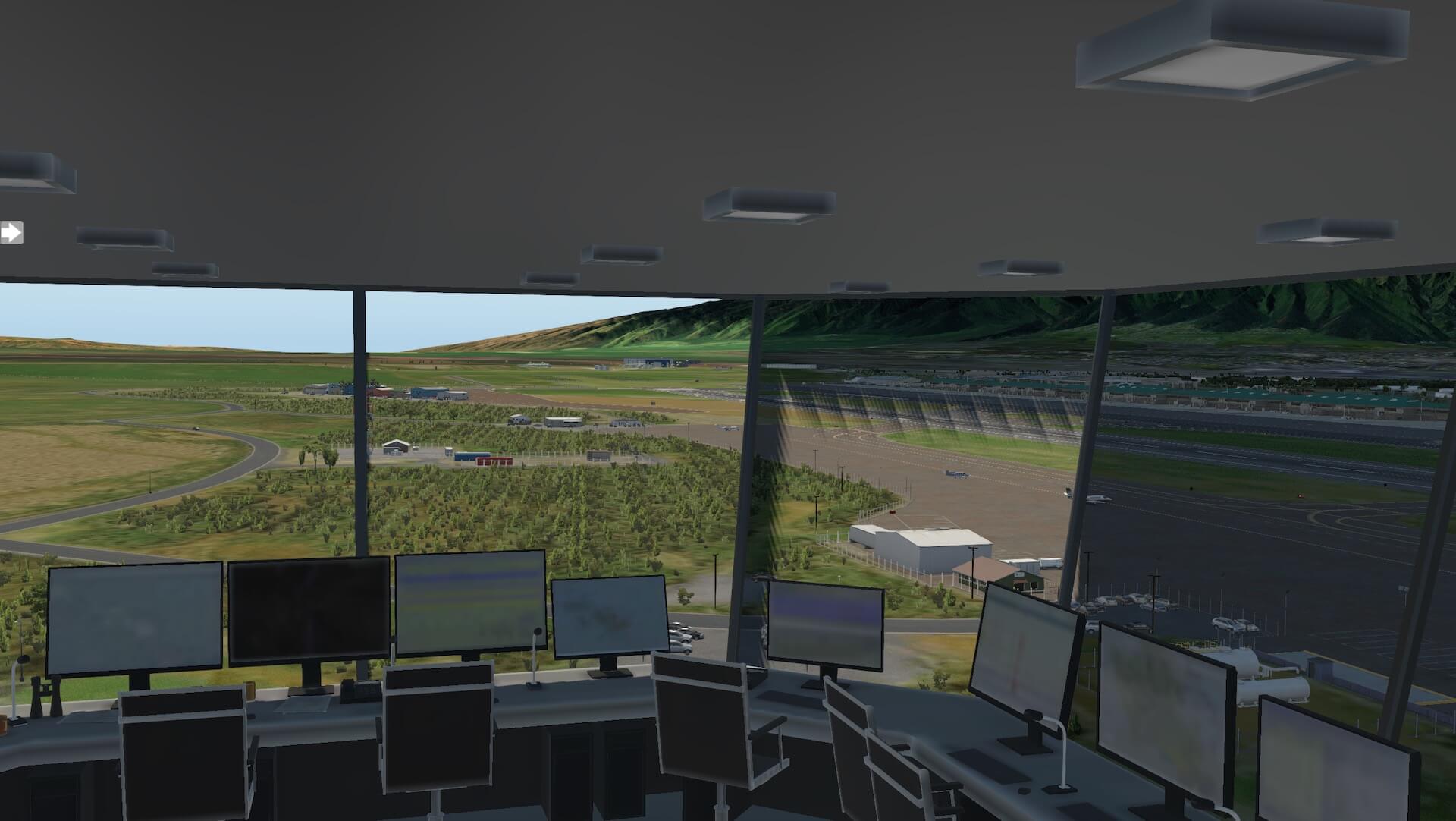
















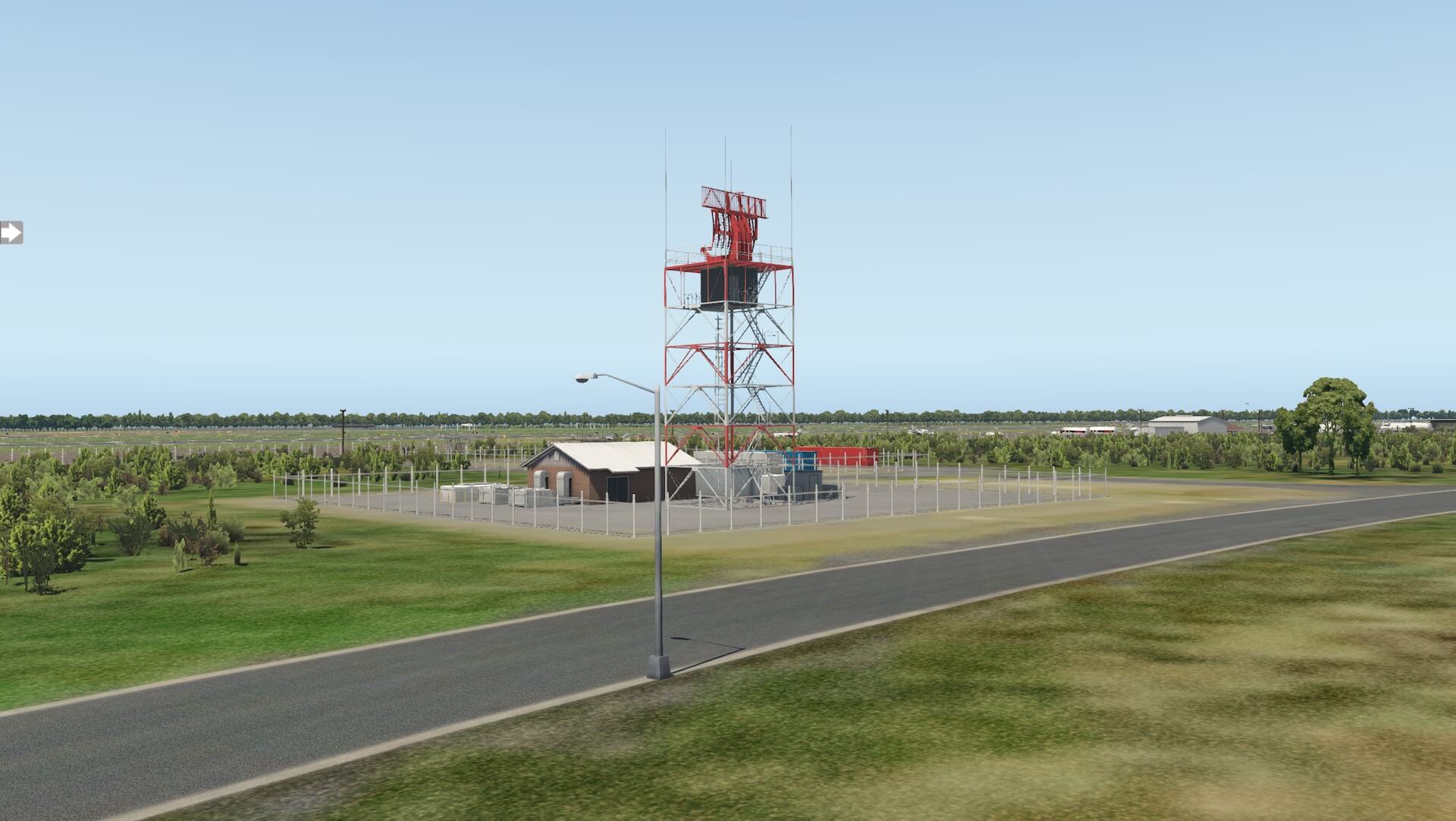



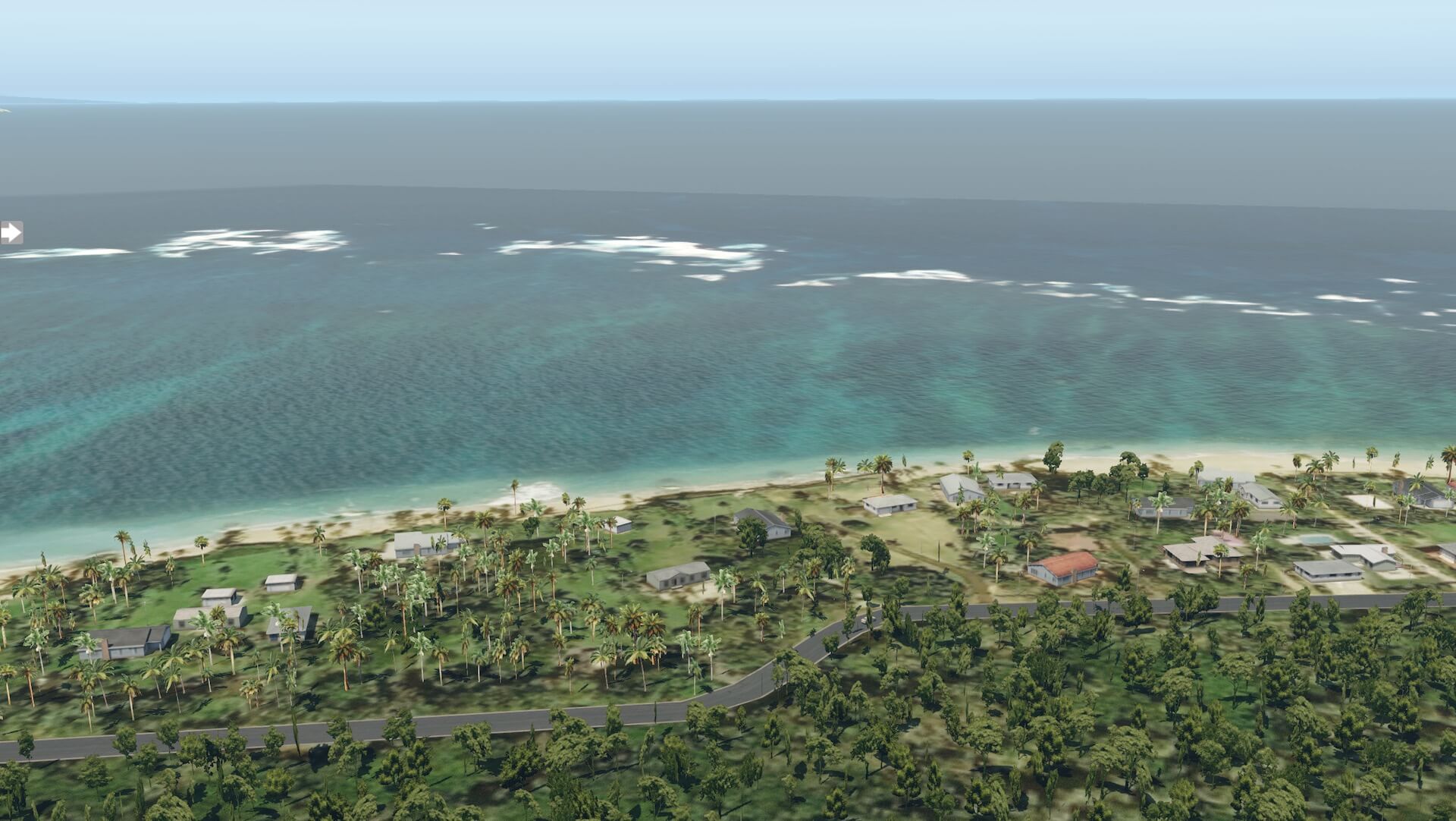





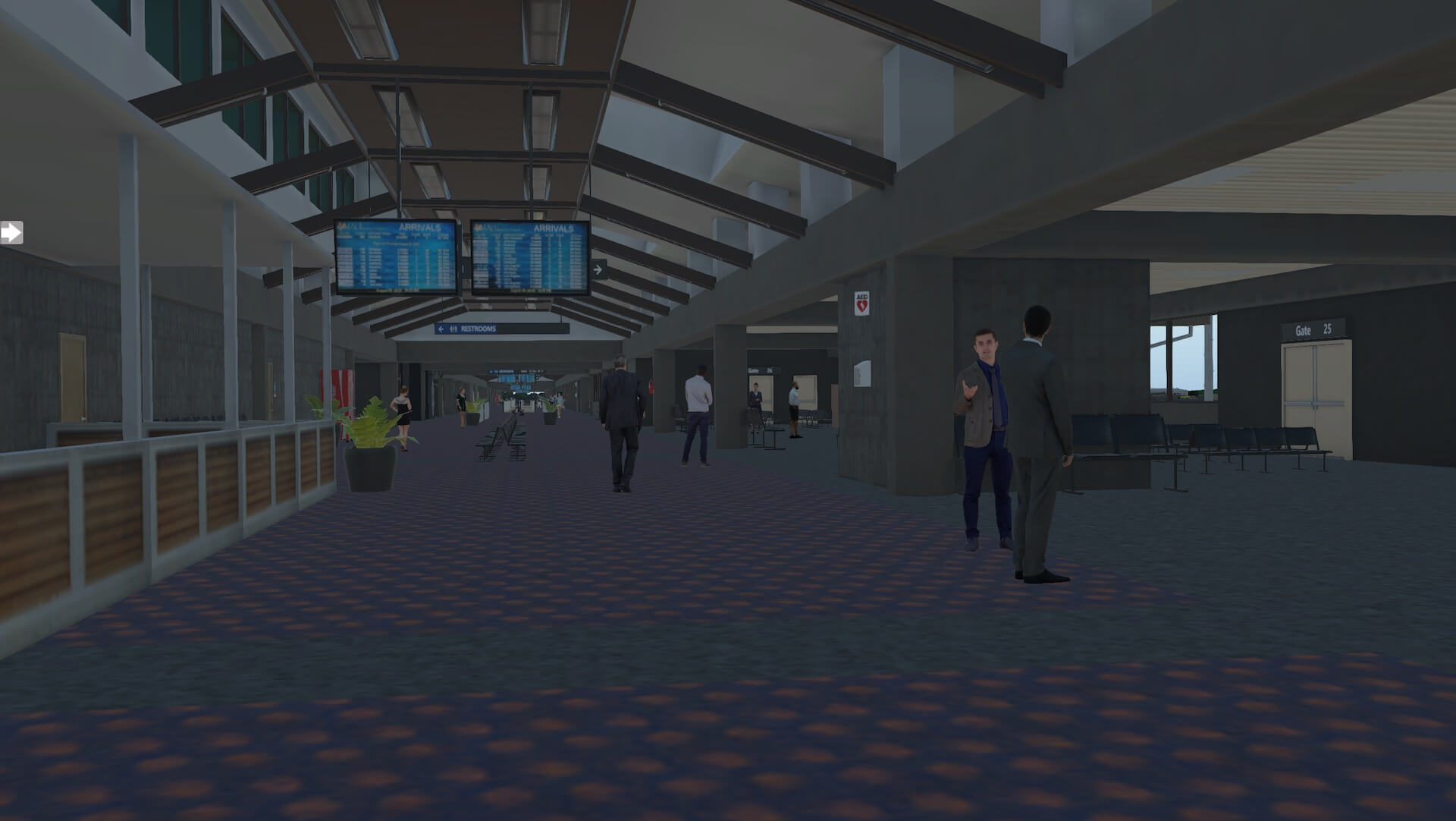






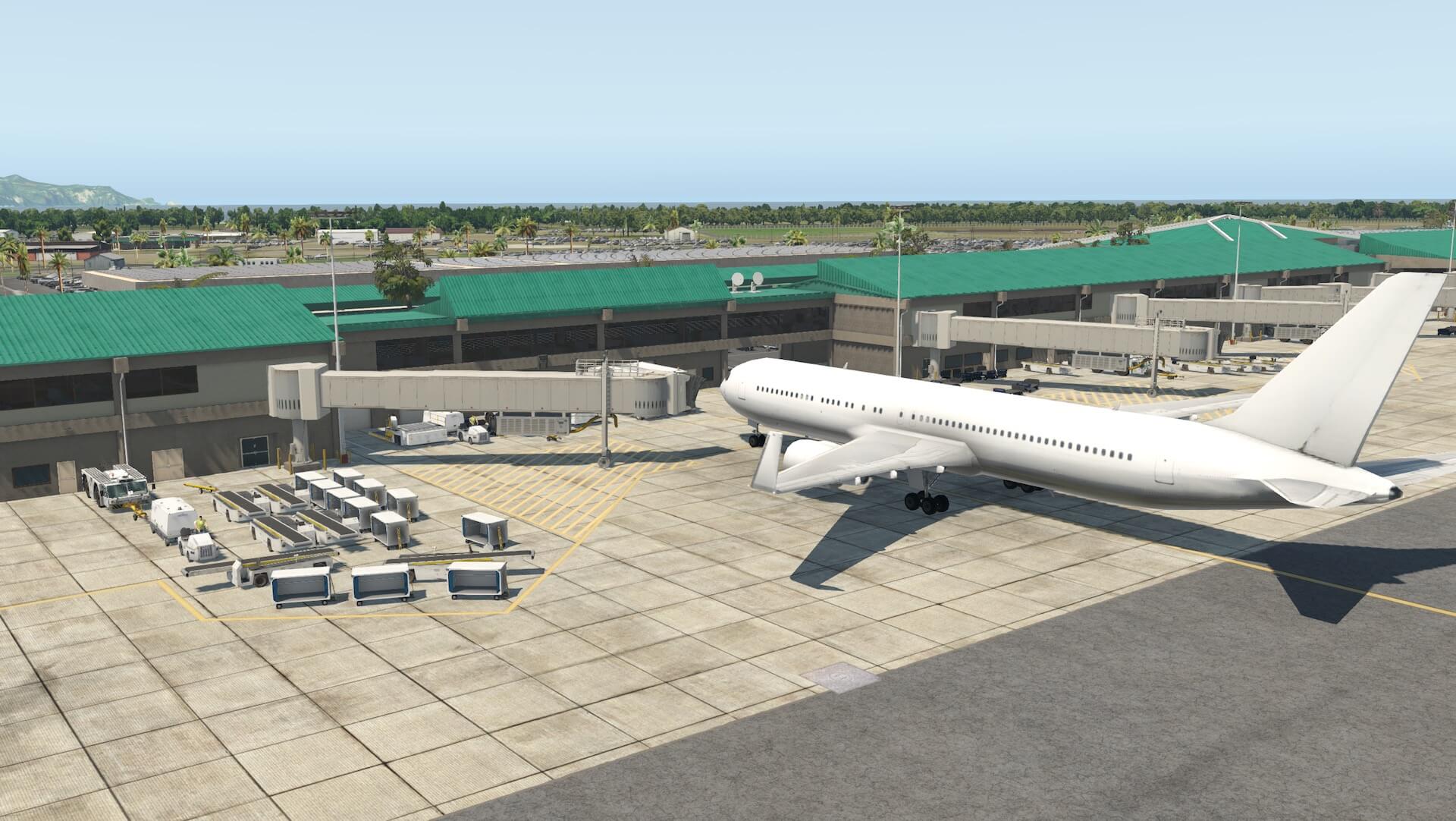











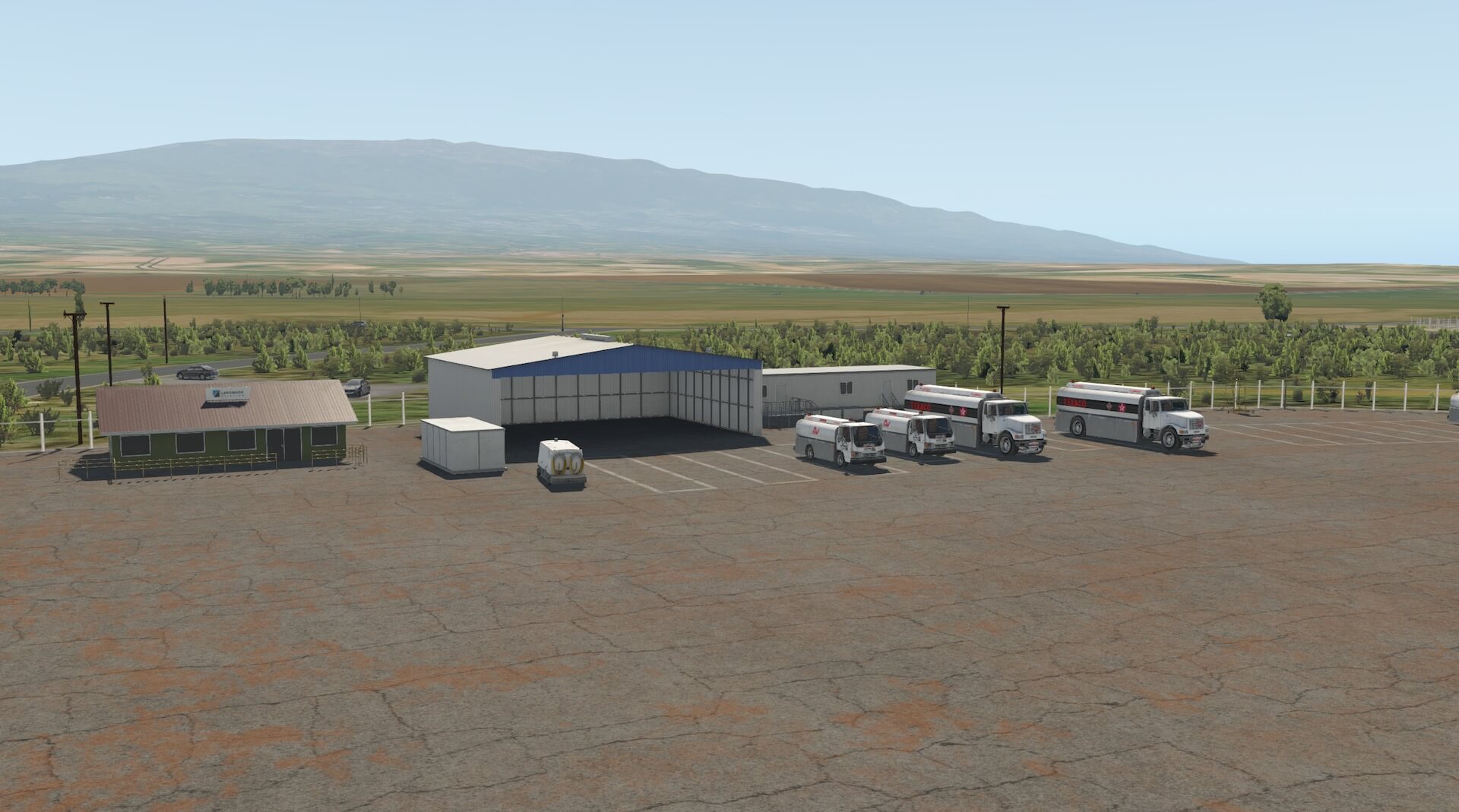


































0 Comments