Pilot Plus Bristol Definitive Airport
Introduction
For many reasons X-Plained.Com reviewers Andy Clarke and Angelique van Campen decided to review both Pilot Plus Bristol Definitive Airport version 1.2. For both of us it’s a European airport and in particular for Andy it’s one of his main fly-out airports.
According to Andy and Angelique; we don’t have the previous release of Pilot Plus Bristol package, so for us it’s not possible to compare the overall quality of this older modeled airport with this new Bristol Definitive version. Is it important? No, since this review deals with a comprehensive review of the recent released Bristol Definitive Airport version 1.2. It was released in October 2019. In the beginning of February 2020 Orbx is pleased to announce that they are also selling Bristol Definitive from Pilot Plus.
The modeled airport comes with a lot of interesting features and WT3 (World Traffic 3) support. According to Pilot Plus some of the features are:
- Our Definitive replication of Bristol International
- Adaptive seasonal vegetation (changes on the fly)
- Full PBR ground details with crisp surrounding orthoimagery
- Atmospheric night environment
- Detailed and accurate 3D models with raytraced occlusion and reflections
- Optimised for maximum performance
- Perfectly blends with Orbx True Earth
- Fully customised World Traffic 3 solution (credits to Kman)
- Created for X-Plane 11.30+
- WT3 | All Airlines that use this airport are represented.
- WT3 | Turning Pushbacks where applicable.
- WT3 | Operations File that matches Airport WED Flow for maximum predictability.
- WT3 | TaxiFlow where possible to avoid nose to nose conflicts.
- WT3 | Gate priority set to terminal gates for realistic operations
Further on, Pilot Plus highlights that “Bristol International Airport (EGGD) is situated in North Somerset (UK) and serves the south-west. Serving nearly 9 million passengers every year it’s one of the busiest airports in the UK, with flights serving most of the world.”
“Bristol is a significant airport for the Pilot Plus team, and this marks the beginning of our new Definitive range! Definitive products are our most bespoke and intricate environments, providing an unrivalled simulation experience with no compromise.”
All together worth to start a review and therefore, Andy and Angelique are pleased to give you all the ins and outs of this Pilot Plus airport package.
Installation and Documentation
Pilot Plus Installation
As said before, the latest Pilot Plus installer is version 1.2 and after you’ve downloaded the ZIP package, and unzipped it, you end up with a dedicated Pilot Plus Bristol folder that offers you a macOS dmg file and a Windows exe file. I didn’t test the Windows exe file, but I’m quite sure it offers the same kind of steps to follow as with the macOS dmg.
The installation is more or less straightforward. I tested the latest installer and can’t say anything else then well packed together. That a dmg file or Windows exe installer file is used instead of a ready to go EGGD folder, makes sense to me. Besides the installer, several data including the received serial key needs to be entered during the installation process. It is a matter of protecting their product against piracy.
Once you’ve selected the X-Plane folder via the “icon”, it will try to detect the presence of World Traffic 3 and if it finds it, it will install the necessary WT3 files too. Just to make this clear; you need to own World Traffic 3 else it won’t install any files related to this.
Orbx Central Installation
When you bought the product from Orbx, then you use the Orbx Central multi platform installer. To start downloading and configuring Orbx products, you need, as just mentioned, Orbx Central (https://orbxdirect.com/central). It’s a kind of portal to all your Orbx products. It’s not only a portal that allows you to buy and install your Orbx products. No, it also tracks any updates and if ao, it install them. Further on, Orbx Central allows you to control where to install your Orbx products.
By the way, all products are stored under a folder named “libraries”. Ok, at frist I was a bit confused about this since libraries mean in X-Plane something different. For sure libraries are not airports which is in this case with Orbx different. In othere words, the Orbx folder is “the” place where you store airports, but also the Orbx libraries and SAM. You’re still with me?
In the beginning when I started using Orbx product for reviews, I had a lot of problems understanding this different logic, but now I’m used to it and it’s only for my stored Orbx products, so it had not much to do how it is copied and pasted in the X-Plane 11 “Custom Scenery” folder. There’s however a big difference with the original Pilot Plus package. Normally you can install it in the Orbx libraries folder with a shortcut to this package in your local X-Plane Custom Scenery folder. With the Orbx Pilot Plus Bristol this is no option. In other words, it will ask you to select the X-Plane desktop folder or wherever you’ve X-Plane located and it will install it into this folder.
It should be noted that the Orbx Pilot Plus Bristol version has a different version number. The Bristol version from Orbx is as of this writing – February 2020 – 1.0. And before I forget it, it blends perfectly with Orbx TrueEarth Britain South.
Regarding the documentation, I can be short … there’s no readme file or document included. I’m aware that this is an airport, but I had hoped to see some IFR charts, or an airport ground movement map or where to park my aircraft. Besides that, the airport is equipped with ILS CAT I and II, so some maps for this including the SIDs and STARs would have been welcome. But let me help you with this. Official EGGD charts can be found at the dedicated EGGD Bristol NATS AIP (Aeronautical Information Service) web page.
The official Bristol website can be found here. Don’t expect too much of this official Bristol Airport website unless you’re looking for the arrival and departure information. And then of course there’s the Wikipedia EGGD webpage with a bit more background information about then, now, and what’s coming up.
Real Bristol Then and Now
Bristol Then
Bristol Airport (IATA: BRS, ICAO: EGGD), at Lulsgate Bottom in North Somerset, is the commercial airport serving the city of Bristol, England, and the surrounding area. It is 7 nautical miles (13 km; 8.1 mi) southwest of Bristol city centre. Built on the site of a former RAF airfield, it opened in 1957 as Bristol (Lulsgate) Airport, replacing Bristol (Whitchurch) Airport as Bristol’s municipal airport. From 1997 to 2010 it was known as Bristol International Airport. (Courtesy of Wikipedia)
That Bristol is old, yeah, that’s something you could read in the previous paragraph or when you live close to the airport it is perhaps something you know, right? But hold on, what do you think of these historical photos. Lucky they aren’t black and white!
Bristol Now
Although Bristol International Airport isn’t of the same complexity and size as London Gatwick and Heathrow (just to mention a few), it does have the look and feel of a modern todays airport. OK, it has only one runway – 09/27 – and quite a large amount of taxiways that bring you literally to every corner of the north and south aprons of the airport. I wrote it already before, the only runway is on both sides equipped with ILS. Runway 27 offers CAT I and II while 09 only offers CAT I.
Just in case you lost track of all the ILS CAT (categories); Category I (CAT I) operation means a precision instrument approach and landing with a decision height not lower than 200 feet (60 meters) and with either a visibility of not less than 800 meters or a RVR of not less than 550 meters while category II (CAT II) operation means a precision instrument approach and landing with a decision height lower than 200 feet (60 meters) but not lower than 100 feet (30 meters) and a RVR of not less than 350 meters. (Courtesy CAA.co.za) Want to read the whole article, check it out via this URL.
The real airport is, I mentioned this before, divided in a northern and southern section. At the northern part you find the West – and Main Apron, the terminal with a large pier stretching out to the West and on the other side the pier is ending as a central pier. Besides a couple of car parks, this is also the entrance side of the airport.
Everything south of the runway deals with maintenance, fire department sections, a flying center, but the majority of the available airport space is dedicated to car parking.
That’s it and now, I ‘m quite sure you are too, Angelique and Andy are curious how real EGGD is modeled by Pilot Plus. Let’s have a look, so come on, join us!
Approaching Bristol
While Andy will do a thorough ground inspection of the modeled airport, Angelique will check Pilot Plus EGGD from the Sky. Perhaps you didn’t know, but Laminar Research comes with a Legobrick modeled representation of Bristol Airport. You and I won’t be a surprise to conclude that although the default Bristol is “better something then nothing”, it not representing a smashing EGGD. That said, it won’t surprise us that Pilot Plus Bristol Definitive Airport will make a huge difference versus the default X-Plane EGGD.
When you see the following Pilot Plus modeled Bristol screenshots from the air, you know exactly what we mean. The following screenshots shows you the big difference and will give you the real Bristol sensation when either making IFR or VFR flights to and from EGGD. These compiled screenshots shows you on the left-side the Pilot Plus Bristol Definitive Airport with on the right-side the default Laminar Research X-Plane EGGD presentation.
It’s worth to highlight that the airport is well blended with the surrounding default X-Plane area. This blending and the look and feel with the Bristol landscape will be even more impressive when you install Orbx True Earth or ortho textures. In case you missed it; the above screenshots shows you the default X-Plane landscape so no Orbx True Earth has been installed. More later about the possibility of adding ortho texture for the surrounding Bristol landscape.
Airport Detail
Before I start with my ground tour, I think it’s a good idea – the same as Angelique did with here Bristol Air comparison screenshots – to show you that Bristol looks like out of the box. I agree with Angelique that default Bristol deserves much more, but I to agree that it’s better something than nothing. Check out the following default Laminar Research Bristol screenshots and come to the same conclusion as we both did … it needs more, it needs the Bristol Definitive Airport add-on.
Ok, now it’s time to explore Pilot Plus Bristol.
To view the airport at ground level I started my tour at the easily recognisable entrance roundabout which is created in greater detail than the generic scenery. The airport certainly fits in well with the surrounding scenery and carries a lot of detail across the whole area. There is clear attention to detail for buildings and equipment and this is augmented by very well modelled vegetation. Viewing the airport in the autumn the vegetation colours matched the season and will continue to do so throughout the year.
Moving in to the entrance road the detail of fencing and light structures is immediately clear. Road markings are visible and parked vehicles look realistic. Shadows and colours are convincing and the textures of buildings and structures are of good quality. Moving in to the airport complex parked vehicles look very good in the car parks when viewed from ground level but if viewed from slightly higher the mix of the way the vehicles are presented makes some look 3D and others look flat.
This is a minor issue as this is flight simulator scenery and the car parks are a back drop but they do look slightly strange when viewed from the air. The buildings on the land-side and in the car parks in general all fit well with their surroundings. Moving to the front of the terminal building the signage looks good and the textures, colours and reflections are vivid and appropriate. There is clearly more detail than the generic scenery. There is no modelling of the interior of the terminal building but moving through it takes me to airside. The generic scenery gives some detail and follows the correct road patterns.
The scenery packages certainly enhances the detail of the entrance and terminal and adds richness and colour to the approach a passenger would take. Having flown from Bristol several times I can state this is an accurate depiction of the real thing.
Immediately, moving airside, it is clear that the detail, textures and colours are even more realistic here than on the approach to the airport. Signage is crisp and easy to read and the surface of the aprons has appropriate and convincing weathering and wear marks. The airport equipment is modelled in detail and even marked with a clear nod to the developers! I continued the tour by moving in an anti-clockwise direction from the terminal building.
The fuel storage area is modelled to a high standard including a fleet of tankers of various sizes parked nearby. Varied aircraft, in different liveries, appear on the stands and moving past these the control tower is modelled standing between the aprons and the outside car park. The inside of the tower is not modelled but the balcony gives good views around the whole complex. Textures, signage, vegetation and colours all create an immersive experience and the character and business of the airport really comes across.
Below the tower is the vehicle entrance to airside complete with security fences and barriers and then continuing in an anti-clockwise direction the varied and detailed airport equipment is on view. The detail of lighting elements, fencing and buildings remains high. Moving further the aircraft ramp is well marked and is displayed with various equipment and aircraft. The ground markings continue to be crisp and clear. Taxi ways have a different surface and have legible and evident signage. The trees lining the boundary of the airport add some perspective to the longer views.
Travelling along the northern taxiway I arrived at the western end of the airport boundary, passing communication and ILS equipment, the lighting gantry and a grass bank protecting several buildings and equipment. All colours, textures and lighting are very realistic and create a very convincing environment.
The view down runway 09 shows the well produced runway textures and also the fact that the maintenance vehicle tracks are modelled in to the grassed areas, which have very good colours and textures. Further radio and navigation equipment can be seen to the south of the runway. Continuing around the airport boundary, and now to the south of the runway, the fire station is modelled and alongside the firefighters practice area can be seen. Further airport parking can also be seen beyond the boundary fence.
Continuing our journey along the south side of the airport even more parking is visible through the fence before the boundary opens out to an area for light aircraft parking and the buildings for the real life flying club centre, housing the Bristol Flying School and the Bristol and Wessex Flying Club. This area has a parking area for further airport equipment and offers good views across the runway to the aprons and also the old terminal building and control tower.
Following the boundary to the east of the airport views from the end of runway 27 show the colours and textures remain of a high standard and there is detail to be seen in all directions. The markings and runway surface are clear and realistic and the size of the area the scenery covers can be appreciated. This view also allows the user to take all of the airport passenger terminal buildings.
Moving back to the eastern fence further views of the area show the attention to detail across the whole scenery package. The boundary fence then moves around towards the north side of the airport again and the walls of the old terminal building and control tower form the boundary with the parking area.
The modelling here is very convincing and the textures, colours and style of the old terminal building contrast with the more modern structures. The apron alongside the buildings holds a good number of aircraft and equipment and again the markings are clear, bright and convincing with differing surface textures adding to the effect. Moving west and facing north the journey around the airport is completed by arriving back at the terminal building.
Airport in Low Light
Having toured the airport in bright daylight it seemed appropriate to see how the lighting effects work as they are highlighted in the product features. Removing daylight reveals very impressive effects across the whole scenery area. The terminal buildings are clearly lit. The lighting is realistic and appropriate with shadow effects adding to the experience. The lighting levels in various parts of the airport do vary, as would be expected in real life, and are not blandly produced as all the same. The car parks around the perimeter are brightly illuminated enough to deter would be thieves and runway lighting is bright and clear.
I also adjusted the time to view dawn and dusk effects combined with the lighting of the airport and this also remains highly convincing and realistic.
The modelled lighting is highly impressive and illuminates the airport to a degree that using the scenery in low light should be straight forward as taxiways, runways and ancillary buildings and equipment can all be clearly seen. The lighting does create a real night time atmosphere for the airport.
Other Items
World Traffic 3
As can be read in the second section of this review, the airport package comes with World Traffic 3 support. When you own WT3 and having it installed, the installer will detect the presence of WT3 and will install the necessary Pilot Plus WT3 files. What I haven’t seen is any support for those simmers who don’t have WT3, but JARDesign X-Life. Perhaps this additional support or necessary file X-Life file will be hopefully added by Pilot Plus in the near future.
Adding Ortho Textures
Before starting this section and asking myself what’s possible or not, first this. The only question right now I have is “is the Pilot Plus Bristol Definitive airport package compatible with ortho textures for the surrounding area”? Since I can’t find it in the description, it’s for me a matter of trying it, so lets do it.
This paragraph is only for those simmers who don’t own or can’t afford Orbx True Earth Britain. A nice, no good alternative for replacing the default X-Plane ground textures is using ortho textures from e.g. Zones Photo (http://zonephoto.org). The quality of Zones Photo is ZL16 (Zoom Level) and although the overall ground textures are a bit greeny, it must be said that it will give your arrival and departure an awesome look and feel and again, it perfectly blends and works great with the Pilot Plus Bristol Definitive. And yes, I also know that the ortho textures aren’t the perfect solution, but again, it’s much better then the default X-Plane ground textures.
Anyway, when you like the idea, search for this Zones Photo URL (http://zonephoto.org/Cartes.php) and look and download package +51 -003. The center of this ortho area/package is Bristol. The ortho package comes with all the overlay files included so no need to install the overlay files separately. Overlay files are for example needed fo the road, trees, building and other objects. Next install the package in your Custom Scenery folder or to save a lot of disk space, create an alias/shortcut in your scenery_pack.ini file, and be carefull that the ortho package is below the Pilot Plus EGGD Definitive. An example of your scenery_pack.ini file could look like this:
I
1000 Version
SCENERY
SCENERY_PACK Custom Scenery/Pilot Plus – EGGD Bristol International – Definitive/
……..
……..
……..
SCENERY_PACK /Volumes/Data/Dropbox Excluded/X-Plane/Scenery/Orthos/ZonesPhoto/Europe/zPhotoXP_+51-003_16_Winterbourne_XP10_2015-01/
SCENERY_PACK /Volumes/Data/Dropbox Excluded/X-Plane/Scenery/Alpilot.X.net/UHD Mesh version 4.0/zzz_uhd_global_scenery4/
SCENERY_PACK /Volumes/Data/Dropbox Excluded/X-Plane/Scenery/Alpilot.X.net/HD Mesh version 4.0/zzz_hd_global_scenery4/
When you’ve worked this out, restarted X-Plane, the EGGD and surrounding landscape look and feel from the air should be like this.
Seasonal Vegetation
Angelique would like to add the following regarding the seasonal vegetation implementation that’s part of this airport scenery. Since there’s no further description then “Adaptive seasonal vegetation (changes on the fly)”, it’s her job to find out if this works flawless as described and what it does in the simulator. In other words, when you change the time of the year, for example changing the months from January to April, followed by July and finally to October, it should cover Winter, Spring, Summer and Autumn, right?
The following four screenshots represent from top to bottom Winter, Spring, Summer and Autumn. For this test I didn’t add ortho ground textures thus the screenshots represent only the Pilot Plus Bristol Definitive airport. That said, some trees that are within the perimeter of the airport textures / objects, are changing colour in Spring and Autumn. The July (Summer) and January (Winter) trees are green although I got the impression that the trees “green” is different, but that could be also of the different lighting between Winter and Summer environmental conditions.
After reading the above, you would think “Winter time should be white” and I don’t see any white airport textures? White trees was perhaps an option, white grass too, but then we’re talking about covered with snow, right? And something that is covered with snow is first a problem with X-Plane unless special Winter textures are added to the package, but seasonal vegetation is changing for example trees colours related to the time of the year. That the airport doesn’t come with Winter textures to complete it all, is something up to the developer and perhaps it will be implemented with a future update!
FPS (Frames Per Second)
During my part of the review I couldn’t complain about the overall frame rates. Yes, I know, some simmers are already happy with 30 FPS while others need a minimum of 50 or more. What is OK and what is not OK? That’s also a matter of personal feeling.
Besides how many frame rates you would like to see, the actual frame rates depends on so many factors like your PC or Mac hardware specifications, the X-Plane rendering settings and your monitor or X-Plane screen dimensions. Further on, depending on your CPU and GPU, you can set the requires “load” in the X-Plane rendering settings page. In this rendering settings page the left upper section sliders are related to the GPU (Graphics Processing Unit) load while the right upper section sliders are CPU (Central Processing Unit) related.
And last but not least, what aircraft do you have active at EGGD. Not every aircraft is well programmed and can influence the frame rates and besides that, which or what environmental add-on are you using for the clouds. Anyway, on my iMac I got the following frame rates, based on the following rendering settings.
For this review and the frame rate related screenshots I used the following add-ons, of course, including Pilot Plus Bristol Definitive Airport:
- macOS Mojave 10.14.6 and also tested with Catalina 10.15.3
- X-Plane 11.41r1
- FlyJSim 737 Classic
- AlpilotX.Net HD and UHD mesh packages
- FlyWithLua NG version 2.6.7
- FlyAgi Tweak Utility
- Modified cloud textures Environment + 1.1
- Zones Photo Zl16 Package +51 -003 (on selected screenshots only)
- Orbx TrueEarth Britain South (not included in the screenshots)
I could add to the above list also the impact when you have Orbx TrueEarth Britain installed, but I’m not sure if many simmers have bought this, so I decided to leave it up to the above list of add-ons. And yes, some will say that it’s not a complex airport like Amsterdam, Paris CDG, London Heathrow, John F. Kennedy and so on, but modeled Pilot Plus Bristol Definitive does have a lot of objects included which are of high quality.
Summary
This summary is this time a collection of the review experiences from Andy and Angelique. Let’s start with Angelique’s her impression.
I’ve very happy with what I see. I do like the modeled airport a lot, especially when you compare it with real photos. That the default Laminar Research EGGD is not what you expected from it or that it can’t compete with the Pilot Plus Bristol Definitive Airport, makes sense. That said, EGGD is worth every penny!
The package comes with a separate Windows installer and a macOS dmg file. I haven’t seen a Linux installer and therefore not sure if this will be available in the future. Added to this the moment version 1.1 was released, I can confirm that there’s still no Linux installer included. In case you use the Orbx Central installer there’s no need to worry about which or what installer you need. Depending on which platform you’re on – Windows, macOS or Linux – the Orbx installer takes care for the right Pilot Plus installer file.
The only comment I have is that it would be great if Joe from Pilot Plus could add a manual to the package, in particular that offers links to the necessary aviation charts and some background of Bristol Airport as well as some highlights of the installed package.
And now it’s up to Andy’s impression.
Having used Bristol International on several occasions myself I did wonder how I would relate to the modelled scenery. Whilst the land-side modelling is not quite so detailed as the airside scenery I could recognise all of the memorable parts of the approach to the terminal building. Moving on to airside the level of detail increased still further and I was very impressed with the areas I had seen as a passenger. I was also able to visit areas that I would not have been permitted to see by moving around the airport itself and everything modelled is produced to a high level and meets the standards described in the sales material.
There is considerable attention to detail throughout the scenery and whilst it should be remembered this is flight simulator scenery there is something to view at ground level when taxiing an aircraft or generally moving around the airport. The scenery takes a major step up from the generic scenery and brings this busy regional airport to life.
As of this writing, October 2019, the product is sold with many publishers like, of course Pilot Plus own shop, X-Plane.Org, SimMarket and so on. The package is priced at 20.99 GBP or at X-Plane.Org for 25.95 USD. As of this writing, February 2020, Orbx Simulations has added tBristol Definitive to their growing Britain airport list. More information can be found on the dedicated Orbx sales page.
Feel free to contact me if you’ve got additional questions related to this impression. You can reach me via email Angelique.van.Campen@gmail.com or to Angelique@X-Plained.com.
With Greetings,
Andy Clarke Angelique van Campen
| Add-on: | Payware Pilot Plus Bristol Definitive |
|---|---|
| Publisher | Developer: | X-Plane.Org | Orbx | Pilot plus |
| Description: | Realistic rendition of Bristol International Airport |
| Software Source / Size: | Download / Approximately 1.82GB (unzipped) |
| Reviewed by: | Andy Clarke and Angelique van Campen |
| Published: | October 15th 2019 |
| Hardware specifications: | - iMac Pro - Intel 3GHz Intel Xeon W / 4.5Ghz - Radeon Pro Vega 64 16368 MB - 64 GB 2666 MHz DDR4 - 1 internal shared 1TB SSD (Big Sur 11.x) - 1 internal shared 1TB SSD (Bootcamp Windows 10) - 1 external 2TB LaCie Rugged Pro SSD (Big Sur 11.x) - Saitek Pro Flight System X-52 Pro and X-56 Rhino - Honeycomb Alpha Flight Controls - Honeycomb Bravo Throttle Quadrant |
| Software specifications: | - macOS Big Sur (10.15.x) - X-Plane 11.5x |
2 Comments
Submit a Comment
You must be logged in to post a comment.



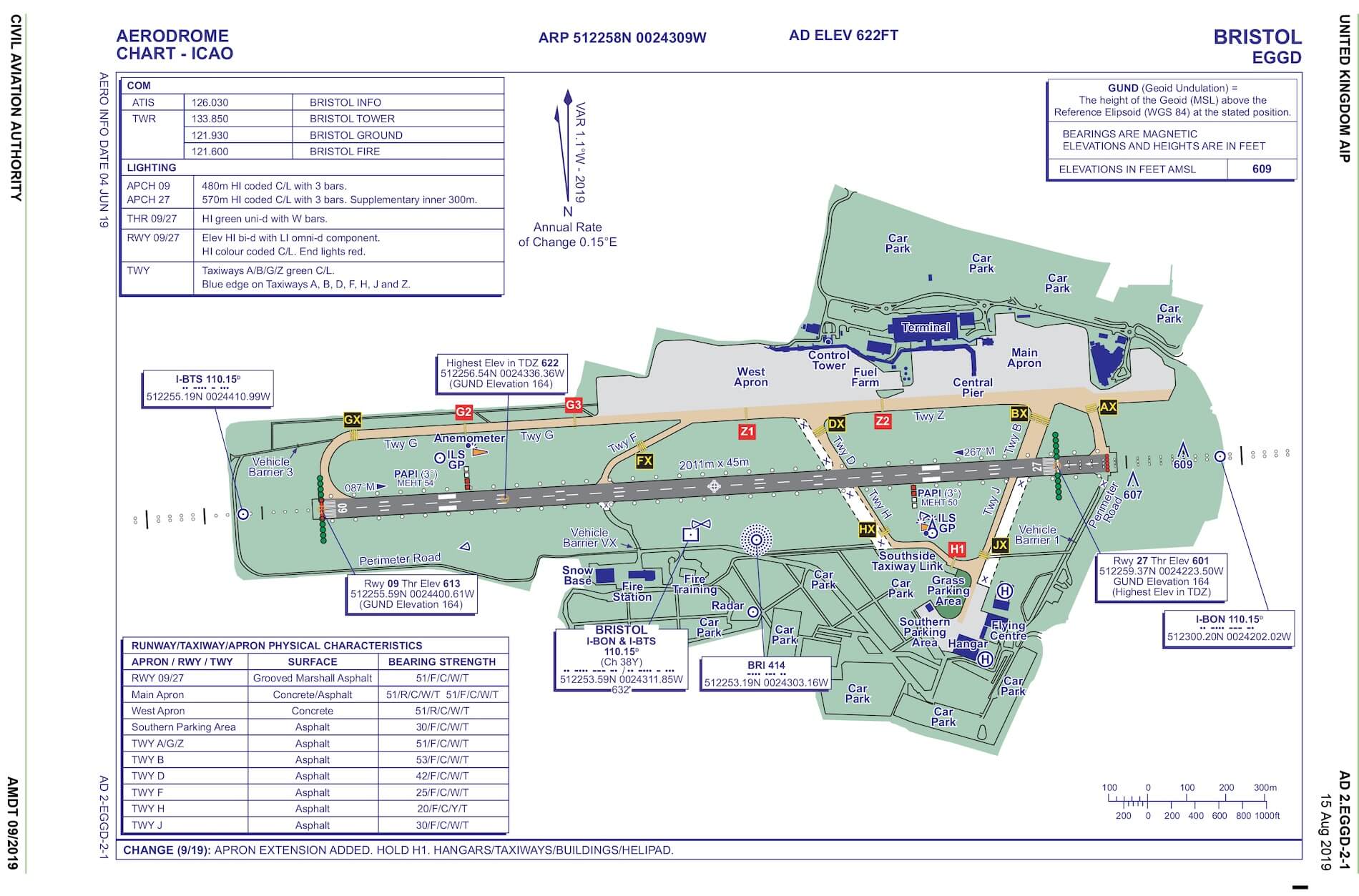
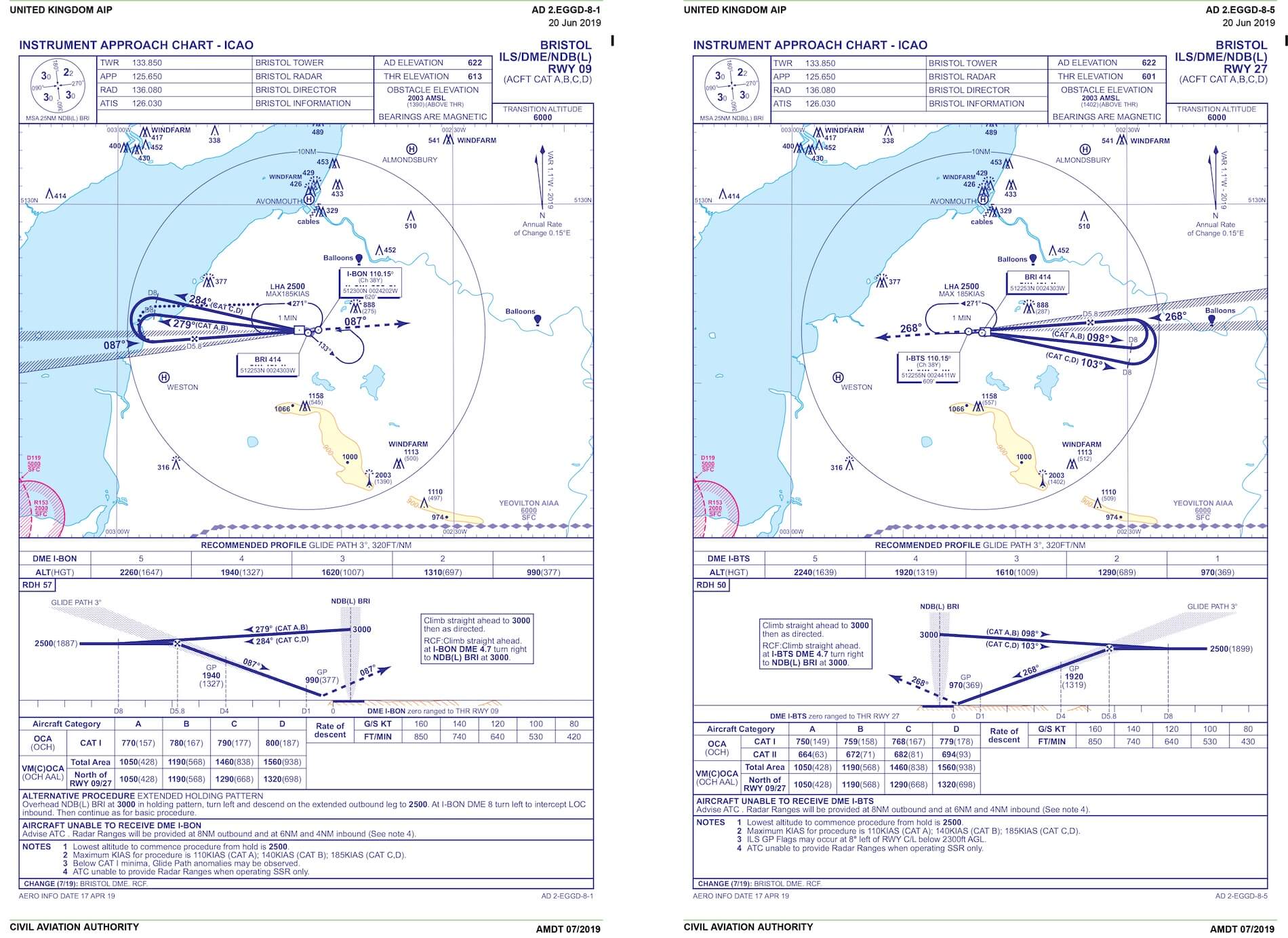
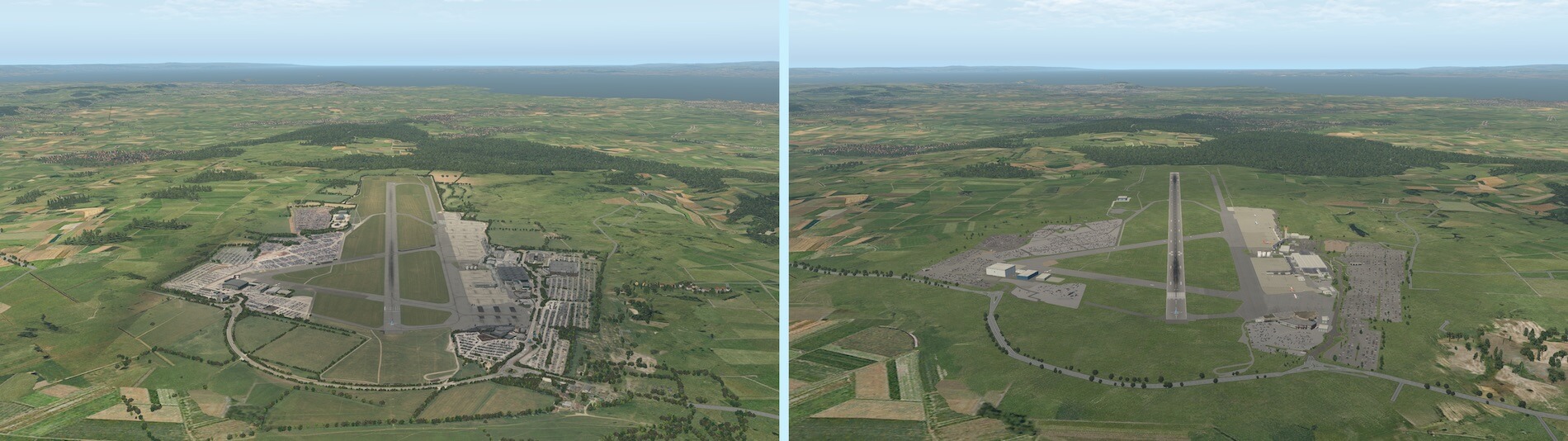



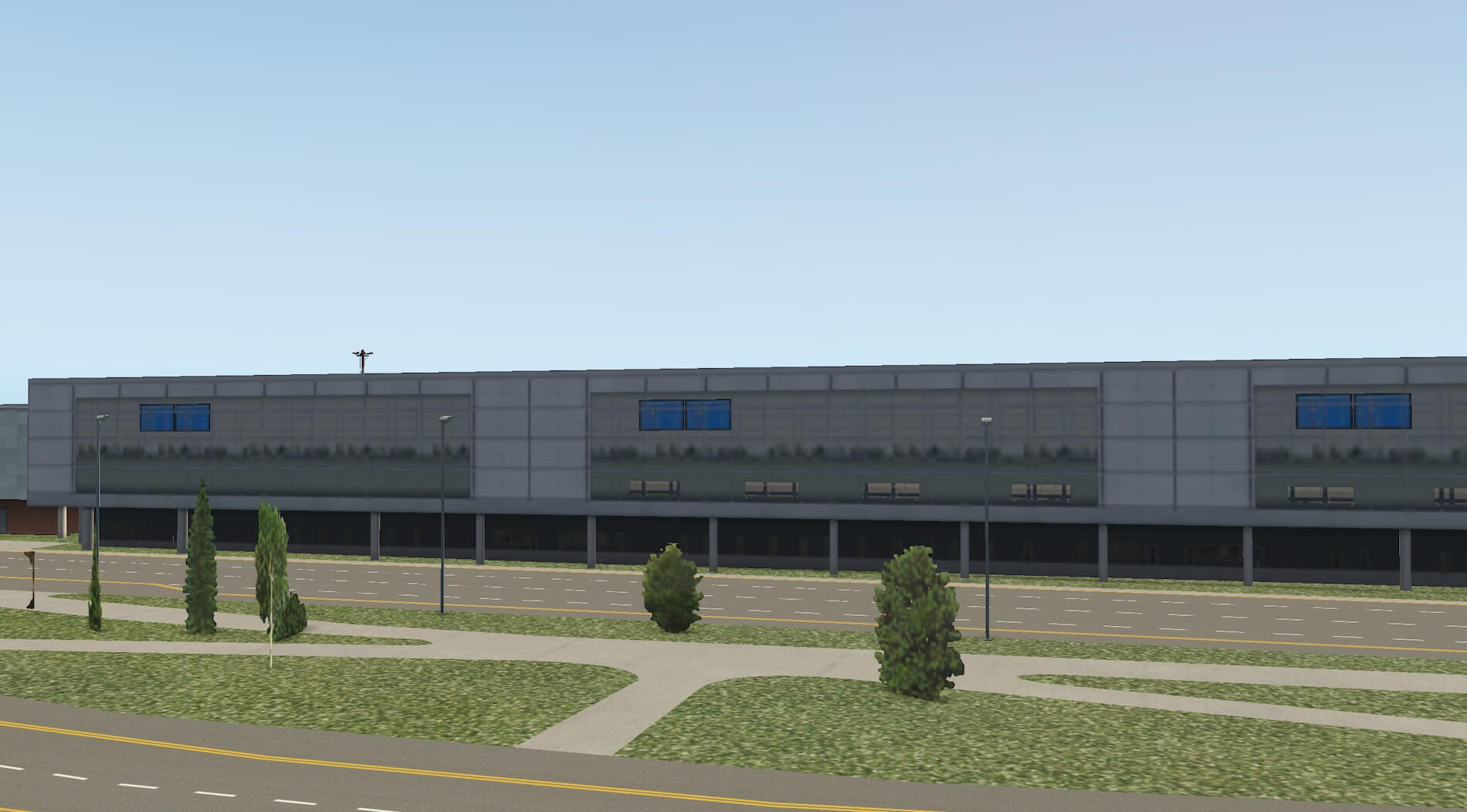


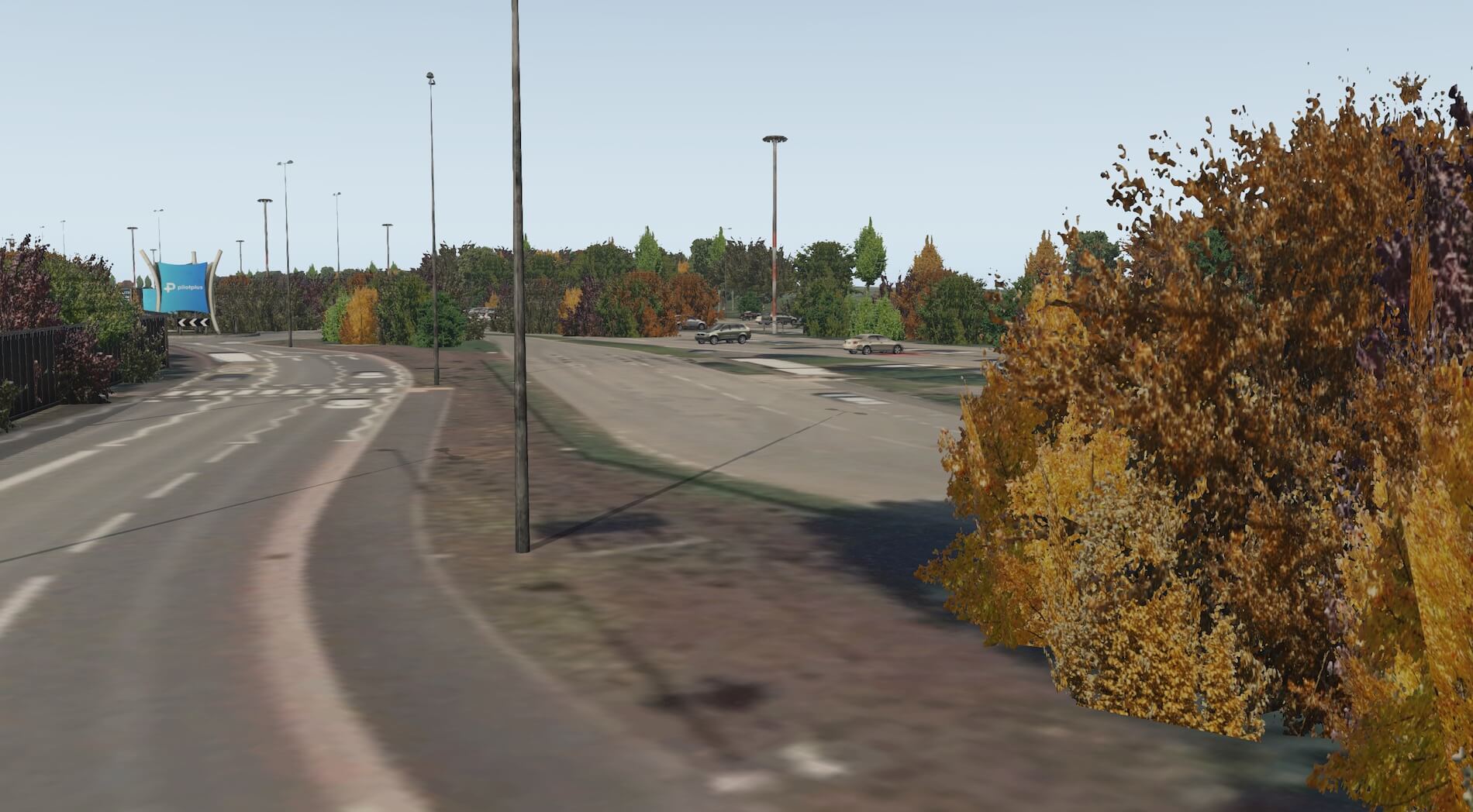

















































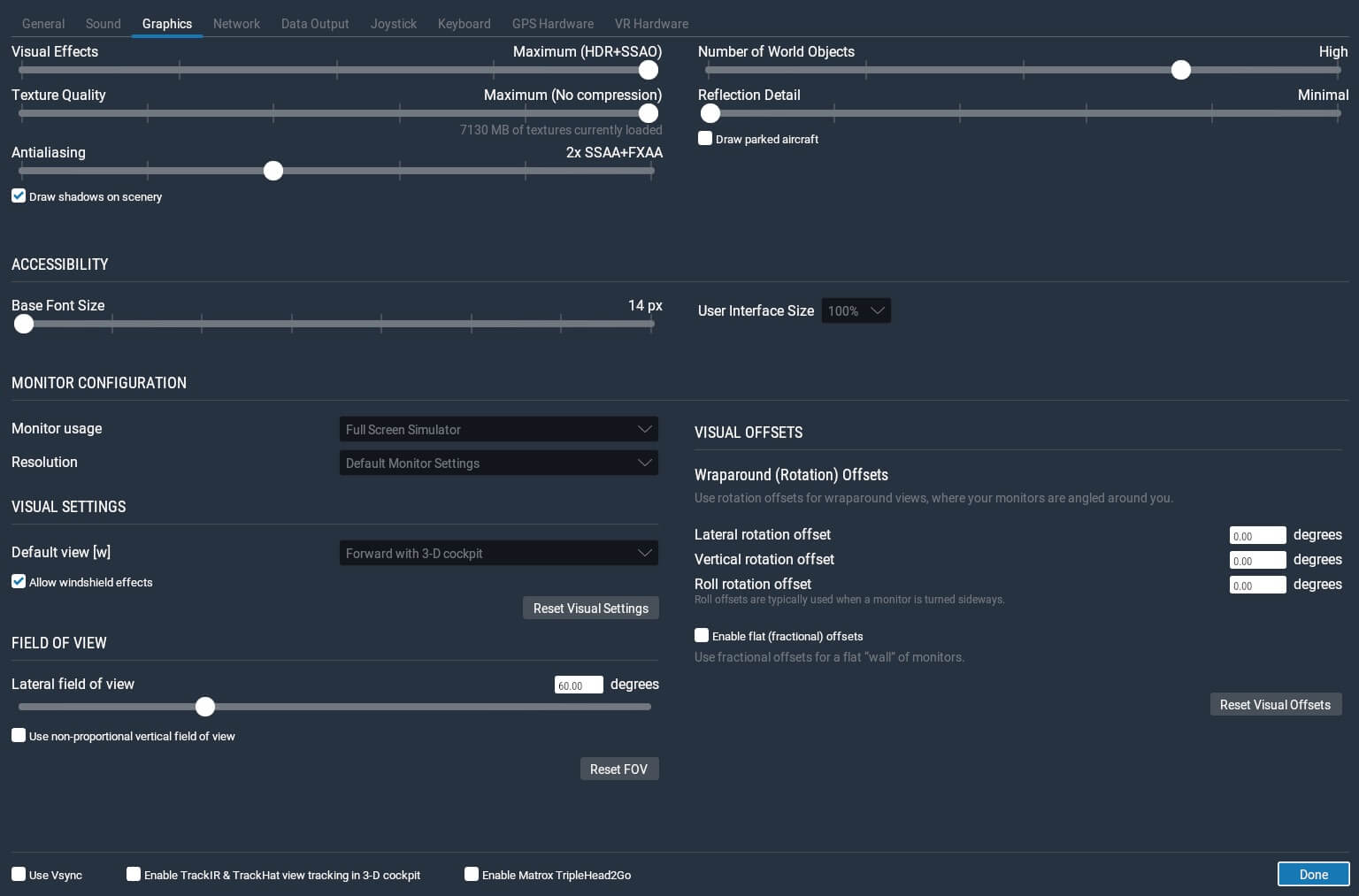





LIKE! Your reviews very palatable. You should take a look at some of the new from XPFR https://xpfr.org/?body=scene_accueil&sc=265. It’s good news if you revew freeware scenes..f.example such a “Tarbes-Lourdes-Pyrénées International Airport”. Just ask the authors for all information and write this review!!! Recommended
Hi,
We know XPFR and we also know what great stuff they produce, but we’re with 3 reviewers and our time is also limited. We don’t write the whole day, so it’s also a matter of making choices.