SFD KSFO Definitive: The Difference is the Details
Introduction
In 2015, a scenery file appeared in the Scenery Packages section of the Xplane.org downloads database. The Scenery carried the title KSFO San Francisco International Airport and City, and under the file information column, the number of times downloaded sits at 177,864 as of this writing.
To put this in perspective, KPDX and KPHX combined have a total download number of 174,808 even though they are frequently found amongst the highest rated files on the X-Plane.org site. What these airport packages have in common is the developer who goes by the name MisterX6. MisterX6 is no stranger to the X-Plane community given his MisterX Library and Airport Environment HD files are two of the most downloaded files on the site with the library frequently appearing as a requirement for freeware airport scenery packages.
After honing his craft on some of the most remarkable freeware packages ever offered for X-Plane 11, Justin Kissling ventured into the payware arena using the moniker Short Final Design. SFD’s offerings in the store now total six, of which five are airports and one is a brilliant HD default scenery replacement package.
The latest of these packages is the San Francisco International Airport which is the subject of this review. A brief review of comments posted about the freeware offerings and previous comments on the payware offerings tells us that expectations for this latest creation are incredibly high.
Installation and Documentation
Installation of the scenery package is straightforward and standard for X-Plane 11 scenery. Download the file from the link you are given by the .org store after your purchase. The file comes to you as a single zip file that you will need to extract into your custom scenery folder. Once that is done, the package will be listed in your scenery_packs.ini file.
Generally, scenery packs are listed in alphabetical order and X-Plane usually knows enough to keep them above the Global Airports version of the same airport. This package will be listed as SFD_KSFO_San_Francisco. If your installation of the airport does not appear correctly when you start X-Plane, you may want to seek advice from any of numerous locations on how to edit your scenery_packs.ini file. With this release of KSFO, the features and details of the airport are updated and enhanced from the original freeware release. In many ways, it almost seems like it is a completely different airport. Part of the difference is that the new package has sloughed off a bit of what was in the old: the detailed buildings and bridges of the downtown bay area.
SFD has provided a way that you can have both, but this will involve manually editing your .ini file since, as mentioned, scenery is listed alphabetically, and the new package will be below the old in the list since the old package is listed as KSFO – San Francisco. This means you will not see the new package unless you move it above the old one in the .ini file listing. Once you move the new scenery package above the old, the airport will override the old version while the city scenery remains in place since there is nothing to overwrite it.
SFD also attempts to cover almost all installation options with the provision of four custom installation options in a folder called “!Optional_Files”. Here, you will find a “readme.txt” file that provides the instructions for the use of these files. The “readme.txt” file offers this description:
No Flat = The airport is not force flattened, instead the contours of the underlying mesh are used. Without applying the MUXP patch, this might cause some objects to float slightly.
No Ortho = Orthophotos and grass are disabled. This means that the airport blends seamlessly into the surroundings, but resolution of the ground might be lower
For the most part, these options are for better defined coastlines and more even blending with whatever surrounding scenery is in use. The following captures show the default installation which is a flat installation with orthophotos.
This set of images is the no flat with orthophoto optional installation. SFD warns that this option may result in some “floating” objects. As you can see, the end of the ALS bridge hovers over the ground.
Now, in the final step of the optimum installation of KSFO, we utilize the MUXP utility per the instructions in the SFD documentation. This customizes whatever mesh is in use. In my example case, we’ve been looking at the Orbx True Earth mesh. Here is that mesh modified by the MUXP utility and the SFD supplied information.
Note where the ALS joins the land. You can also see many other details along the coast have benefited from the application of the MUXP mesh.
Welcome to San Francisco
A Little Information About a Very Big Airport
The airport that today covers 5,207 acres began in 1927 as a 150-acre temporary and experimental airport named Mills Field Municipal Airport of San Francisco by the city and county of San Francisco. In August 1930, San Francisco purchased the land and surrounding area which saw the airport increase to cover 1112 acres. A short time later, the name was changed to San Francisco Airport.
From 1934 to World War II, the airport played a significant role in the rise of United and Delta airlines and saw the completion of a new passenger terminal in 1937. During the war, it was used as a Coast Guard base and the Army Air Corps training also maintained a presence there. Foreign service began in 1946 and routes and carriers were continuously added over the next twenty years or so.
During the 1950s, TWA inaugurated jet service to the airport with non-stop flights to New York. The first jetway bridge was installed in July 1959. It was also one of the first in the United States. The airport welcomed helicopter service in 1961. Usage of the airport continued to grow until it became the sixth busiest airport in the world largely as the result of the dot-com boom in the 1990s. Since 2001, the airport has fallen outside of the top 20.
December 2000 witnessed the opening of the new 2.4-billion-dollar International Terminal Complex that replaced the old Terminal 2. Within the terminal lies the San Francisco Airport Commission Aviation Museum and Library, and the Louis A. Turpen Aviation Museum. Collectively, these are known as the SFO Museum and makes San Francisco International Airport one of only ten airports in the United States to host a museum within airport buildings.
San Francisco possesses a certain notoriety because of its frequent low visibility weather. This led to a proposed expansion of the airport to create a greater separation between runways to mitigate the frequent delays caused by these difficult weather conditions.
The expansion involved adding fill to San Francisco Bay and recreating the lost environment by restoring long ago damaged wetlands. Despite political maneuvering to expedite this project, it never came to fruition and single runway use remains the norm in subpar conditions due to the 750-foot centerline to centerline separation of the parallel strips created in the 1950s.
KSFO notes on their website that they may have a bigger problem than the short separation of runways:
Sea level rise resulting from climate change poses challenges to properties along the Bay, such as the Airport. Recent California studies estimate that by the year 2100, sea level rise is likely to be up to 3.4 feet above 1991-2009 mean sea levels.
Flooding from a 100-year storm surge is another potential hazard for SFO as it is currently designated as a Special Flood Hazard Area on the Federal Emergency Management Agency’s (FEMA’s) Flood Insurance Rate Map (FIRM). The SPP would protect the Airport from the hazards of flooding from a 100-year storm surge and future sea level rise.
An additional goal of the SPP would be to remove SFO from the area designated to be within the FEMA FIRM 100-year floodplain.
Completed additions to the airport include a torch shaped control tower that was opened in October 2016. The underground portions of the tower contain passages between Terminal 1 and Terminal 2. The area’s rapid transit connected both the International and Domestic terminals to the downtown areas of San Francisco, Oakland, and the East Bay in 2003, and the AirTrain connected terminals and other locations together in the same year. (Courtesy from yesterdaysairlines.com and Wikipedia)
Runways and Taxiways
Our initial view of KFSO is from the cockpit on approach. The airport, at an elevation of thirteen feet, hosts four runways in two sets of parallel configurations. The approaches to 28L and 28R as well as 19L and 19R are from over the water while the approach to 01L and 01R comes over Montana Mountain and that to 10L and 10R will offer you a view a of the Pacifica Esplanade beach and the California Golf Club of San Francisco on your way in.
Published runway lengths and lighting are:
1L/19R – 7650 feet HIRL CL REIL/ HIRL CL PAPI-L (3.15 degree angle)
1R/19L – 8650 feet HIRL CL REIL / HIRL CL MALSF TDZ PAPI-L
10L/28R – 11870 feet HIRL CL REIL PAPI-L / HIRL CL ALSF-II TDZ PAPI-L
10R/28L – 11381 feet HIRL CL PAPI-L / HIRL CL MALSR PAPI-L (2.85 degree angle)
According to information presented on Wikipedia, runways 1L and 1R are used for domestic departures while international departures and all arrivals occur on runways 28L and 28R. All operations occur using the runways 28 when winds or activity at Oakland International Airport prevent operations from runways 1.
No matter how you arrive, the first view of KFSO sets a very high bar of expectation for the remainder of your time at the airport. These runways are without qualification, the best I have seen in the X-Plane world. The detail, texture, and lighting effects are exemplary while the markings are extremely clear and realistic.
It appears the runway surfaces are a combination of orthophotography and developer enhancements. The inclusion of various pavement colors and textures raises the realism level pretty much as high as it can get in a sim. Realism suffers here, as everywhere in the X-Plane universe, when you descend to ground level and the textures become blurry. This applies to every surface in X-Plane and a developer cannot be faulted for it.
Published lighting specifications are completed in detail down to the varying angle differences in the PAPI lighting and are easily seen and followed both during the daylight and at night. This lighting becomes especially necessary during the frequent low visibility occurrences for which the airport has a specialized taxi route chart.
Speaking of taxiways, they do not suffer any less detail than do the runways. The realism remains consistent so there is no drop off in the much sought-after immersion level upon departing the runway.
Signage is clear and accurately placed, as are ground markings right down to the blue numeric pavement reporting marks. Centerline markings, hold short and incursion markings, boundary lines, and lighting are all accurately placed and rendered as one might expect at a facility where visual obstruction is a perennial problem.
Aprons
As I moved through my survey of the airport, it became clear to me that this review would contain a lot of repetition and redundancy if I were to continually describe the quality of the work that is apparent already in the work on the runways and taxiways.
So, rather than continuously restating how well the scenery has been constructed, I’m going to take you on a survey tour of the facilities to give you an idea of what you can expect to find should you obtain the scenery package. There is much to see and note and we will take it for granted that the modeling, rendering, and representation of the airport is of the highest caliber of work that can be seen in the X-Plane universe as of this writing. I will, however, point out anything that might be an exception to this statement.
KSFO features a main apron surrounding the terminal structures and seven additional aprons scattered about the area serving cargo operations, general aviation, and the United States Coast Guard. Our tour of these areas begins with the apron designated as Plot 50 and finishes at the main apron from where we shall investigate the terminal structures.
All the peripheral aprons (with one exception) are designated as “Plot” with a number. When you begin a flight at KSFO, you will notice that the start points are designated using the plot number so you will know what apron you will be starting on after reading this section of the review.
The North Field – Plot 50
Plot 50 lies to the northwest of the main apron and just in front of the Menzies Aviation SFO Fuel Facility. It is currently the home of Korean Air Cargo, Alaska Air Cargo, FedEx, American Airlines Cargo, and Air France Cargo. The apron is surrounded by jet shielding and the large cargo facility is expertly rendered in detail.
There are no exceptions here to the surface treatments we’ve already observed and there is enough apron clutter to convince us this is, indeed, a cargo area. The main cargo structure is worthy of a close look.
Coast Guard
Just down the taxiway on the left heading towards the terminal complex lies a very intriguing area. Here, the U.S. Coast Guard installation not only meets all the previously noted modeling standards, but also introduces the interactive features that the SAM plugin provides for non-airline pilots, as well as airline pilots (SAM is best known for its interactive jetways), at various places in the airport.
SFD, in the published description of the scenery, mentions “various user-controlled hangar doors (requires SAM plugin)”. The first of these is found here at the Coast Guard station.
To operate the hangar doors, you open the SAM interface window and click on the small remote-control icon at the top right of the window. It is the leftmost of the four small icons found there. This takes you to the Controls window where every item that can be controlled at KSFO is listed.
Click the open button to open the hangar door. It changes to a close button which makes sense given that you will click it to close the door after entering or leaving the hangar. This is a very nice feature that another developer introduced years back, but it was limited to their own hangars. Now, with SAM, any developer can introduce operational hangar doors to their own constructions.
Now, I must admit, this area had me briefly scratching my head when I realized the hangar start and the apron markings were not specifically dedicated to helicopters as I first thought. It puzzled me because of the heavy dual gate blocking the apron from the taxiway to the airport at the road crossing.
How would I get my plane off the ground from the hangar? Taxiing through the fence did not make sense given the detail SFD has put into the airport. Then I caught sight of the “Coast Guard Gate” option on the SAM controls menu and realized that was how the plane gets to the runway.
In a brilliant animation, the beacon lights illuminate at the press of the control button and, after a brief pause to allow all road traffic to come to a stop, the gates slowly and ponderously slide open. An amazing bit of interactive animation!
UAL
Across the way from the Coast Guard area and somewhat in front of Plot 50 lies the United Airlines San Francisco Maintenance Operations Center. This is a fascinatingly complex area that features a large maintenance hangar that is home to several start points for your flights. This hangar also features three interactive doors controlled by the SAM plugin.
There are additional hangar starts as well as apron start points. SFD has also done an amazing job incorporating satellite imagery for the rooftops of the modeled buildings, a feature that is seen throughout the airport scenery package.
The East Field – Plots 40 and 41
Remaining on the north side of the runways from the main terminal area, we head down taxiway Charlie to arrive at Plots 40 and 41.
Plot 40 is home to the general aviation facilities and airfield operations. Signature Flight Support is the predominant FBO presence for GA flight activities and its installation includes an SAM powered interactive hangar for the GA pilots in the audience.
Plot 41 is home to the iconic Superbay completed in 1972 that can hold four Boeing 747 aircraft. It is predominantly used by American Airlines for maintenance, but United also shares the facility.
The South Field
Crossing the runway field, we are going to bypass the main terminal area for the moment and head for the south field that borders South McDonnell Road and includes taxiways M1 and M2. The primary feature is a Remain Overnight Parking area and our first view of the exquisite model of the Grand Hyatt. To the right of the hotel, you can watch the animated shuttle arrive, pause for passenger deployment and boarding, and depart into the upper level of the parking facility.
The ramp area is appropriately lit and the light reflection off the hotel building is spot on. Tucked over at the very edge of the south field is the ERF facility number 3 and on the other side of the hotel we can see a complete modeling of the connection between the hotel and the train station. The trains are not constantly moving back and forth, rather they seem to follow a realistic arrival and departure schedule.
The West Field
This area is a huge expanse that encompasses Plots 9, 10, and 12 and lies between the terminal apron and the KSFO long term parking facilities. Structures of many shapes, sizes, and textures abound in this area and you can lose track of time if you start diving into this area to look at everything there is to see.
This area is home to airport administration and maintenance facilities, the flight kitchen, and ERF number 1. Plans for this area, dubbed the “Race Track”, involve the demolition of the kitchen and the ERF so it is a matter of time before the definitive KFSO is no longer definitive.
Plot 9
Plot 9 is a wide-open area that, due to its proximity to the terminal, is a dedicated air cargo area. Here you will find facilities currently housed by Delta Cargo, Southwest Cargo, and United Cargo. At the terminal side perimeter lies the SFO Business Center.
Plot 10
Plot 10 is the smallest apron area at KSFO and consists of one warehouse and one start point. The warehouse is a fanciful building currently occupied by Asiana Airlines Cargo and China Airlines Cargo.
Plot 12
Plot 12 is another area that is slated for renovation. Currently, the five start points on this apron will provide you with a view of the Airport maintenance building, the Ground Service Equipment Maintenance facility, and a mixed-use building. The AirTrain maintenance yard is located at the edge of the apron.
Though not an apron facility, it is worth including a view of the last section of the airport surrounding area that lies between Plot 12 and the UAL apron. This area includes the vast fields of rental cars and the long-term parking facilities that are connected to the airport by the AirTrain.
The Terminal Aprons and Jetways
The KSFO terminal structure is an interconnected series of buildings forming a closed loop around the domestic parking garage and several structures that seem like they would be related to the airport power plant(s). Two of those at either side of the entry road to the area have animated exhaust fans. The AirTrain travels about an elevated track that goes around the entire area and connects it to the hotel and other airport areas.
The terminal complex buildings include Domestic Terminals 1 – 3 and the International Terminal. Terminal 1 is the recently reconstructed Harvey Milk terminal which is the first airport terminal named for an openly gay elected official.
Terminal 1 hosts 26 gates, Terminal 2 has 10, Terminal 3 completes the Domestic gates with 34. The two concourses of the International Terminal have a total of 29 gates. As you can see, there are plenty of places to park your aircraft.
The jetways feature animation and interactivity provided by the SAM plugin and the gates feature the A-VDGS (advanced visual docking guidance systems) systems. Animated airport traffic and crew members populate the area. I must compliment SFD here for not overdoing the airport traffic.
Pilots will be able to move their aircraft around without running into a service vehicle that is passing through the area on too frequent a schedule. I was also pleased to notice that I did not observe any of the notoriously difficult to control ground traffic driving into terminal buildings.
Apron equipment and clutter feel appropriate to the areas and are incredibly detailed. It is sometimes possible to tell what airline’s gate you are at by the customized ground vehicles or the signage on the jetways. Every concourse exists on its own island of light when the sun goes down and the darkness between adds to the depth of the scenery.
Terminal Buildings
Within the very busy terminal buildings, people sit in chairs, walk across the floor, and get transported through the area by people movers. The remainder of the interiors are painted with broad strokes and little detail which, by my reckoning, is a wise decision given the amount of detail already included in this package. At some point, frame rate dictates the developer must draw ideas to a close.
SFD has provided an interior experience that is not meant to be perceived from the inside, but rather to produce a convincing interior when it is seen through the transparent glass from the exterior. All the movement is visible from the gates and adds life to the airport experience.
Moving from the inside to the exterior of the complex, there is such an incredible amount of detail it seems amazing that this, on top of everything we’ve seen already, doesn’t bring X-Plane to a screeching halt performance wise. Speaking of which, let me note here that I did not experience any appreciable difference in frame rate using an identical configuration with the only difference being the default gateway KSFO or the SFD KSFO.
Returning to the structures, there is glass, there is concrete, there are signs, roads, crossing gates, trains, AirTrains, connections upon connections from one item to another, and this is all carried off flawlessly and convincingly. As I mentioned at the beginning, texture work remains flawless and the PBR work is entirely outstanding.
This is some of the best glass work I have seen in an airport model and observing how the atmosphere of the airport changes with the time of day is sheer enjoyment.
Ah! Here is the one place I found something that was not quite right: there is a spot within the animated roadways where traffic leaps into the air to go from ground level to the roadway the next level up! I guess KSFO isn’t quite perfect, after all! However, I really had to dig to find that one and it is completely immaterial to the package. Here, more than anywhere else, I must let the pictures do the talking because I cannot begin to adequately describe in words what this is like.
Miscellany
For my parting observations, I thought it might be interesting to share two of them with you. The first I’d like to share is the visual evidence of SFD’s evolution of his craft with this comparison of the original KFSO and the current version we have been examining.
The second observation I’d like to share may be somewhat unorthodox since it involves mentioning another payware package within the context of this review but, as I was working with KSFO Definitive, it became obvious, at least in my own opinion, that the scenery is immensely enhanced if you use it with the Orbx True Earth package which adds back the downtown San Francisco area, the bridges, and Alcatraz as well as customized autogen.
If you don’t use the TE package, I’d highly recommend creating or obtaining orthophoto imagery for the surrounding area.
Regardless of what you do choose, it is almost a necessity to utilize the optional install with the MUXP mesh file for the coastal corrections.
Summary
KSFO is a five-star scenery package that is worth much more than the asking price. Period. If you want an example of what every airport scenery package should strive for, look no further than KSFO Definitive by SFD. The attention to detail, the evident skill, the application of texture, orthophotography, and PBR effects are second to none.
Add to that the brilliant implementation of what the SAM plugin can bring to an airport, and this becomes an airport to visit again and again. Most impressive is that all of this is done with a negligible impact on frame rate. I could not find one thing to not like about this airport and I do believe that is a first for me.
After that statement, this may seem contradictory, but it is not a dislike, it is something that might make the great even greater. For whatever reason, it seems a rather strange phenomenon that the more detail there is in an airport, the more noticeable it becomes when you arrive at areas where the level of detail decreases.
In the case of KSFO, that is the level of animations at the surrounding aprons. It seems almost unthinkable that areas so detailed could feel like something is missing but, after experiencing the level of activity around the terminal complex, these outer aprons end up feeling a bit lifeless. If there is room in the performance department to do so, it would be a plus if that life could be brought to those areas with a focus on the UAL and Coast Guard aprons.
I absolutely cannot wait to see what this facility looks like under the new lights of X-Plane 12. That will have to wait for another day as it is once again time for me to board my awaiting flight with no idea of where I’m heading or where I’ll be when I see you again.
Until then, cheers and blue skies.
Feel free to contact me if you’ve got additional questions related to this impression. You can reach me via email Angelique.van.Campen@gmail.com or to Angelique@X-Plained.com.
With Greetings,
Paul Beckwith
| Add-on: | Payware Short Final Design KSFO |
|---|---|
| Publisher | Developer: | X-Plane.Org | Short Final Design |
| Description: | Realistic rendition of San Francisco International (KSFO) |
| Software Source / Size: | Download / Approximately 1.1GB (unzipped) |
| Reviewed by: | Paul Beckwith |
| Published: | September 26th 2022 |
| Hardware specifications: | - Ryzen 9 5950X CPU @ 3.40GHz - 64 GB DDR4 3200MHz RAM - Nvidia GeForce RTX 3080 10 GB GDDR6X - Honeycomb Alpha Yoke - Honeycomb Bravo Quadrant - CH Products Pedals |
| Software specifications: | - Windows 11 - X-Plane 11.55 (64 Bit) - X-Plane 12 Beta Early Access |




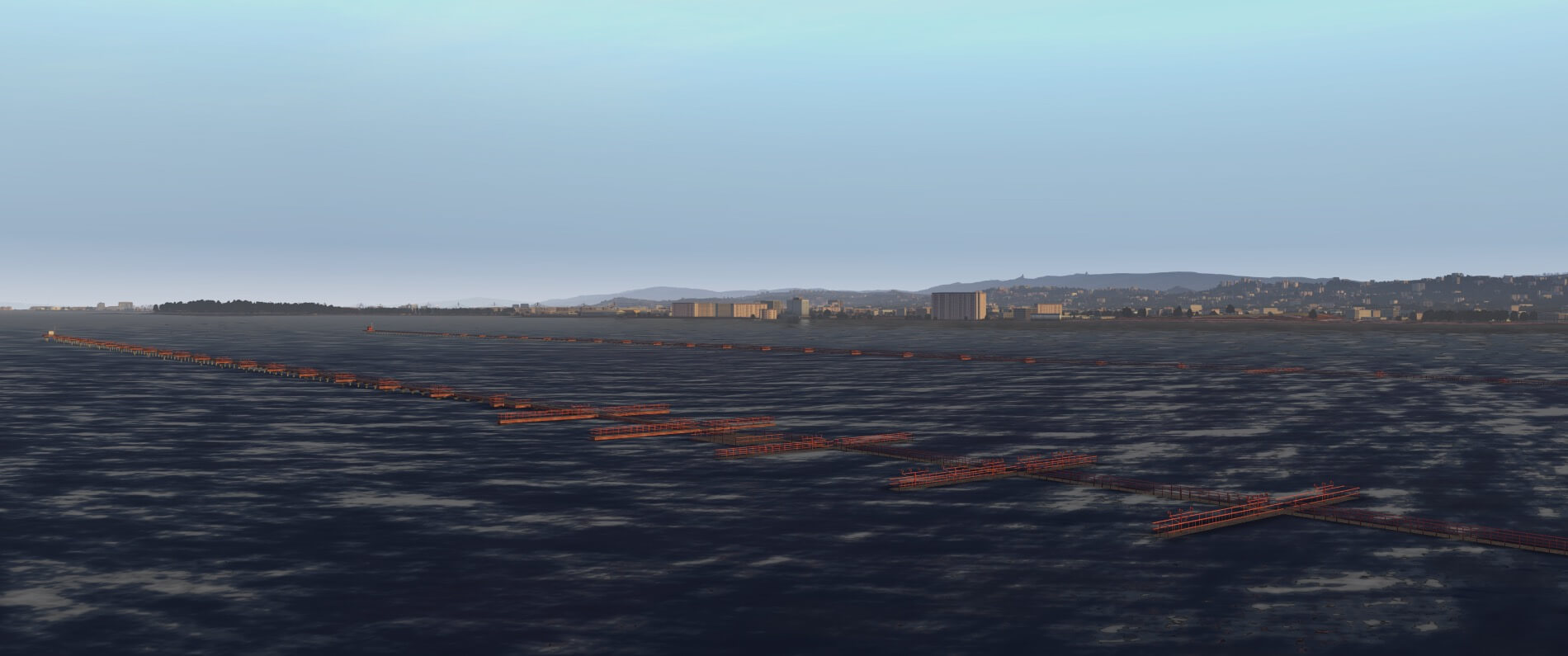








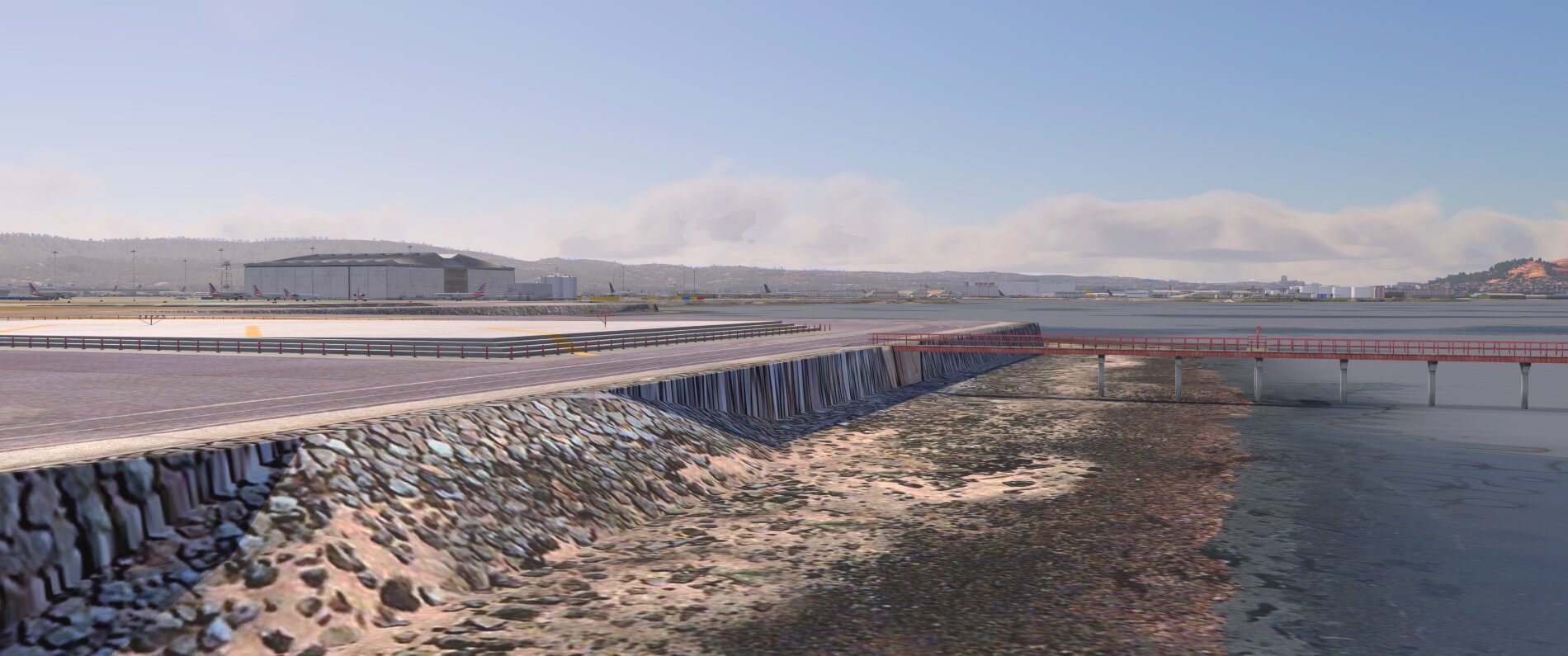
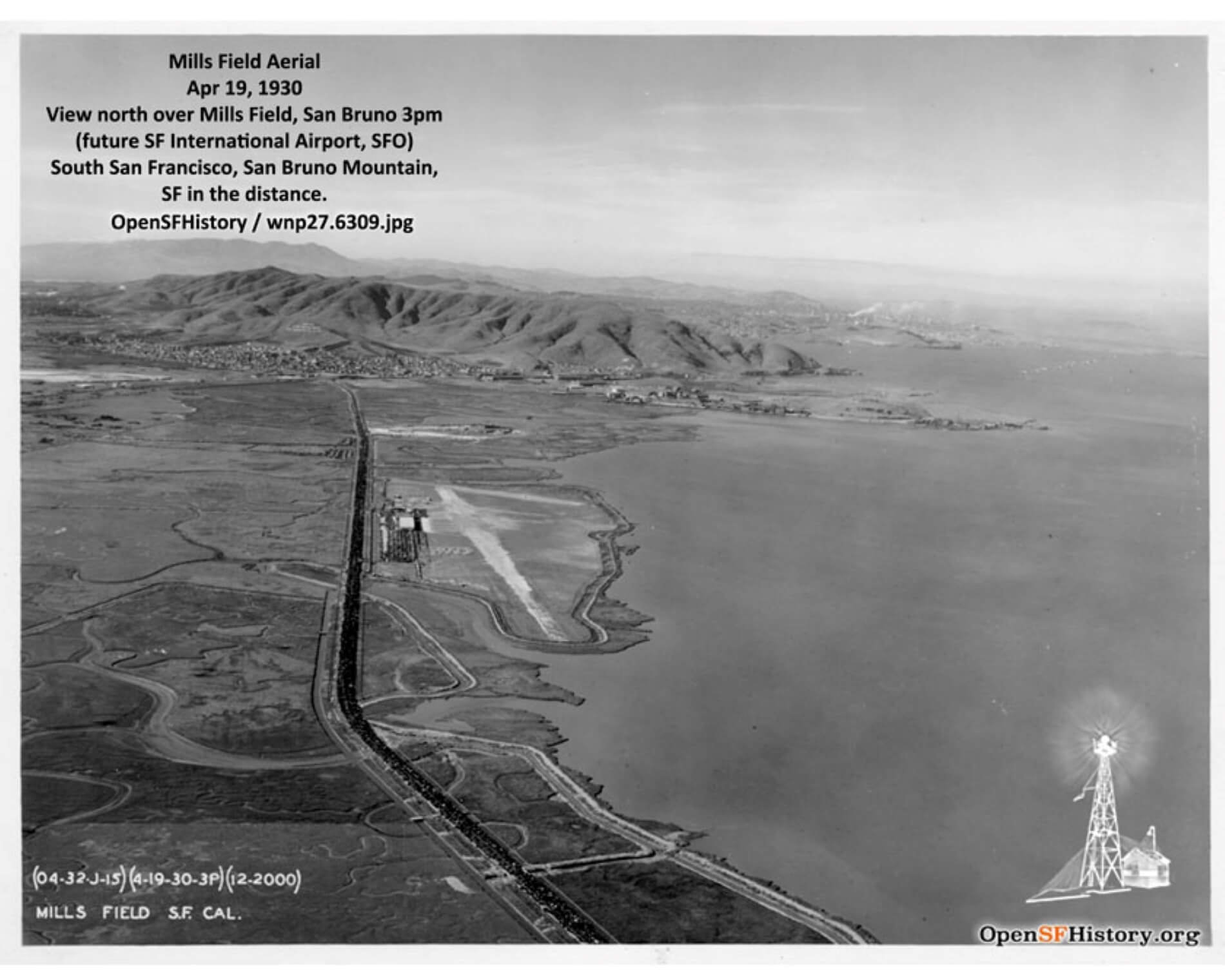
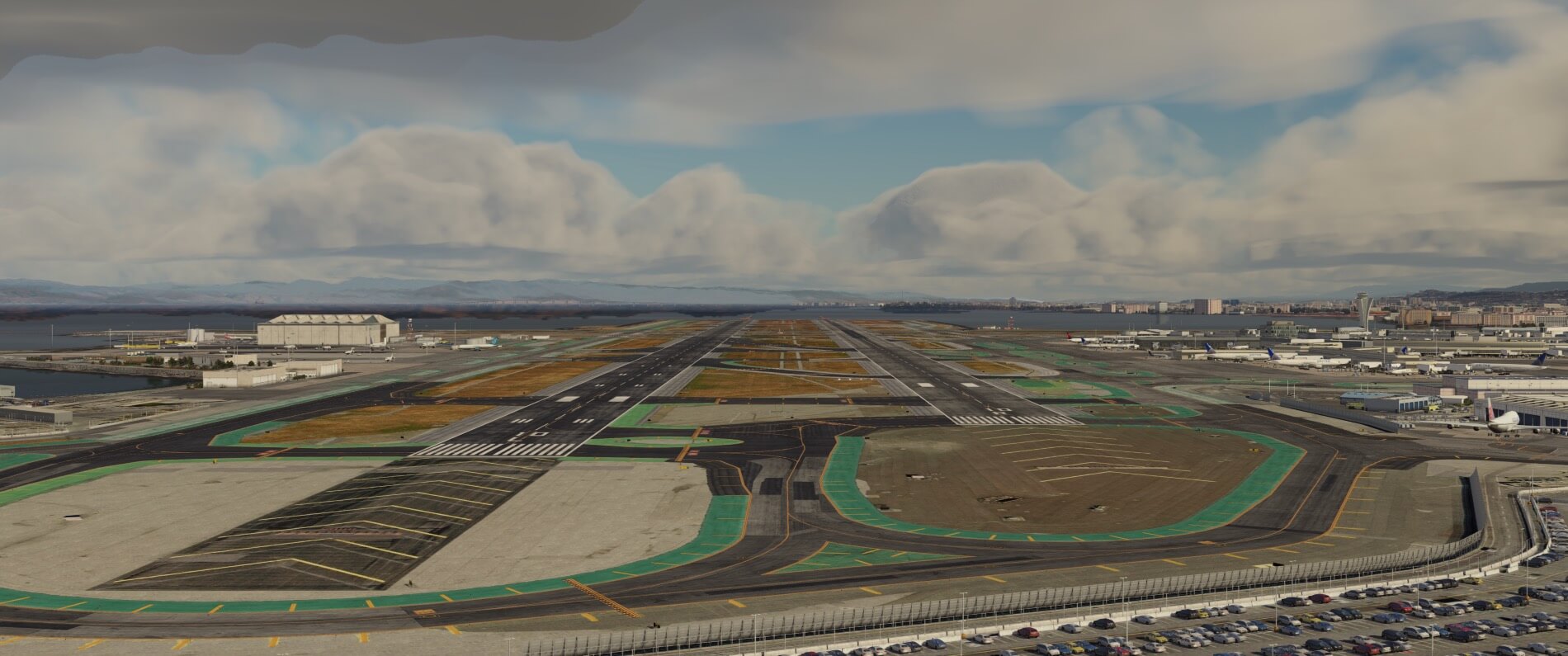







































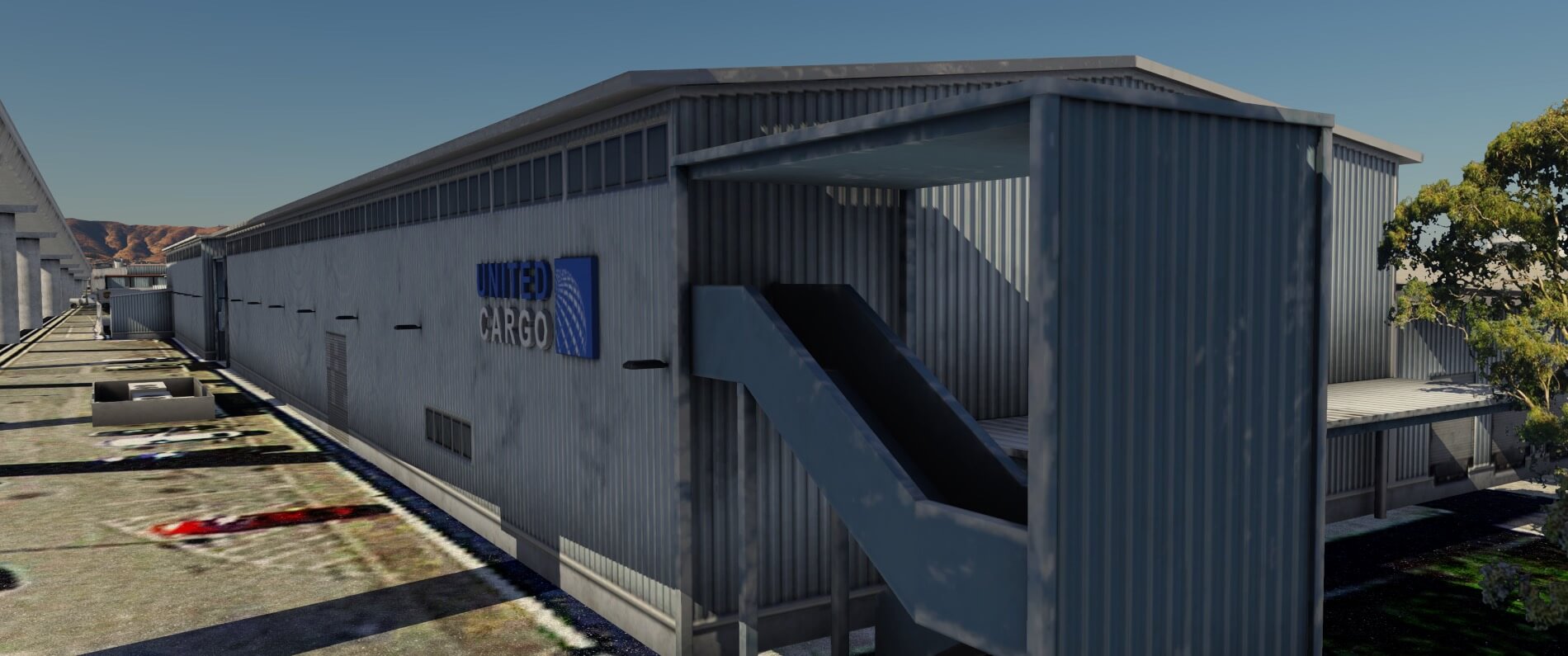












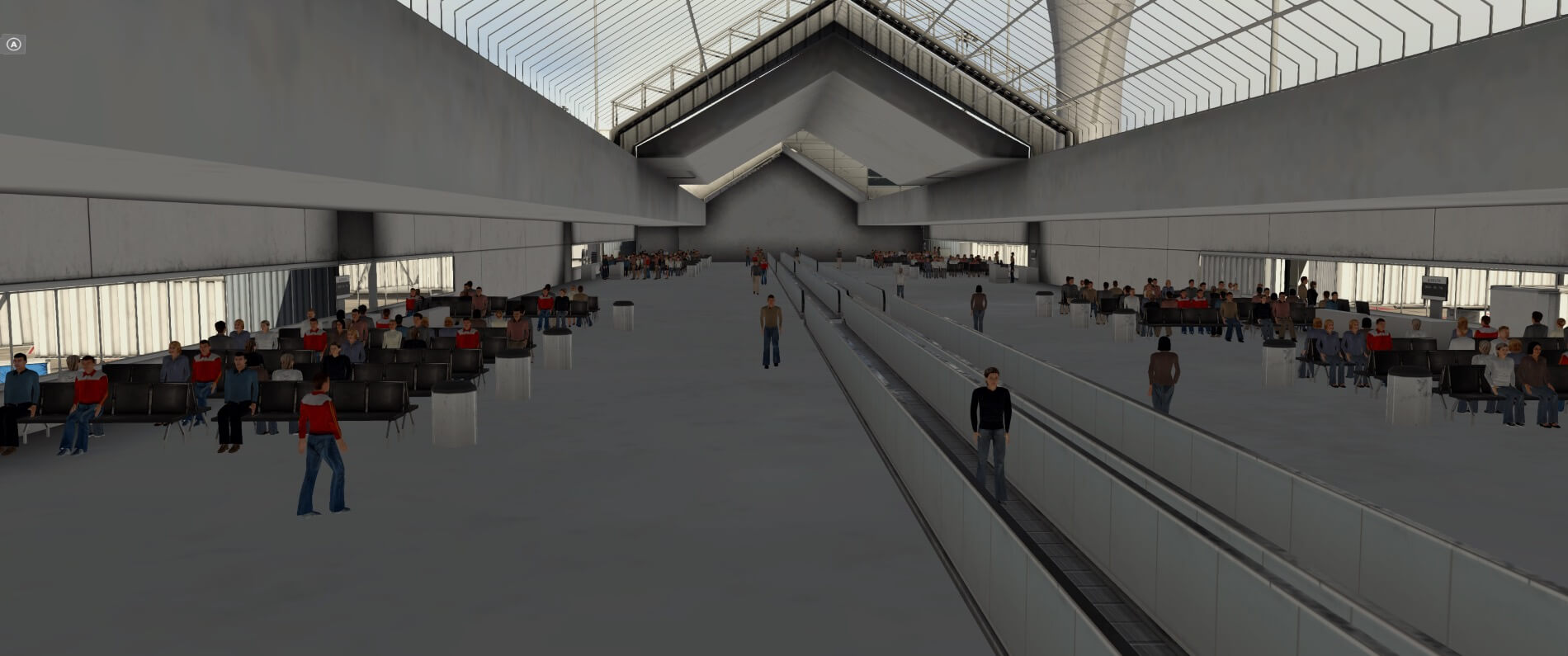
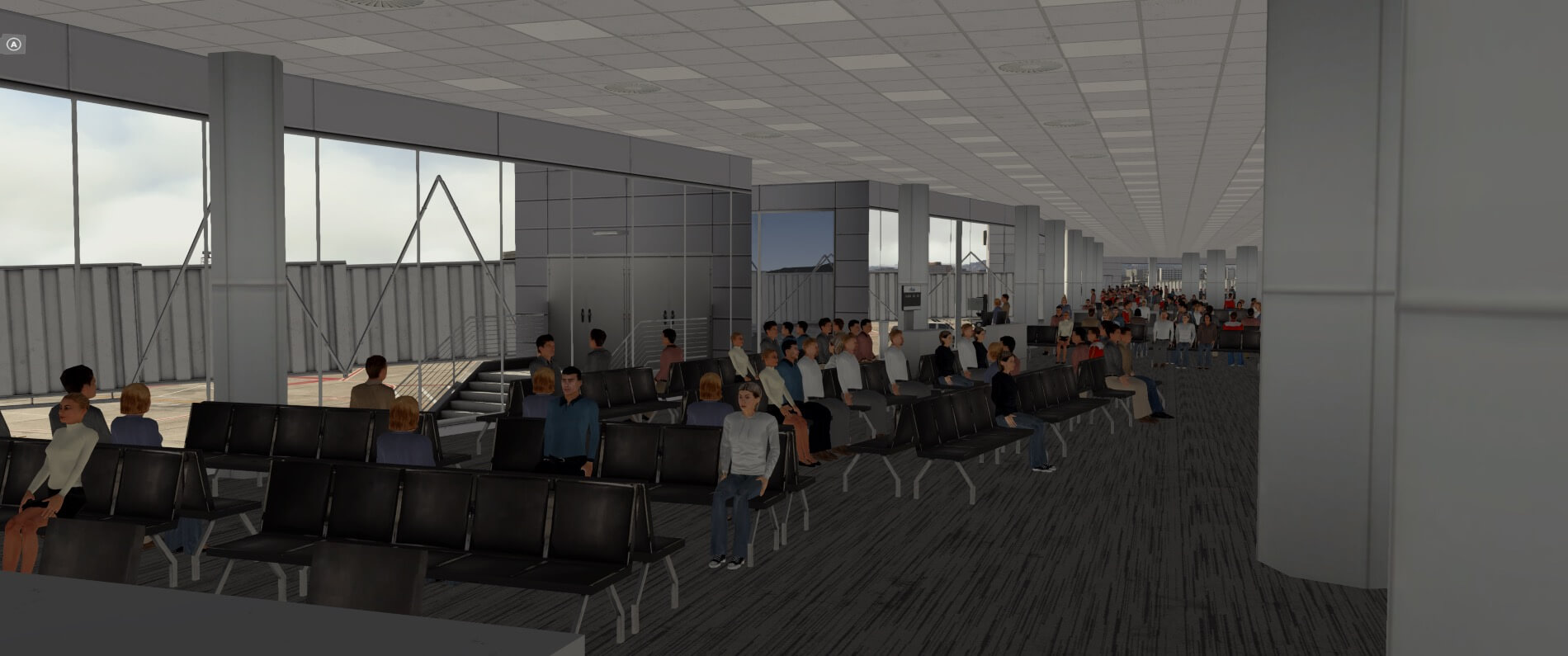

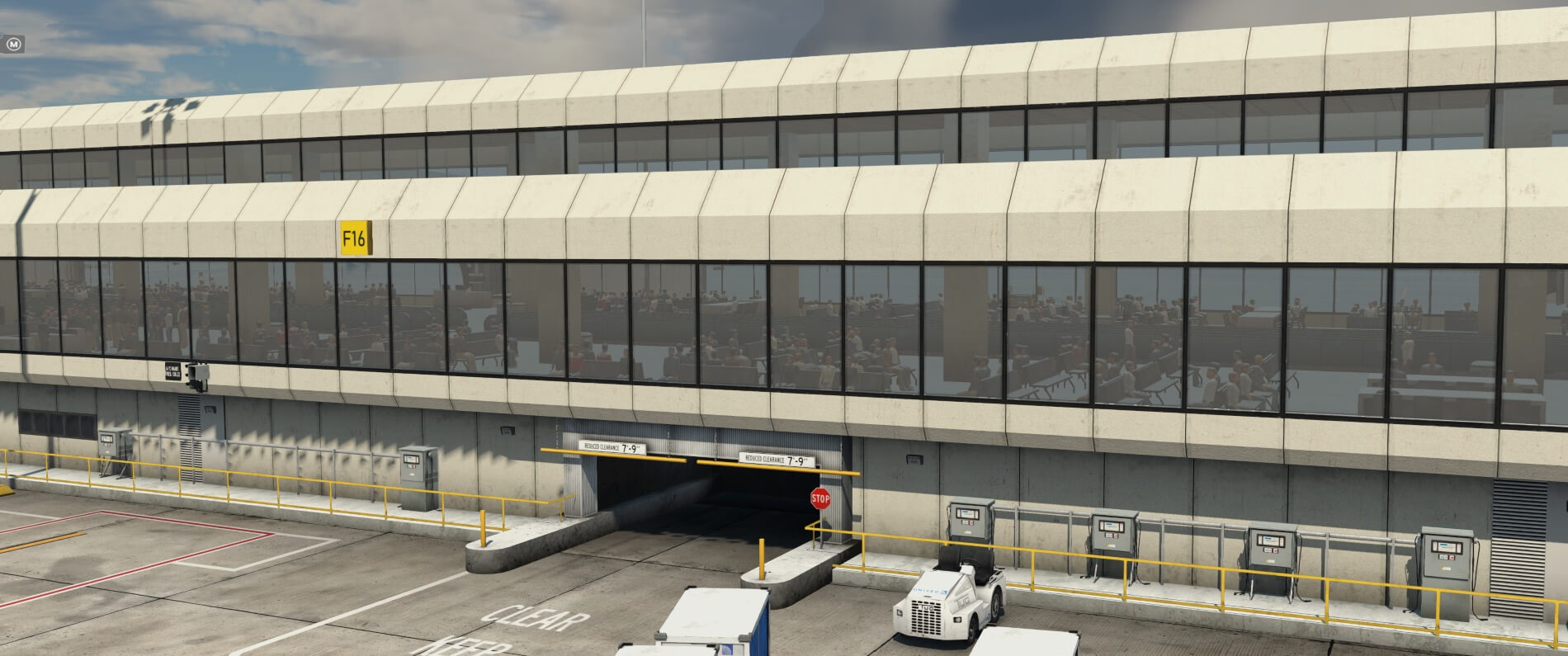

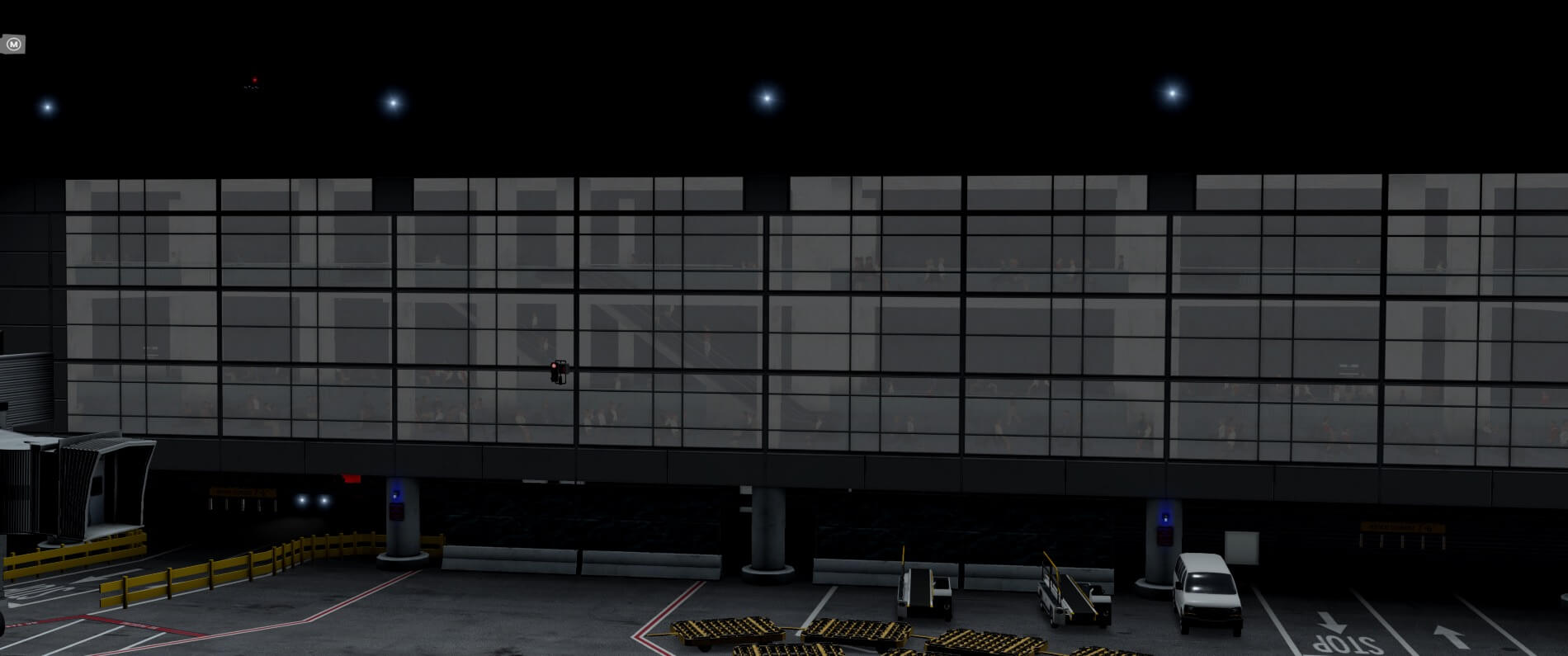










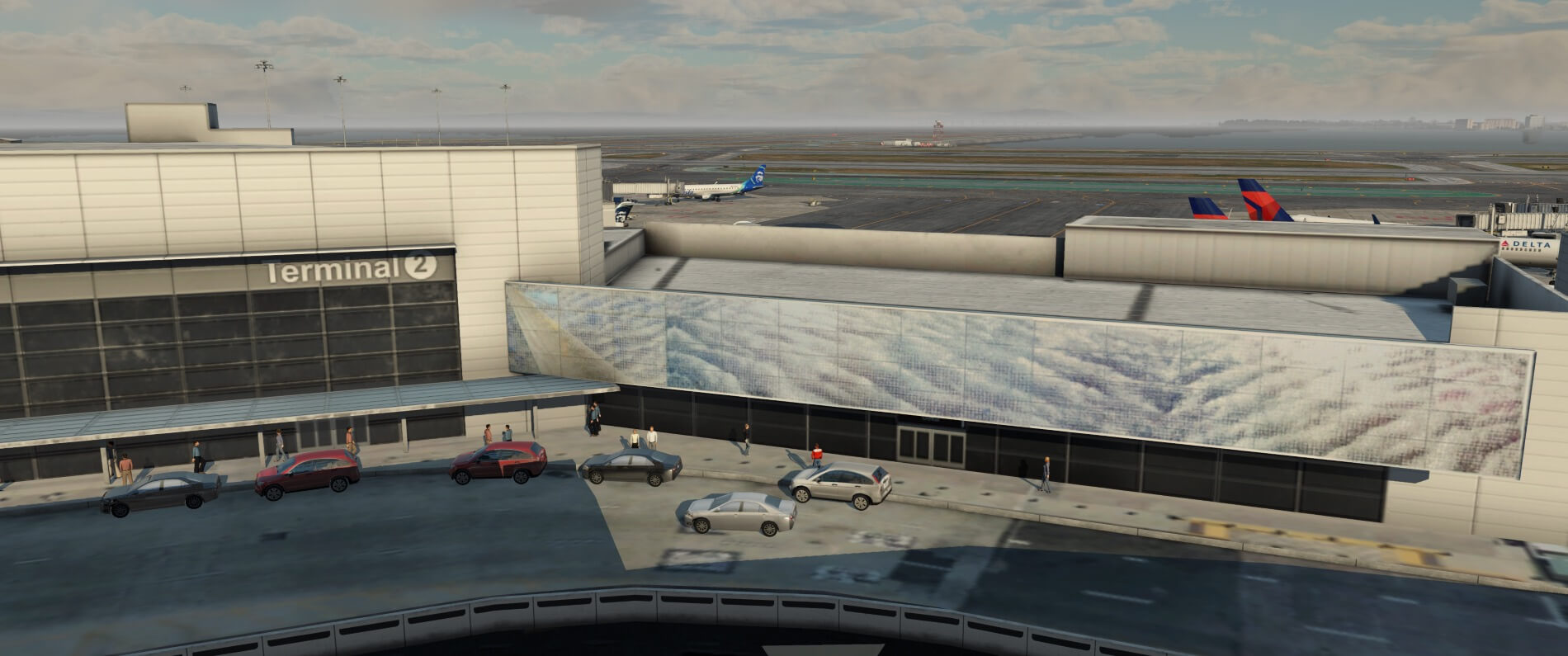

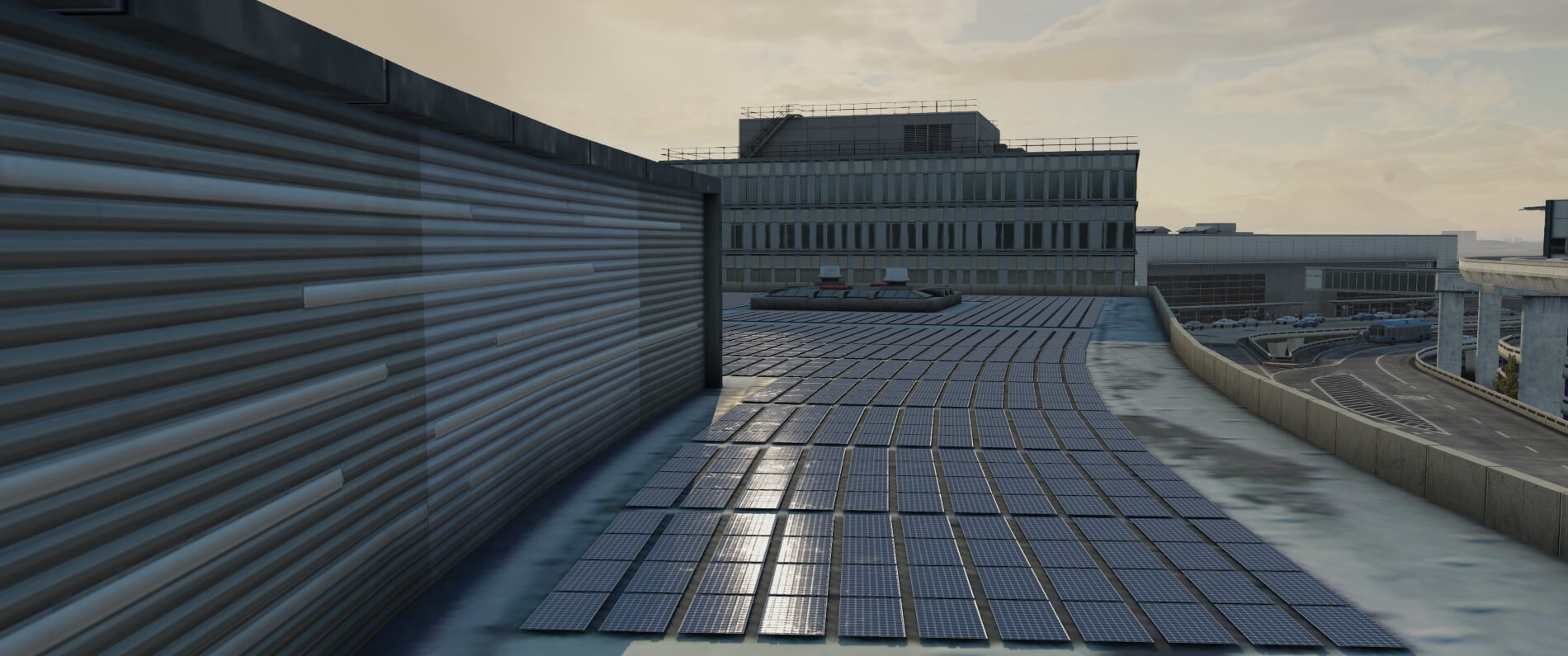





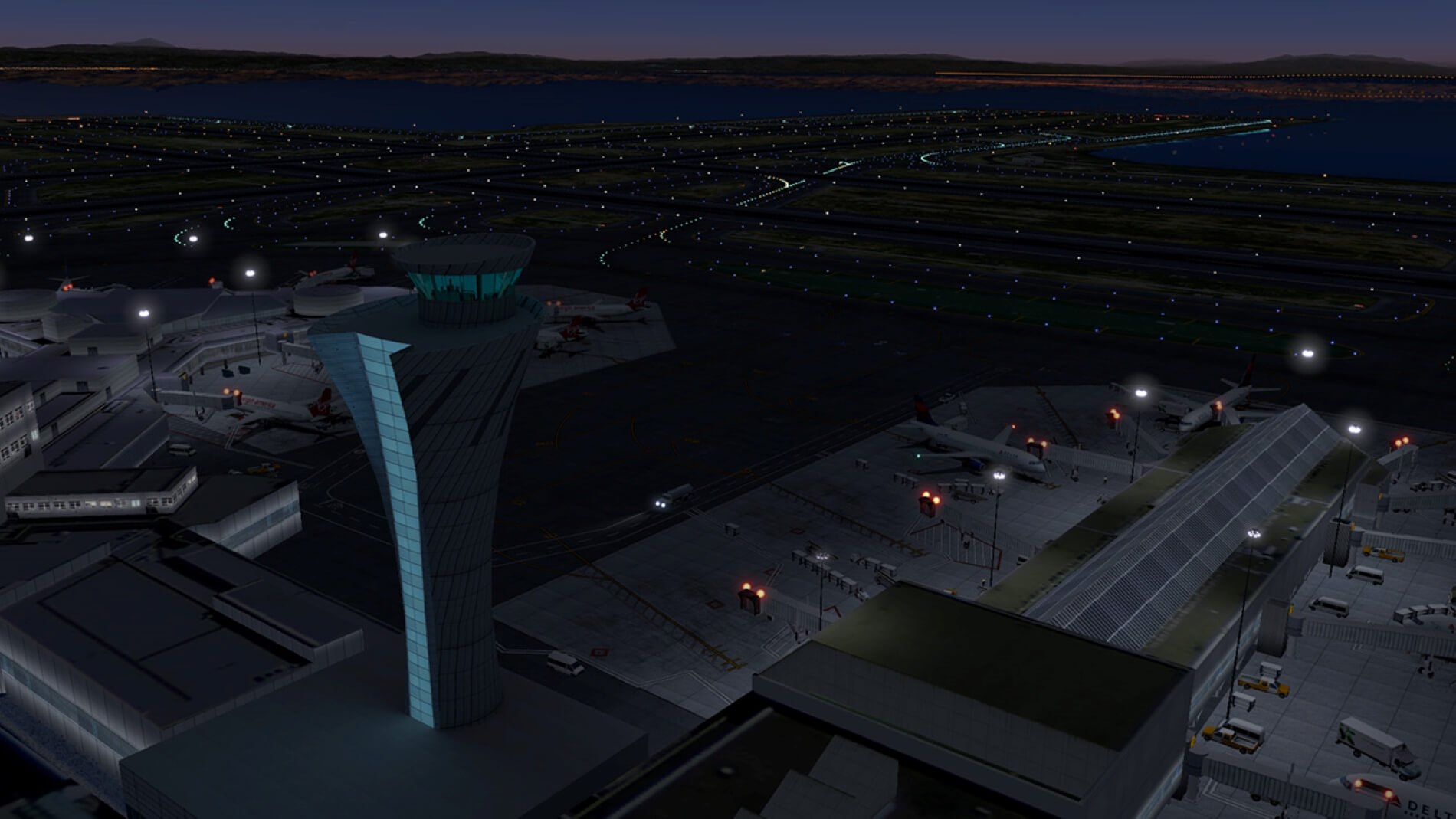




0 Comments