EDDM, the ShortFinal Design Bavarian Hub
Introduction
Have you ever departed or landed at the real EDDM? If so, you’ll know how special this airport is and when you’ve never been here, then you’ll surprised how it is situated in the Bavarian landscape. The overall design and its layout is special, especially the way how the local highway is connected to EDDM. I’ve visited EDDM a couple of times and worked for Lufthansa Techniek at the maintenance area, so I’m a bit aware of how EDDM is and in particular, the way it’s modeled by ShortFinal Design (SFD).
I could copy and paste parts of EDDM Wikipedia down here, the same that I could do that for what X-Plane.Org has to say about it, but this time I prefer to jump virtually into the SFD EDDM airport. When you see EDDM for the first time you could say that it’s although that it is a large international airport, it has a simple design. Just a couple of buildings, two runways, some taxiways, but no fancy towers, offices, terminals, concourse, nothing of that all. I’m a reviewer and not an airport/scenery developer, but when you look zoom in at the modeled SFD EDDM, I can tell you that a lot of time has been put into the creation of every large, medium, small and tiny buildings.
EDDM may be a modern airport, it’s not new anymore and in particular that is very well added with weathering. At bridges, buildings, jetways, and so on, everywhere you’ll see some slight or more weathering in a way that makes EDDM special. Let’s have a look, right?
Quick Look Around
Airport Diagrams
A quick look around at the airport tells me …. ho ho, hold on. Let me first quickly highlight how EDDM is build since it’s quite a big airport so some background where and what can be found will be a good idea, right?
As said in the previous paragraph, EDDM is quite a big airport so it’s perhaps a good idea to explore the airport with the help of a ICAO ground movement or airport diagram charts. Because of its design, EDDM has all areas – maintenance, cargo, passenger terminals, additional parkings – close to each other, but also situated apart from each other. Actually, these areas are positioned between the two runways 08L(R) – 26R(L) and connected to each other with an extensive taxiway system.
Along the entry of runway 08R, you’ll find the maintenance- and cargo areas. The maintenance area belongs all to Lufthansa Techniek, CityLiner and AirBerlin and houses the hangars 1, 3 and 4. A bit further near the taxiways B6 and B8 you’ll find the cargo terminal with lots of parking places. Besides the locations of the hangars and cargo terminal, you’ll also find here aprons 6, 7, 8 and 9.
Positioned in-between the runways, we see on the West side terminal 1 with apron 1 and although this doens’t look much, it’s a huge apron with a lot of parking places. When you think this is it, then you’ll be surprised to see that there’s also a terminal 2, terminal F, hangar 10, all interconnected with each other via aprons 2, 3, 5, 12 and 13. For sure there’s a logical reason to have these apron numbers, but I’ve lost track. Worth to highlight that apron 13 is dedicated to the General Aviation.
Situated between terminals 1 and 2, I spot several buildings, offices and hotels with in-between the roads to let passengers out and to pick them up. In real this terminal building – it looks like it’s almost a shopping center – looks magnificent as well as the modeled building, but that’s for later. It’s also the area where you the control tower, and other facilities.
But there’s much more. EDDM is well connected to the highway system, but also connected to the DB (Deutsch Bahn) train rail system. Since I worked here for Lufthansa Techniek, it feels good, very good to be honest. I approached the airport via my hotel in Erding, took the highway, the right exit that brought me to the Lufthansa Techniek hangar. That said, I always passed the visitors center which is, as we may expect, also modeled. In that respect, there’s a lot included in the ShortFinal Design EDDM airport package.
Overall Impression
Overall …. no no, it will be a detailed and thorough impression of the modeled EDDM. I can tell you already, it is an impressive modeling even though I just did a quick look at EDDM. This time I decide to take the train to the airport. I’m approaching EDDM from the East with the DB. One my right I see all the hangars, very well done and with lots of details like the roads with signs and the car parking places for all the maintenance staff. Although the train goes straight on to the terminals, just before the train goes down under the aprons, I spot on the left-hand side the Airport Visitors-park although you got the impression that it’s a complete museum. Perhaps it is, but a great aviation museum (Deutsches Museum Flugwerft Schleissheim) is close-by, almost within the city of Oberschleissheim.
Once I’m out of the train, I look around at the beautifully shaped buildings with shops. Here I will be picked up by a good virtual friend who will guide me around the airport to give me an impression how SFD EDDM was and is build. Before I forget it, my first impression is based on default ground textures which means no Winter textures installed. Although it’s difficult to see where the SFD EDDM boundaries are located with the normal “Summer” textures installed/active, with Winter textures this is much easier.
With Winter textures installed, you’ll find it out very quickly because the white EDDM and surrounding textures stop where the Summer textures of the default scenery starts. Although this tells you till “where the SFD scenery” is modeled, it also shows you something you don’t like and that is that the surrounding scenery is Summer. I’ll come back later to this how that can be changed to a Winter environment too. More about this Winter issue later.
Terminal 1 and Aprons
We first drive around terminal 1 and belonging aprons and I’m constantly saying, sometimes I do listen to myself, “wow, wow” and so on. I’m impressed to be honest. I’m also aware that “perhaps since I’m not 100 percent sure” all the gates are copies of each other so once you have finished one highly detailed jetway, you finished the others too, but the jetway and connections and all the ground equipment that you may expect at such a busy airport, is close to reality.
Together with WT3 (World Traffic 3) active, it’s at this time of the day quite busy which gives the overall a realistic look. I mentioned already something about the gates or jetways. They are modelled with eye for details as well as the connection to the terminal building. But this is not all. In the surrounding area of all these parking places, there’s a lot of static equipment, but also a lot of animated objects. This makes my day happy! In the middle of this huge platform or apron 1 you find additional parking spots for remote aircraft parking. Each of these “satellite” buildings with their own jetways are, the same as what I saw before, well modeled 3D objects.
When I turn while at apron 1 and look into a South West direction, I can spot additional aircraft parking places with the huge and impressive Lufthansa Techniek hangar and not to forget, the cargo area. Normally cargo areas are quite big these days on international airports, but on EDDM it’s a relatively small cargo hub, but more about that later.
I mentioned already that SFD has put a lot of time and effort into the creation of what I’ve seen so far, but what about the ground textures and all the signs that guide aircraft and traffic over this platform. I can tell you, that’s not forgotten at all. The ground textures are sharp, crispy where needed and although I can’t check if every sign or direction is correct, knowing SFD I think this is well done.
After evaluating what I’ve seen, I know now already that I’ve seen half of this airport section. There are so many things to see, that you easily forget all the modeled objects and although many of them are static objects, it’s the idea you should get that you’re on a busy international airport. And that goal has been reached. Add to this – whenever applicable – some weathering, and the realistic factor is complete. Ground textures are overall of a good quality and in some cases even crispy.
Not specifically mentioned, but when aircraft taxi to the terminals/gates, or to the runways, they pass bridges. Ok, nothing special you would day, not entirely! Those bridges are made of virtual concrete nad they are so dirty, or if you wish weathered as in real. When you bought the airport or you own it already, taxi or drive to a bridge and check it out for yourself. Well done Justin!
Terminal 2, satellite and aprons
This area is as far as I can see with WT3 active as well as on photos, dedicated to Lufthansa aircraft or Lufthansa daughter or partner airliners. It’s different then terminal 1, but the overall design is similar. And again, all jetways, connections to the main terminal building are modeled with great details.
Also at this area there are a lot of additional objects like baggage loaders, high-loaders, belts, containers, stairs, movable stairs, catering trucks, security cars, fuel trucks and what else I’ve forgotten. Some of these are static objects, but there’s also a lot of animated traffic. I’m very pleased to see how real this terminal building is modeled. It’s not just the 3D building, it’s the combination of the used wall- and roof textures, hand-paint work, the accuracy of the building versus the real terminal 2 and so on. Add to this the way it’s positioned within this modeled SFD EDDM and you got the “almost” perfect modeled airport.
It’s amazing how many jetways can be found at terminal 2 as well as at the satellite building. And I’ve almost forgotten terminal F. What said before, there’s so much to see that I almost lost track of all what’s modeled. What was applicable for the modeling of terminal 2 is the same for the satellite section. So many things to see, but also so many objects, read ground equipment, added to this section of the airport.
After reading this section you could say that I’ve forgotten lots of parts. Oh yes, that could be right since there’s so much to see that even for me it’s easy to forgot something. But the overall is the same as I’ve seen with terminal 1. Each building, small or big, is modeled with great precision and at many places you’ll find some or more weathered look and feel. These things together – static and animated objects, realistic looking textures, weathering, accurate 3D modelling – gives the terminal 2, satellite tower, glass walls, and so on that look and feel we’re looking for.
Cargo and Maintenance Area
Normally I would start with the cargo area, but this time I first start with the maintenance and then in particular the hangars and belonging platform. The platform is for maintenance, but I doubt that when an overflow of aircraft parking is needed, this area is used too. The platform ground textures and signs, marking and so on in this area are of the same quality I’d seen before; sharp, when needed a bit crispy, so nothing to complain at all.
But then, hangar 3, ok, we shouldn’t forget hangar 4 too. Hangar 3 is in really huge and it’s almost an architectonic building. Due to the open hangar construction, many roof supports are placed in the roof itself which makes the real hangar impressive, but this applies also for the modeled hangar.
It’s a master piece of 3D modeling, and added to this the external ground textures and even the inside is modeled with a couple of static, I think, A320 Family DLH aircraft. There’s of course a reason I mention these smaller parked Airbus Family aircraft; immediately you see size of this hangar. In real, as far as I can remember from my days working for Lufthansa Technical Training, the Munich hub was mainly used for the Airbus A340 maintenance. By the way, Lufthansa Techniek has three major maintenance hubs of which Hamburg is the biggest and heavy maintenance was/is performed right here. Then you’ve got Frankfurt, also an important hub for maintenance and Munich.
Now it seems that hangar 3 is “the” hangar of SFD EDDM, but that’s not fair. Even the hangars 4 and 1 and the previous mentioned hangar 10 near apron 12, are also modeled with eye for details. And not shown yet, the evening lighting. The hangars are in real and virtually also in the modeled EDDM, full with glass. The sidewalls, the hangar doors en parts of the roof, are in real made of glass and with this knowledge, the modeled hangar has something that simulates the same. Beautiful to see at daylight, even more impressive at the evening and night.
I missed one part to highlight and that’s the engine test hangar, opposite of hangar 4 or perhaps better to say, in-between hangar 4 nd runway 08R. Even this engine test run area hasn’t forgotten. The same as I’ve seen before, lots of tiny details are added to this simple engine test run hangar. Awesome guys!
Via apron 6 and 1 with hangar 1, I reach the cargo area. I said it before, a relatively small area compared to other large airports. Apron 8 has a couple of parking locations but not much. Not much doesn’t necessarily means it’s small and of less importance of EDDM. No, the parking places are intended for the big jets like 747F, MD11, A300B or A300-600F, perhaps also the A330F and the huge Antonov AN 225. What you see, looking from the apron to the cargo building seems misleading. Misleading because when I activate WT3, I only see for that day and time two 757 aircraft from DHL and Fedex. In other words, smaller models then I expected!
Ok, fact is that I’ve seen much bigger cargo center around the world at large airports, but don’t forget, what you see from the apron is not always what it is. And that’s also with this. The overall cargo building is quite large when you compare its size with for example terminal 1. Perhaps the building isn’t so spectacular as the terminal ones, it is as real as it should be.
Public Area
Areas in-between Terminals
I mentioned this briefly before, but the area with buildings, hotels, offices, shopping center and so on in-between the terminals 1 and 2 is quite impressive I must say. Yes, I did mention the shopping center before with the special roof, but this area is also full of green sections with grass and trees. Does this make it then so special? No, it’s all together which makes this area unique. All the buildings are, checked versus real photos, very well and realistically modeled. And I shouldn’t forget the control tower. High in the sky, but neither less, beautiful. It’s in real a very sleek and modern design which is, of course, the same for the SFD control tower.
On one of the very first Google Earth photos in this review, I marked the roads that connect the South with the North side of the airport with each other, so the area where passengers can be picked up or depart. The quality of this small part is something that makes me happy. The road ground textures are sharp, you’ll even see cars driving around so there’s something happening. Besides that, it gives you and me the idea that SFD has put not a bit of time into it, a lot of times to modeled these areas that are not within the security zone.
Roads, visitors center and others
I need to put these “subjects” together else it will become a mesh of all different stories. All the roads to and from the airport are modeled with great detail as well as the signs where and how to drive. When you decide to buy the product or have it already, put yourself in a car and drive to the airport and see for yourself how many objects you pass and thus how many details are put into the EDDM airport scenery.
As we see with many other developers, the security boundaries are stretched far out and thus, the airport is now more an more a great island with lots of objects around it and they mostly have included also ortho photo ground textures.
The visitors center and all other buildings in this area is great. Ok, the other buildings or offices are from companies that have in one way or the other a link with EDDM, as is also the vistors center. No, what I said before, it’s not a museum although you got the idea with so many old fashioned historical aircraft waiting for you. SFD modeled for you for example the Lockheed Constellation and the famous Junkers JU 52. But there’s more. The Junkers is situated near an artificial hill. And yes, you can climb virtually on this hill and when you’ve reached the top, you’ve got a great view on terminal 1, the control tower and the apron.
It took me some time to figure it all out, but I’m impressed, as with many ShortFinal Design airports is the case. But I promised to come back to the Winter textures, right? Ok, let’s test that out! This small section doesn’t really reflect what SFD has made. There’s so much more to see and although they are just buildings, or offices, even this EDDM area has got full attention and perhaps you’ll never check this area, but please do! On the opposite of this remote area, and thus on the other side of the road and railway system, you’ll find another complex that belongs to the maintenance area.
Yes, I’m aware that I discussed this, but that was the security maintenance apron. The other side, public area, offers a lot of green, grass, trees, special objects – a Lufthansa Airbus old coloured vertical stabiliser – and all belonging workshops, offices and so on. Worth to visit I would say!
EDDM Winter Time
The included SFD manual discusses how to activate the Winter ground textures. Actually, it’s not only ground textures … no, the whole airport and surrounding area till and including the boundaries are swapped into a Winter Wonder Land. According to page 4 “This scenery includes a winter version. If you have the “TerraMAXX” plugin installed, the scenery will switch accordingly. If you use other seasonal plugins, you can manually switch to the winter version. Go inside the “ShortFinal – EDDM – Munich Airport” folder, and switch the “library.txt” file with “library_Winter.txt”.
Since I don’t own TerraMAXX, I do it the manual way. In case the above isn’t really clear, what you need to do is rename first the original library.txt file to e.g. library_original.txt and then rename the library_Winter.txt to library.txt. For those who are new to X-Plane, only one library.txt can be used/read. When done, restart X-Plane and EDDM is transformed in to Winter Wonder Land and just to be clear, this is without any additional packages and irrespective of the time of the year set in X-Plane.
That said, when you’ve set June in X-Plane, then you have Winter, but also when you’ve set August, May and so on, so all year round! If you like this, that’s a personal taste! Want to see more exclusive screenshots of EDDM Winter Wonder Land. Check out these Winter Wonder World exclusive screenshots we’ve made for you.
You won’t see this on the above Winter Wonder Land screenshots, but you can’t see where the Winter EDDM boundaries ends and where the default X-Plane Summer scenery starts. That’s not what we like, right?
To bypass this or better to say, to solve this, and to have an overall Winter landscape, I followed these steps; MisterX6 recommended the following free package. Download (keep in mind since the download size is almost 3.2Gb while unzipped you need 3.7Gb), unzip it, installed according to the description, rename the EDDM library.txt file as previously explained, and don’t forget that X-Plane must be started in NOV DEC JAN FEB for this to work.
Easy isn’t it? Check out a couple of screenshots I made.
As you can see, Winter Wonder Land is no longer limited to the SFD EDDM airport, no, it’s all over in Bavaria, but it should be noted that EDDM winter textures are also visible all around the year which is not the case with the added Winter package unless you own TerraMAXX. Then as far as I’ve heard, the Winter textures are only limited to specific months of the year.
Additional Features
SAM
No no, this is not Uncle Sam, but SAM stands Scenery Animation Manager from Stairport Sceneries. You can grab your copy via this X-Plained.Com link. Assuming you will install it too – I guess you will – since I feel that this plugin will become very promising. As of this writing – February 2019 – it offers animated jetways and SFD EDDM hangar doors opening-closing animations. On the following screenshot you see the three different hangars at the maintenance area. From left to right they are identified as LH CityLine Techniek, AirBerlin Techniek and LH Techniek (the biggest one of the three). Left-hand and right-hand doors can be controlled via this plugin which is accessible via the X-Plane Plugins menu SAM or via a keyboard key when assigned that way.
Static Aircraft or ……
It’s up to everybody what he or she prefers. Some like to have static aircraft, others like it as real as it gets, but that makes the difference between freeware and payware. As far as I know, World Traffic 3 or JARDesign X-Life are both payware products to get real traffic while X-Plane 11 offers by default only static aircraft of a relatively low quality. When you prefer static aircraft then you should install the MisterX library. As stated in the manual page 4 “Please note that X-Plane only ships with a very limited amount of static aircraft, with many big airlines missing. To fix this, I have built the MisterX Library, which expands X-Plane’s static aircraft pool with lots of high-quality models, featuring most airlines present at Munich. Follow the instructions on the download page to install this library.”
Note to Ortho4XP Patch
I wasn’t really planned to add this in the review, but since it’s a part of the package, some words are needed. The first sentence in the belonging readme file is “This patch can be used to generate an Ortho4XP tile that is adapated to this scenery.”
That said, I wasn’t aware if this is needed or not. Because I’m not sure, I decided to contact Justin or MisterX6 and ask him what the use is of this folder. According to Justin “The file only works with Ortho4XP. It is not needed unless you want to use photoscenery around the airport (tile +48 +11). It is not possible to patch pre-compiled meshes like ZonePhotos, and the scenery will not look correct when they are used (i.e. taxiway bridges are flat).”
To me it’s clear that for the normal look and feel of EDDM within the Bavarian landscape this folder with its content is not needed.
Installation and Documentation
It belongs to the review, especially for those who are new to X-Plane.
When you’ve downloaded the package from X-Plane.Org, unzipped it, you end up with the following folders/files:
– ShortFinal – EDDM – Munich Airport
– z – ShortFinal – EDDM – Mesh
– Ortho4XP Patch
– Acrobat document Manual – ENG
– Acrobat document Manual – GER
Since there’s no serial number or whatsoever needed, you can install the two folders (ShortFinal – EDDM – Munich Airport and z – ShortFinal – EDDM – Mesh) in the Custom Scenery folder. The correct order of these two SFD EDDM folders in the scenery_pack.ini file is described in the manual. That’s all what you have to do. When you like the Winter Wonder Land, just check our previously discussed section. The manuals in English and German offer just what is needed and what’s important to know.
My Conclusion
A must airport!
That’s a very simple and short sentence isn’t it, but I don’t know what else to write. Is it because I’ve worked on this airport? Is it because it’s an important European airport for me as European citizen? Isi it because I love Germany?
Perhaps all of the above reasons are applicable to me, but the mean reason is the way it is modeled. As we know from MisterX6, he’s also responsible for many high quality airports, his famous MisterX Library and a couple of more libraries and not to forget his payware airports. EDDM is again a master piece. That says enough, right?
OK, perhaps I know one thing that would be great when that could be included with an update and that is some airport charts. Besides that, well done Justin!
As of this writing – February 2019 – the airport can be bought at the dedicated X-Plane.Org webpage and cost you only 26.95 USD. Is that a lot of money? Absolutely not for an airport with so many details with a quality of what I’ve seen. The review is based on SortFinal Design product version 1.0, running on an iMac Pro with macOS 10.14.3 installed. I’ve tested the ShortFinal Design EDDM with X-Plane 10.30 and 11.31. Not mentioned yet, but worth to bring this to your attention; although it’s a big airport, complex I still see good frame rates while tested with FlightFactor A350, FlightFactor A320 Ultimate, the JARDEsign A320neo and the Toliss A319.
Did I cover everything?
I think most of it is covered, but it could always be that I’ve forgotten a place to check, to visit, to relax or whatever. Oops, EDDM never sleeps so perhaps that’s something I’ve forgotten or not? No, not really. Check out these exclusive evening arrival and departing screenshots.
Feel free to contact me if you’ve got additional questions related to this impression. You can reach me via email Angelique.van.Campen@gmail.com or to Angelique@X-Plained.com.
With Greetings,
Angelique van Campen
| Add-on: | Payware ShortFinal Design EDDM |
|---|---|
| Publisher | Developer: | X-Plane.Org | Short Final Design |
| Description: | Realistic rendition of Munich Airport (EDDM) |
| Software Source / Size: | Download / Approximately 1.4Gb (unzipped) |
| Reviewed by: | Angelique van Campen |
| Published: | February 15th 2019 |
| Hardware specifications: | - iMac Pro - Intel 3GHz Intel Xeon W / 4.5Ghz - Radeon Pro Vega 64 16368 MB - 64 GB 2666 MHz DDR4 - 1 internal shared 1TB SSD (Big Sur 11.x) - 1 internal shared 1TB SSD (Bootcamp Windows 10) - 1 external 2TB LaCie Rugged Pro SSD (Big Sur 11.x) - Saitek Pro Flight System X-52 Pro and X-56 Rhino - Honeycomb Alpha Flight Controls - Honeycomb Bravo Throttle Quadrant |
| Software specifications: | - macOS Big Sur (10.15.x) - X-Plane 11.5x |


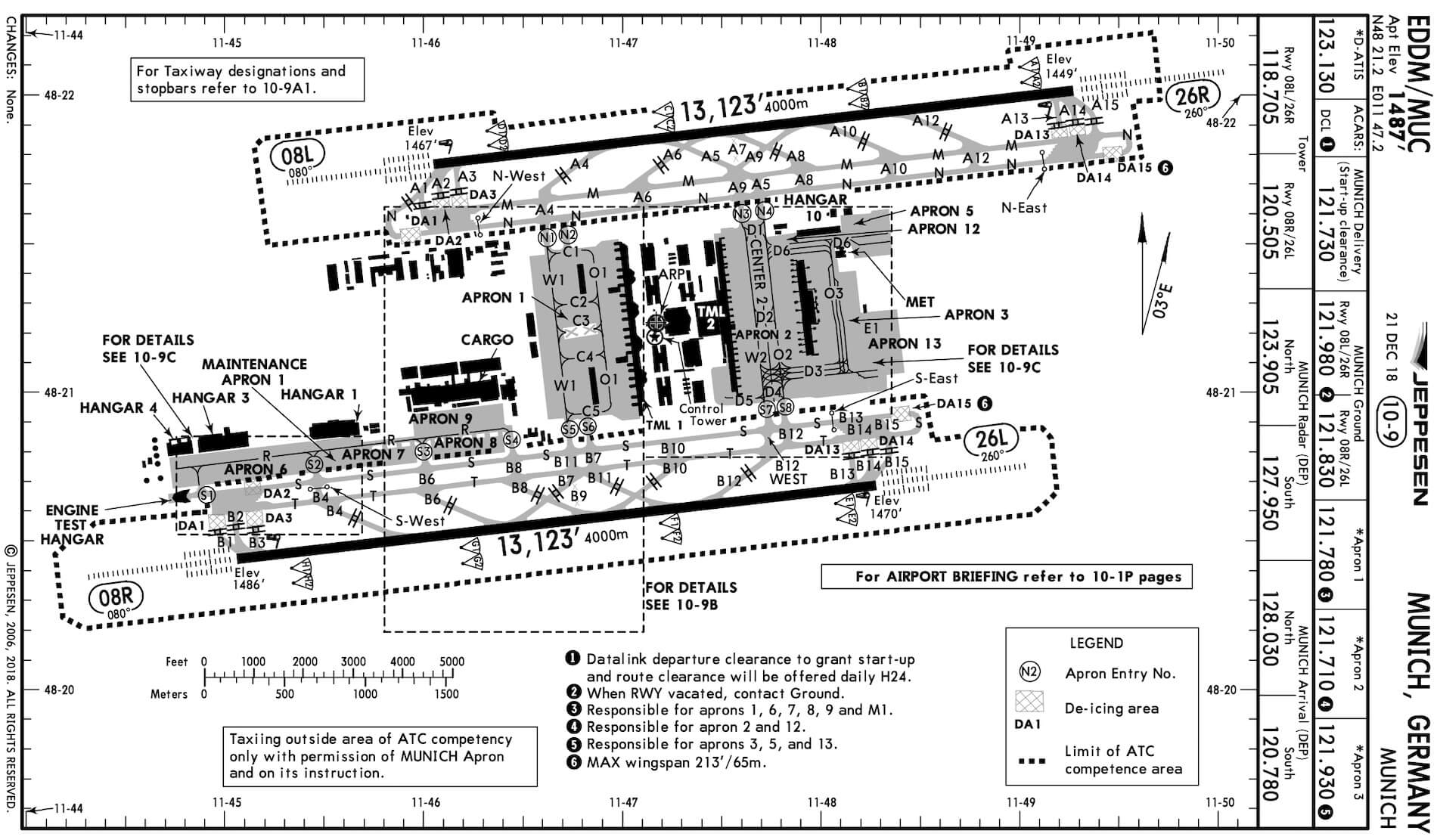

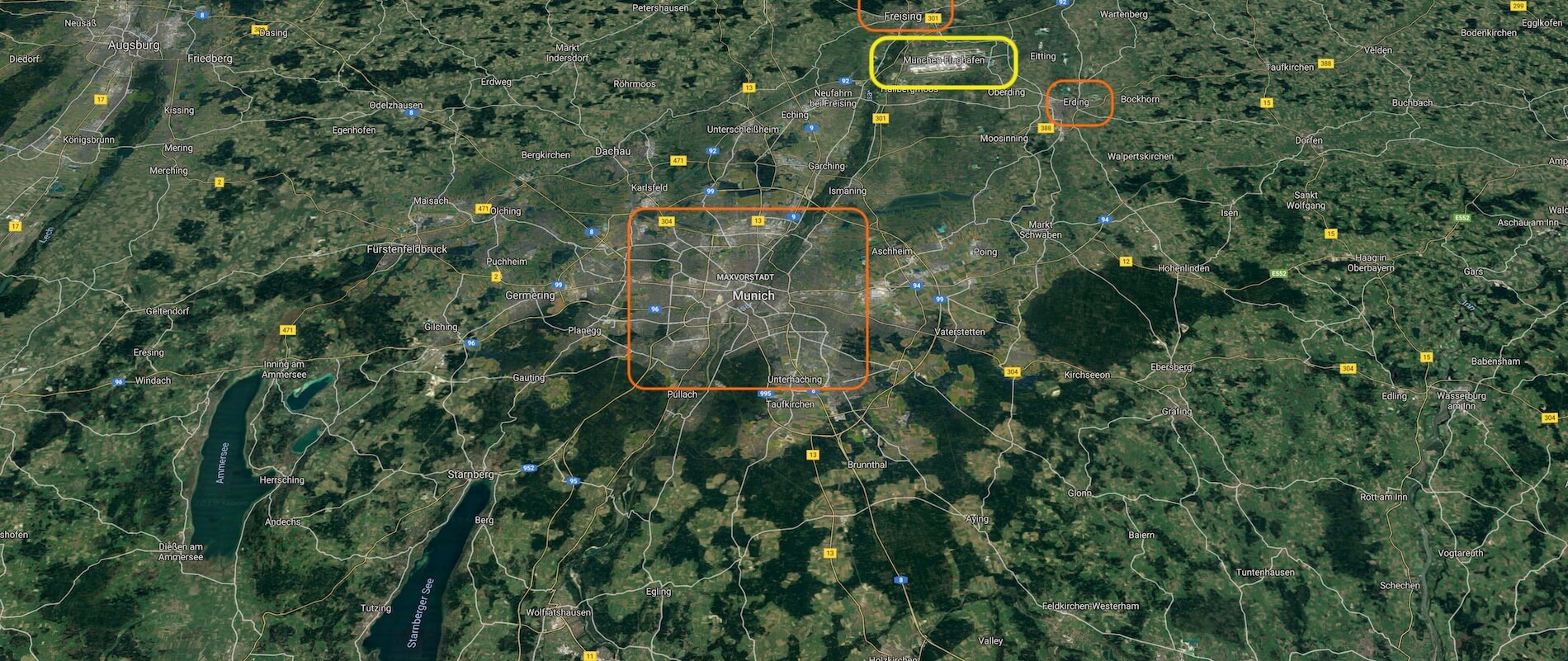
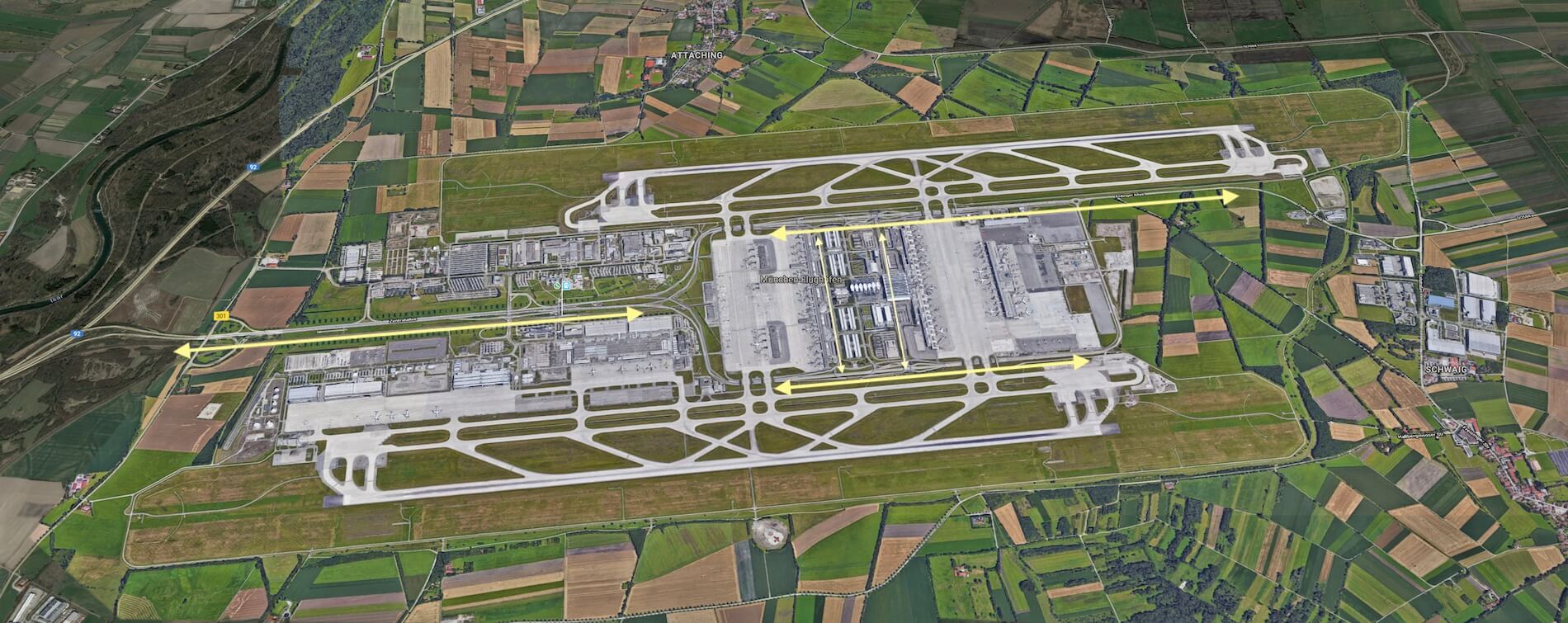











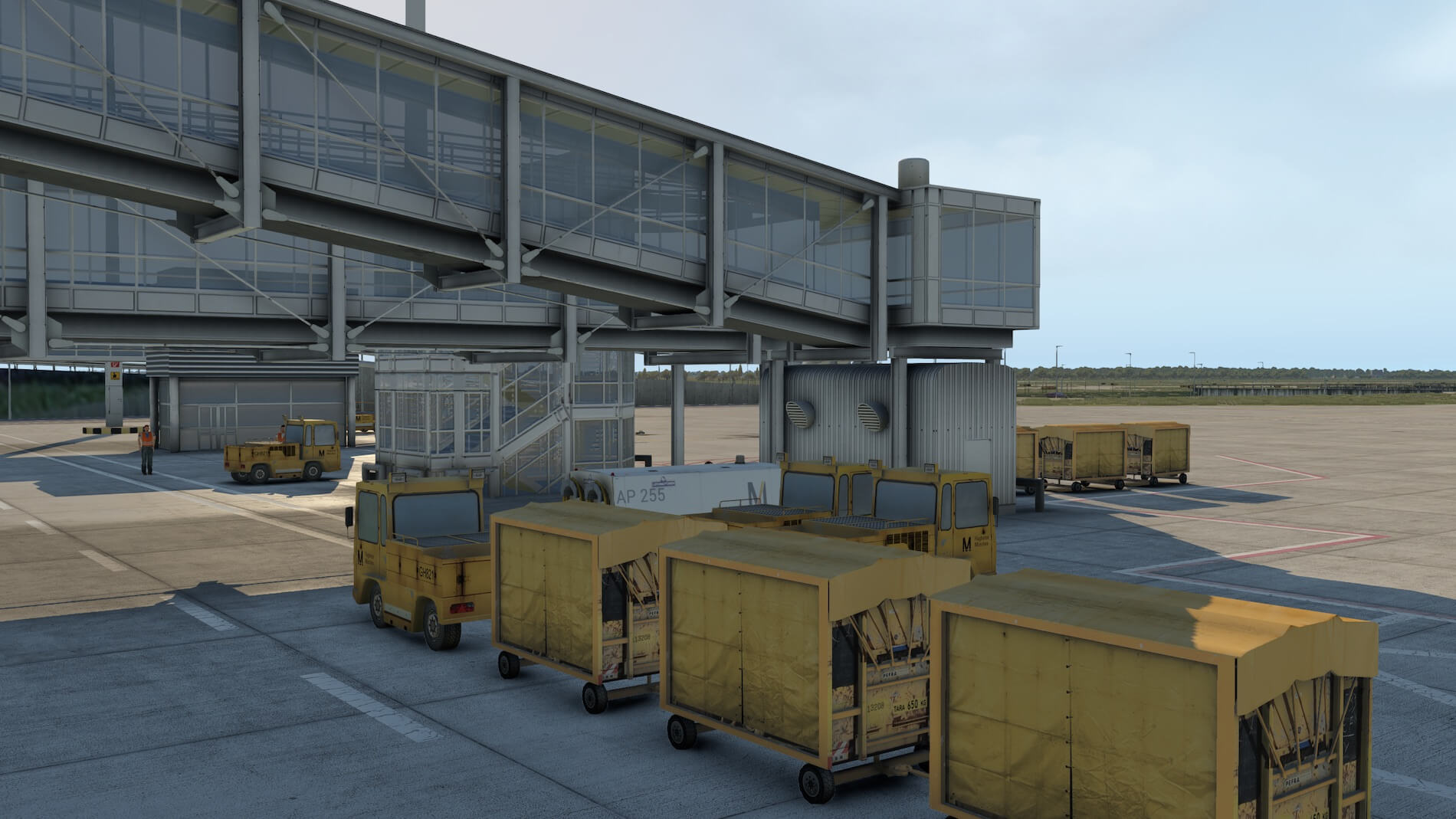


















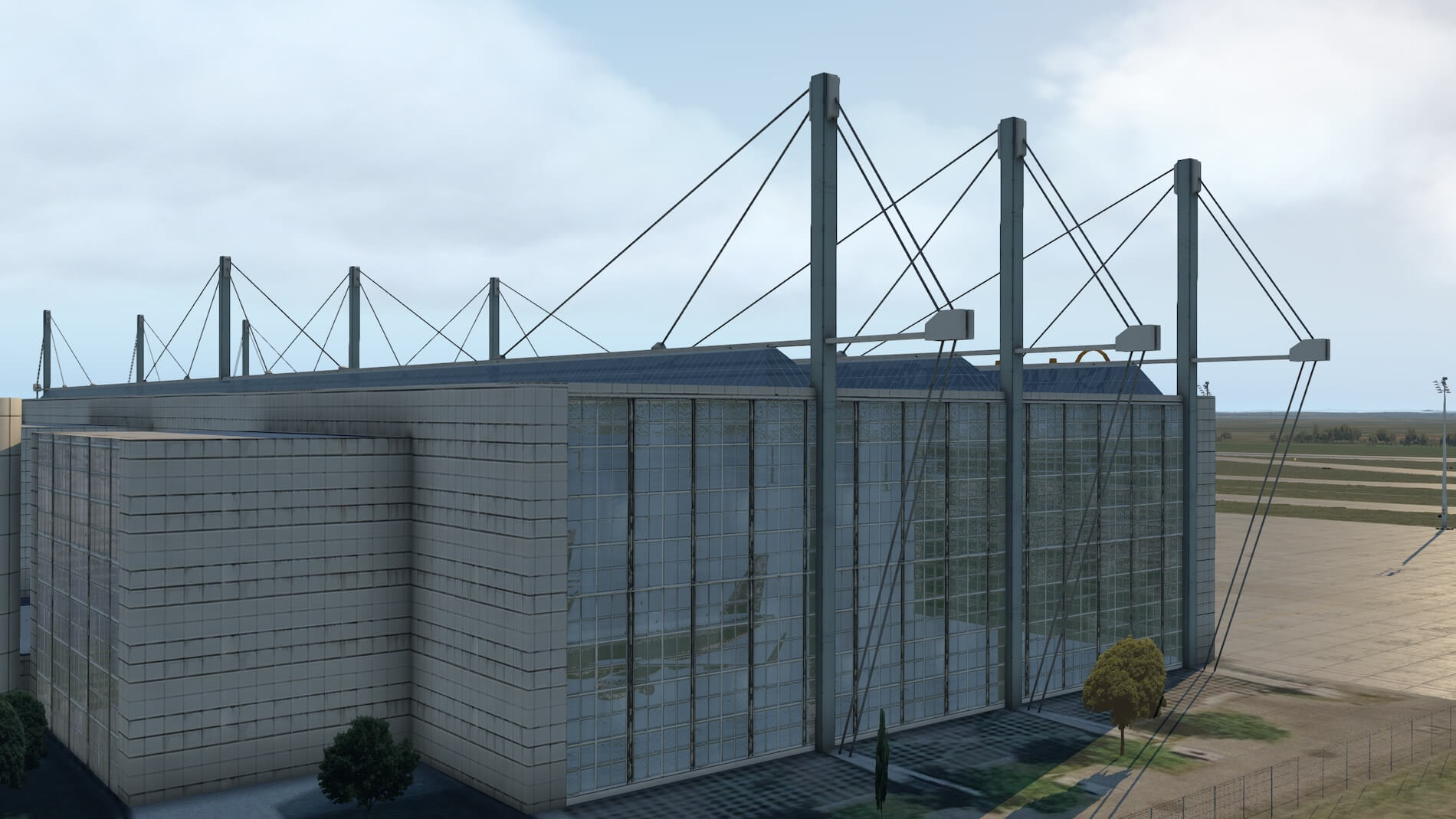


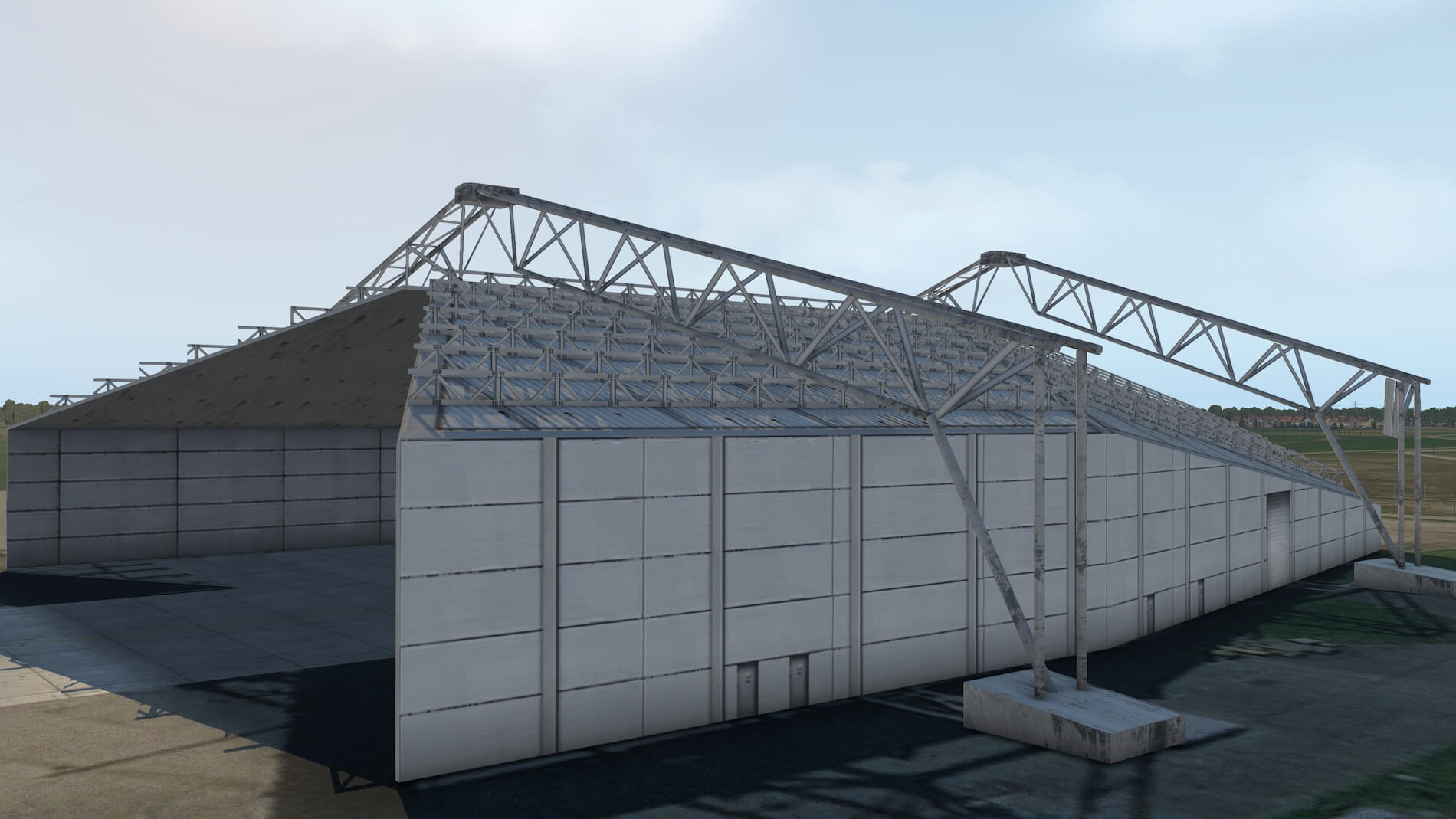






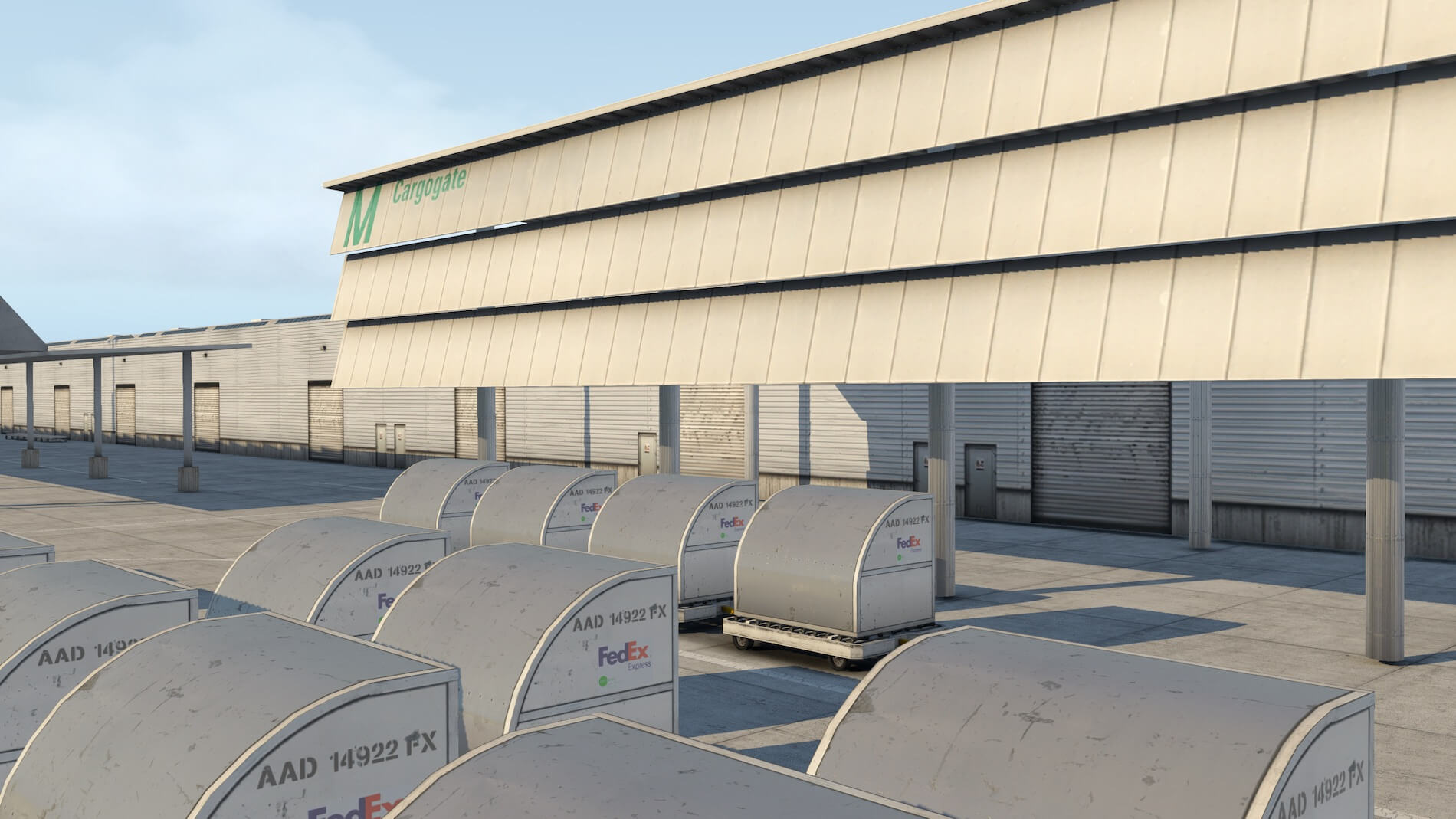





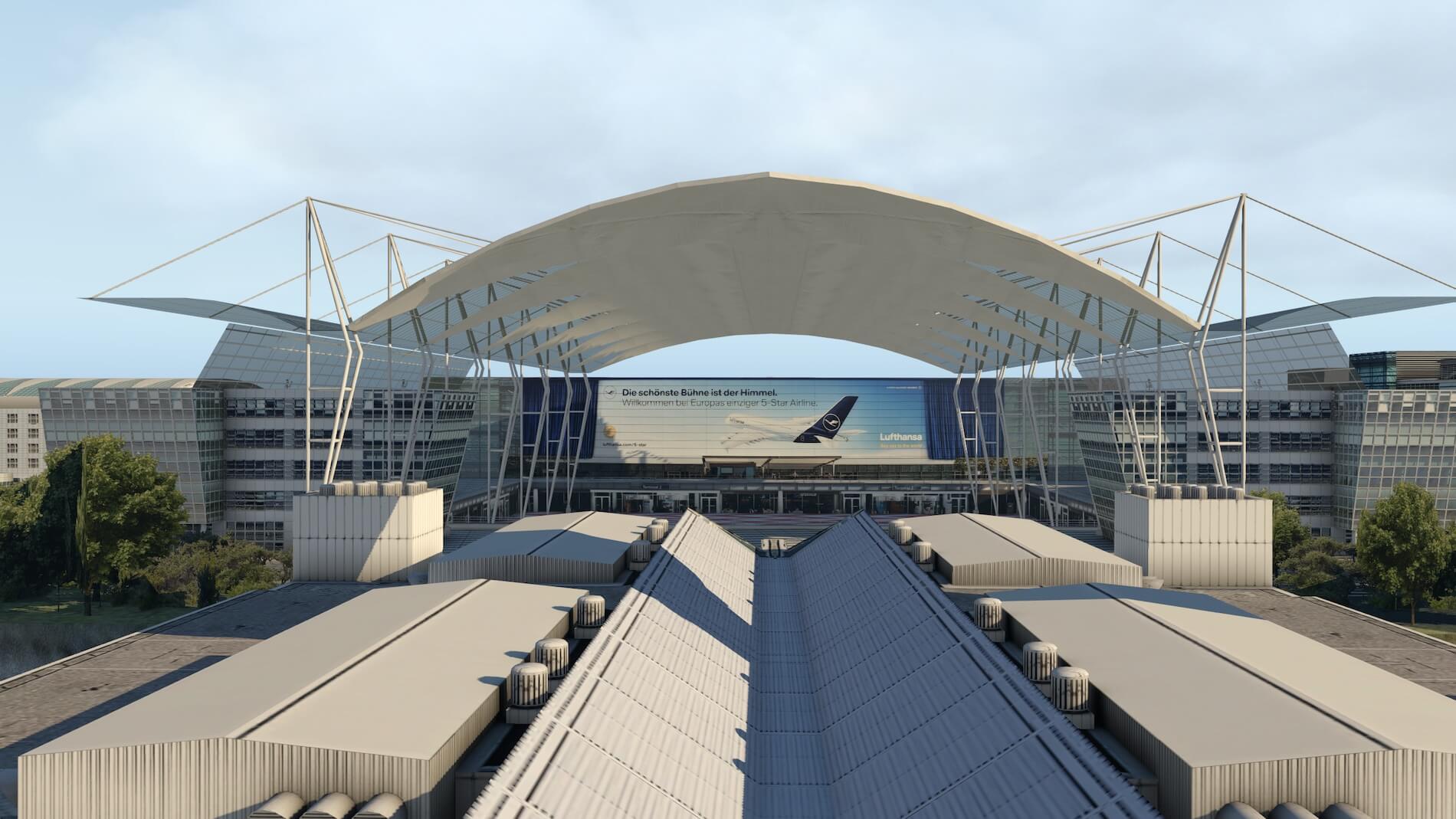













0 Comments