Throttle Pack for Airbus by Honeycomb
Introduction
That’s a long title and it’s not even complete. Officially, according to the dedicated Honeycomb Aeronautical web page, it got at the end A319 – A380, but what kind of add-on package is it, what can you do with it and with what flight simulators is it compatible?
All kind of questions right?
It’s now up to your personal reporter and long time reviewer Angelique van Campen to find the answers to this. But first, I would like to thank Aerosoft CEO Winfried Diekmann and Aerosoft hardware specialist Bernd Almstedt to offer this Honeycomb add-on package.
The Throttle Pack Description
According to the dedicated Honeycomb Aeronautical webpage the description is as follows ; The Throttle Pack for Airbus™ A319 – A380, expands your aircraft capability with the Bravo Throttle Quadrant. Two and four-engine throttle levers are included for multipurpose configuration as well as an auto throttle disconnect button and spoiler and flap lever with friction lock.
Ok, that’s then clear, but I’ve got still no idea what it does or how you can use it, so it’s time to unpack it and test it.
Unpacking
This Airbus look alike throttle pack is intended for the Bravo Throttle Quadrant and shipped to you and me in a small dark blue box. It’s very similar to the black boxes that comes with the Bravo Throttle Quadrant. As you can remember, the Honeycomb Bravo comes with a set of single / twin engine GA – engine throttles, prop control and mixture control – and with a complete commercial aircraft levers set or actually, the Boeing look alike twin/four engine aircraft. In particular the Boeing look alike throttle levers; each lever has its own thrust reverser lever.
Back to this Airbus throttle pack. The dark blue box contains a small leaflet in different – EN, DE and FR – languages. All levers are packed in plastic, but “all levers” of what?
This add-on Throttle pack for Airbus aircraft comes with six levers:
– a speedbrake lever
– a flap lever
– four Airbus look alike throttle levers of which only two have thrust reverser levers
Logic isn’t it, but when I start thinking about it, I got confused. Let me repeat this again. The set comes with four identical Airbus throttle or thrust levers while only two of them have reverser levers. Hold on … what about the Airbus A340 that has four reversers, and the A380, doesn’t have that aircraft four reversers?
Even for me as long time Airbus fan and ex Airbus technical instructor, I was confused. After some investigation, and then in particular by Bernd Almstedt from Aerosoft, he came up with the solution and then I confirmed that indeed, that the A380 has only thrust reversers on the inboard engines. That said, this Honeycomb Throttle Pack for Airbus is for all twin engine Airbus models like the A319, A320, A321, but it can also be used whenever the aircraft is available, for the smallest A320 family member, the Airbus A318.
Besides these A320 Family aircraft, you can also use the hardware for the Airbus A330, A350 and the only four engine model, the A380. I didn’t mention that you can use it of course also with older Airbus aircraft like the A300B Series, the A310 and A300-600. But when you want to use it with the A340 Series, then you’re short in two reverser levers.
Which or What Models
Based on what I wrote in the previous paragraph, it depends of course with flight simulator you’re using. Just to clarify that right now; I’ve tested this Honeycomb add-on hardware with Laminar Research X-Plane 11 and luckily for me, it has got lots of Airbus models, perhaps too many to chose from namely the ASSP A300B, the iniBuilds A310, A300-600 and their Beluga. Then you’ve got the JARDesign A320NEO, the A330 and the A340-500. But there’s much more, the ToLiss A319, A321 and A321NEO and their recent released A340-600. Further more, the FlightFactor A320, the RWDesign A330 and last but not least the Peters Aircraft A320 Family and the A380, but these are a bit old and not sure if they are updated for X-Plane 11.50+. For freeware the most common models are the ones from Riviere.
Since I’m working with an iMac Pro, I normally have no Windows volume/partition however, since my iMac still has an Intel Xeon CPU, I do have on an external Thunderbolt drive with Windows 10 and using Apple’s Bootcamp drivers. Theoretically I could run on that external drive Microsoft MSFS 2020, P3D and even the older FSX, but I’m not really familiar with these flight simulator programs, so this review and thus the Throttle Airbus Pack is dedicated tested with X-Plane Airbus aircraft.
A More Thorough Look
Before starting with the installation, let me first have a thorough look of the overall quality. As you can read in our Honeycomb Alpha Flight Controls and Bravo Throttle Quadrant reviews, the overall quality of Honeycomb hardware is superb. Always durable materials are used. Whenever needed, steel is used, a professional look and feel, so that was all perfect, but what about the add-on Throttle Pack Airbus. What I mentioned before, the Throttle Pack Airbus actually the same kind of box as the COMMERCIAL box what comes with the Bravo hardware except that this is dedicated to Airbus aircraft.
Of course, the Airbus look alike levers are a bit smaller in size then the original Airbus levers, but I can’t say anything else then that they look as real as the original ones. All the included levers are all made of plastic, logically, but absolutely not of a cheap quality. As it comes out of the box, the A/THR buttons are mounted – magnetically clipped – on the outside throttle levers. The A/THR distinct buttons have a nice clicking sound when momentarily pressed. And correct, these are not ON-OFF switches but momentarily disconnect switches.
At the lower inside of the levers I spot three electrical contacts or actually, 2 pins and 1 bushing. Not sure why there are three, but I do know that at least 2 pins are needed for the A/THR disconnect, I assume. The inner thrust levers with thrust reverser levers have on the bottom inside three electrical pins which makes sense because of the presence of the thrust reverser lever/handle. Moving the thrust reverser lever/handle has solid end-of-travel detents and when moving the lever/handle to the FULL THRUST REVERSE position, a small extension on the lower side of the thrust lever is retracted. More about this “extension” in section Throttle Pack Installation – Mechanical stop thrust levers with Reverser.
On the four throttle levers are, as expected, no engine numbers printed nor that it comes with stickers with numbers. Unless you use it only for the A380, then it was nice to have numbers on it, but the set can also be used for e.g. an A320. In that case you need the thrust levers with the thrust reverser levers and assume you had numbered them, then one thrust lever has in that case the wrong number on it. So, it’s logical that no numbers or stickers are supplied.
Then the SPEEDBRAKE and FLAP handles which are also made of plastic. The SPEEDBRAKE handle or actually it’s only a knob consist out of one piece except for the top curved cover. The FLAP handle is basically the same as the SPEEDBRAKE knob, but consist of two pieces. As is applicable to the real FLAP lever, it has a movable part that locks the handle in the different detents. Although this movable part is also functional on the Honeycomb FLAP lever, the Honeycomb Bravo FLAP lever position doesn’t have by default any detents. Honeycomb doesn’t offer any solution for this, but you can get a 3D print file and labeling file from FreeSimStuff.
Ok, before moving on to the next section, the Throttle Pack Installation, a couple of words about the thrust reverser levers on the inner throttles. As you’ve read, the inner throttle levers have the thrust reverser levers on it. This configuration is typical for the Airbus A380, but what when you prefer to have the setup for the twin engine Airbus A330, A320 Family aircraft or for the four engine the Airbus A340 Series?
Using this Honeycomb set with twin Airbus engines is easy. First, you only use the throttle levers with the thrust reverser levers attached to it. Then you remove from the remaining throttle levers the A/THR disconnect. This is magnetically held and easy to clip off. Now carefully look to the top of the inner throttle levers where you can see that on one side there’s a possibility to clip out a black cover.
This black cap is made of metal and is held in place with magnets build in the levers. Now find the right A/THR disconnect button that clips on the correct throttle with thrust reverser. I write on purpose “find the right A/THR disconnect button” because this has to do with the build in magnets. When you have the right disconnect button, it will automatically lock in place on the throttle lever head. Doing it this way, you modify the thrust levers to a twin engine aircraft.
But what when you want to use this set with a Airbus A340 Series model?
This specific wish from your personal reporter Angelique van Campen came up since she also wanted to use it with the recent released X-Plane 11 ToLiss 340-600 or the JARDesign A340-500. Only problem is that the A340 has four thrust reversers and the Honeycomb Throttle Pack Airbus only comes with 2 thrust reverser levers. I discussed this “thought” with Bernd Almstedt from Aerosoft and we came to the conclusion that perhaps either Honeycomb Aeronautical and/or Aerosoft decide to offer an add-on set with two additional throttle levers with thrust revers.
In that case every Airbus simmer for whatever flight simulator can use the Airbus pack for all types of Airbus models, ranging from the older Airbuses till and including the four engine Airbuses with two and four thrust reversers. For now, Bernd offered me an extra set of two throttle levers with thrust reversers to make it possible for me to test the Throttle Airbus Pack also with the ToLiss or JARDesign A340 aircraft.
Throttle Pack Installation
Correct lever installation
The hardware installation of the levers is very simple and as I would say “straightforward”, but additional information is always welcome. You could ask yourself the question; can I install the levers in the wrong way? The answer is simple, no! When you look to the following photo you can see that the shape of the Bravo arm is not symmetrical and because of this, the Airbus levers – throttles, SPEEDBRAKE and FLAP – can only be installed in one way.
Throttle lever markings
Airbus uses on their modern aircraft throttle or actually thrust detents namely CL (Climb) – FLEX/MCT (Max Continuous) and TOGA (TakeOff Go Around). By default, the Honeycomb Bravo has no detents, but on the housing different throttle lever positions and thrust positions are marked without further identification. On the ENG 1 (3) and ENG 2 (4) throttle levers left-hand (right-hand) side you find a small symbol. The throttles should be placed against the line representing the CL, FLEX/MCT or TOGA thrust positions. This works perfectly when you have a twin engine configuration since you can see the marking on the throttle levers and the Bravo, but what and how when you have a 4 engine configuration? Then you use the red lines on the quadrant.
That said, you either use the white marking on the throttle quadrant for the engines 2 and 3 or you use the red markings when you use engine 1 as reference.
FLAP and Speedbrake lever markings
Next, the FLAP lever detents 0, 1, 2, 3 and FULL.
The Bravo quadrant doesn’t have FLAP detents as we know from Airbus aircraft, but it does have markings on the FLAP scale however, there’s no such marking on the FLAP lever as on the throttle/thrust levers. That the FLAP knob has a moveable part is nice, but it has in the current Bravo quadrant configuration no function. It’s not something that you need to unlock the FLAP handle in “a” position and move it to the other position, and lock it again in that position.
And last but not least, the SPEEDBRAKE handle.
The SPEEDBRAKE knob has no other function then once it is placed at the dedicated Bravo lever. It can be moved and also for this, no Airbus detents are felt nor marked at the Bravo quadrant. This means that when I assign them in X-Plane or any other flight simulator, you and I need to check the actual Bravo SPEEDBRAKE lever position versus the Airbus model.
Mechanical stop thrust levers with Reverser
And last but not least some words about the “mechanical stops” for the thrust levers with reversers handles engine 2 and 3. When you look closely at the next screenshot you’ll see some kind of blockage on the throttle quadrant. This blockage works as follows. When the thrust reverser levers are in the DOWN position thus in the FWD THR position, you can’t move the thrust lever fully down and this also means that the extension on the lower side of the thrust lever is OUT. When you move the thrust reverser lever UP, you retract the thrust lever extension and now you’re able to move the thrust lever to the fully down position, simulating reverse thrust.
But on the photo you can also see that those mechanical blockages are only available for the engines 2 and 3 which is perfect when you use the Bravo Throttle Quadrant for twin engined aircraft or the A380, which has, as I discussed before, only reversers on the inner engines. But hold on, what when you use it for the Airbus A340 which has four reversers and thus no mechanical blockage. Is it really a big problem? No, you can use the throttles 2 and 3 as reference, but isn’t it weird or is it just forgotten?
The Real Thrust- and Reverser levers
I didn’t plan this section, but after some testing and assigning the thrust and thrust reverser levers besides the Auto Pilot functions and lights unit with X-Plane 11, I though it would be a good idea to highlight how the real Airbus throttles and reverser levers function. The actual throttle positions for FWD thrust won’t be a surprise to you since for all modern Airbus models you have the CL, MCT/FLEX TO and MTO. But when it comes to the reverse thrust, then there’s a difference in how you operate the thrust reverser. The Honeycomb Throttle Airbus Pack levers are typical Airbus A330, A350, A380 and A340 look alike levers.
But the way you use the thrust reverser levers on the Honeycomb set is different then the real thrust reverser levers. In real, you can only lift the reverser levers when the respective throttle is in the IDLE position and only “then” you can lift the reverser lever. The first part of the travel of the reverse lever is to control the reverser doors to the REV position – seen on the ECAM E/WD with the amber-green REV indication – and once the reverser doors are in the reverse position, you lift the reverser lever further upward and apply more/less reverse thrust.
However, this is totally different then on the Airbus A320 Family models. As can be seen on the following screenshot – typically for the A320 Family – the thrust reverser lever on each throttle lever is actually no more then removing a mechanical lock that allows you to move the thrust lever past the IDLE position. The amber scale is representing the REVERSE THRUST that can be applied. The more you move the throttle lever from REV IDLE to the far end of the amber area, identified as FULL, the more reverse thrust you give.
And now it comes; the Honeycomb thrust reverser levers from the Throttle Airbus Pack only operates a switch and it is not as on the wide body Airbus models, an electronic sensor. What I’ve seen during my tests with e.g. the ToLiss A319, A321 and A340, you need to lift the reverser levers on the Honeycomb Throttle Airbus Pack which removes the mechanical lock for the inner two throttles, tick in the ToLiss ISCS joystick actions tab REV ON SAME AXIS.
But you can also decide to untick this ToLiss ISCS option, and move the reverser levers back DOWN which offers the mechanical stop, but then you’ve got no good option to toggle for example the reverse thrust. Personally I found the first solution the most elegant except then that you actually don’t use the thrust reverser lever. This ToLiss Airbus ISCS option is also something that can found with the FlightFactor A350 and A320 Ultimate. Anyway, I hope I’d highlighted a bit how the real thrust levers with/without thrust reverser levers are in real versus the Honeycomb models.
Software Assignments
Windows or macOS
Although software assignments isn’t really belonging to this hardware review, I would like to highlight a couple of issues I’ve seen when testing the Bravo Throttle Quadrant with the Airbus Pack with for example the X-Plane 11 ToLiss A319-A321-A340-600 json files on macOS Monterey and Windows 10.
As of this writing – December 2021 – I have found several dedicated Honeycomb json files for the ToLiss A340-600, and many Honeycomb Bravo files for e.g. the ToLiss A319/A321 or other X-Plane Airbus models like the FlightFactor A320 and A350. That said, lets check that out although it shouldn’t be a problems since throttle-, speedbrake- and flap lever positions are something default for X-Plane. The problem is more for the Auto Pilot section and the annunciator lights on the Bravo that needs special files to work.
Let me first start with my default OS, macOS Monterey.
I found out that the problem on macOS is initially not as expected. I noticed that I wasn’t able to import profile files with the Aerosoft Config Tool version 2.1. When I select this option from the Honeycomb Config Tool for macOS (Actions – Open Settings – Import Profiles) all potential json files are grey and non selectable. Weird, but after checking this on the dedicated Aerosoft forum, it turned out that I’m not the only one. The latest macOS Honeycomb Config Tool 2.1.0 is for Catalina and up, so it should work, but as said, it didn’t work.
At the end of these posts they are referred to another post. There you can read that a new Config Tool is in the making including the issue with macOS. This means for me right now unless I’m totally wrong, that the Bravo Throttle Quadrant with the current 2.1.0 Config Tools doesn’t allow you to select dedicated json files that work with X-Plane. But no worries, I do have Windows 10 Apple Bootcamp installed on an external Thunderbolt 3 SSD drive, so off I go to Windows 10 and let me see how this works.
IMPORTANT UPDATE:
macOS with the Aerosoft Honeycomb Config Tool version 2.1.0. OK, I restarted my iMac several times for other reasons and now, while typing this, it works. Ok, I did disable GateKeeper for a while to check out things and I even disabled for a short moment SIP (System Integrity Protection). For some reason in a sudden the Honeycomb Config Tool version 2.1.0 worked and that was after I disabled again GateKeeper and SIP. So, I can import json files and make then the active one, which is important for X-Plane. I used for the ToLiss A319 and A321 the json package from Djetdail, but he’s also known at the X-Plane.Org website as user Djetdail. Adding to this file from Djetdail, it can also be used for the ToLiss A340-600.
Windows 10
Although I did several tests on Windows 10 with the ToLiss aircraft, the json file from Djetdail and the Honeycomb Aerosoft Config Tool, I can confirm that what I initially saw with macOS, is the same on Windows 10.
At the end, I could write down in this Windows 10 paragraph many many more words in respect to the software, but hold on, this should be a hardware review? That said, how does it feel having Airbus throttles in your hand, and does it look like as real as Airbus levers?
And just to make this clear to everybody who uses Windows for X-Plane. The story I wrote under the section macOS is for the fully 100 percent applicable for Windows 10. I’d seen no difference after I got the Config Tool functional.
The Look, the Feel, the Airbus Way
Everything can be said, but honestly, the add-on Honeycomb Throttle Airbus Pack looks awesome. Yes, I know, it are just pieces of plastic, but that isn’t fair to end this way.
Although it’s from plastic, it looks and feel as durable parts. The thrust reverser levers are thick, solid and moving them up/down feels good, as well as the hard point that is integrated. That each thrust reverser operates a switch and not a sensor is something we need to accept. A sensor would have been more realistic although this is also depending on the Airbus type you’re using/flying. The red A/THR disconnect buttons on the outer throttles feels good and since I’ve explained how it’s made, it’s as solid as a rock. And perhaps even more important, after I’d assigned the A/THR disconnect buttons, it works flawless in flight when I click one of them. What I said before, it feels good when you press one of the red buttons.
Perhaps it’s the “view”, perhaps it’s the way it “feels”. Oops, what do I mean?
Compare the standard supplied Boeing look alike SPEEDBRAKE- and FLAP levers with these Airbus levers. These Airbus levers are or at least look to me, much more solid. It could be because they are black and glossy, but it feels you’ve got a real lever in your hand. I’m not sure if I mentioned this before, but the FLAP lever can only be moved when you lift the “unlocking” device. Ok, the real unlocking device locks in detents what is not the case with the Honeycomb unit, but when you don’t lift the unlocking device, you can’t move the handle. So actually, it’s the same as the real one works with detents.
That the Airbus look alike throttles have no actual detent for the CL, MCT/FLEX or TO, is not something I missed since when you move the throttles in the 3D cockpit, you will hear when you’ve reached a detent position. And assume you’re using a much older Airbus like the A310, A300-600 or the A300B, then there are no detents and then it’s the same as you see on the Honeycomb throttle scale versus the thrust scale in the 3D cockpit.
So … does it look good, does it look sexy?
Without doubt. When you love the Honeycomb Bravo Throttle Quadrant, and love Airbus aircraft for whatever flight simulator you’re using, then this Airbus set is absolutely a must. I made several flights from LBFO (Toulouse/Blagnac) with the ToLiss aircraft including their latest A340-600. I also tried the FlightFactor A350 since luckily I found for this Airbus aircraft also a dedicated json file at the Aerosoft Honeycomb Bravo forum. I couldn’t find any Honeycomb Bravo json file for the JARDesign aircraft, and although I could decide to make one myself, I found it more important to discuss the Honeycomb Throttle Airbus Pack.
So flying with the Honeycomb Airbus Throttle Pack is really fun. Yes, I know, some will say “I can also do this with the default Boeing look alike throttles with reversers”, and perhaps others will say “it are just levers”. And then I say “yes, you’re all right, but when you can afford buying the Honeycomb Bravo Throttle Quadrant, then you can also buy the Airbus Pack to make it complete, to give it the right feeling when you love Airbus aircraft.”
Looking to the overall quality of this Honeycomb Airbus Throttle Pack, then it’s in my humble opinion worth what you get and what it cost since it’s not just a couple of plastic sticks in a box. It’s much much more then that. It’s clearly a quality Airbus pack, as all other components developed by Honeycomb Aeronautical are too.
As of this writing, December 2021, I believe it’s only applicable for X-Plane 11, that this flight simulator has got two Airbus A340 aircraft and yes, there’s a reason that I highlight this. Oh yes, the pack comes with 4 throttles, but as I mentioned in the beginning of this review, only with 2 throttles with reverser levers because it is intended for the Airbus A380. I had hoped for in total four throttle levers with thrust reversers levers mounted on it, in the same as the Honeycomb Boeing look alike throttles with reversers. Bernd Almstedt from Aerosoft helped me out with this and offered me for the review an additional set of two throttle levers with thrust reversers. Now I’m able to simulate and test it also with the X-Plane ToLiss A340-600 and under limited conditions also with the JARDesign A340-500.
I sincerely hope that with last paragraph and thus this note and what I explained before that Honeycomb Aeronautical is willing for those simmers who want to have four throttles with four thrust reverser levers, to offer them against a small price two additional levers with thrust reversers mounted on it. That will make the overall Honeycomb Throttle Airbus Pack in my humble opinion complete.
Summary
Wow, that was a bit longer review then expected. Most of my reviews are long, very long, and I’m aware of that. I always try to explain every bit and piece of it. Honestly, I don’t know what to add in the summary section. So I keep it this time short, but not before I would like to thank a couple of persons who helped me. First a big thank you to Bernd Almstedt from Aerosoft for his help and a couple of other things, then a “thank you” to Winfried Diekmann who offered me this Honeycomb set to review, and not to forget Nicki Repenning from Honeycomb Aeronautical for his support.
Last but not least, Hervé (Djetdail), for his assistance and updating the dedicated ToLiss A319-A321 Honeycomb json file which also works fine with the ToLiss A340-600. Thank you!
Was it worth my time? Is it worth the product? Is it worth to be an Airbus extension?
Without doubt I can say “it was worth my time to invest in this Honeycomb Throttle Airbus Pack, and yes, it is as with all other Honeycomb products quality stuff. All together worth to add this to your Honeycomb Throttle Quadrant, assuming you like Airbus aircraft!
More information of the Throttle Pack Airbus A319 – A380 can be found at the dedicated Aero Nautical website and of course at the dedicated Aerosoft store page.
Feel free to contact me if you’ve got additional questions related to this impression. You can reach me via email Angelique.van.Campen@gmail.com or to Angelique@X-Plained.com.
With Greetings,
Angelique van Campen
| Add-on: | Payware Honeycomb Throttle Pack for Airbus A319 - A380 |
|---|---|
| Publisher | Developer: | Aerosoft | Honeycomb Aeronautical |
| Description: | Realistic rendition of Airbus A319 - A380 Throttles |
| Software Source / Size: | Download / N.A. |
| Reviewed by: | Angelique van Campen |
| Published: | December 14th 2021 |
| Hardware specifications: | - iMac Pro - Intel 3GHz Intel Xeon W / 4.5Ghz - Radeon Pro Vega 64 16368 MB - 64 GB 2666 MHz DDR4 - 1 internal 1TB SSD (Monterey 12.x) - 1 external 2TB LaCie Rugged Pro SSD (Windows 10) - Saitek Pro Flight System X-52 Pro and X-56 Rhino - Honeycomb Alpha Flight Controls - Honeycomb Bravo Throttle Quadrant - Honeycomb Throttle Pack for Airbus A319 - A380 - Thrustmaster TCA Captain Airbus Edition |
| Software specifications: | - macOS Monterey (12.x) - X-Plane 11.5x |































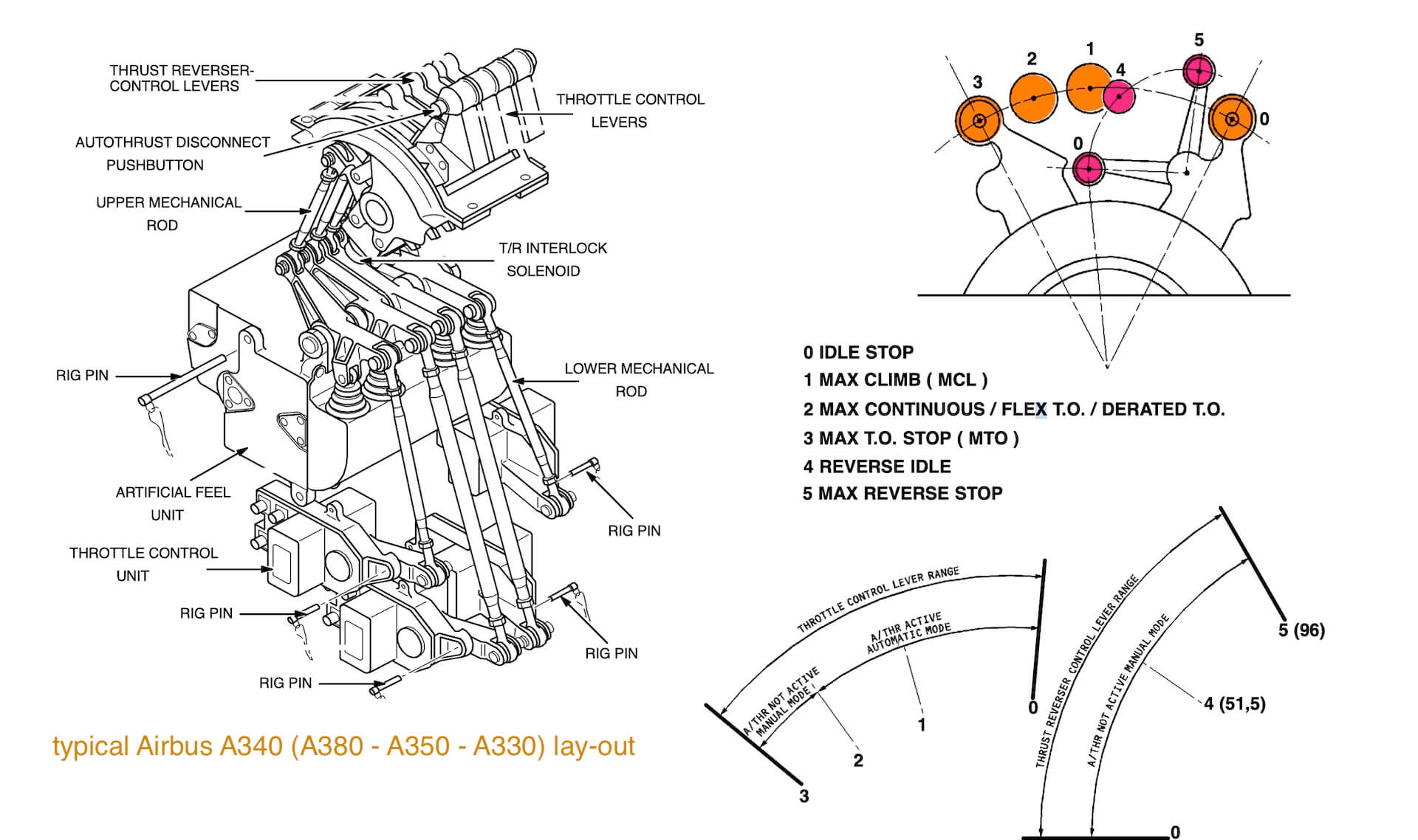




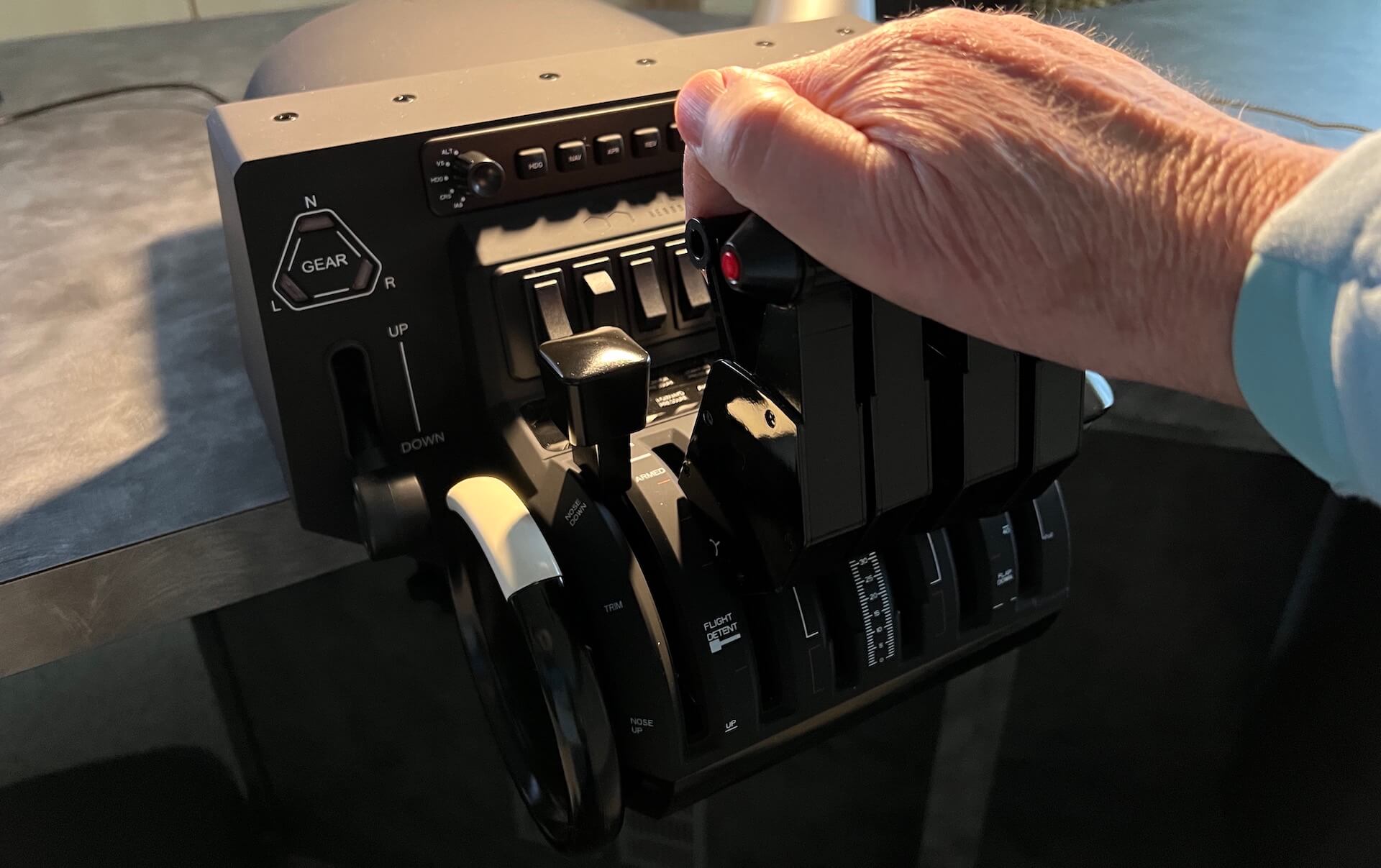


0 Comments