Impression Drzewiecki Design Frederic Chopin Airport
A day at EPWA
A day at EPWA … any idea which airport this is? When you’re a Polish simmer, you probably know which airport I mean, otherwise there’s a big chance you don’t have a clue! Perhaps it’s not strange that you’ve got no idea since the default X-Plane EPWA is nothing more then two runways, taxiways and something that could be a platform, but that’s it. No buildings, no terminals, no offices, no hangars, no ground equipment and so I can continue.
Ok, let me first tell you that the ICAO code EPWA stands for the “Warsaw Chopin Airport” although Frédéric Chopin Airport is also used. By the way …. the Polish naming for this airport is “Lotnisko Chopina Warszawa”. Anyway, it’s Warsaw’s major international airport and takes care for approximately 40 percent of the countries passenger transportation.
Warsaw Chopin Airport is an international airport located in the Wlochy district of Warsaw, Poland. As Poland’s largest, covering 834 hectares of land, and busiest airport, Warsaw Chopin handles just under 40% of the country’s air passenger traffic.
Warsaw Chopin handles approximately 300 scheduled flights daily and an ever rising number of charters. London, Chicago, Frankfurt, Paris, and Amsterdam are the busiest international connections, while Kraków, Wrocław, and Gdańsk are the most popular domestic ones.
Formerly Warsaw-Okecie Airport (Port lotniczy Warszawa-Okęcie) or Okecie International Airport, the airport bore the name of its Okęcie neighborhood throughout its history, until its renaming for Polish composer and former Warsaw resident Frédéric Chopin in 2001.
Despite the official change, “Okecie” (“Lotnisko Okęcie”) remains in popular and industry use, including air traffic and aerodrome references.
An underground railway station connected to Warsaw’s suburban rail system was opened in June 2012 in time for the Euro 2012 football championships and on 25 November 2013, the airport announced accommodating – for the first time in history – its 10 millionth passenger in a single year. (Courtesy Wikipedia)
A day at EPWA, but why visit there when there’s nothing to see? There’s no fun in flying to Frederic Chopin, or do you have a better idea? You could try to find a freeware X-Plane version of EPWA, but not sure if you find something and how realistic it is. I found one, but that one was converted from FS9. I’m wondering if it is a legal conversion, but the overall quality was poor and quite old, somewhere of the year 2010. So, there should be a better solution and that’s from the Polish developers group Drzewiecki Design. Flying to or departing from Drzewiecki Design Frederic Chopin Airport will be fun, will offer you a totally new experience, so I would say, lets move on and see what it offers or what you miss if you decide not to buy it.
Look at the following two screenshots taken with X-Plane 10.42 from a certain altitude and what do you see when you don’t want to spend your money for the Drzewiecki Design EPWA? Indeed, nothing there except for the two runways, taxiways and a lot of empty concrete. The second screenshot shows you, although from a distance, a totally different airport. No, it’s the same EWPA, but from Drzewiecki Design. Interested in how it looks close up?
How to get it all there?
That won’t be a complicated task. Once you’ve downloaded the package from Aerosoft or X-Plane.Org, you unzip it, if not done already, and then copy and paste the following packages
– 000 Drzewiecki Design Library
– DD EPWA Warsaw Chopin Airport XP
– DD EPWA Warsaw Chopin Airport XP Documents
– ZZZZ DD EPWA Warsaw Chopin Airport XP Terrain
into the Custom Scenery folder although there’s not really a need to copy the “EPWA Documents” folder. This only contains a couple of Acrobat files. Speaking about the Acrobat documents. The Mac-Linux document (EPWA Warsaw Chopin Airport XP MacLinuxInstall.pdf) deals with how to manually install the DD folders as described above. When you install the Windows version, then it’s all much easier since that package comes with an auto installer.
Next in row is a general manual (EPWA Warsaw Chopin Airport XP MANUAL.pdf) with history information and features what the airport scenery offers. And finally, the EPWA_CHARTS.pdf document. As the name suggests, it offers lots of charts for VFR and IFR flights.
I think it’s now time to inspect all the features of DD Lotnisko Chopina Warszawa.
Heading for the Airport
Oops, this is something different then you expected, right?
I’m driving over the 634 in a southern direction to the airport since this is for me the quickest and easiest way from downtown Warsaw. I need to catch my aircraft to Greece, booked my flight with Aegean Airlines, I still have enough time to check out the public airport side. Although I’m still not at the airport, it surprises me that Drzewiecki Design modeled far away from the actual airport boundaries, so many houses, flats, offices, and what else I see besides trees. Let me be a little more precise, the moment I drive underneath the 79, I’m entering DD airport scenery. Since I’m not familiar with all what I see and thus not sure if this is all correct, knowing Drzewiecki Design I think they did a great job. Along the 634, I see on my right hand side a status of a fighter so most likely that means there’s a museum nearby. With so many trees around here, it’s difficult to see something from the airport, but that changes the moment the road turns to the right.
The first road sign I see, located near terminal 1, gives me the option to return my rental car or drive towards the departure or arrival areas of terminal 1 or heading for the hotel. It’s quite easy once you know, the hotel and car rental pickup/return are in the same direction. The ortho ground textures used for what I see at the public area are crispy, but for example the arrows on the roads aren’t really sharp. But all of this changes the moment I turn towards the Courtyard Marriot. I know, it’s just a hotel, but this building is modeled with extreme high precision. It just looks gorgeous! The hotel is surrounded by a car parking garage which is so beautiful as well as the entrance of this garage. When I had turned right at the crossing, I would have seen the Renaissance Hotel. Also very impressive and, although hardly visible, completely surrounded by a closed car parking garage. The only problem for me is finding the hotel entrance at the passenger terminal departure level. Perhaps I missed it!
Before returning my car, I decide to make one round and drive in the direction of the departures. This should give me a clear view of the modeled passenger terminal and wow, this looks so nice as well as the control tower. Although the inside of the passenger terminal isn’t modeled, it is at the area near all the jetways and if you like it or not, very realistic and with great precision. While driving further along all terminal, I’ll see again the Marriot hotel on my left and at the end of the road where I have no other option then following it to the right, I need to stop for a moment. At ground floor level, at the end of the passenger terminal is the train and bus station and some will perhaps never see this 3D modeling, but if you’ve decided to buy this airport, you need to take some time to check how this is made. Guess what I think? … gorgeous and I really mean this!
Is there anything else to see at the public area?
In the surrounding area I’ve seen offices from Petrolot, the police office, the Hampton Inn, from the Airport Services, LOT maintenance shops (I think), LOT headquarters, Medicover, PPL Porty Lotnicze, catering buildings, Orlen tankstation and what else have I forgotten. It’s a lot modeled in this public area, so what can you and I expect from the customs area?
Checked In and …..
After the check in for Aegean Airlines flight my done, it’s time to relax for a moment in the fully modeled corridor of the area that connects the shops with the gates. Although the tax free shops are closed, I can’t say anything else other than that this area is absolutely very well modeled with skill and although I’m not sure if others will take the time to visit this area, you’re missing out on some great scenery.
And I’ve got a surprise for you; I’m invited for a round trip over the apron and see every corner of the airport with my own eyes. Are you ready too?
Apron Round Trip
The passenger terminal may look straightforward since it’s only one large building with on each side many jet ways, but the reality is that a lot of time and 3D skills is put into the creation. And yes, it’s not so complex as seen with other major European airports nevertheless, it’s a beauty to see how many tiny details are included. Via gate 1 I’m guided to our security car and before I know, we’re driving around at the apron. Honestly, I don’t know where to start and what to describe what I see. OK, let me give it a try … the jet way. It is so realistic, it’s so accurate compared to real photos, it’s full with tiny details, it’s razor sharp, it’s … oh, no more words.
These jet ways are something totally different then the default jet ways you see with some payware airports. I’m aware, although I’m not a 3D programmer, that once you’ve made a jet way, you’re done and you then just copy and paste them to all the other locations. Another piece of art, sorry to use those words, are the gates to which the jet ways are connected. It is no more then a construction that is one with the terminal and having the jet way connection, but it is the details that make it so special.
The roof seems to me a compilation with real photo material while the wall construction is art work and not forgetting to mention, several high quality 3D modeled cameras are added. At almost every gate aircraft parking position you’ll find static ground equipment which is custom made for this airport. There’s so much choice; trucks, pushback trucks, tow bars, stairs, baggage carts, passenger buses, conveyor belts, cars, catering trucks, security cars, GPUs (Ground Power Unit), hi-loaders and much more. I’ve seen many static ground equipment in other payware airports, but I got the idea that DD has completely overhauled them all in a way that they reflect the real equipment.
While approaching jet way 14L there’s another 3D modeling that gets my attention and for sure yours too. It’s the control tower. It’s so realistically modeled that a comparison with the same tower on a photo give me a “wow” effect. It’s a special construction with a complete frame work around the actual tower which makes it so special. The top windows of the control center look as real as it gets, however, the inside of the control area is not modeled. While inspecting the control tower closely, it gives me also the chance to inspect the terminal roof. It seems to me that this is more or less of the same texture structure as where the jet ways are mounted to. So far, I’m impressed.
When reaching jet way 17, you can’t miss the tall popping up passenger terminal. Somewhere in the middle of that building is a large glass structure popping out of the terminal building while, along the right hand side, you’ll see the “lighted” airports name. Ok, the integral lighting only works during evening hours, but it is not difficult to read what’s written here. In the mean time I’ve almost reached the end of the building and that is near jet way 24. Not that the apron end here. There are at this far end some aircraft parking places, however, they are not connected to a jet way. Further on I’ll see a sound barrier wall and a lot of static ground equipment parked for the moment at the out skirts of the apron. Since there’s not so much else to see that distracts me from expressing “wow … wow”, I have the time to check the concrete of the apron as well as all the marking and linings painted at the concrete. Razor sharp I would say!
Normally you could expect that when you’ve reached the end of an impressive terminal with jet ways, the remaining of the building as is applicable at this end of the apron, are of a lower quality, but I can tell you that this isn’t the case with this Drzewiecki Design airport. Even at this end of the apron, the building and/or offices I see are all modeled with eyes for detail. When I move from this apron via taxiway N1 to the far end, passing runway 29, I reach another small apron with parking locations in the hundred, with some ground equipment and a static aircraft.
I think this area is intended for parking aircraft that has longer staying time and thus they are parked for the time being over here. A little bit further on my left I think I’ve reached the DHL, TNT and general freighter apron. I think this because one of the buildings has a DHL sign, another TNT sign and in the middle I just read “Cargo Terminal”. Further on, there’s a Boeing 757 DHL parked at the apron and of course, there’s a lot of static ground equipment that suits freighter aircraft. All nice, but how’s the freighter building modeled and is it worth it to look at? I’ve seen a couple of real photos of this CARGO building and I must conclude that it looks unbelievable realistic. It becomes perhaps a little boring to say that once again, but sorry, what I’ve seen so far is really top notch 3D modeling.
A quick look at the public side of the cargo terminals learns me that the cars are parked everywhere but in an ordered way as you would expect when there’s not enough space at the official car parking areas. Oops, I see one small error and that’s a mirror texture image on the small DHL trucks. Not really an issue since I’m quite sure DD will solve this issue with the next update.
Control Tower with offices
From the freighter apron we drive via taxiway A6 towards the crossing with taxiway T although this is officially not allowed for aircraft, but since we’re in a security car, we can do everything, of course, with the approval of the virtual ATC. Then I cross runway 33/15 and via a small road we drive to a complex that consist of many offices and a control tower. I’m not 100 percent sure if this control is still operational, nevertheless, it looks realistic since I’ve seen this tower on several real photos. I just stated that I’m not sure if this control tower is operative, on the other hand, the control center is completely modeled and since people are doing their ATC work, I think this is operational. Very nicely made!
The offices situated around the control tower look simple and straight forward, but the again this is very close to as real as it gets, so there’s nothing wrong here. Close to this complex is another well 3D modeled office, which looks from a distance OK, but when driving close to it, it even becomes better than expected. The only remark I would have is the “flat” modeled LG air-conditioning units hanging on the walls. I would love to see if Drzewiecki Design can remodel these LG units to real 3D looking units and not a flat photo image.
This is also the same for the two camera units which are also flat photo images. Wouldn’t it be possible to copy and paste the 3D modeled camera units we saw at the gates/jet ways of the passenger terminal? For sure this would be possible although I fully understand that this office isn’t of the same importance as at passenger terminal with gates.
Fire station and Shopping Center
A little further, along the road we first pass the airport’s fire station. It may look as being out of a Lego Brick box building, for sure it’s completely hand modeled and covered with photo real textures. It is finished with the presence of an officially airport colored fire truck. Then it’s a long drive to the far end of the airport which is also the border of the scenery. Although you’re never visit this area, it’s worth to inform you that Drzewiecki Design completely modeled a shopping center. And not just “a” shopping center where you need to guess which shops are here, no, it’s clearly visible what to expect here. For example, there’s a large shopping mall called Centrum Krakowska with for example shops from Media Markt, Real, Burger King or what do you think of a Castorama, a Decathlon, OBI and what more is located here and what more I’ve missed. A little further, we reach another important section of the airport facilities, aircraft maintenance.
Aircraft Maintenance
The maintenance area is actually split into two parts. One part is with aprons linked to the passenger terminal while the other maintenance area is slow to the shopping center and as far as I can see, outside the airport fences and thus public area although some fences can be opened when needed while the JetStory hangar is at customs area. This area is a mix of hangars, office, workshops etc. and although most simmers will probable never see this in detail and only when they fly over for their arrival or departure, it’s well worth it to have a look here since every building reflects the real look of it. The JetStory hangar looks to me recently built since it’s very modern. Modern or not, they all look gorgeous and nobody can complain about the overall look and feel. Behind the JetStory hangar I see nice replicas of the SprintAir hangar and there are a couple of hangars/offices dedicated to the Airbus Military division. Although the sharpness or crispy look I’ve seen at the passenger terminal, Marriot hotel are of a much higher level, I’m still very happy with the overall quality of these previous mentioned hangars/offices.
As I’ve said before, there’s another large maintenance area. For this, we need to find taxiway B1, cross runway 15 and then we pass one by one all the old hangars. Yes, these are old, almost historical looking buildings. There’s however one hangar that gets my attention and that’s the one of LOT AMS (Aircraft Maintenance Services). Why in particular this one? Ok, it has open hangar doors, which reveal some parked static LOT aircraft, prepared for maintenance. The outside looks – compared to real photos, very realistic but I’m more impressed that I can literally walk into the hangar and check the aircraft myself and look up to the ceiling and see the very nicely modeled 3D beams that hold the roof construction. Although not indicated on the other hangars except for the far end located one, these belong to my humble opinion to the LOT AMS group and what said before, keeping in mind some real photos, this is fine and high quality 3D modeling.
The aprons in front of these LOT AMS hangars are interconnected to the other concrete aprons which lay near the beginning of the passenger terminal. And yes, this also concludes me apron trip since I started at jet way 1.
Ortho Ground Textures, Runways, Taxiways etc.
The ortho ground textures used in this airport scenery within and outside the airport fences differ in quality which is not unusual. Everything within the airport fences thus customs area is of a high quality and the look crispy. Ground textures at the public area are not as sharp, but they look crispy. The only comment I’ve given in the beginning of this impression is that road arrows, or other road sings aren’t always readable. The blending of the airport scenery ground textures with the default X-Plane textures is well done. In most of the cases the border is a road and besides that, the color difference with the default X-Plane ground textures is huge so even that shows you immediately where Drzewiecki Design Chopin ends. Don’t get me wrong, it’s well blended!
FPS and what else?
The FPS (Frames Per Second) for this type of airport are good and good means that it shouldn’t be a problem for low end PCs and or Macs. With my rendering settings I get around 20-25 which seems low, but I have to admit that the settings are quite high and I have SkyMAXX Pro 3.x active. With clouds being available, this will definitely reduce my frames. When I deactivate SkyMAXX Pro, it releases some of the frames in favor for the airport scenery. Before I forget, I used the QPAC A320 for my virtual flight, just in case you’re wondering which aircraft I was using.
Time to go …. Heading for Greece
It starts becoming late before my flight departs, but that doesn’t matter. In fact, it offers me the possibility to see with my own eyes how the airport lighting looks like during evening hours. Of course, HDR should be ticked to get the best out of the lighting and apron reflections. The aprons, the many buildings, the hotels and other ground lighting looks good although I have the impression that at certain spots something is missing. For example, near the jet ways 22, 23 and 24 there’s no ground reflection at all although there’s lighting. I also noticed that at the Marriot Courtyard only the entrance lighting is working while the other Courtyard signs aren’t illuminated. Of course, it could be that this is done on purpose or it’s just forgotten. This is the same with the upper car parking area around the Courtyard. No lighting at all although you’ll find lighting poles there. Because of this, I contacted Drzewiecki Design and got this reply “Yes, those bulbs should be lit, but other things are pretty much what they looked like when I was testing the scenery.” It’s perhaps a matter to wait for the next update.
Summary
That was absolutely well worth the time to inspect Drzewiecki Design Chopin International Airport. The overall 3D modeling and texturing is really of a high quality. The passenger terminal, the gates, the jet ways, the aprons, the markings, even the ground equipment, it’s all gorgeous. And although the modeled airport isn’t of the same complexity you can see at Schiphol International Airport Amsterdam or London Heathrow, I know for sure that Drzewiecki Design is capable of creating that too.
Drzewiecki Design didn’t only stop by modeling everything at the inside of the airport fences. No, they went much further then that. That the public area at the airport is done, seamlessly, that they even modeled a total shopping center to make it complete, is not something you see very often. But I feel that this impression isn’t complete by telling you that Drzewiecki Design also created Warsaw City, and as you might know by now, downtown Warsaw isn’t far away. However, when I check out the area where I would expect Warsaw, then I must come to the conclusion that this package is worth to check it out since the default X-Plane has nothing created that would look like Warsaw. So, that’s my next promise, an impression from Drzewiecki Design Warsaw City XP.
Any more words needed related to Chopin Airport?
I think I’ve tried to offer you an in-depth look how this airport looks like and if it is worth the investment. Oh yes, when you like flying between European cities, then this Drzewiecki Design creation should be on your destination list. More information about this airport can be found at the dedicated Aerosoft eShop web page or the X-Plane.Org shop. This impression is based on version 1.1 which was released mid October of this year.
For this review, I used the following payware add-on products:
Payware : SkyMAXX Pro 3.x
Payware: QPAC Airbus A320 v2.0.3
Anything else?
Feel free to contact me if you’ve got additional questions related to this impression. You can reach me via email Angelique.van.Campen@gmail.com.
With Greetings,
Angelique van Campen
| Add-on: | Payware Drzewiecki Design Frederic Chopin Airport |
|---|---|
| Publisher | Developer: | X-Plane.Org | Aerosoft | Drzewiecki Design |
| Description: | Realistic rendition of Frederic Chopin Airport |
| Software Source / Size: | Download / Approximately 1.6GB (unzipped) |
| Reviewed by: | Angelique van Campen |
| Published: | December 14th 2015 |
| Hardware specifications: | - iMac 27″ 3.5Ghz Late 2013 - Intel i7 3.5Ghz / 3.9Ghz during Boost Mode - NVIDIA GeForce GTX 780M 4096 MB - 32 GB 1600 MHz DDR3 - 1 internal 1TB SSD (El Capitan 10.11.4) - 3 external 1TB SSDs - Saitek Pro Flight System |
| Software specifications: | - El Capitan (10.11.4) | Yosemite (10.10.5) | Mavericks (10.9.5) - Windows 10 Professional - X-Plane 10.45c | X-Plane 10.45m |















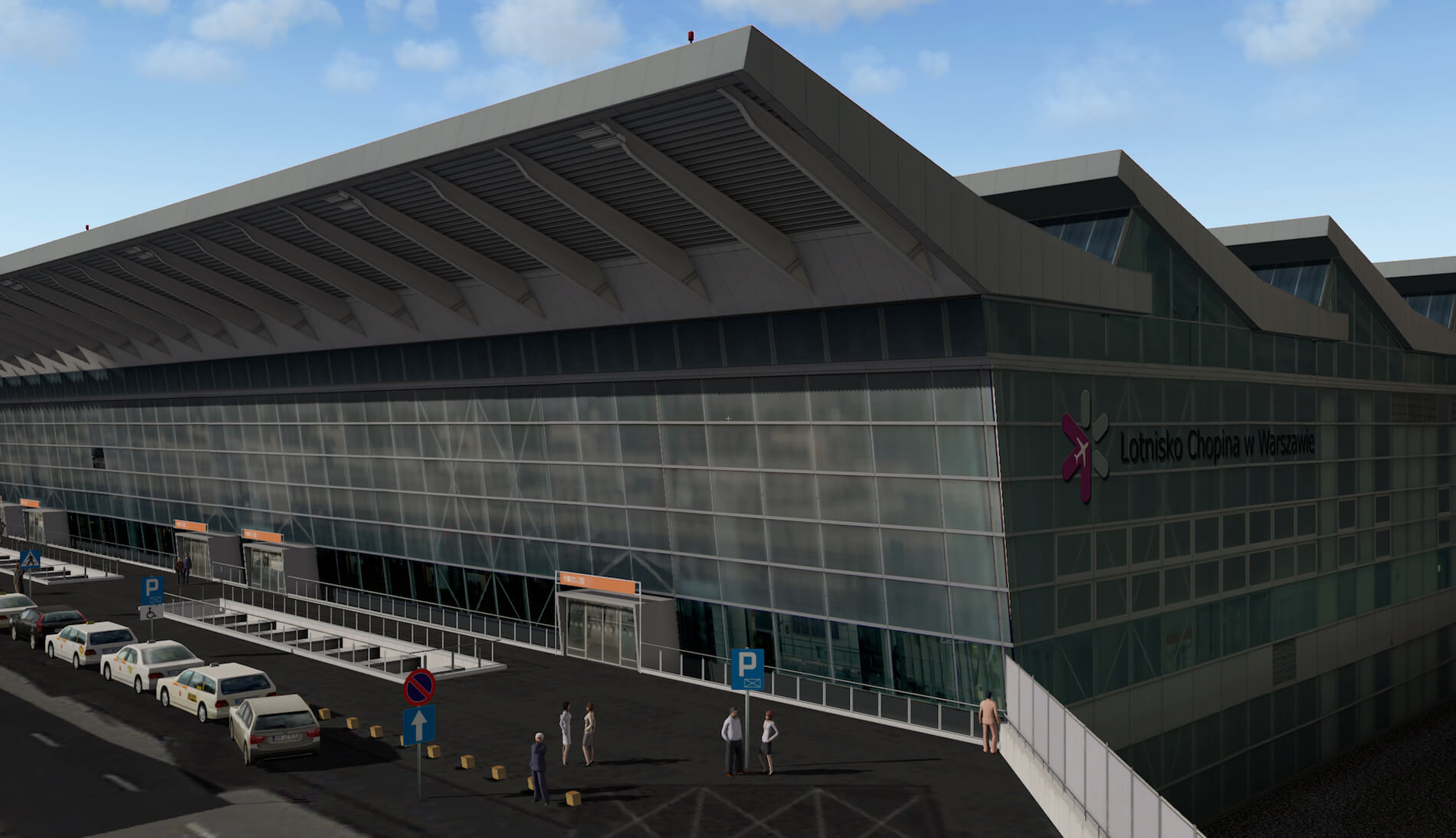


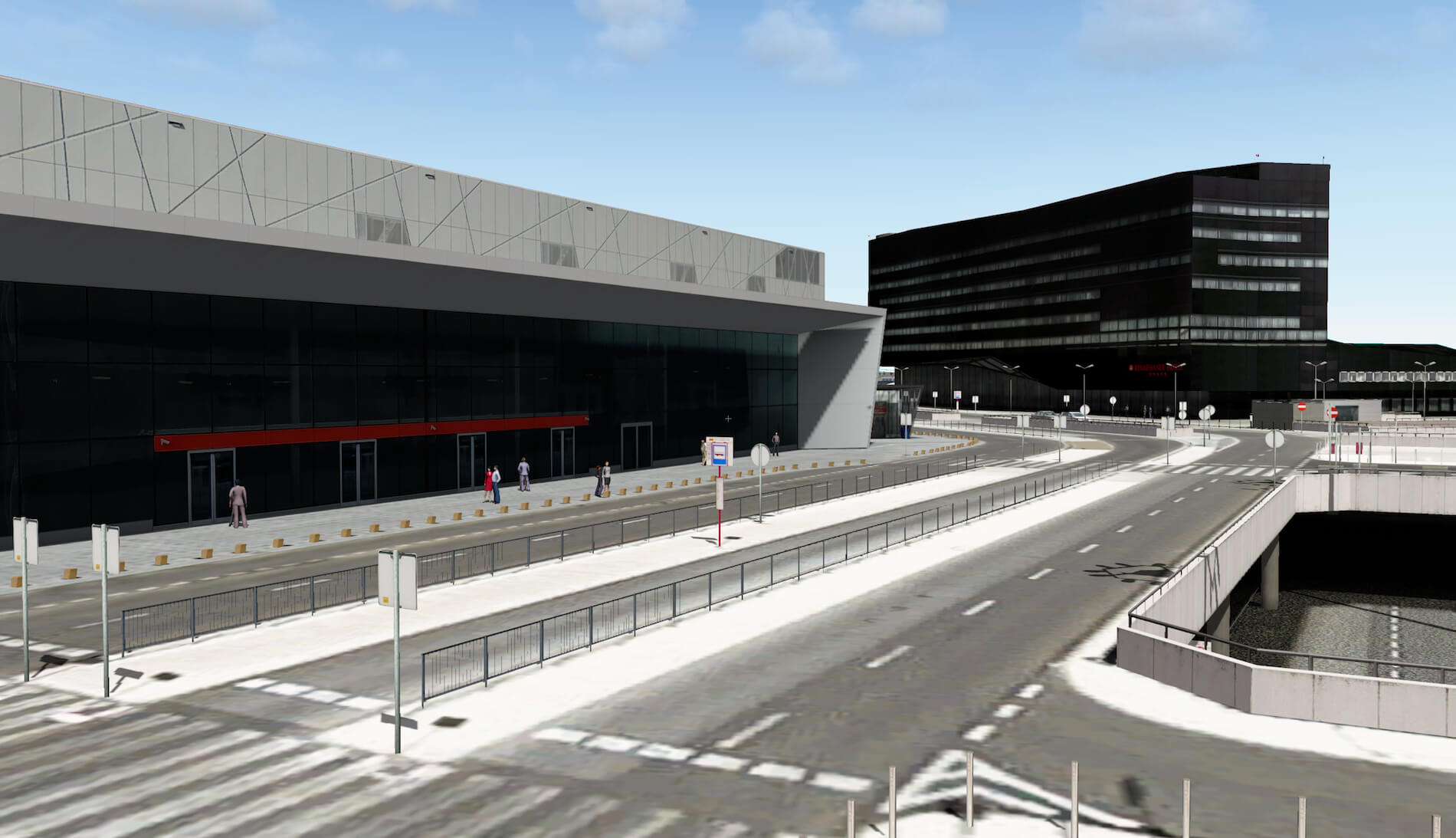













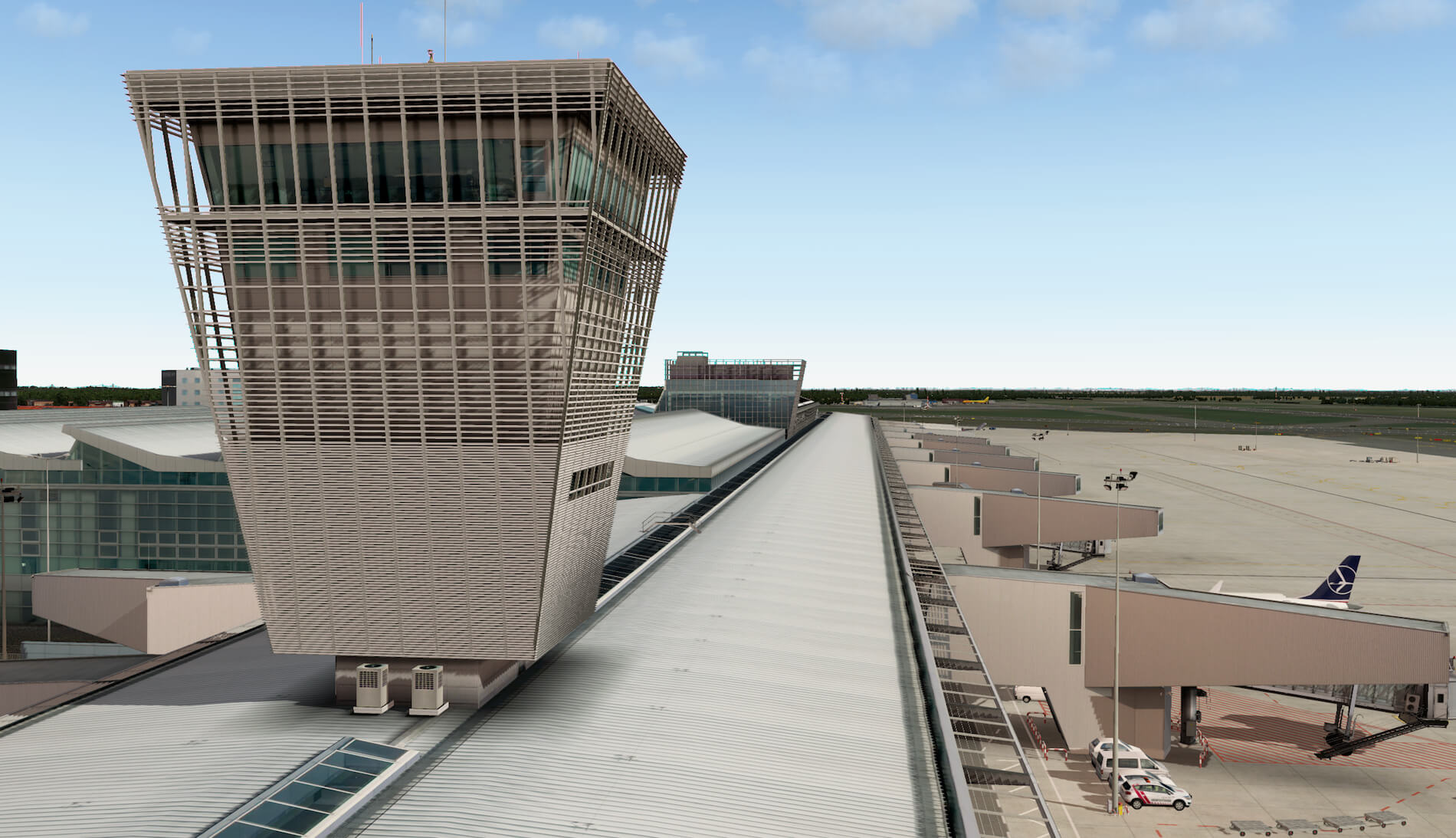








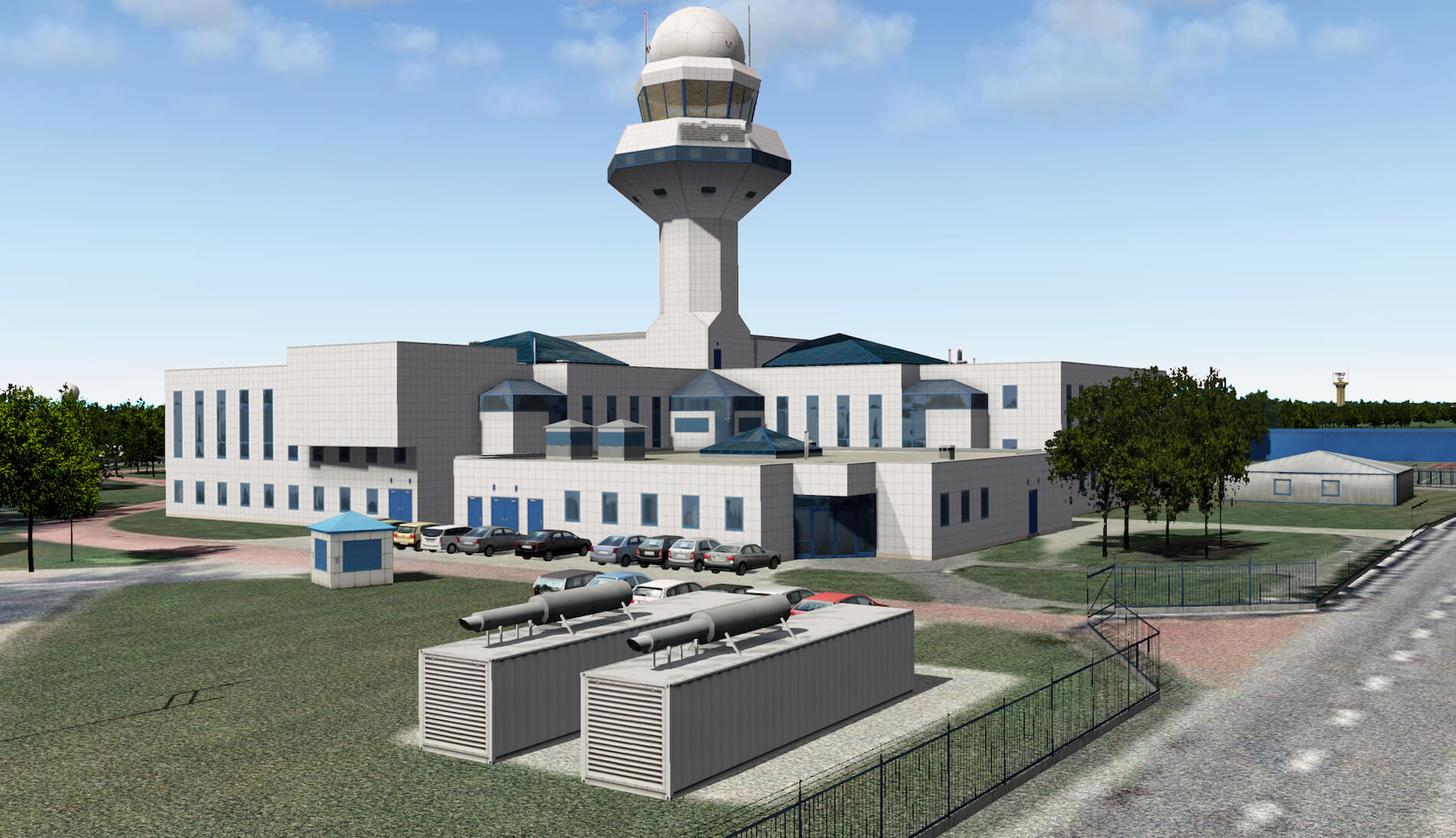












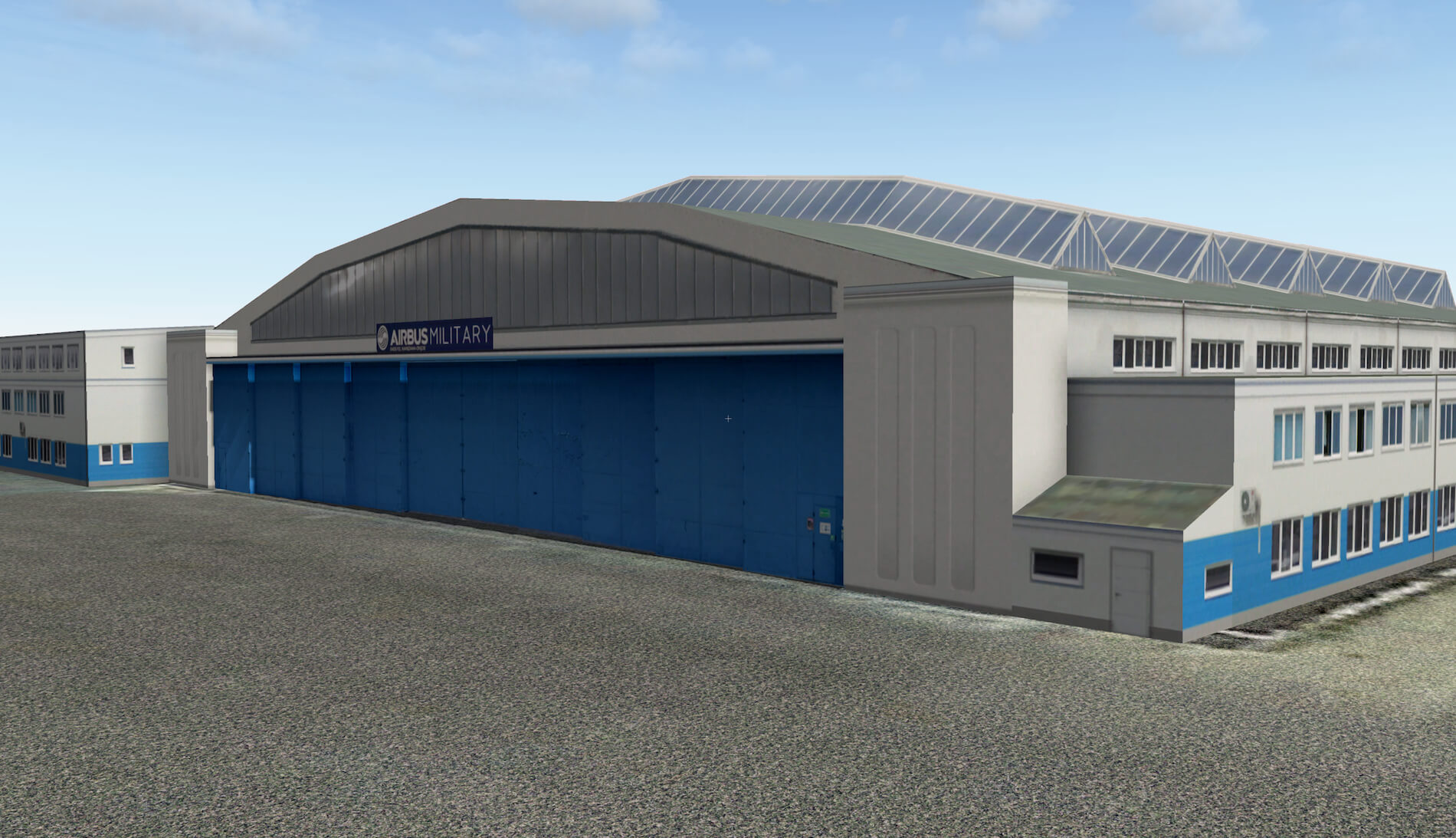






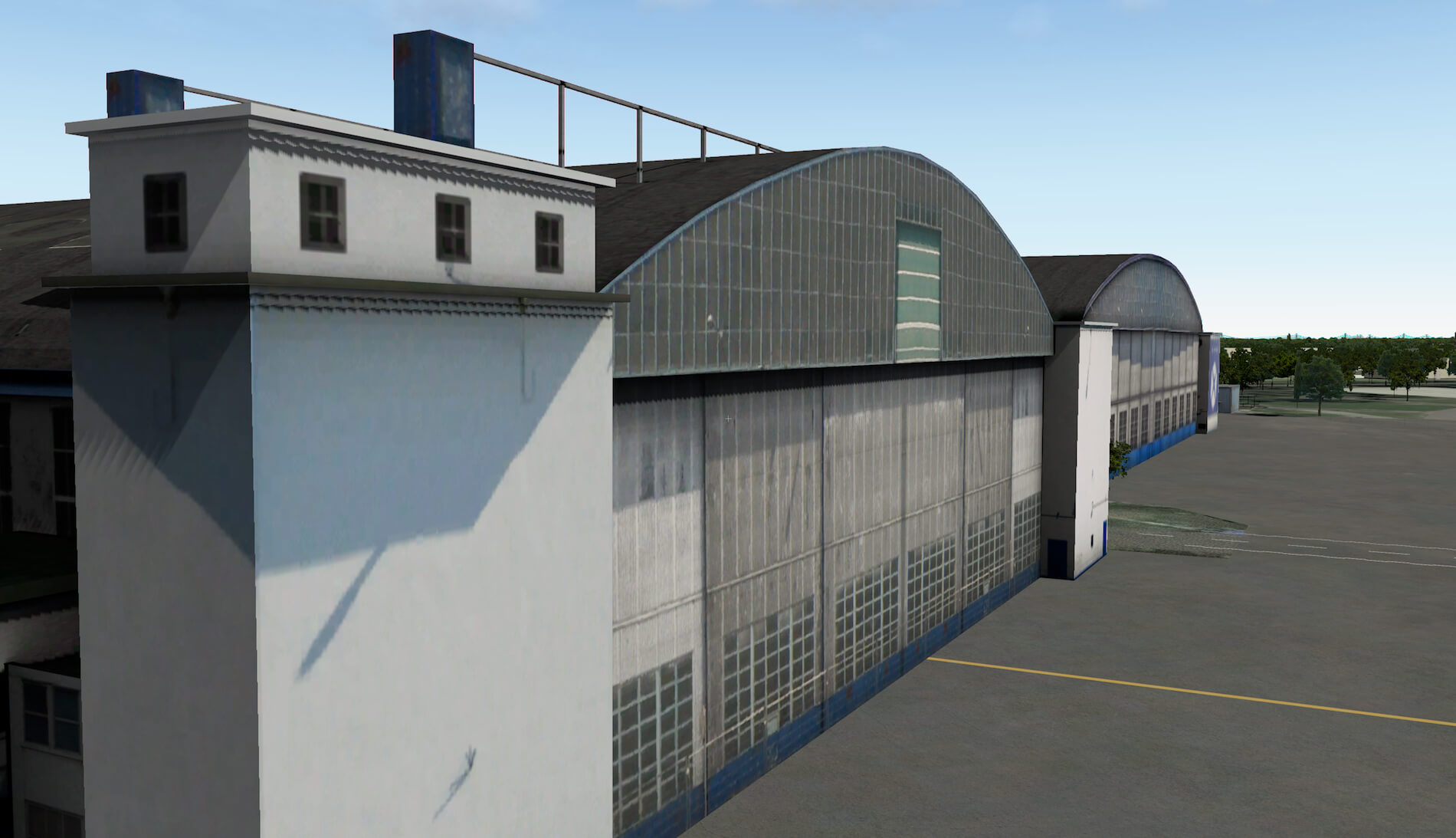









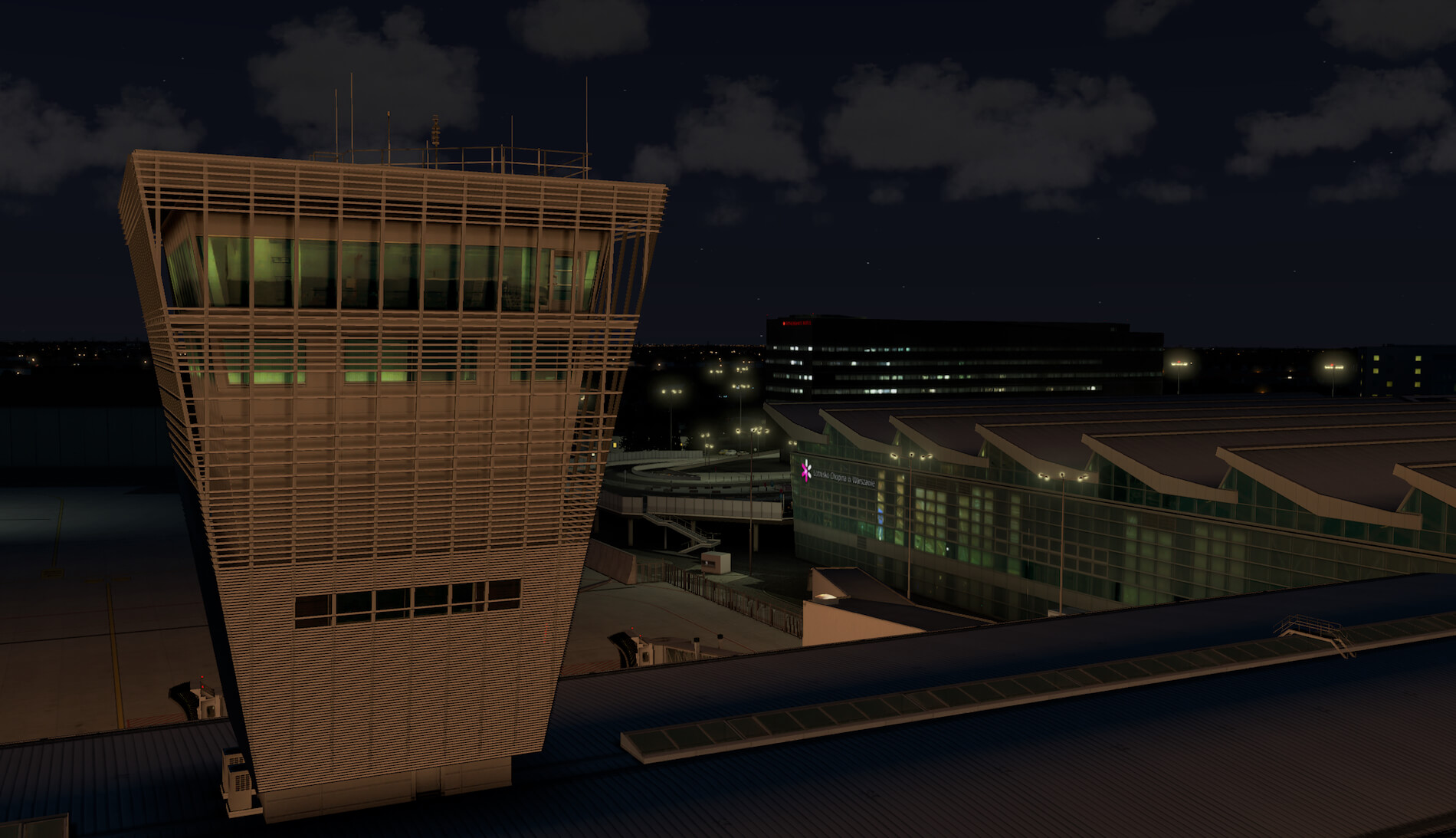

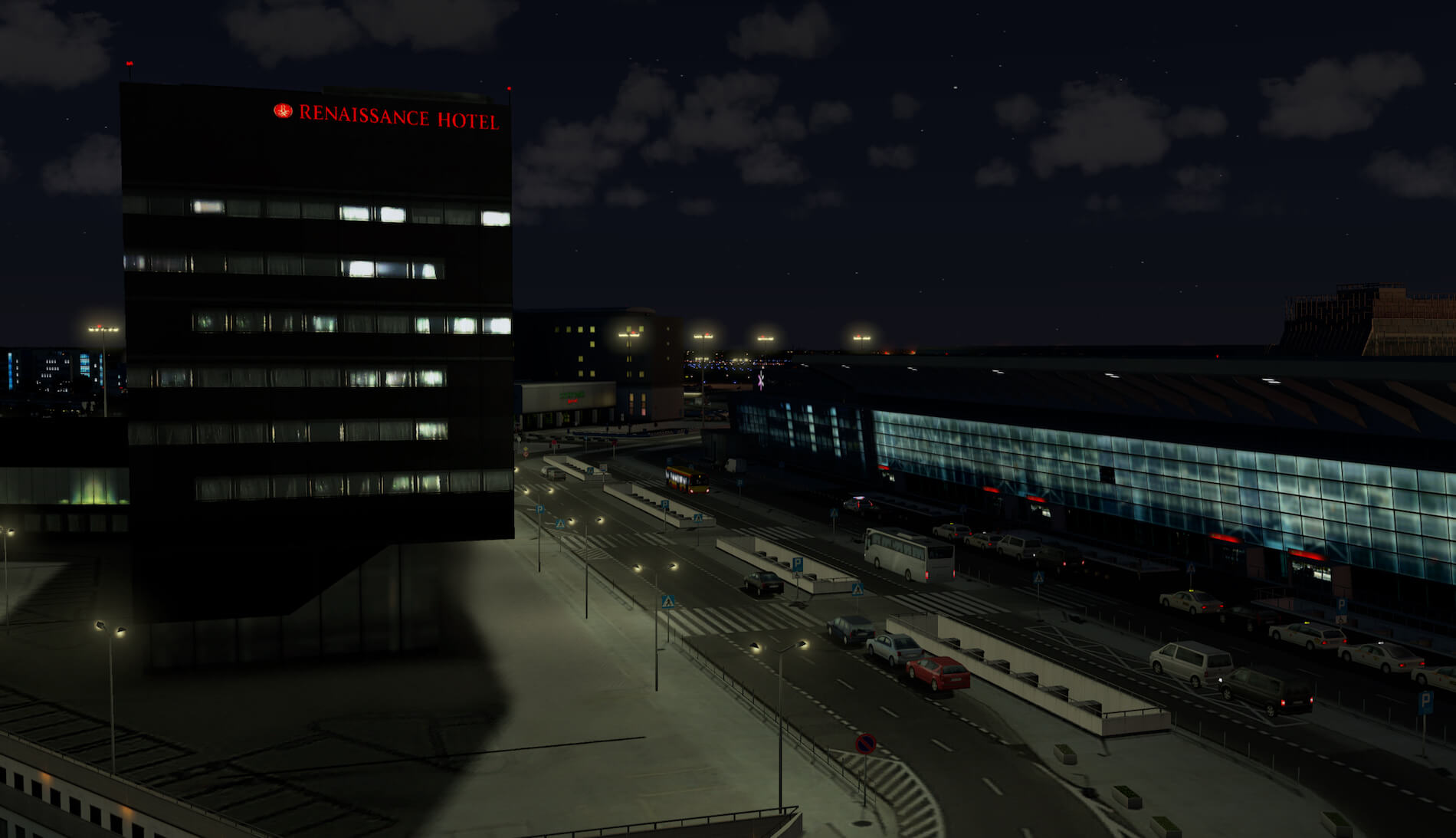
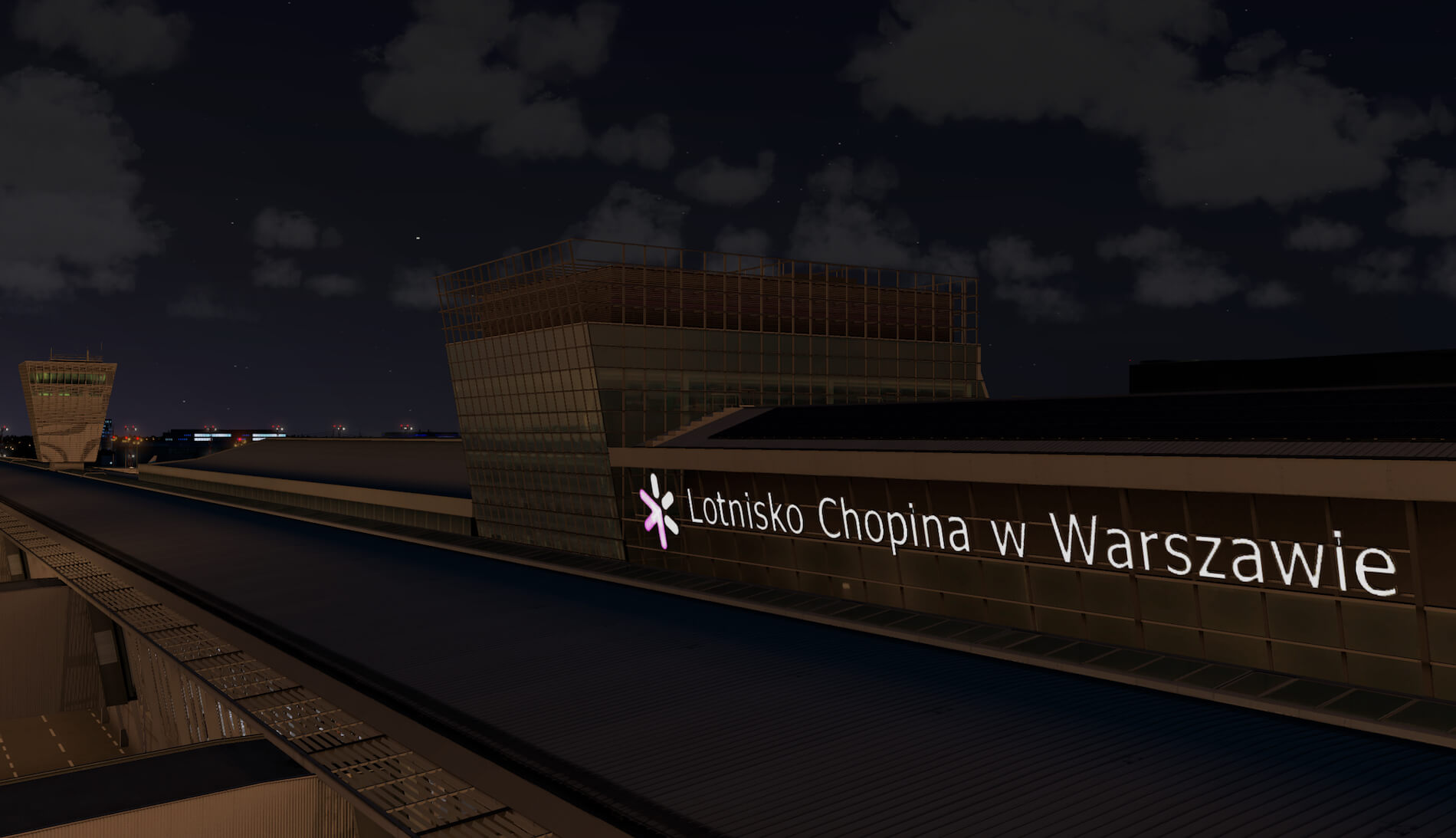



0 Comments