Commercial Aircraft Review
Flight Factor/StepToSky Boeing 757-200 Pro v2.x

Introduction
After the exquisite and generally well-received FlightFactor 767, there were many requests for an updated version of their previous masterpiece, the 757. FlightFactor initially kept quiet, but eventually started dropping hints. Sure enough, they listened to the people and announced that they were redoing their 757, in order to bring it up to modern standards. After a while of relative quiet about its contents, they have finally released it. Since then, I’ve been taking a look at it, diving into flights and inspections. So, let’s have a look!
First, some information about the 757. Entering service in 1983, the 757 has seen a number of variants, both in configuration and engine options. From the original Rolls-Royce RB211-535C engines to the RB211-535E4, E4B and two Pratt & Whitney engine types. While the 757 was originally a short to medium range airliner, it has been used for transatlantic routes. However, it is a bit of a stretch for the -200 model.
Since it has a 3,850 nautical mile range, the 4,000 mile New York to Berlin route that United Airlines uses, is quite at the limits of the type. It cannot fly with a full payload; a good indicator that the 757 has trouble reaching Europe’s main destinations. Nevertheless, the popularity of the type and its reliability, as well as flexibility, make it one of the workhorse airliners around the world, with 913 built and delivered.
Being the 767’s smaller brother in a way, the 757 is often used where the 767 cannot go, due to its smaller size and runway length requirements. This makes the 757 a popular choice for airlines who want to carry more people than the 737 can, while having the capability to land on many of the smaller runways. For instance, there are services to some smaller islands in Greece and other places like Spain and Portugal.
So, after a quick refreshment on the 757’s role and story, let’s dive into the FlightFactor 757-200v2.
Installation and Documentation
After downloading the 757 from your preferred flightsim retailer, you’ll find yourself with a zip file that contains the aircraft. In case you decide to buy a livery package, just install those liveries by unzipping them and copy-pasting them into the Liveries folder, located inside the main folder for the 757. Same as with the 767 and any other aircraft, basically.
To have the plane in your X-Plane installation, drop the entire Boeing757-200v2xxx (xxx = version number) into the Aircraft folder, or a subfolder therein. When loading in, select the engine type and whether you want winglets in a separate screen that appears when done loading the base model, and off you go.
Documentation wise, this aircraft is obviously well-equipped. Containing a slightly adapted version the official Boeing FCOM, including both volumes and therefore being just over 1000 pages, this is a good indication of the systems depth and shows that the Boeing licensed-seal actually means something to FlightFactor.
There’s a manual and instruction on how to use the Remote CDU, a feature that I personally do not use due to it being most optimized for iPad Retina displays. Also, I just pop it out as 2D panel and then use keyboard typing.
Also included is an FMS manual, which details the ins and outs of the entire Flight Management System in a whopping 375-page document. Lastly, a manual document gives you a number of tips and tricks and explanation about FlightFactor’s XP11 update policy.
Flight dynamics
I have seen some criticism about this, as it seems that some people find it a little too wobbly at times. I personally don’t notice this, but that may be my lack of experience with flying airliners in real life. Apart from what may or may not be wobbliness, it seems to be a pretty good plane dynamics wise.
Since I cannot attest as to the accuracy, or lack thereof, of the flight dynamics, I will describe how things felt during my test flights. This includes both reactions to my input, as well as unexpected variables like bad weather, like turbulence and gusty winds. I try to be thorough in my testing and observations. That being said, we’ll start the ‘tour’ at the ground level, working our way through phases of the flight.
One could argue that the pushback truck is also part of the flight (or, more accurately, movement) dynamics. So, that’s the very first place to look. Yes, that’s not entirely serious, but I’m still going to do it, just to see if it responds well. It’s utterly frustrating when something like a pushback won’t work properly, and in my eyes this gives a first sight into the level of detail and passion.
That being said, it’s good so far. Easily selected, easy to control (much easier than the JARDesign A330 pushback truck, although switching between push and pull is easier there) and can be controlled with joystick and throttle. Movements are smooth and realistic, meaning it is easy to get where you want to be. The same goes for pulling rather than pushing.
Then, taxiing to the runway. The aircraft responds well, doesn’t tend to overshoot and doesn’t keep going after stopping the turn. Well, it does, but only with heavy tiller deflection and if you keep it going. You have to be careful, because it is relatively simple to be overzealous with the tiller. Full deflection without letting go in time, and the aircraft will slip past the centerline of a taxiway or runway.
Of course, that might not be the most realistic thing, but it does happen. This is mostly at higher taxi speeds, though. Stay around 10 knots for turns and don’t turn too hard and you’ll be alright. The aircraft doesn’t take much throttle to get moving, which is how it should be.
Getting to the runway, increasing to TOGA power has an immediate effect. The aircraft rapidly accelerates and after liftoff, a pretty high rate of climb can be achieved. That depends on the load of course, but I usually have a circa 50 percent load. Of course, I also use more or less sometimes; those accelerations/rates seem correct as well with what you might expect. I didn’t write down specific numbers, but that’s because they may or may not be accurate with the huge amount of variables, not least of all the weather.
After reaching cruise, the aircraft makes its way through the sky. Cruise speeds seem pretty normal, coming to around mach 0.8x ranges. The aircraft feels stable, softly swaying back and forth in turbulence, but not moving all over the place. You can feel that it’s lighter than the 767, as it moves easier and faster. One gripe I have is that it feels like sometimes, autopilot turns start quite abruptly: it seems to almost immediately go full deflection into a turn. However, aside from that, things are good.
Starting my descent, I notice that the aircraft bleeds speed quite well. Sometimes, during a steeper descent or at the start of it, some airbrake may be required. However, it’s doable to compensate for that and get back on the glideslope. This is a lot harder in, for instance, the very aerodynamic 777. However, letting it get out of hand makes it hard to compensate. On the other hand, once flaps are deployed, be careful not to lose too much speed. The flaps do tend to slow the aircraft down a lot and raise the nose quite a bit.
Coming in for the landing, deploying flaps stage by stage and then dropping the gear around 20-30 degrees of flap causes the aircraft to slow down even quicker, of course. Keeping the autothrottle on is a good way to ensure not being surprised by the created drag. Aside from that, she flies well. Smooth, easy movements and precise steering make it a joy to fly and land the 757v2.
Interior modeling
Simply put, the internal modeling is superb. Upping the bar from the 767-300ER at least a little bit, this might well be the most beautifully modeled flight deck I have seen to date. From the worn texturing that signifies the age of this plane, to the beautifully modeled panel lines, knobs, buttons and switches.
Loading into this plane for the first time, I saw the similarities between it and the 767. However, looking around revealed some interesting new things. For instance, the increased amount of wear in the cockpit. Next to that, it looked maybe a bit more… Real? I can’t quite put my finger on it, but it did. Might just have been a placebo effect, though! Either way, It looks amazing. Especially up in the air, with the light on it, the glareshield and covers look amazing.
I usually start my ‘inspection’ at the general shapes and coloring: do the panels line up like they should? Are the colors realistic? Are panels, knobs and other elements in the right places? Well, as far as I can see, that seems to be good here. Everything is vastly improved from v1, looking massively more immersive and accurate. The colors are far more vibrant and closer to the real thing and the general texturing work is both higher resolution (or so it seems) and more detailed.
Comparing the cockpit to some pictures of real-life 757-200s shows accuracy, both in positioning and colors. Of course, not everything is the same, as there are variants and other differences. For instance, different equipments, different generations of equipment and replaced parts that look different from the previously installed parts. A little strange, however, is the overhead panel that has a few strange number overlaps on some displays. Can’t have everything be entirely perfect though, and since it’s not necessarily a super critical part, I don’t care too much about it.
Taking a closer look around the cockpit makes for a very impressive tour. Displays are curved as they should be, using older monitor types. Dials, knobs, levers and switches all have relief in every part of their makeup, from bezels to screws to the contents of dials, such as the altimeter. It really is a beautifully modeled aircraft, and with the performance it manages to maintain, that is astounding.
Texturing, weathering, labels and colors are beautifully vibrant, or moody, when needed. The differences in glossiness, reflectivity and roughness are represented very well. I can safely say I enjoy being in this cockpit more than any other.
A nightly endeavor in this aircraft is, simply put, awesome. The beautiful, subtle lighting, individually controlled, adds a gorgeous ambience. Different colors and elements with the full brightness range at your controls gives the cockpit a distinct feel and allows you to set up lighting however you please.
As per usual with FlightFactor (and other more high-end airliner developers), the cabin has also been modeled. They really did well on this, adding a large amount of detail both in texturing and modeling. Doors, stickers and even bottles are present and properly detailed, making for a visually appealing experience. Getting close to the engines provides a beautiful view over the wings and into/of the engines. Sitting in a wing view during landing is something I regularly do, mostly during the replays.
This way, I can simply look out and watch the airplane move, shake and touch down. The wing flex, smooth animations and sounds make this a pretty realistic experience. I just wish it was easier to get a good view of the wings/engines from the windows, without having to press the camera up against the glass!
Exterior modeling
This is a little bit of a difficult point to talk about. The aircraft looks great, and the wing flex is better than on the 767, but there seem to be some issues with the model shape of the aircraft. Where FlightFactor claimed to have entirely remade the model for this 757v2, a number of forum users have said otherwise.
It seems like the external model is at least partly taken from the original 757. It seems that that claim has been altered, as the X-Plane.org store page does not show that sentence anymore. Unfortunately, it does say that the 3D modeling is very accurate and done with Boeing drawings. That makes me wonder whether the model difference compared to real-life pictures are just because the real-life variant doesn’t match the drawings, or if something else is wrong here.
Despite that, let’s move on. Starting at the front of the plane, we find an abundance of detailing right away. All the probes, antennae and panels/lines are there and in great detail. Relief on those lines and their bolts is beautiful and looks great. The nose landing gear is beautifully detailed, with all the lines, lights and wheel bolts in place.
What I did notice during a close-up, is something that was debuted on the 767. Back then, FlightFactor found a way to get a gloss/shine on their aircraft, because XP10 doesn’t have the lighting engine/mechanics that XP11 has. It seems to be achieved with a layer on top of the aircraft model that is made mostly see-through and reflective. While this is not visible from a distance, it becomes visible when closer to the aircraft.
Sometimes it’s even painfully obvious, especially against the darker tarmac colors. However, there are few times when I personally take such a close look at an aircraft. The upside, being nice reflections and a (partial) elimination of that horrible plastic-looking shine that was prevalent up to then, far outweighs being able to see the see-through layer up close.
Anyhow, getting back to the rest of the plane, my next point of interest is the wing and landing gear area. Spoiler alert: it’s good. Really good. Although it may not be very different from the 767 quality wise, the quality is still very high. Animations are beautiful and smooth. Watching the gear on touchdown, rotating as you hit the tarmac, and then bouncing as the plane settles down onto the runway, is a sight to behold.
I find myself watching replays from the end of the runway, because it simply looks so good. The bouncing and movements look natural and make me feel close to being there. Closer up, you see the details of the main landing gear. Cables, hoses, stickers, colors and all have been modeled and do in fact move as you land. More and more common nowadays, but still beautiful!
Moving up to the wings, then. I’m happy to say that the wing flex looks better than on the 767, where I felt it was too ‘segmented’. You could easily see the pivot points where the wings bend and, to be honest, it looked sort of terrible. Even though the 757v2 seems to still have two pivot points on each wing, the flex looks a lot more realistic and smooth, regardless of the weather. I’m not sure how they did it, but I like it a lot more.
Luckily, FlightFactor realizes that many people have many opinions. For that reason, there is a slider to set how much the wings can flex. This means you can have them looking stiff and not really moving much, or you can have them move a lot, if you find that to be visually pleasing. I tend to stick around the middle setting, maybe one notch left, but never to the right; I find the standard amount to be just fine.
The flaps and leading edges are also testament to some great modeling. Pretty much all the bars, rods, connections and more are there. What isn’t there, because it’s buried so deep you need to dive into the wing to see it, are at least there by means of a texture! Of course that’s not the same as being fully modeled, but the point is that FlightFactor did take the time to texture those small things. The rods and other innards of the wings and flaps are also textured; good attention to detail that is quite pleasing.
The engines themselves… Well, that’s difficult. They look nice, with all the shapes and fan blades modeled well, but… Comparisons have shown that the engine shapes aren’t exactly accurate compared to the real thing. This goes for at least the Rolls Royce model. I kind of hope FlightFactor fixes this, because it really shouldn’t happen. The online comparison photo people used to show the discrepancies even had a beautiful shot of a real 757 and its engine up close. That could work well as a reference point for the model, from what I know.
Taking a second to look at the wingtips, both with and without winglets, is something I feel obliged to do and talk about. It’s a small detail, but well done nonetheless. The wingtip lights shift as they should, to represent the difference in positioning. Without winglets, they are located on the very edge of the wing. Seeing as that’s not possible with winglets, the lights are on the top (or near it) when those are equipped.
Moving further back, fast forwarding along to the tail section brings us to the final ‘large’ section of the aircraft. Detailing here is nice as usual, with a lot to look at. That ranges from the general detailing to the reflections on all the curving surfaces, to modeling work like the tail section. The gentle slope down at the back of the aircraft, with the tail sticking out and its shapes, are all well done. I compared the angles/placements to real-life pictures and it seems to be pretty close.
Now we’ve looked over the aircraft, I have to bring up some things that confused me. When I was taking a look at the front of the plane, at the pitot tube and all the different tubes and measuring probes located there, I noticed something strange. The tubes seem to be partially modeled/textured. From the side, and most angles, they work fine. However, looking from the top down makes one of them disappear.
It seems that it wasn’t fully textured, so the part without texture doesn’t show up. In the world of modeling, having a model without texture means that it will ‘hide’ what’s behind it in the model. In practice, this means that for instance buildings or the insides of landing gears etc., are see-through once you look from inside them. On the outside, there’s a texture. On the inside is nothing, so it appears to not exist. This issue also happens for the other tubes, in different places.
Point two is the inside of the cockpit and how that works. From a distance, all is fine. Okay, the cockpit doesn’t have functional screens when looking from the outside, like some manufacturers do implement. In the 757v2, looking in from outside view shows a black cockpit without much detailing, which the missing throttles show. However, this is not the problem. I can understand this. The problem happens when looking forward.
It seems that the cockpit’s black screens are done by having a black ‘plate’/layer in the cockpit, which runs all through the front panel with the displays. Unfortunately, it seems to pretty much be a black box. Because the height of the front panel decreases as you go further out, this black plate is not fully in the panel.
In fact, it sticks out of the airplane model. Yes, that means you can see a black area outside of the aircraft when you’re in the right place. A bit of a shame, since I’d have hoped FlightFactor would catch something like this. However, it’s not a huge problem.
Sound
For the sounds, FlightFactor have worked together with BSS, BlueSkyStar Sound. This means you can expect high quality sound design in every aspect of the 757v2. Immediate proof of this is something I noticed before even taking a closer look at the feature list. In the cockpit, switches have their own sounds. The different landing light switches, the exterior light switches and the buttons are all different. This kind of detailing is what really makes the aircraft, perhaps more so even than great visual fidelity.
Although I am a very visual person and great visuals are pretty much a demand for me to consider an aircraft high-level, sounds are equally important. This may be because I’m a huge audio fanatic, having spent a lot of money on audio equipment, but having every switch sound the same just brings up question marks. Question marks that are almost real, floating next to my head as I wonder if that’s what should happen.
That sentiment is less present on cheaper aircraft, where it’s understandable. On a Boeing-licensed, study level aircraft, however, the sound has to be good. Anyhow, enough rambling about the little switches and buttons. Moving on to bigger things!
And by bigger things, I mean the most obvious and perhaps most important; engine sounds! In short, these are quite good. Spooling up the engines during startup is a very nice experience, which is even better from the outside. The engines sound powerful when taxiing, but have a very nice roar to them while taking off. Wind sounds in the cockpit get louder and louder, while the engines roar and eventually quiet down significantly when at climb altitude. Getting to cruise level, almost all that remains is the sound of the wind.
I have to be a little careful talking about engine sounds like that, though. This is because the sound settings on the 757v2 are extensive at the least. There are sliders for many different sounds, not just general volume. At the same time, there is an option to enable more realistic sound. This means the engines will be a lot quieter, as they should be, sitting in the cockpit. However, many people enjoy engine sounds and for them, the ‘normal’ mode exists, where they are more audible.
Going back to the sound settings, the amount of different sliders is impressive. From simply engines all the way to APU, avionics, cabin crew and flight control volume. I don’t even know what roll and flight control volumes do, and with such small options as the APU, GPWS and air conditioning, I’m impressed by how comprehensive FlightFactor have made their sound package with BSS.
Systems
I won’t get into an extreme amount of detail here, as the 767 already has many of the same systems and ideas that the 757v2 has received from FlightFactor. My comprehensive 767 review of that aircraft, already has a comprehensive look at many different aspects of the systems. However, I’ll briefly touch on some points that are different/improved and that stand out to me.
The first tiny point is the menu in the upper bar! Going to plugins, then to the 767 menu, the items weren’t the same, in name, count and order, as on the interactive tablet menu that you could get by going into the cockpit and clicking on that tablet. That has fortunately been fixed for the 757v2, as it was a little frustrating to have to remember what menu item gave you what page on the configurator/tablet itself.
Not much else is different from the 767, it would seem. Makes sense, seeing the similarities and the fact that this 757v2 is inspired by that 767. There is, firstly, the selection screen before the aircraft appears. Here, you can set your desired engine option and whether or not you want winglets. The winglet option might have to do with fuel usage statistics. Since the use of winglet can improve fuel efficiency/range quite drastically, FlightFactor has expressed a wish to have that difference shown in the sim. That might have now happened!
What I do still experience to be an issue, is the LOC capture. This happened to me in both the 767 and 757v2. Maybe I’m doing something wrong, but it works on other aircraft and I do it the way I learned it from a study level aircraft’s manual. What regularly happens is that I will be approaching the turn onto final. Then, as I engage the localizer, the aircraft keeps turning. And turning.
Eventually, it will settle far from where I want it to, heading in a completely different direction from where the runway is. Even with correct altitudes and correct ILS frequencies, this is an issue. However, if and when things do work fine, which seems to happen more when waiting until after the turn onto final, ILS landings are easy and fun.
I can’t really tell you about more notable things or big differences with the 767, but it’s not necessarily meant to be that. It’s meant to be parallel to the 767, which is strengthened by a recent 767 update to improve some of its features to the 757v2’s standard. The ground radar, weather radar and its intricate, complete simulation; everything is just superbly done. Also included as ground vehicle is ramzzess-painted Sukhoi GPU. Very pretty, even though close up the textures may not entirely touch eachother, leaving some see-through edges. Oh, such drama! Not really though. I don’t care about that.
Summary
The 757v2 is in line with FlightFactor’s recent trend of rapid quality increase (albeit a little muted, compared to the 777-767 difference). While the difference between this and the 767 isn’t enormous, this aircraft is a must buy for people that own and love the original FlightFactor 757, or want to step into FlightFactor’s world for the first time.
Expansions for other 757 versions, like the beautiful, long and sleek -300 variant, will come at some point in the future. The extra polish that FlightFactor has given this model over the 767 makes it that much more immersive, and puts it at the very top of X-Plane aircraft development.
Flying around this airplane and handling its many systems makes is a joy, and you can make it as easy or difficult as you want, due to the study-level systems. The occasional strange ILS behavior aside, this is a beautiful aircraft to fly around in. And it looks amazing!
More information can be found at Flight Factor’s website.
Interested in buying this aircraft after reading Rick’s review? Then you must visit the dedicated X-Plane.Org store page.
With Greetings,
Rick Verhoog
| Add-on: | Payware Realistic presentation of Boeing 757-200 Series |
|---|---|
| Publisher | Developer: | X-Plane.Org | FlightFactor aero |
| Description: | Accurate Reproduction of Boeing B757-200 Series |
| Software Source / Size: | Download / approximately 350MB (unzipped) |
| Reviewed by: | Rick Verhoog |
| Published: | March 5th 2017 |
| Hardware specifications: | - Intel Core i7 3770K @ 4.2 GHz - 16GB DDR3-1600 MHz RAM - Gigabyte GeForce GTX 970 G1 Gaming - Saitek Pro Flight X55 Rhino |
| Software specifications: | - Windows 10 Pro 64-bit - X-Plane 10.51 - ReShade 3.0.3 |
6 Comments
Submit a Comment
You must be logged in to post a comment.





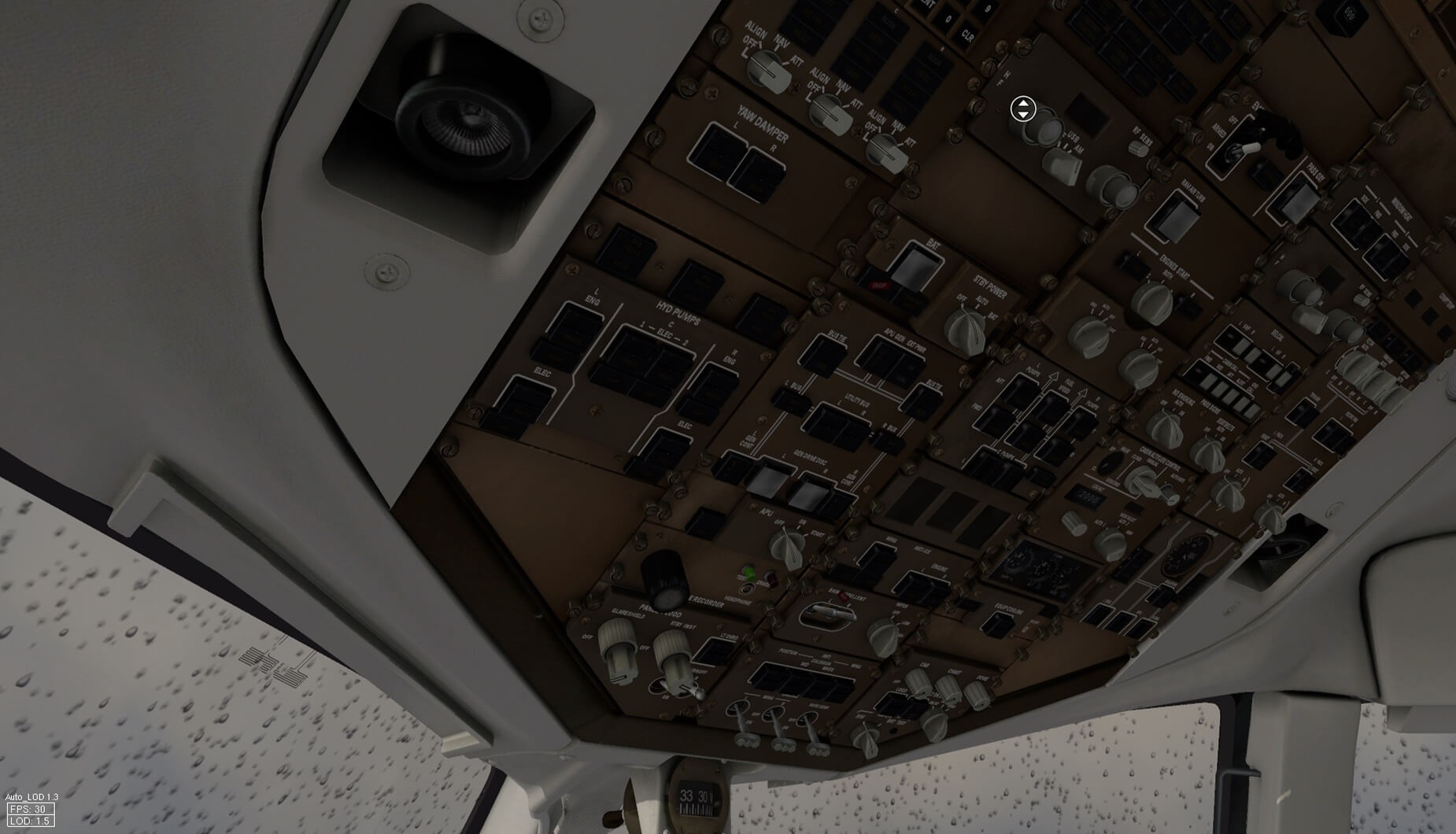






























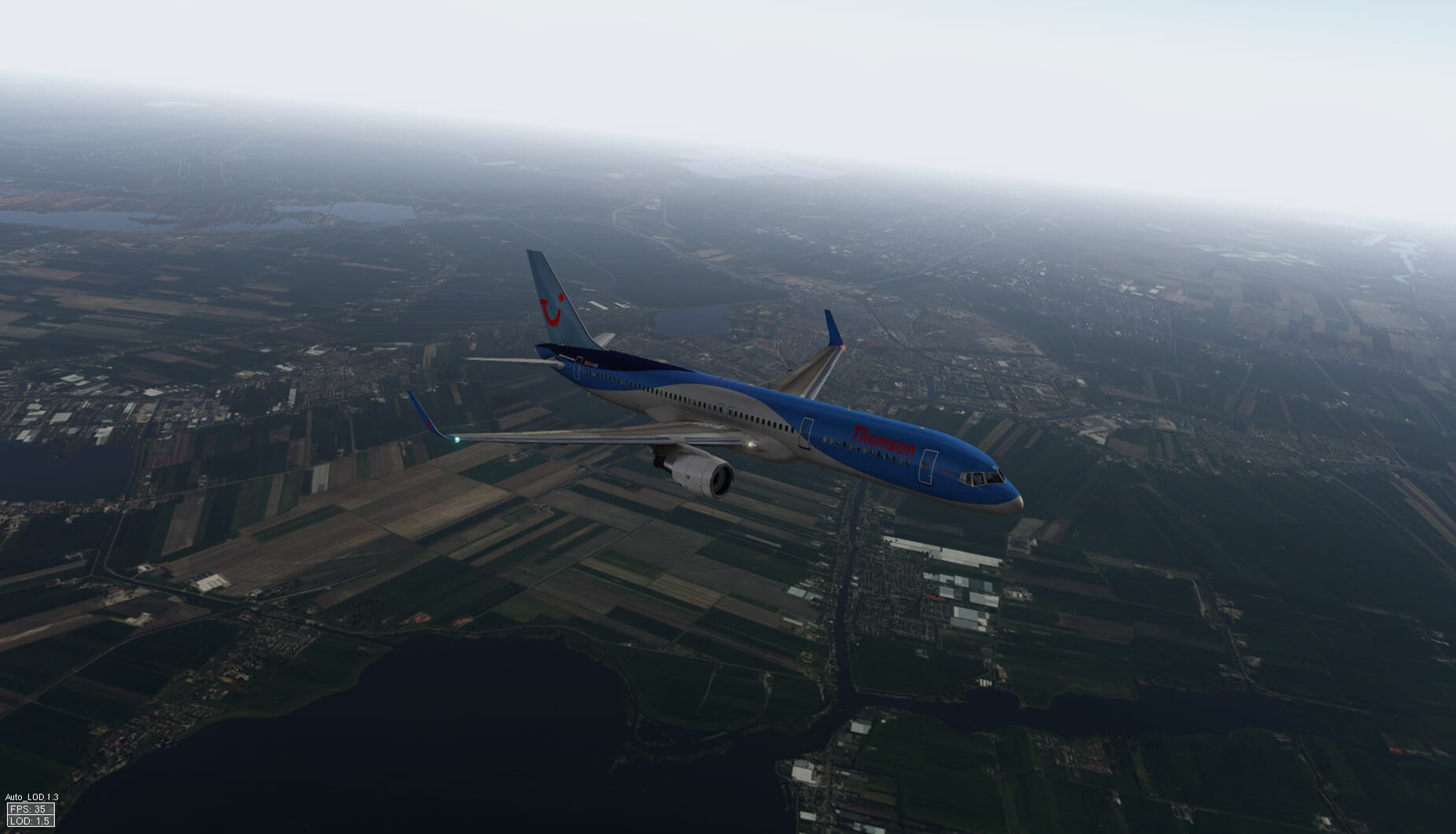





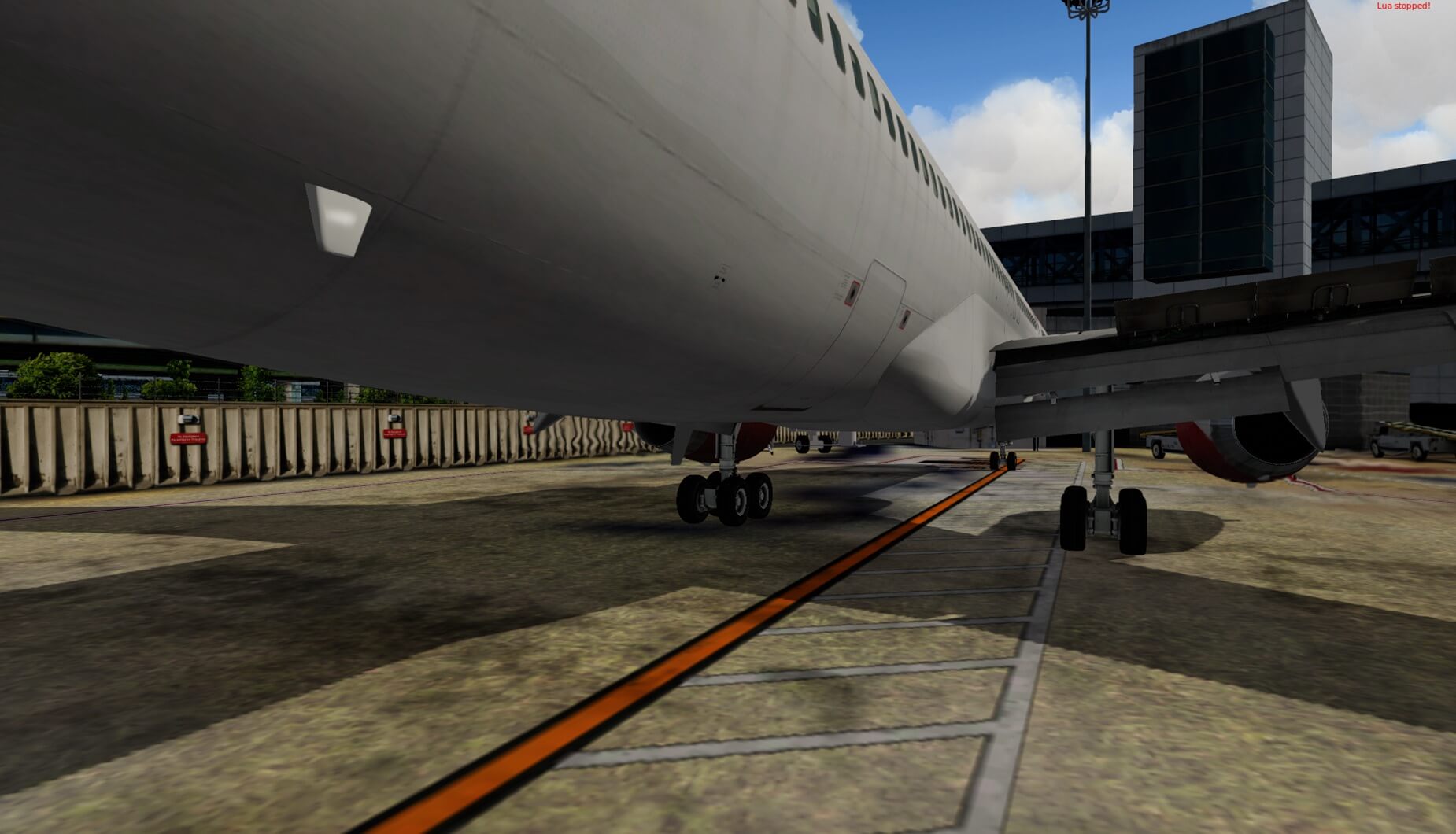




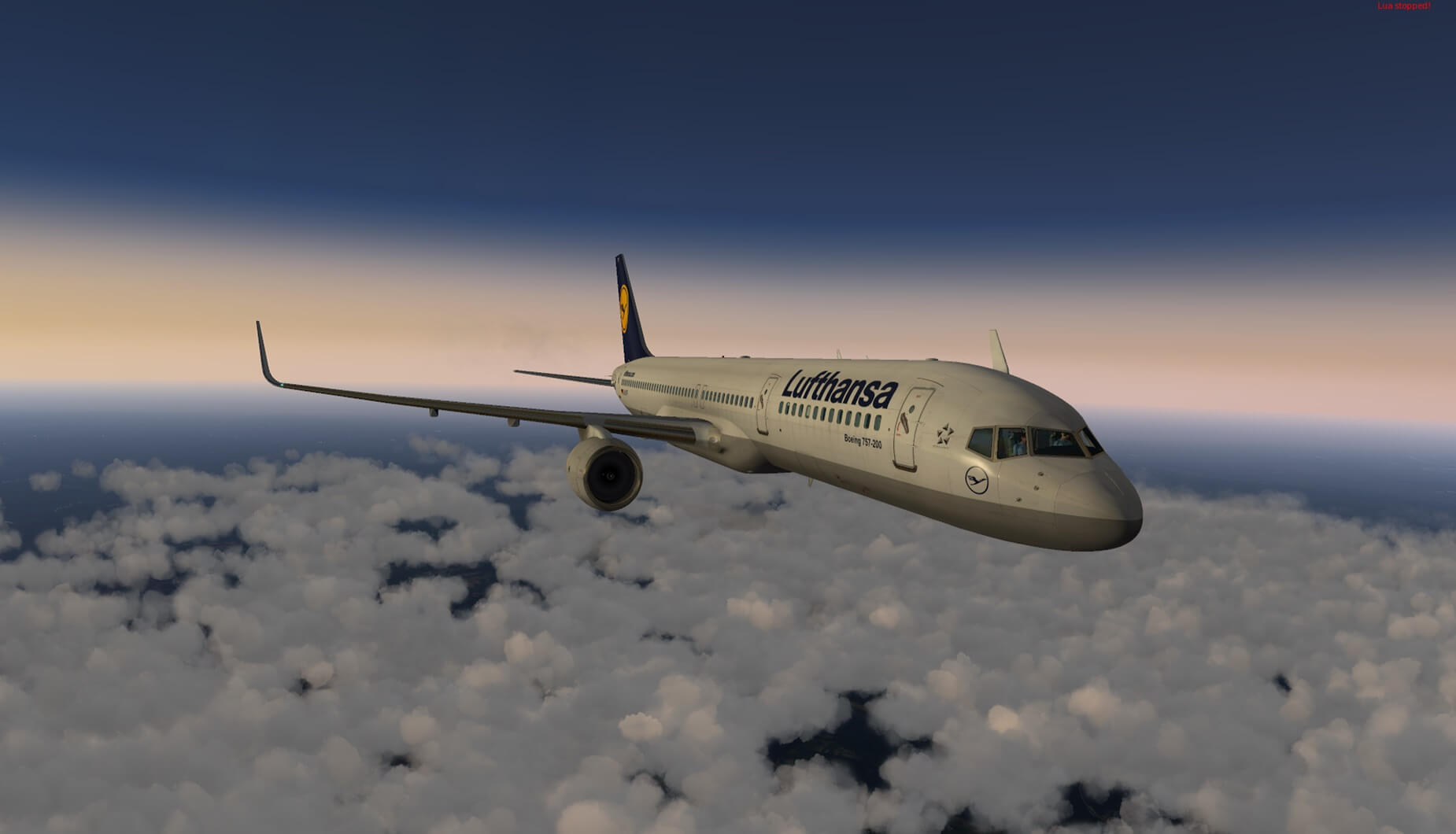

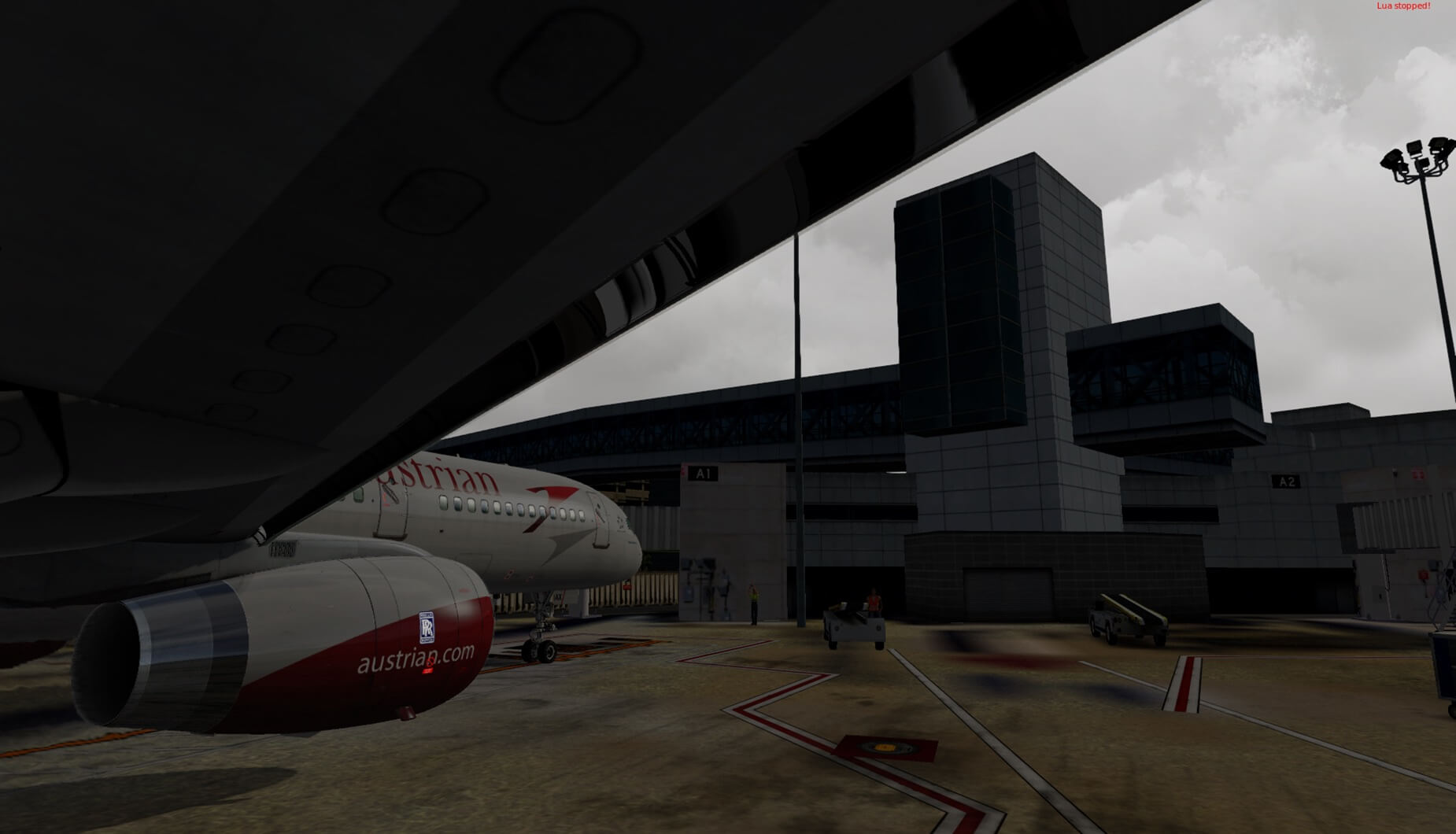

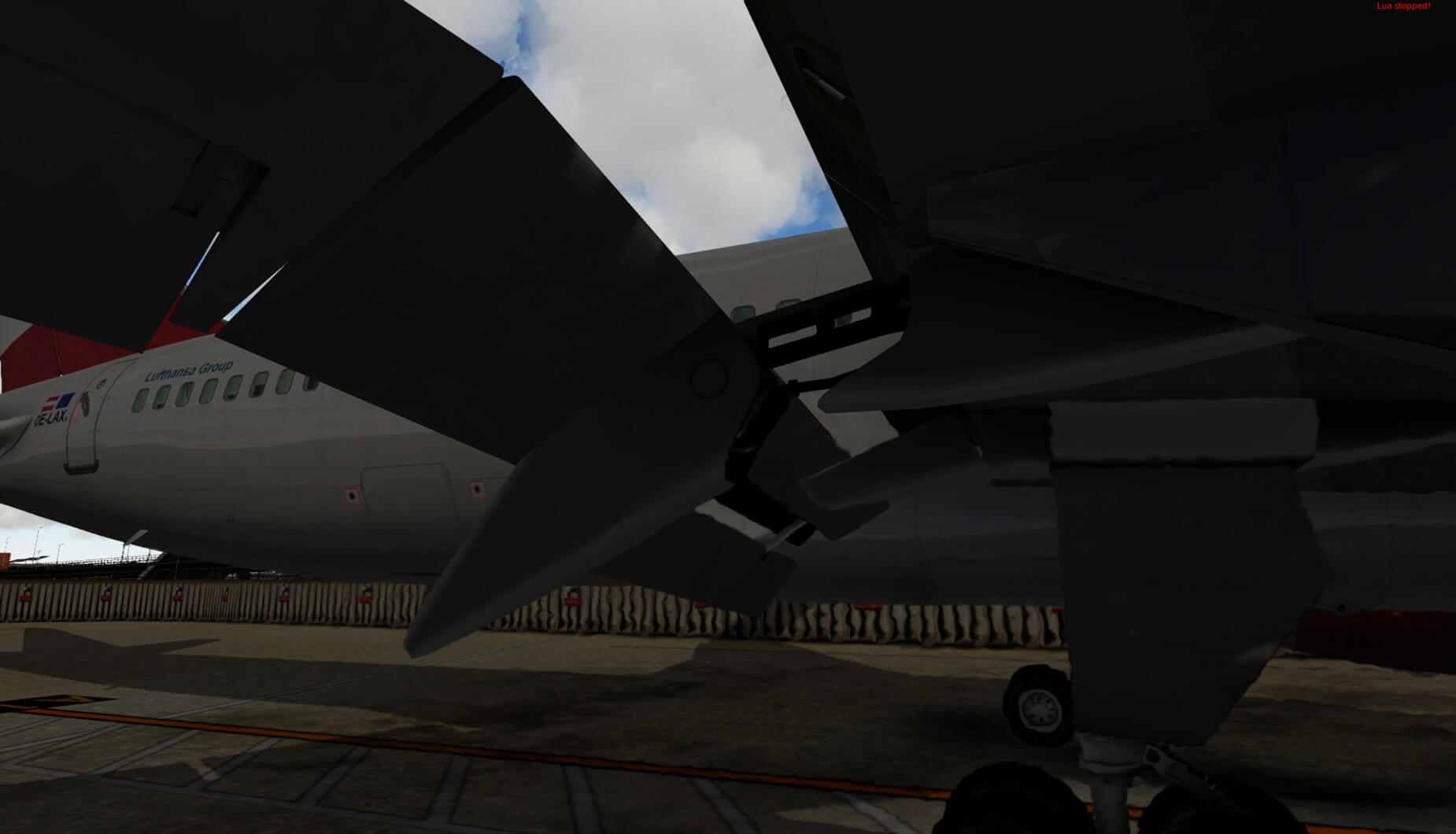

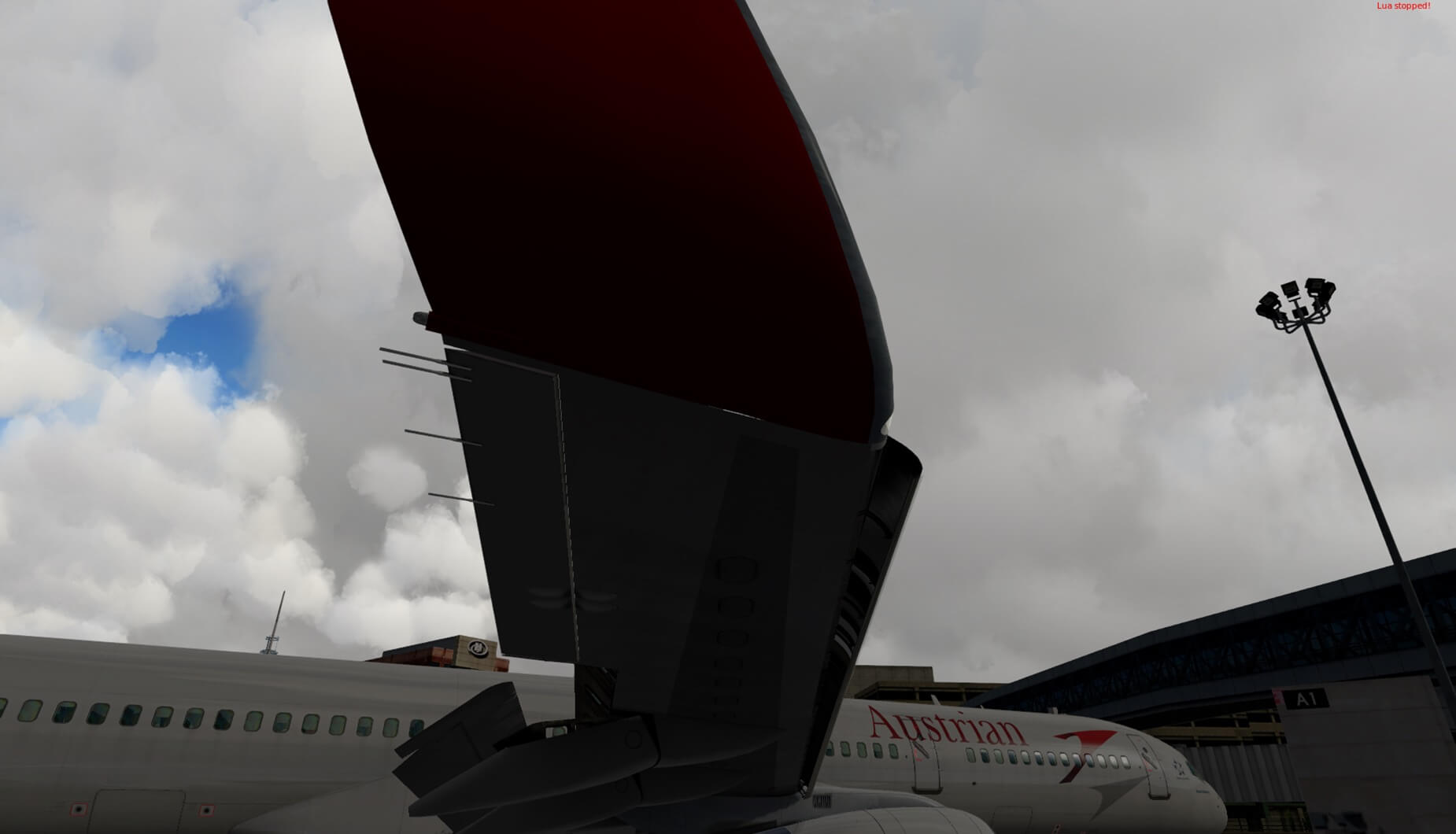

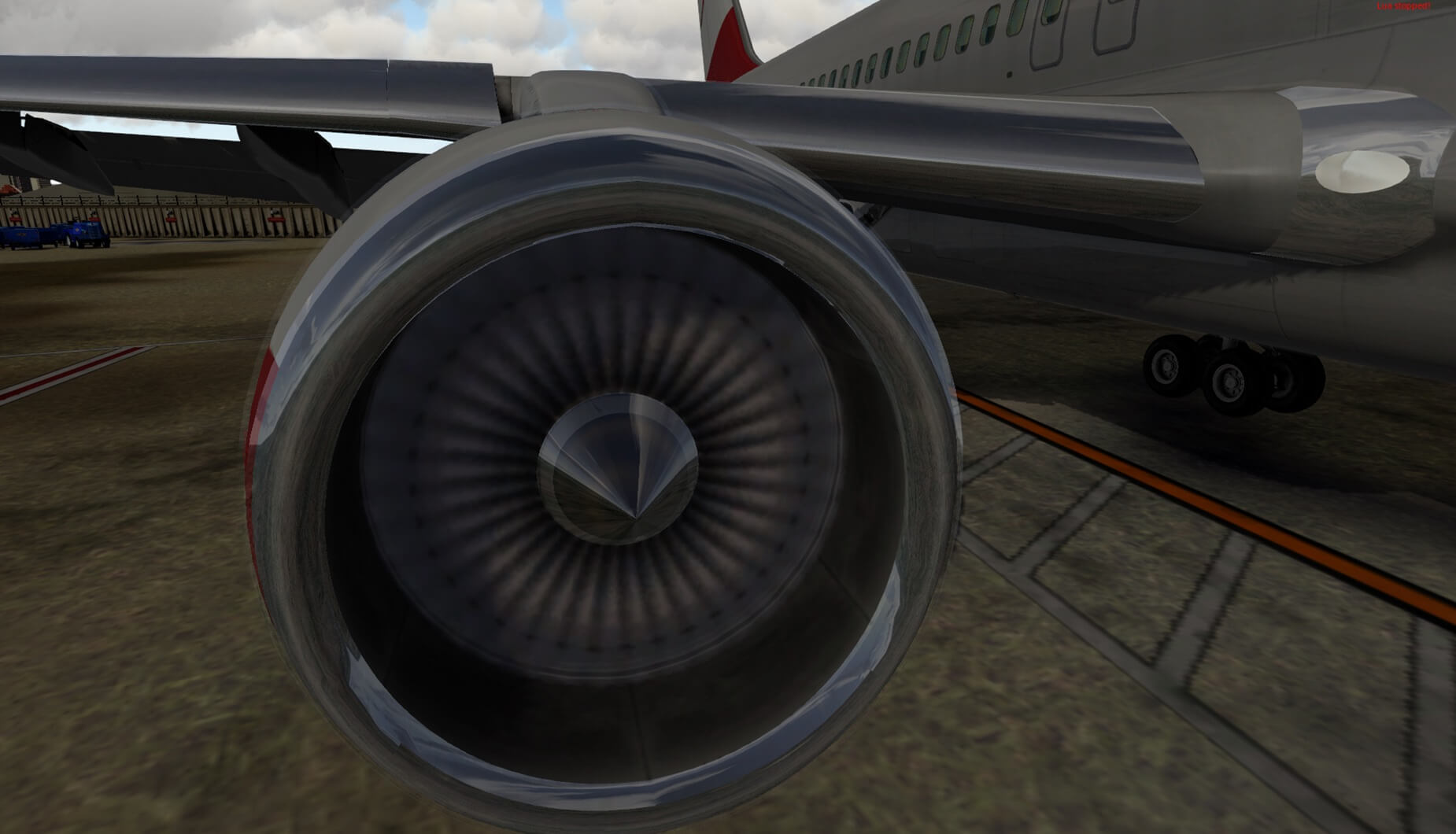

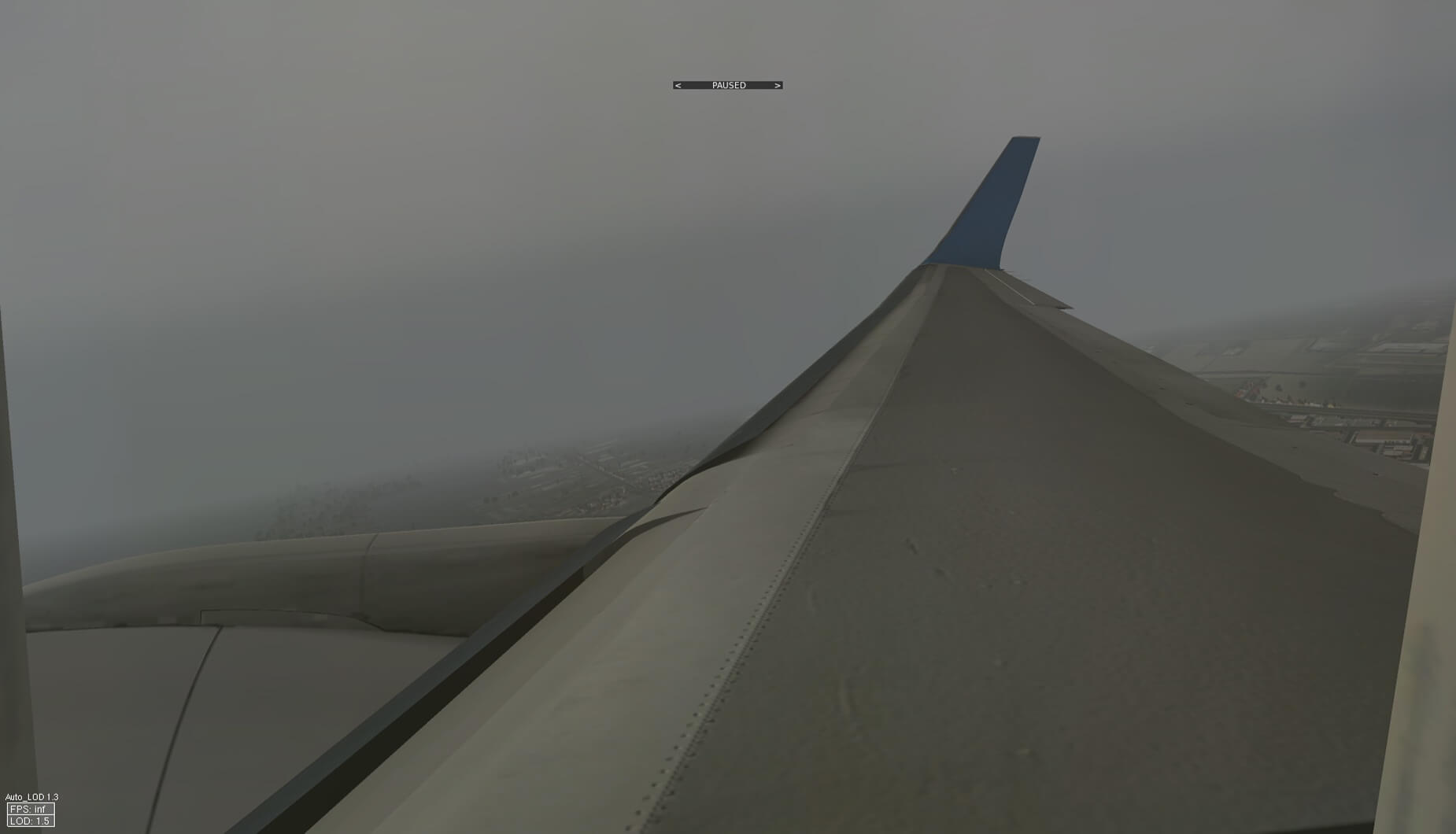
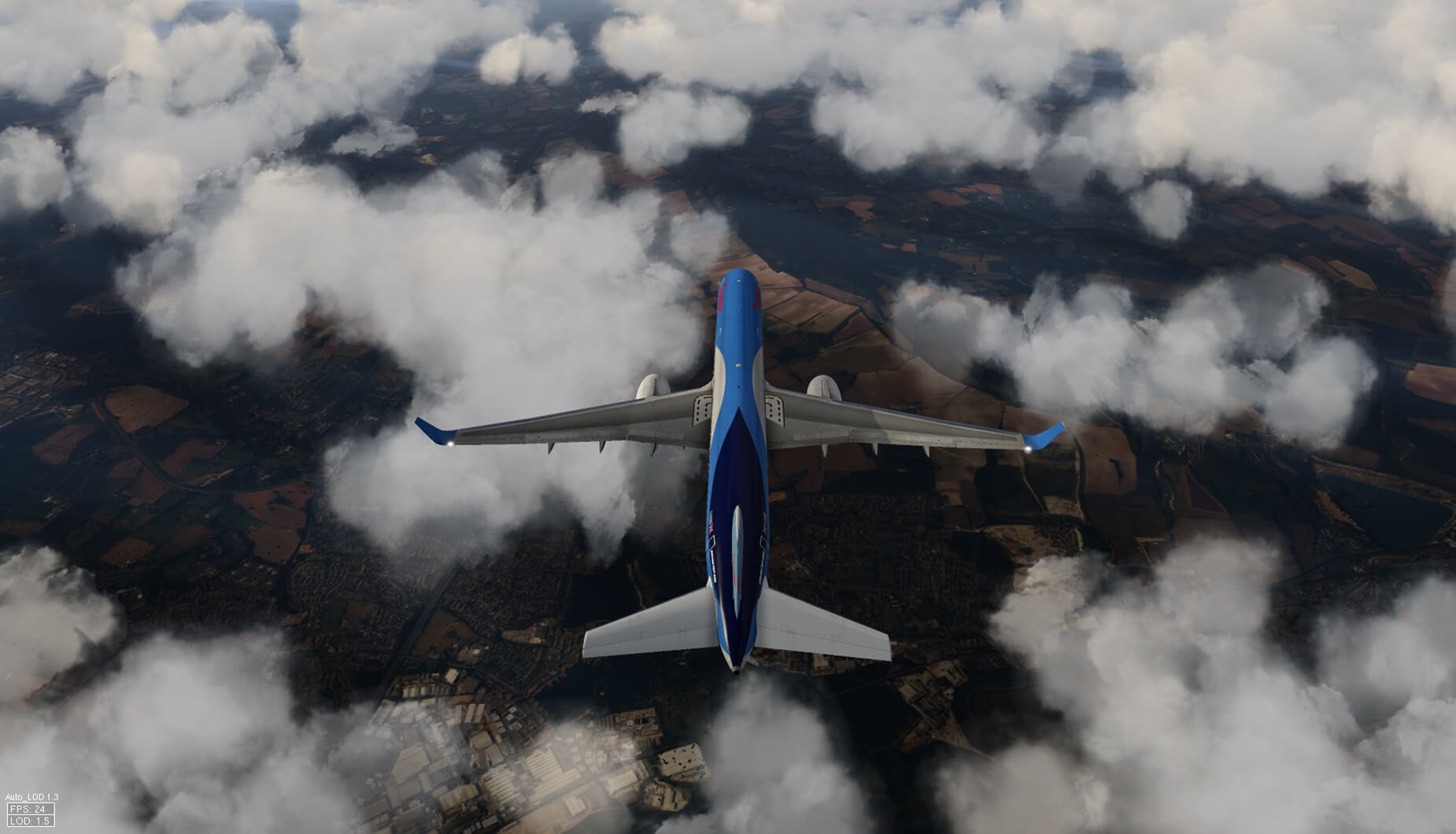






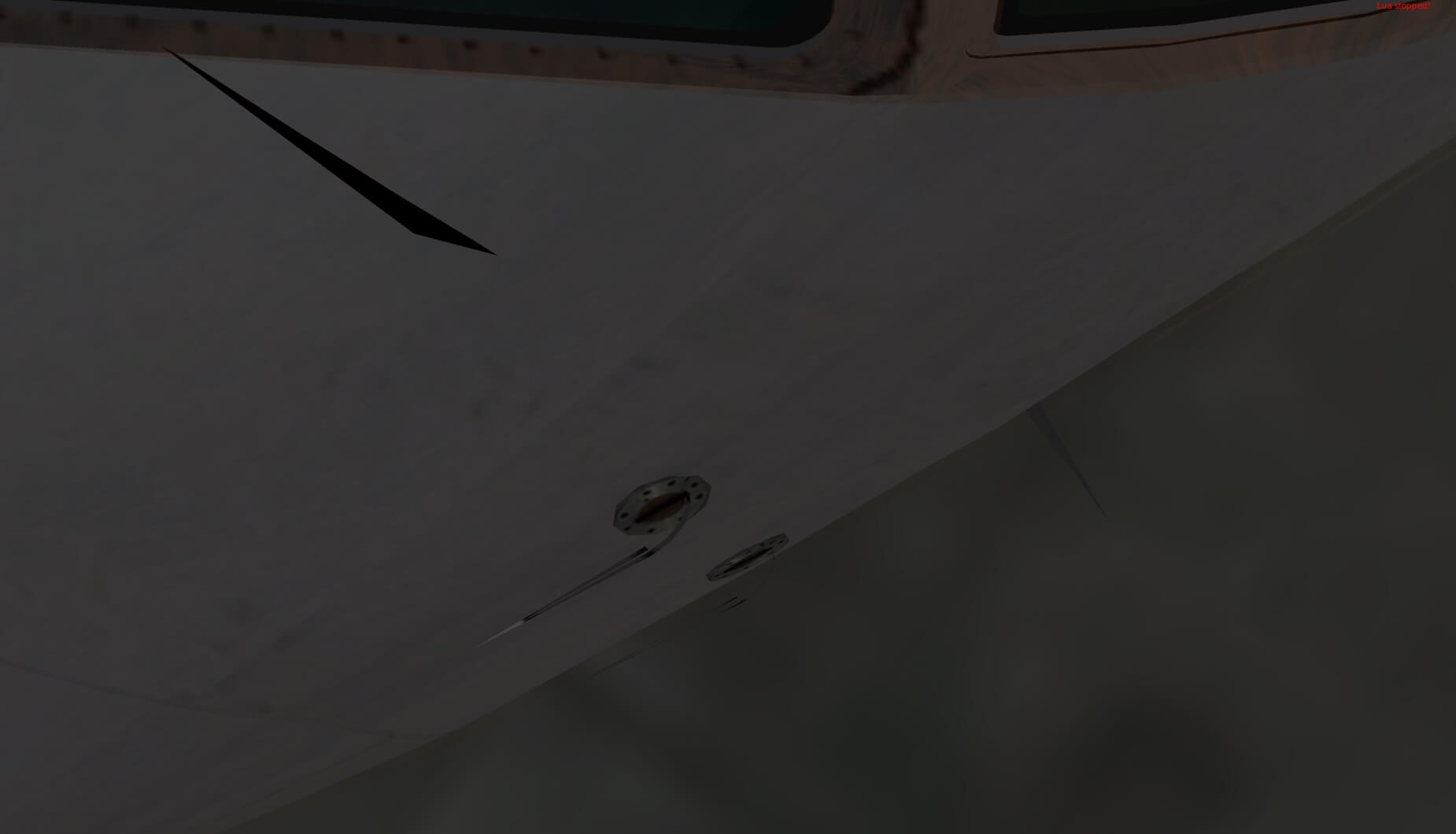
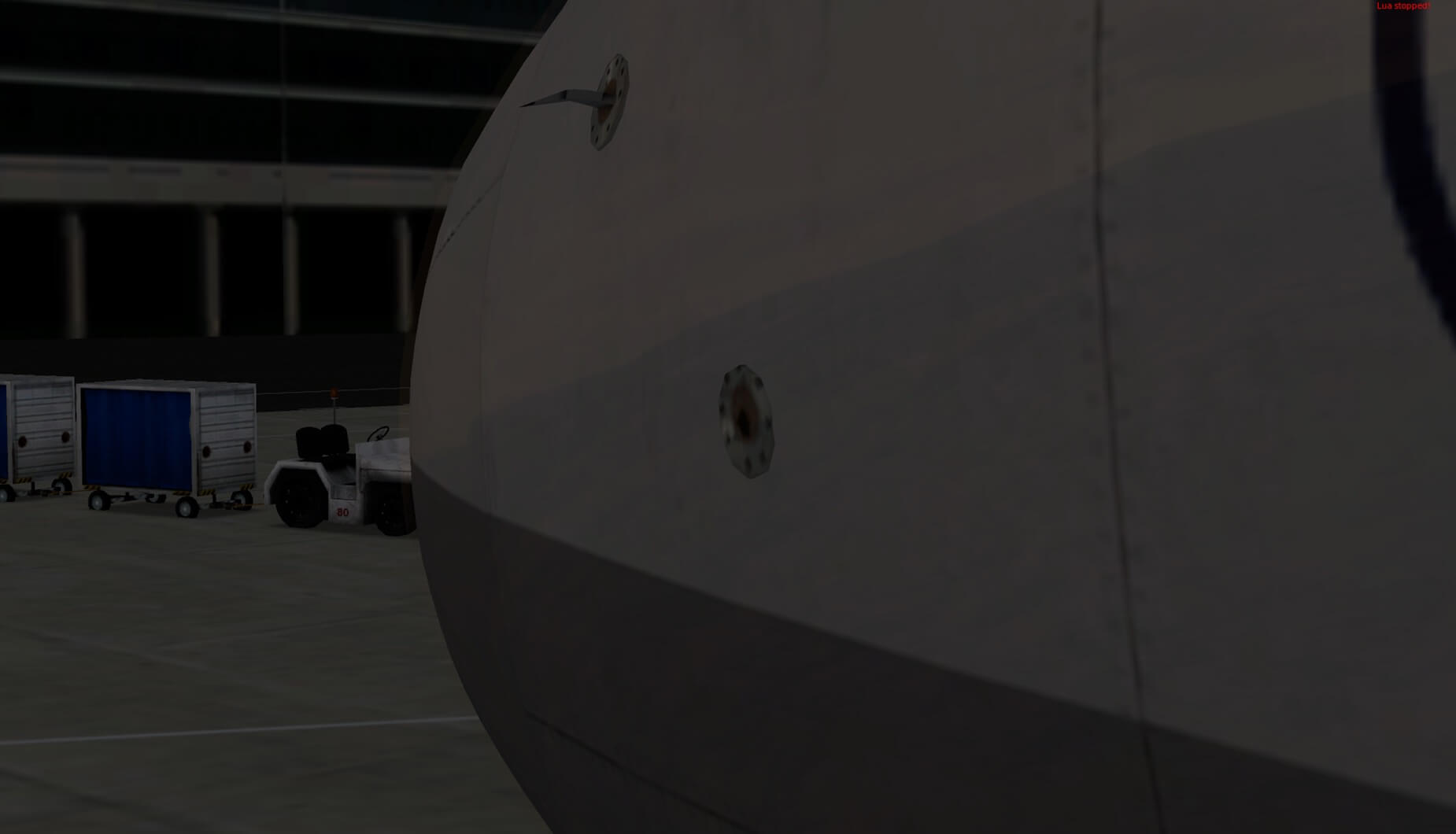
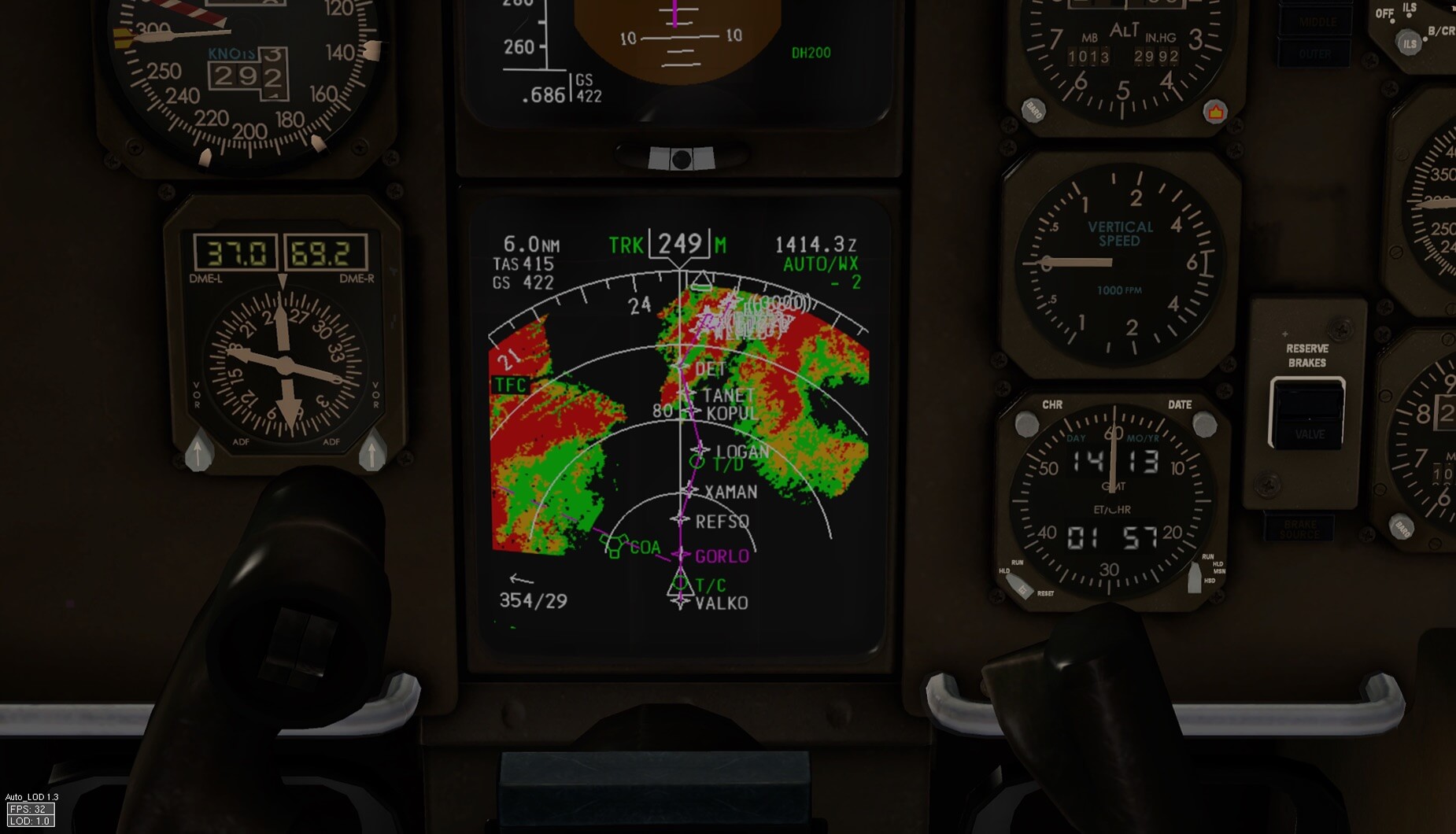














Refering to the part “What I do still experience to be an issue, is the LOC capture. This happened to me in both the 767 and 757v2. Maybe I’m doing something wrong, but it works on other aircraft….. Then, as I engage the localizer, the aircraft keeps turning. And turning ”
First of all thank you for the nice review, I think the issue of the localizer is not a secondary problem but a big spot on a good plane (that I haven’t tried yet). It could be interesting know if the issue appens before or after the 18nM from the destination, seen that this is normal distance limit of the system
OK for the Key Board Simmer but not a patch on the EADT 738 for the Full Cockpit Guys and that is free!!!
Not sure what your intentions are and perhaps others too!
It works nicely in X-Plane 10 and X-Plane 11 pb 11 so far
Great review! I am thinking of getting this but will wait until XP11 is out of beta.
Hi Glenn,
The last thing I’ve heard about X-plane 11 is somewhere “perhaps” in April!