Globall Art CYYZ Toronto Pearson International
Introduction
Information taken from Wikipedia explains that Toronto Pearson International Airport (IATA: YYZ, ICAO: CYYZ) is officially named Lester B. Pearson International Airport and is located 22.5 km (14.0 mi) northwest of Toronto, Canada. The airport is the largest and busiest airport in Canada and in 2016, it handled 44,335,198 passengers and 456,536 aircraft movements, making it the 2nd busiest airport by international passenger traffic in North America behind John F. Kennedy International Airport in New York City.
In 1937, the Government of Canada agreed to support the building of two airports for Toronto, Ontario. One site was today’s Billy Bishop Toronto City Airport. The other was to be outside the city and intended as a backup for the first airport. The first scheduled passenger flight for the new Malton Airport was a Trans-Canada Air Lines DC-3 that landed on August 29, 1939. During World War II, the British Commonwealth Air Training Plan (BCATP) operated No. 1 Elementary Service Flying School (EFTS) and No. 1 Air Observer School (AOS) at Malton Airport. In 1958, the City of Toronto sold the Malton Airport to Transport Canada, who subsequently changed the name of the facility to Toronto International Airport.
The airport was officially renamed Lester B. Pearson International Airport in 1984, in honour of Lester B. Pearson, the fourteenth Prime Minister of Canada and recipient of the 1957 Nobel Peace Prize. The Greater Toronto Airports Authority (GTAA) assumed management, operation, and control of the airport in 1996
Pearson is the main hub for Air Canada. It is also a hub for passenger airline WestJet and cargo airline FedEx Express, and serves as an operating base for passenger airlines Air Transat and Sunwing Airlines. Pearson Airport is operated by the GTAA as part of Transport Canada’s National Airports System.
An extensive network of non-stop domestic flights is operated from Pearson by several airlines to all major and many secondary cities across all provinces of Canada. As of 2017, over 75 airlines operate around 1,100 daily departures from Toronto Pearson to more than 180 destinations across all six of the world’s inhabited continents.
The airport has two active public terminals, Terminal 1 and Terminal 3. Both terminals are designed to handle all three sectors of travel (domestic, trans-border, and international), which results in terminal operations at Pearson being grouped for airlines and airline alliances, rather than for domestic and international routes. A third terminal, the Infield Terminal (IFT), is not currently used for regular operations at Pearson.
There are currently five runways in operation at Toronto Pearson, aligned in both the east-west and north-south directions. A large network of taxiways, collectively measuring over 40 kilometres (25 mi) in length, provides access between the runways and the passenger terminals, air cargo areas, and airline hangar areas.
| Runway | Length (Feet) | Length (Meters) | ILS | Aligment |
| 05/23 | 11,119 | 3,389 | Cat. IIIa (05), Cat. I (23) | East-West |
| 06L/24R | 9,698 | 2,956 | Cat. IIIa (6L), Cat. I (24R) | East-West |
| 06R/24L | 8,999 | 2,743 | Cat. I (both directions) | East-West |
| 15L/33R | 11,050 | 3,368 | Cat. I (both directions) | North-South |
| 15R/33L | 9,088 | 2,770 | Cat. I (both directions) | North-South |
Toronto Pearson processes over 45 percent of total air cargo in Canada. There are three primary cargo facilities at the airport, known as The Cargo West Facilities, located between runways 15L/33R and 15R/33L connected to the passenger terminal area by a four-lane vehicle tunnel, the VISTA Cargo area, a privately owned and operated complex that is located north of Terminal 3 and the FedEx cargo area which occupies an area on the north side of the airport near runway 05/23.
There are seven aircraft maintenance hangars located at Pearson Airport, operated by Air Canada, Air Transat, Westjet, and the GTAA, which are used for line maintenance and routine aircraft inspections. At the north end of the airfield, there are numerous hangars for personal private jets and charter aircraft, along with passenger facilities and maintenance services for these aircraft.
The developers, Globall Art, describe this scenery as an accurate replica of Toronto Pearson International Airport, in ultra-high definition and highlight the following:
- Precise modelling, from original references, photos and other studies.
- Customised lanes, decks and taxiways, with ambient occlusion included in the textures
- Fingers Auto Gate with VGDS.
- Static objects, vehicles and aircraft are present in this work.
- Avenues and streets with personalised and standard vehicle traffic
- 2D Grass.
- Custom Airport Mesh and adjacent areas.
- HDR lighting with custom night textures.
- Custom textures with ambient occlusion.
- Service of ground animating and traffic (default) of aircraft.
- Custom Approach Lights (ALS) systems.
- Included taxi routes for aircraft, “taxi route”.
- Configured Ramp Start.
- De-ice system configured for some specific aircraft
- Winter texture (for the airport)
Download and Documentation
The file to download is about 3.5GB so download time will depend on the speed of internet connection. Once downloaded the file contains five items. Files include the main scenery file, a traffic file, the area mesh file and a winter texture file. The fifth item is the documents file.
The documents included are a comprehensive charts pdf, of 130 pages, with all information for runways, aprons, gates, departures and approaches and a manual either in English or Portuguese. Installation of the scenery is more likely to be successful once the manual has been read, understood and followed. This is not complicated but a really helpful guide, especially in terms of organising the order in which the scenery files are read by X-Plane when loading.
This process should not deter even those who are new to loading scenery files as the developers have taken the time and effort to assist in a straight forward installation and, as long as the instructions are followed, this can be achieved. The manual also includes instructions on how to change the airport textures to winter textures, creating snow covered areas within the airport environs, and also the installation of the Toronto autogen file, creating realistic but less detailed scenery beyond the airport, as well as links to other download libraries that need to be added if the whole scenery package is to work and be seen at its best.
Further information around ground traffic, area mesh and how to use the de-icing and autogate features is provided.
Scenery Impression
This is a big airport across a wide area with many subsections and activity areas as described in the introduction. To create this in high definition including its various business areas and activities is a great achievement and the developers have succeeded. When first looking at the loaded scenery it is detailed and delivers the sense of size and industry of the airport.
There is so much to this scenery that it easy to become absorbed in everything that is going on and spend all available time on exploring. The model is so extensive that when loading a flight there are ten options for runway starts and 186 ramp starts including gates, cargo and general aviation areas.
The lay out of the airport matches the description given in the introduction to this review and charts provided in the documentation. The various areas modelled can be recognised from photographs of the airport views on the internet. The static vehicles and buildings mentioned in the marketing material are obvious and well modelled, textures across the model are very realistic and the whole scenery meshes with the terrain and surrounding area. The road and rail links to the airport are clear and extensively modelled and the grassed areas benefit from the 2D textures.
Airport Detail
There is clear attention to detail across this model. There are numerous examples of ramp equipment and vehicles and the buildings are multi-floored and multi-textured. Approaching from outside the airport the transport infrastructure detail is complex and realistic. The road surfaces are clear and there is independent traffic on the roads and the monorail. Visits to the car parks show parked cars within the model. The public entrance to the terminal is modelled in clear detail.
Airside the model is highly authentic with great attention detail. Passenger gates are accurate and work when used according to the instructions and will be covered later. The movement of vehicles around both passenger and cargo terminal areas is very realistic, though not over done, and traffic gives way to a moving aircraft, though the only ground services available at the ramps is aircraft push back. The ramps stands and cargo areas are in the correct places when compared to airport charts and photographs.
The introduction to this review illustrates the complexity even of the goods terminals across the airport with each one of the three used in a slightly different manner by different operators. This has been accurately represented across the model not only through the names on hangar and office doors but also the type of cargo on the ramps and the vehicles being used.
When taxiing and moving around the airport the texture of the stands, gates, taxiways and runways is very realistic whilst markings are clear but slightly weathered and marked adding to the authenticity. This really adds to the experience of using the airport as no detail lacks attention. The highlight comments mention that the subways have been modelled and can be used. Not all subways can be passed through but these are the longer ones which, quite frankly, would simply be lit artificially, though the entrances still look realistic. The shorter underpasses which are served by both artificial and natural light are modelled and are highly effective and illustrate the lengths the developers have gone to to properly create a working airport.
There are areas in the real airport that are being redeveloped and are building sites and these have been modelled with various plant and equipment in place and moving vehicles. Again these are not simple add-ons but are modelled in detail and add to the atmosphere and general high activity of the airport.
The winter textures that are supplied are used by adding them in to folders in the overall airport folder as described in the documentation. This process is easy to do, and indeed to reverse, as long as copies of the winter textures files are saved. It should be noted, and indeed this is mentioned by the developers, the winter textures apply to the airport itself, and not beyond, so it may not suit everyone to do this as it produces a snowy and frosty airport sitting in normal countryside. If the user is more interested on the effect on the airport scenery the winter textures are very realistic and change the atmosphere of the airport itself.
When used at night the airport follows reality by creating a new look and feel but the details and realism does not diminish. Lights are sharp and clear and of the correct intensity for their purpose. Whether viewed from the ground or the air the whole site becomes very atmospheric and the experience is just as good as the detailed daylight. The effect is as good seen on approach as on the stand and includes lighting from beyond the airport itself.
Overall the attention to detail in the model is highly impressive. The layout and uses across the airport remain true to life and wherever the scenery is viewed and whenever it is viewed it delivers a really authentic experience.
Airport Operations
The benefits highlighted on the X-Plane.Org mention the fact that the passenger gates work along with the de-icing pans and these comments deserve some comment. Both of these operations require the download of the autogate plug in.
The passenger gates do work as long as the aircraft software being used contains the information to guide the gate to the passenger door. The information supplied explains that this is the case for most X-Plane airliners that would normally use such facilities. When parking away from the gates the pilot is guided by a ground handler figure with batons and at the gates themselves by a ground handler or electronic sign.
The guidance on how to use the sign is included and is straight forward to follow, though it needs a little practice to get right, just like the real thing I would imagine. Once the guidance is followed the gate comes to meet the aircraft and aligns with the passenger door. When leaving the stand push back can be requested in the usual way and the truck that attends to do the job is well modelled and realistic.
The de-icing process takes place on the pans near to the south of the end of runway 33R. There are six pans modelled as that is the number at the real airport. The developers have animated two stands within the pans and have cleverly modelled cones at the entrance to the pans that are not operative to guide the pilot to the correct areas. The instructions for use are included in the manual and its important to refer to them as the operation only works for a number of aircraft and the aircraft has to visit the correct stand and follow the correct process for the modelling to work. This is not complicated but needs to be understood and followed for the developers hard work to be realised.
Parking of the aircraft is again guided by electronic signs which issue instructions to the pilot. Once parked and, similar to the passenger gates, the parking brake is applied and the engines switched off, the de-icing trucks approach the aircraft and carry out the procedure. The developers do make it clear in the manual that this is a work in progress and accept it has limitations: it can only be used by a small number of aircraft models, though some default Laminar Research aircraft are included in that list, aircraft engines have to be switched off and the spray from the de-icing appears darker than expected.
Despite these issues, which are being addressed by Globall Art, the operation works well and is very realistic. It really adds to the experience of a Canadian airport to have de-icing in place and when there is no aircraft visiting the pans the de-icing trucks continue to move around the pan and the works site ensuring that this is not a dead area when not being used.
Conclusion
This is a highly impressive model with great attention to detail and a real effort to deliver a huge project as accurately as possible. There are no short cuts taken in this scenery package and even with a large amount of use it keeps delivering and readily produces the benefits, effects and operations highlighted in the comments on X-Plane.Org.
The model works well whether being used simply as a place to takeoff and land, with the runways realistically following the real thing, or whether using the extended facilities with ten runway options and nearly 200 ramp starts available. Whilst X-Plane is about flying aircraft this model can keep the user occupied and interested whilst exploring and visiting all of the different areas across the site. The surrounding areas and approaches to the airport have not been neglected and the detail extends across the buildings and aprons throughout.
The airport can be enjoyed in many different aspects and with many different aircraft types and those areas still under development in the real thing have working sites and detail which makes the pilot wary of FOD! The documentation included is thorough, comprehensive and helpful and the developers have identified themselves where there are areas which could be worked on further. A really impressive airport that fits well in to the existing scenery and enhances the experience of the user whatever aircraft they use to visit.
Feel free to contact me if you’ve got additional questions related to this impression. You can reach me via email Angelique.van.Campen@gmail.com or to Angelique@X-Plained.com.
With Greetings,
Andy Clarke
| Add-on: | Payware Globall Art CYYZ |
|---|---|
| Publisher | Developer: | X-Plane.Org | Globall Art |
| Description: | Realistic rendition of Toronto Pearson International |
| Software Source / Size: | Download / Approximately 3.47GB (unzipped) |
| Reviewed by: | Andy Clarke |
| Published: | December 14th 2017 |
| Hardware specifications: | - iMac Intel i5 27" - 3.5 GHz Intel Core i5 - AMD Radeon R9 M290X 2048 MB - 16 GB 1600 MHz DDR3 RAM - Logitech Force 3D Pro |
| Software specifications: | - macOS Big Sur 11.x - X-Plane 11.5x (64 Bit) Private Use - A variety of freeware and payware airports |
10 Comments
Submit a Comment
You must be logged in to post a comment.


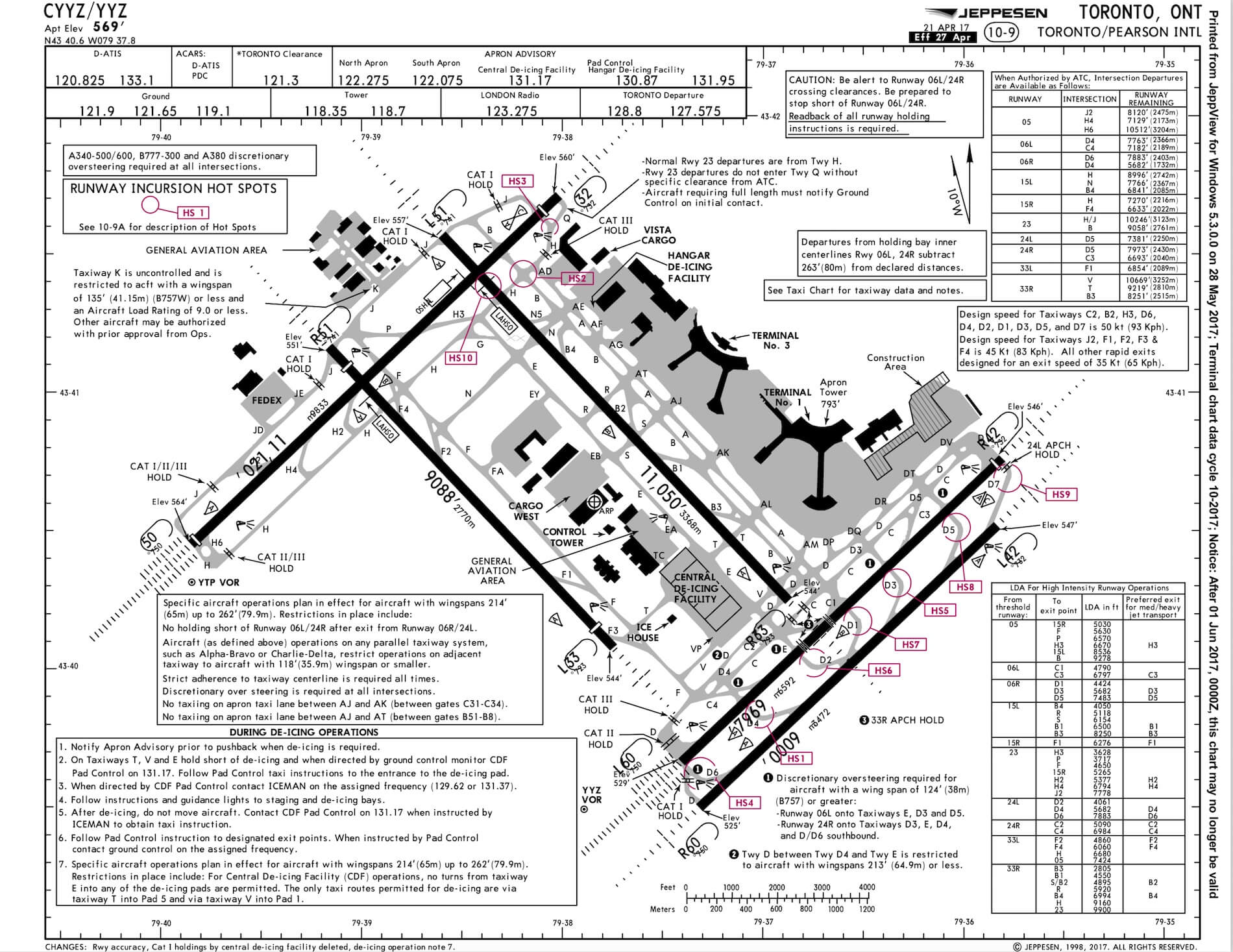
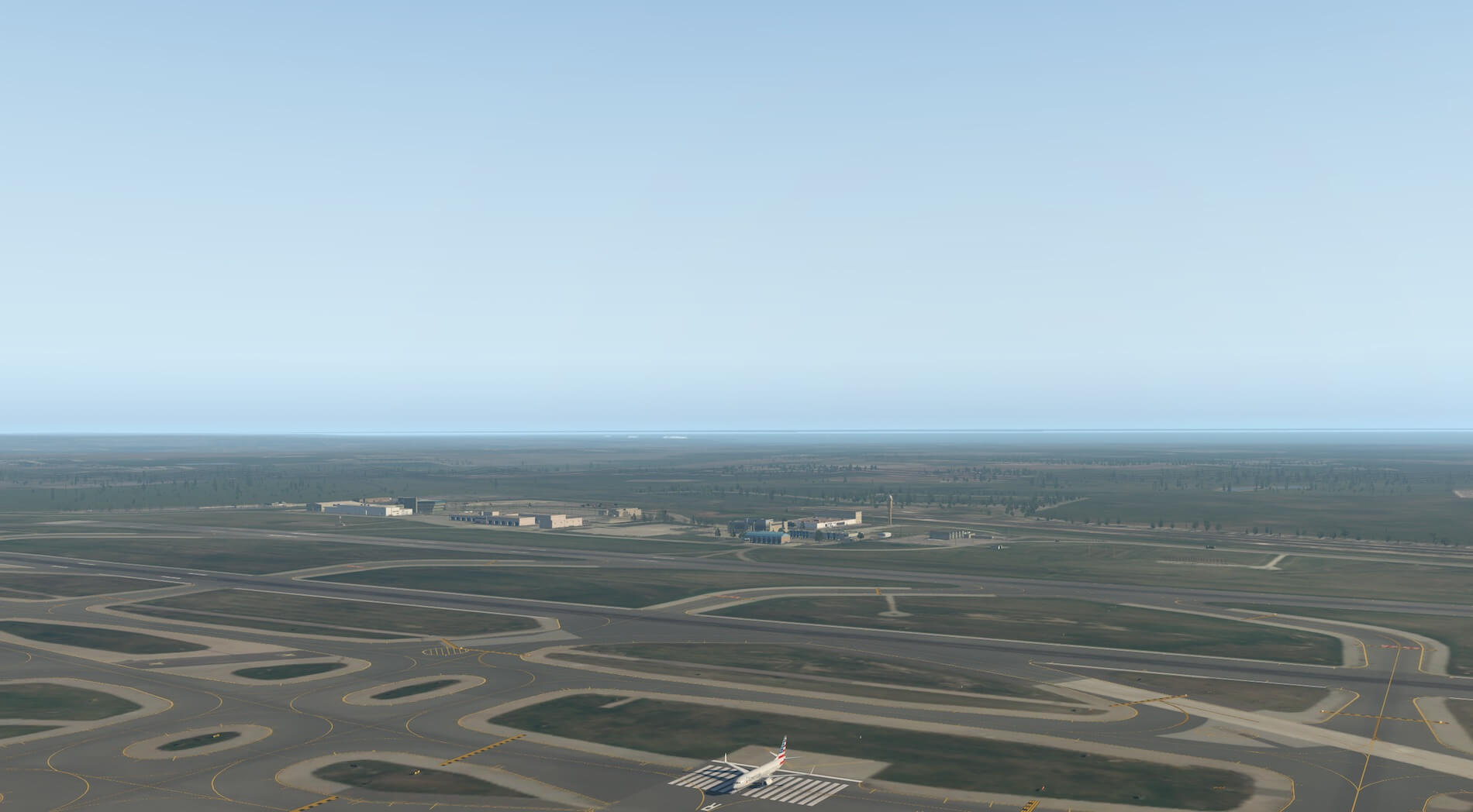




















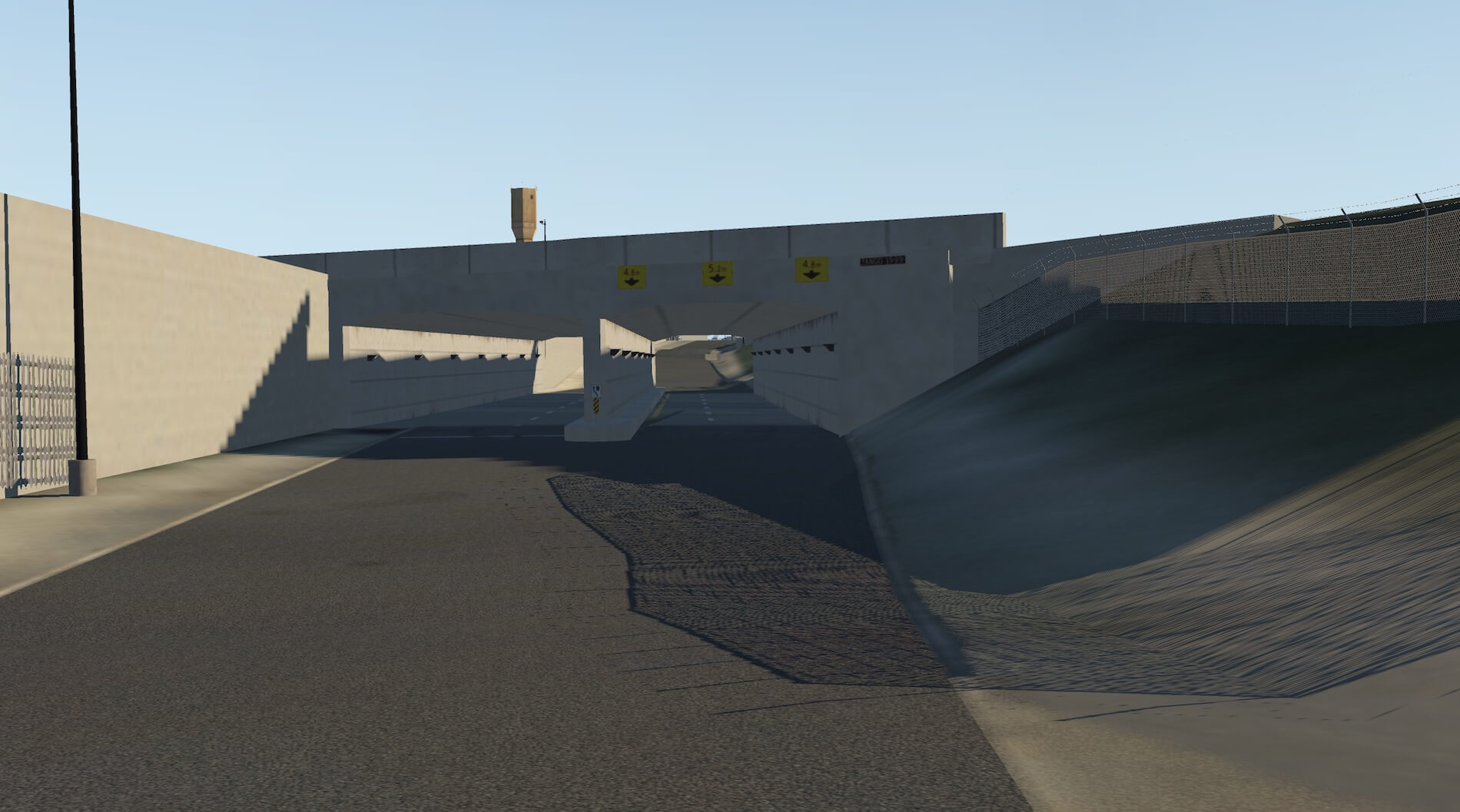









I like Globall Art’s only reply to this post. “Hello, you are wrong…” Making nice screenshots and selling your product for $30.00 USD is not good business. This scenery is not playable if you only get 20 to 25 FPS on a good day. Let me show you an example of how an airport is done, check out Dreamflight’s MMMX that scenery comes with the entire Mexico City and detailed airport with a great frame rate. If you are reading this because you want to buy this scenery…DO NOT DO IT. GloballArt has promised to fix this scenery for more than a year with nothing. A developer that tells you to get a better computer to run the scenery that you have paid $30.00 for is not a good developer. I have bought CYYZ and CYUL, same aweful FPS. Come on Globall Art, get going on fixing this scenery already.
Probably it helps when before you start complaining, you should contact the developer or the publisher where you bought it, right? We’re not the developer and we don’t sell anything. So when you dislike the product, then you should contact them. Besides that, perhaps you’re hardware is no longer capable of handling large airports or perhaps your X-Plane rendering settings are too high and so on. Critical posts are never a problem, but when you complain about a product, what said before, contact the developer for this or start complaining with the publisher where you bought it, assuming you bought it!
OLÁ COMPREI CYYZ NA STEAM MAIS NÃO ATUALIZOU A NOVA VERSÃO 1.3 E PQ NA STEAM O TAMANHO É 764.4 SE NA VERDADE É 1.2GB FICO MUITO GRATO
olá boa tarde comprei CYYZ
Could you please use English!
The framerate is really bad and we do not see any mentions about it, this far from objective… really guys … that’s not fair to your simmers ….
Hello
You are wrong.
We analyze and work on design an every area of the city of Toronto.
We concluded that our product is not heavy, but rather the city of Toronto.
We did tests and more tests, even without the airport, and yes, the city is heavy for certain video cards, especially with shadow activated.
We are working on a new version of the Airport focused on performance, trying to improve even more, and we have already achieved some result.
Even so, we advise users to download the number of obejtos and see the difference in performance.
Be awere that the airport covers a large area, and is in the center of the city, which makes it difficult to find a balance.
We recommend users who like to use the settings overly use video cards above or equal to GTX1080.
Good flights.
Globall Art
Hello,
In your last post you said you are working on a new version of this airport focused on performance.
Do you have any idea when will be released this light version ?
I bought the 1.2 version and this scenery is unusable with my configuration : XP 10.51 – WINDOWS 10 – Intel Core i7 CPU 8×2.80GHZ – NVIDIA GeForce GTX 970 – RAM 16 Go. I have some other big airport with no framerate problem.
Thank by advance for your answer.
Pierre
Yes but the review does not mention the framerate, there isn’t any Period its horrorble
They never mention framerate. It’s not about flying. It’s about getting those super awesome one off screen shots that sell the software so well.