The Ultimate JARDesign A330 v3
Introduction
Information found on Wikipedia explains that the the A330 is a medium-size, wide-body airliner, with two engines suspended on pylons under the wings. A two-wheel nose undercarriage and two four-wheel bogie main legs support the aircraft on the ground. Its Maximum Take Off Weight grew from 212 tonnes (467,000 lb) at introduction to 242 tonnes (534,000 lb) in 2015, enhancing its payload-range performance.
The airframe of the A330 features a low-wing cantilever monoplane with a wing. On the A330-300 one engine is installed at the inboard pylon while the outboard pylon position is not used. The wing is swept back at 30 degrees and, along with other design features, allows a maximum operating Mach number of 0.86.
Each wing also has a 2.74 m (8.99 ft) tall winglet instead of the wingtip fences found on earlier Airbus aircraft. Versions of the A330 have a range of 5,000 to 13,430 kilometres (2,700 to 7,250 nmi; 3,110 to 8,350 mi) and can accommodate up to 335 passengers in a two-class layout or carry 70 tonnes (154,000 lb) of cargo.
The A330’s origin dates to the mid-1970s as one of several conceived derivatives of Airbus’s first airliner, the A300. The A330 was developed in parallel with the four-engine A340, which shared many common airframe components but differed in number of engines. Both airliners incorporated fly-by-wire flight control technology, first introduced on an Airbus aircraft with the A320.
The A330 shares the same glass cockpit flight deck layout as the A320 and A340, featuring electronic instrument displays rather than mechanical gauges. Instead of a conventional control yoke, the flight deck features side-stick controls, six main displays, and the Electronic Flight Instrument System (EFIS), which covers navigation and flight displays, as well as the Electronic Centralised Aircraft Monitor (ECAM). In June 1987, after receiving orders from various customers, Airbus launched the A330 and A340. The A330 was Airbus’s first airliner that offered a choice of three engine types: General Electric CF6, Pratt & Whitney PW4000, and Rolls-Royce Trent 700.
The first completed A330 was rolled out on 14 October 1992, with the maiden flight following on 2 November. Weighing 181,840 kg (401,000 lb), including 20,980 kg (46,300 lb) of test equipment, the A330 became the biggest twin-jet to have flown, until the first flight of the Boeing 777. The flight lasted five hours and fifteen minutes during which speed, height, and other flight configurations were tested. Air Inter became the first operator of the A330, putting the aircraft into service on 17 January 1994 between Orly Airport, Paris, and Marseille.
On 19 July 2013, Airbus delivered the 1000th A330 to Cathay Pacific. It is the first Airbus wide-body airliner to reach 1,000 deliveries, and the fourth wide-body to achieve the milestone after the Boeing 747, 767 and 777.
Since its launch, the A330 has allowed Airbus to expand market share in wide-body airliners. As at December 2017, there are 1,358 examples of all A330 variants in airline service, comprising 619 A330-200s, 38 -200Fs, and 733 -300s. The airline operators are Turkish Airlines (64), Air China (59), China Eastern Airlines (57), China Southern Airlines (45), Delta Air Lines (42), and other operators with fewer aircraft.
Installation and Documentation
Download from the store will depend on internet speed but the folder arrived quickly and easily. The first document is a text file with installation instructions. This text file also includes information about the installation of the ground handling plug-in that works with the model.
These instructions are easy to follow and involve another short download and putting the resultant file in the X-Plane plug-ins folder. On the first installation of the model, opening the A330 from the aircraft directory creates an activation window where the supplied serial number needs to be input and this proved to be an easy operation.
Once this is done the instructions are to re-open the aircraft and it should be ready for use but I found mine loaded with what appeared to be a pink sun screen over the flight deck windows, which, I understand, is designed to protect the model from unauthorised use. I loaded the aircraft several times and reloaded X-Plane only to retain this pink cover. I deleted the aircraft and went through the whole process again and successfully loaded the model.
During the time I have been reviewing the aircraft this pink screen has appeared several times and I have found I have to re-start X-plane and the model for it to work correctly. This can prove to be quite frustrating at times when trying to learn the aircraft. Once loaded the model also provides a red frame rate warning notice at the bottom of the screen.
This notice appeared on every occasion I used the model and I spent considerable time adjusting rendering options to try to remove it. I found even with rendering sliders at low or minimum the notice appeared and informed me I had a frame rate of 24. I opened the Data Output menu in X-Plane settings and displayed the frame rate on the screen. I found I was able to improve my rendering options considerably before X-Plane issued its own frame rates warning and I consistently achieved 29/30 fps when the model’s warning notice was still telling me I was achieving 24.
The MCDU can be popped out in the cockpit and is functional even with aircraft power off. Selecting the MCDU Menu button creates a list including settings which allows the frame rates warning notice to be switched off if the user chooses to do so. This is not a default setting so it needs to be switched off before each flight.
Another text file outlines the extra features in V3 so the user knows what to expect. Once loaded the model works well although I have found on several occasions that when I closed X-Plane and then re-opened it later I could not Resume Last Flight as this option caused X-Plane to close. Once I knew this I used the New Flight option and put the same scenario in. There are also no issues with saving and loading a current flight or situation.
This model comes with no further documentation so no manual is provided. This makes the model much more difficult to use as when something happens, such as the pink screen mentioned above, the user does not know whether it is the model not working or operator error. There are several forums accessible through the JARDesign website and indeed checklists and many original Airbus manuals are available, as well as tutorial videos. I would still maintain that for a model with this amount of detail and functions a bespoke manual would be a great addition and allow the user to directly reference various issues.
The lack of a manual means a considerable degree of research elsewhere is required to use the whole aircraft as it should be, and this could be quite daunting and difficult for some users, especially those new to X-Plane or airliners. I must add that the developers are quick and helpful in answering any questions but again a manual may reduce their own workload in this regard. An example would be the fact that I wanted to practice landings and tried to load the aircraft at 3nm and 10nm approaches. Each time I did this the whole of X-Plane quit immediately. I tried this at several airports with the same result.
Again this is very frustrating with no documentation. An email to the developers produced a quick, helpful reply that the approach function does not work with the A330 and the way to set up an approach is to take off and move the aircraft using the X-Plane map. Whilst this did produce a solution it is not as convenient as loading an approach and the experience of establishing this certainly detracted from the enjoyment of learning the model.
Where a misunderstanding or issue exists, it can mean the pilots checklist, cleverly supplied on a clipboard next to the pilot, and the co-pilots supporting voice, cannot be used to their full potential and may become an obstacle as the user tries to work through them without instruction. The tutorial videos show how things should be when all is working but do not necessarily help when a problem occurs.
There are several entries on user forums stating that a manual would be useful. Whilst the Airbus documents are interesting and useful they are naturally not specific to the model and therefore carry a lot of information, some of which is not relevant. One useful document for a model I reviewed recently was a quick start guide that took the user through a short flight and went through start up to close down in manual form.
This allowed the featured flight to be used first and then adapted, whilst still using the guide for reference. I am aware that the developers are focussed on their models and improvements but a guide would maximise the potential and enjoyment of all of their hard work in producing the aircraft.
Exterior Modelling
Approaching the aircraft from outside shows the impressive attention to detail provided with the model. This is best viewed with rendering set at HDR, though this may have an impact on frame rate, and whilst lower rendering settings remove the option of some lights the overall view of the model remains at high level. All surfaces and equipment are given equally high levels of presentation with the undercarriage looking highly realistic and flap controls all clearly visible.
Reflections and light effects are realistically modelled and the interior of the flight deck and cabin can be viewed clearly through the windows. The model is provided with the JARDesign default livery but many free liveries are available on the internet. Colours are always bright and clear and signage and writing is legible at all levels of zoom. Panels and the aircraft surface is very realistic viewed from any direction.
The ground handling plug-in can be controlled via the MCDU and allows various support vehicles such as catering, fire, cargo and stairs to attend the aircraft. When the fuel is called to attend a window is created that allows the user to control the fuel load in the aircraft. This is all very straight forward to use, looks extremely effective and can add to the experience of a complete flight.
The MCDU allows the user to call up and use the push back truck and then communicate with the ground staff to lock on the aircraft and push back as required. The hitching and unhitching process is all animated and very well modelled and the aircraft is pushed back in a very smooth fashion. Steering controls appear on the screen and conversation is controlled via buttons on the Audio Control Panel. I did have occasional problems with the hitching process with the tug arriving, not locking properly and wheel spinning in position.
Again a quick exchange with the developers explained that this process does depend on a good frame rate though I did find that despite a frame rate of 29/30 it did still happen. It is frustrating as push back cannot be initiated and therefore the aircraft has to be taxied in an unrealistic way or the whole pre-flight process has to be re-started. The system worked on far more occasions than it did not and again added to the whole flight experience.
Once in flight the model continues to impress as it loses none of its integrity and the colours remain vivid and bright. Light moves across the aircraft as expected and the movement of control surfaces and undercarriage are highly realistic. The aircraft reacts well with the background scenery.
When viewed at night the aircraft looks very impressive, though as mentioned rendering needs to be set at HDR for the best lighting effects. The model loses none of its realism in low light and the developers have created a model of great authenticity.
Interior Modelling
The interior of the aircraft is modelled to the same detail and quality. The detail continues from the flight deck and in to the cabin area. In the cockpit all dials and instruments are very authentic and are clear and legible at all levels of zoom. The colours throughout the interior are realistic with an appropriate level of weathering. Reflections on the glass and surfaces and views through the windows are very well modelled and opening the doors, via the MCDU menu, changes the light and provides clear views outside. Textures and materials are realistic and add to the interior experience of the aircraft. The flight deck looks good whether starting from dark and cold or with instrumentation on.
Moving back through the cabin the detail and realism continues. The higher class cabin is modelled with wider and deeper seats and those in the economy cabin are duly more compact and crowded. Signs within the cabin are clear and legible and the seat back screens have an Airbus picture portrayed realistically. Light through the many windows creates effects on the seats and flooring and views out of the windows are clear. Catering and crew areas are modelled to add to the convincing nature of the aircraft interior.
Colours and textures in the cabin have clearly received the same attention to detail as those in the flight deck and the experience is totally immersive. At night, with the correct rendering options, the aircraft interior is well lit and fits well with the surrounding scenery.
Basic Flight Experience
The default start for the aircraft is with engines off. I found that on occasions even when I loaded the aircraft with engines running in Flight Configuration it started with engines off. The model launches with a GPU and Hot Start option in the bottom left of the screen, both of which speed up the start up process. Flying the aircraft with no regular procedures is possible and flight is smooth and responsive. Even with just the view of the flight deck there is a feeling of flying a large aircraft and the flight controls add to this experience.
Whilst the model is great to fly in this way landing can be quite challenging to complete properly and, true to life, the aircraft is not very forgiving of mistakes. The A330 systems are designed to make the whole flight process easier and as the user learns those systems flight becomes less challenging.
The aircraft check list is modelled on a clip board next to the pilot and confirmation of the completion of the various sections is confirmed by a co-pilots voice. I did find that initially I could not clear all of the items on the check list to move on to the next stage and, again, without a manual I was not clear about the way forward. I downloaded a checklist from a JARDesign forum and by completing the process on that document I found the aircraft checklist cleared.
Like most things once I had done it once it all became much clearer and working through the checklist became useful to the whole process. Working through the proper procedures introduces the user to how the aircraft works and the support available to the flight crew. The interdependencies of the various systems also becomes clear. During pre-flight the set up procedure works well and follows that in the Airbus Manual. Each stage adds more realism and an enjoyable experience, as does the fact that service vehicles and refuelling are included in this process. Once pre-flight is done push back is completed via the MCDU, engine start is straight forward and taxiing is easy to do, with the aircraft responding well to control inputs.
The checklist provides guidance on the actions required prior to take off and once complete the model responds well to pilot inputs and the voice warnings provided, replicating those of the real aircraft, assist in the take off process. Once airborne the aircraft is smooth and realistic and responds well to the autopilot and flight management system. Warning announcements and alarms indicate where the pilot has made mistakes and once these are resolved the pilot can develop more confidence.
Where difficulties do occur there are forums and videos to help explain what should happen and these are good learning tools though in the absence of a manual they can still leave the user having to research further to deal with their own particular issue. The stability of the aircraft allows the user to enjoy the scenery and features of X-Plane whilst still enjoying the flight.
My experience of the model showed me that landing was the most challenging part of the flight and even with checklists I found that the control of speed was what I found most difficult. This is in no way a criticism of the model but acknowledgement that it has a very realistic flight model and those operations which need the most skill and knowledge in the real aircraft need the same application in the model. Taxiing back to the stand is straight forward, once a successful landing has been achieved, and the checklists also cover shut down of the aircraft.
This a great aircraft to fly and the experience really does feel like a larger, heavier aircraft. It is possible to fly without preparation and processes but I would not consider this to be an easy aircraft for a beginner given the lack of guidance from a manual and the complexities of the aircraft. Those who wish to fly a model with considerable reliance on safety, support and guidance systems and to learn how these influence a flight and impact on each other, within a very realistic flight model, will be impressed and challenged by a detailed and authentic aircraft.
Sound
The model is supplied with the JARDesign 3D sound engine plug-in which enables the user to alter and customise sounds within the model or, indeed, create their own. Instructions to do this are available via the developers website. For the purposes of this review my comments will relate to sounds as downloaded.
The model has numerous, varied and realistic sounds. Different switches and controls have their own bespoke noise and the hum of the inside of the aircraft creates the atmosphere of an airliner. The volume of avionics and systems and the captain and first officers voice can be set via the MCDU menu, the intercom can be altered via the Audio Control Panel and the engine, cockpit, service and mechanics volumes can be controlled by the Sound 3D Plug Ins menu.
This gives the user considerable overall control of the volume, atmosphere and priorities of the sound settings. The sound package creates announcements from the senior flight steward to passengers and allows communication between the flight deck and the cabin steward and the ground mechanics. The first officer confirms settings and actions after they are made by the captain. Airbus warning and control voices are very convincing.
Engine noise is realistic both inside and outside the flight deck and cabin, whilst switching the engines on, in flight and closing down, and changes appropriately with throttle movements. Changes in control surfaces, undercarriage and ground noise can be clearly heard from the flight deck. The sound system of the model is comprehensive and realistic and adds real value to the experience of using the aircraft.
Systems
The developers have clearly worked hard to model realistic and integrated aircraft systems. During every stage of the use of the aircraft systems and services are operational and modelled. Working through the checklist the MCDU Ground Handling menu allows for the use of stairs, catering, GPU and refuelling. The refuelling process is controlled by a pop up window and this allows access to the aircraft fuel system and ensures the appropriate amount of fuel can be loaded.
The overhead panel allows control of the GPU and thus a means of starting the aircraft systems before engine start. This panel also allows control of internal and external light systems, aircraft passenger signs and APU. Once the initial systems are running the MCDU can be used to add flight route information. The FMS does not accept X-Plane flight plans, nor those produced in Goodway, and therefore has to be loaded on each trip. Once the departure airport and arrival airport are input the FMS offers an option to automatically create a route.
This is really helpful and saves considerable input times although I did find that whilst the autoroute function was always offered it did not always create a route between all airports. The MCDU also offers a fuel quantity prediction which can then be used to add fuel via the refuelling process.
The Audio Control Panel allows both external contact and contact with the cabin crew. These systems are modelled and allow interaction between the push back mechanics as well as Com and Nav radios in the Radio Management Panel. Push back is initiated via the MCDU menu as described earlier. The overhead panel also allows access to the fuel system and pumps which need to be operated in the start up process.
Autopilot is engaged after take off and the control of the aircraft is smooth and responsive. The size of aircraft dictates that, as with the real thing, the flight path sometimes cuts a corner when approaching one way point and moving to the next and this is worth considering when lining up an approach in order to ensure the distance to the landing allows time for the descent. Warnings are given visibly on the flight plan route on the navigation display and with verbal inputs.
The system also provides verbal warnings when things are not going as planned! The conventional flight instrument information is presented clearly and accurately in the Primary Flight Display and engine and control configuration appears in the Engine/Warning Display, along with system status information. The System Display provides wheel and tyre information as well as displays for air temperature. The Radio Management Panel gives great flexibility for radio, communication and navigation priority and is straight forward to use. Auto tune works through X-Plane ATC and map information.
As well as all the expected aircraft information the MCDU settings menu allows changes in rain window, fps message, right click, t/d pause, joystick precision and shake camera settings.
The whole set of systems support the use of the model from start to finish. The systems are all integrated and support the flight in an accurate and reliable way. Whilst the systems are designed to assist the pilot there is so much information, provided in a realistic and authentic way, that learning the whole process takes some practice. The aircraft can be flown without reference and use of all the systems provided but the more these are employed the more realistic the experience becomes.
Summary
UPDATE:
Additional “tips and tricks” information from Evgeny Romanov from JAR Design Group can be found via this link.
This is a very impressive model created with a high level of detail. The exterior and interior are extremely realistic with a quality sound package backing up the graphics. The developers have clearly made a concerted effort not only to give the user a convincing flight experience but also to make the whole flight process available. Ground handling vehicles and systems mean the start and end of a flight can be simulated as well as the whole journey itself.
I do feel that the package may well benefit from a bespoke manual and documentation, explaining the model, as this would make the developer’s efforts more accessible to the less experienced user and would not leave any user wondering whether or not they have used and employed every aspect of what is provided. It is possible to research all aspects of the model on forums, the developers do provide original Airbus documentation and, in my experience, are quick and helpful in their answers to any queries.
The model benefits from a huge number of operational systems and added detail such as communication between the flight deck, cabin crew and push back mechanics. The model can be flown without the use of these systems but its level of realism means it is less forgiving than some other aircraft until the user has practiced for a while, so not necessarily an easy aircraft for a beginner.
The A330 creates a complete and immersive flight experience and as the user becomes more adept and confident the experience becomes more and more immersive. A great reproduction of a large and advanced aircraft which draws the user in and provides challenges and rewards for pilots at all levels.
More information about the JARDesign A330 v3 can be found at the dedicated X-Plane.Org store page or have a look at the dedicated JARDesign A330 web page.
Feel free to contact me if you’ve got additional questions related to this impression. You can reach me via email Angelique.van.Campen@gmail.com or to Angelique@X-Plained.com.
With Greetings,
Andy Clarke
| Add-on: | Payware JARDesign A330 v3 |
|---|---|
| Publisher | Developer: | X-Plane.Org | JARDesign |
| Description: | Realistic rendition of the Airbus A330-200 Series |
| Software Source / Size: | Download / Approximately 1.66 GB (unzipped) |
| Reviewed by: | Andy Clarke |
| Published: | March 30rd 2018 |
| Hardware specifications: | - iMac Intel i5 27" - 3.5 GHz Intel Core i5 - AMD Radeon R9 M290X 2048 MB - 16 GB 1600 MHz DDR3 RAM - Logitech Force 3D Pro |
| Software specifications: | - macOS Big Sur 11.x - X-Plane 11.5x (64 Bit) Private Use - A variety of freeware and payware airports |
5 Comments
Submit a Comment
You must be logged in to post a comment.



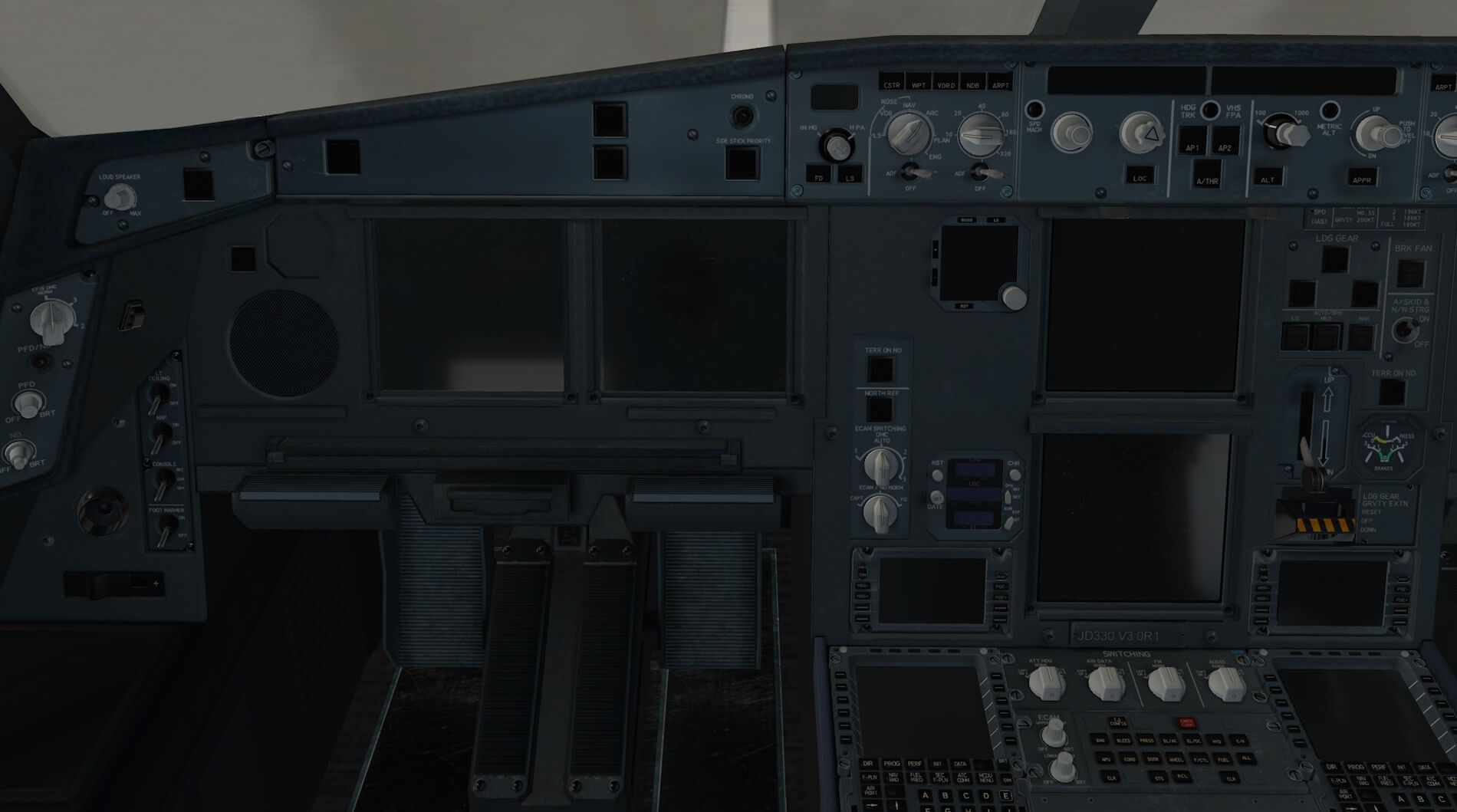





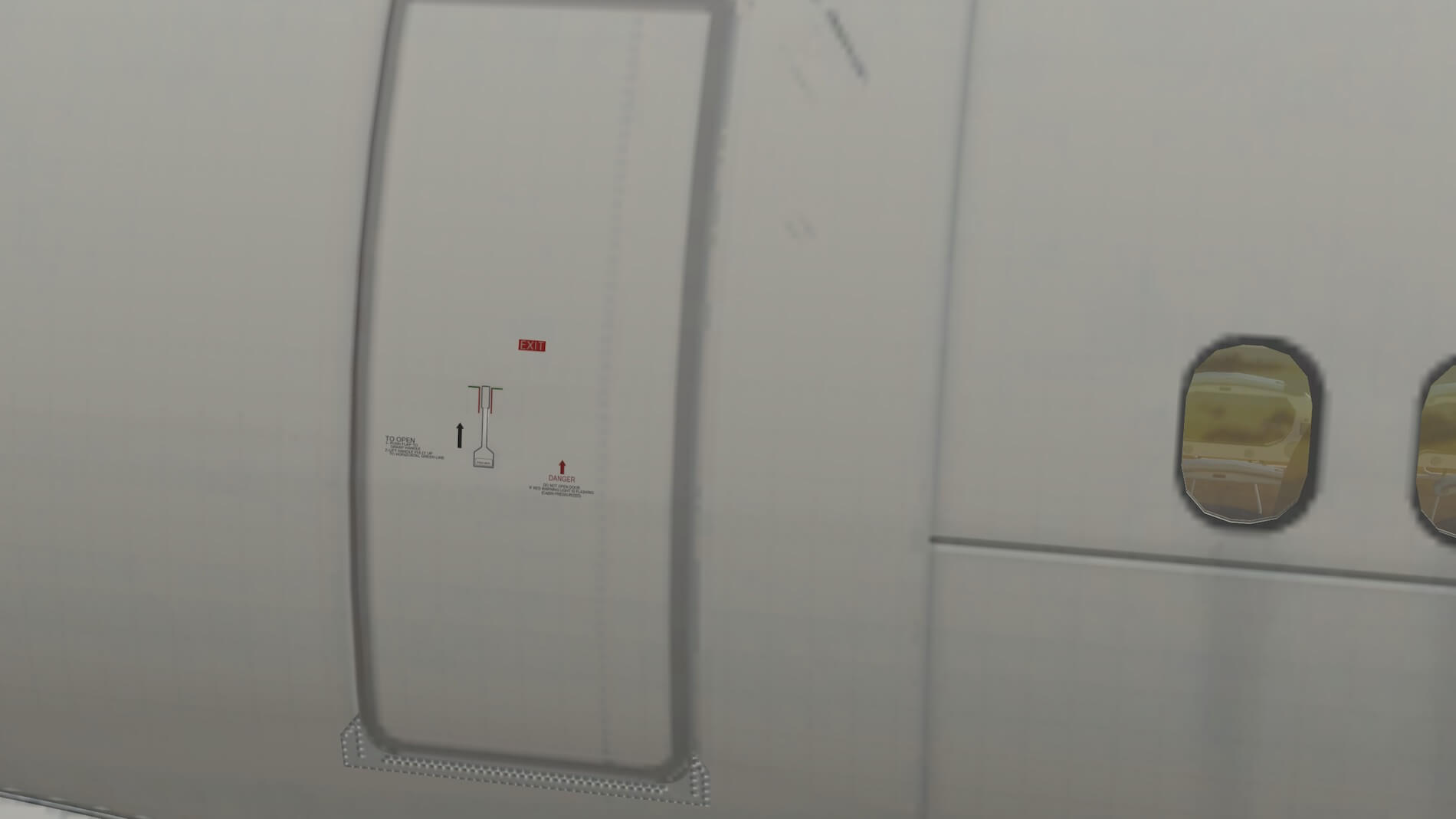








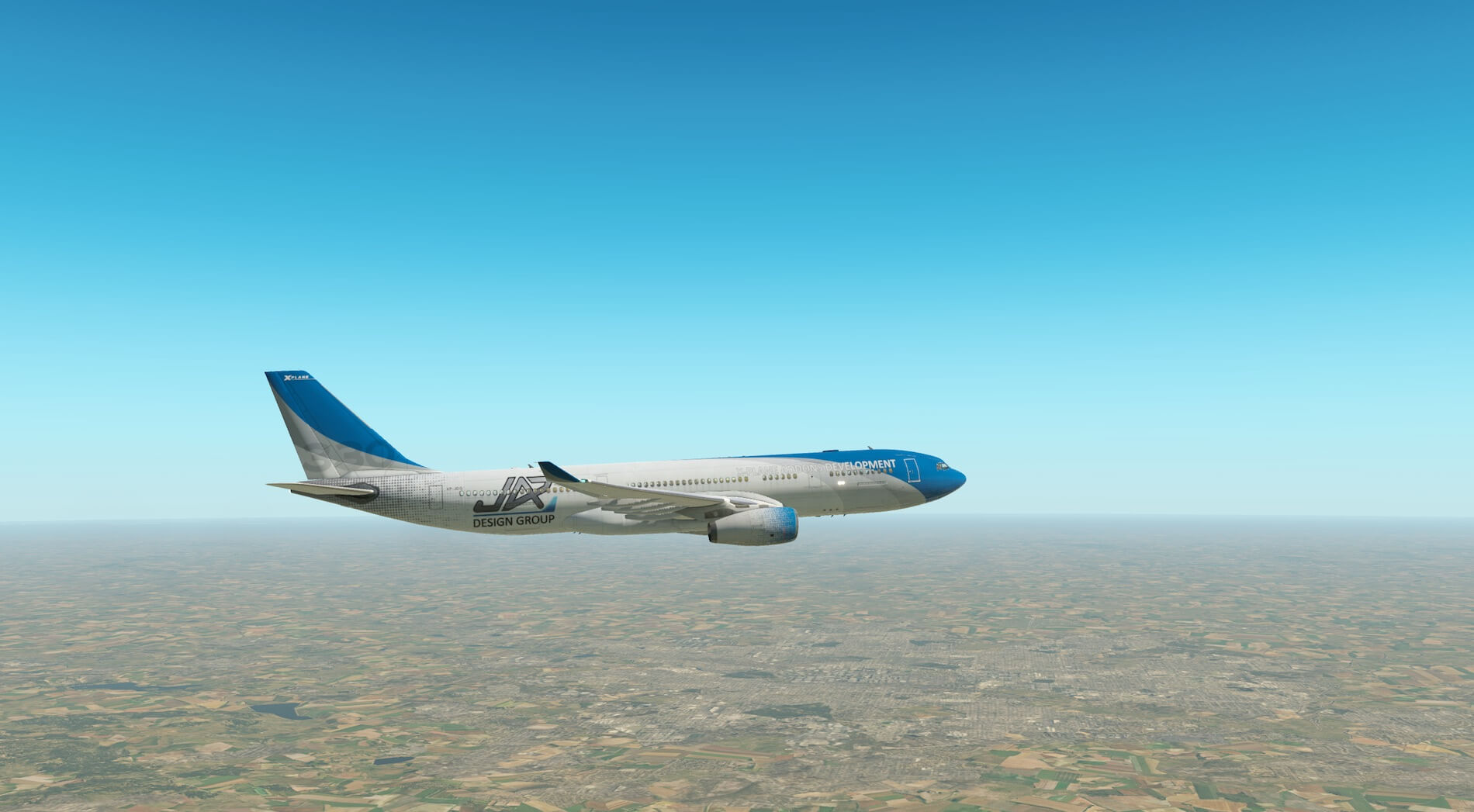
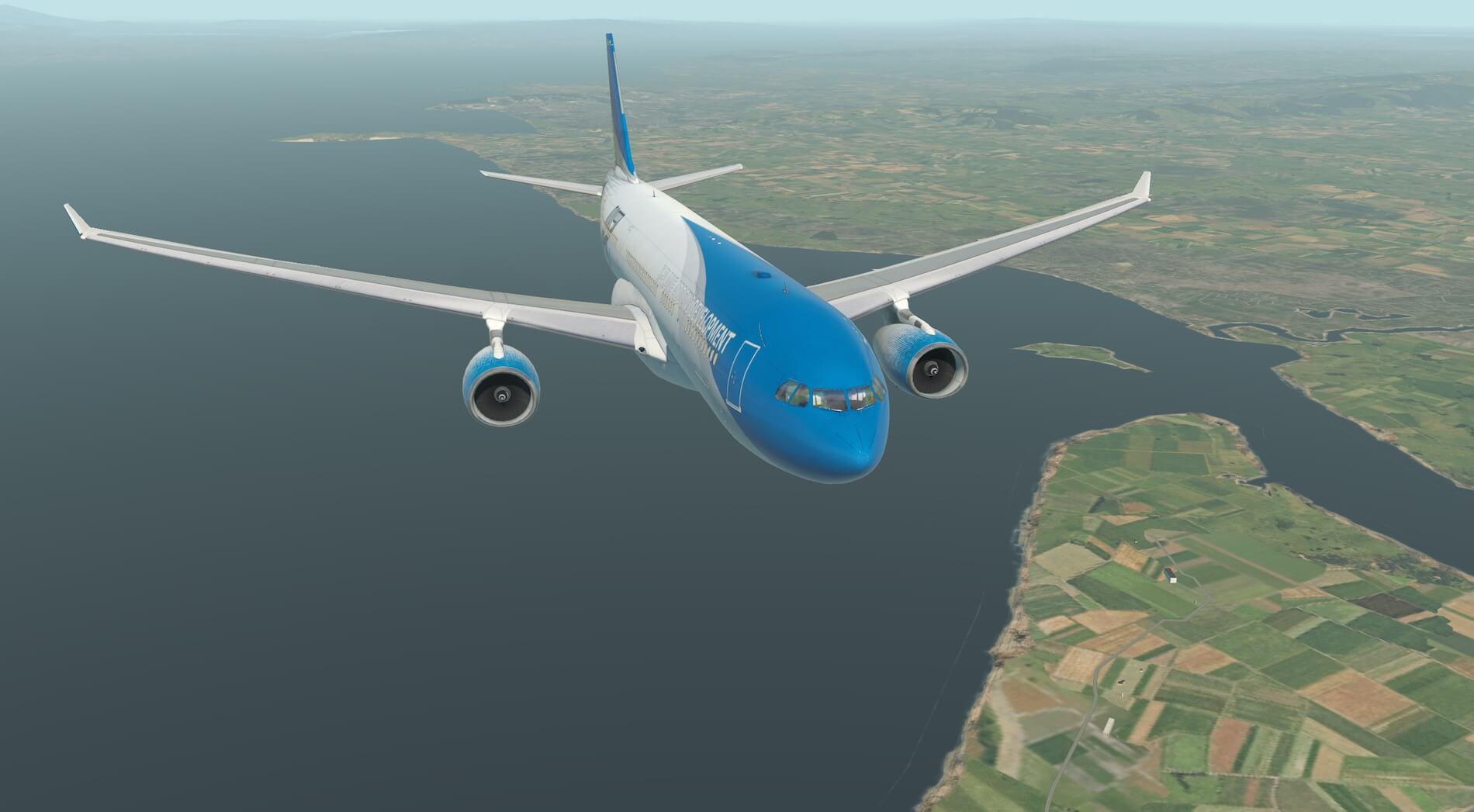



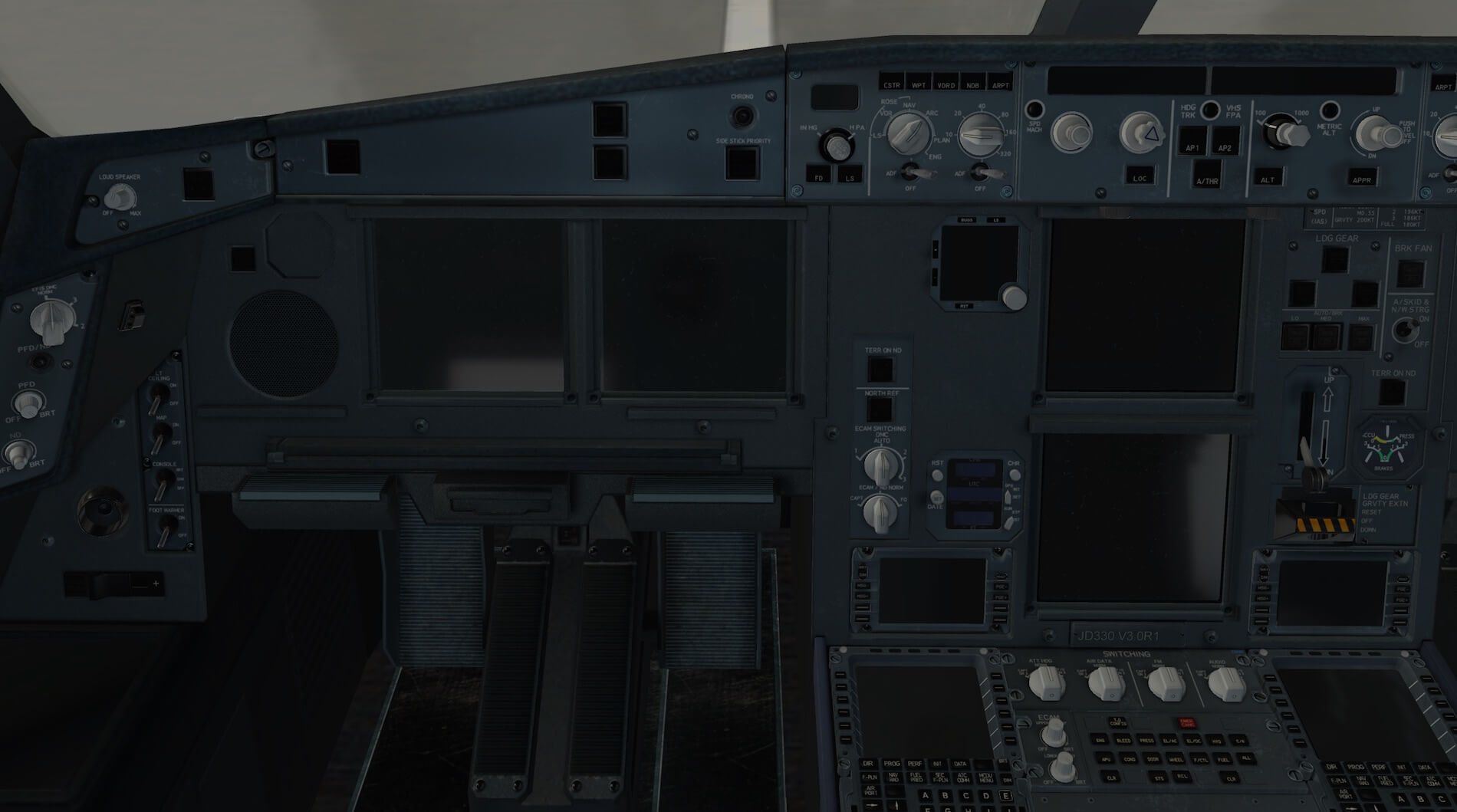





















I have to say, this developer is the worst I have experienced since using x-plane 11, and will not recommend buying any of their stuff. They all have bugs and issues, which I understand comes with new products, but these people are so arrogant about addressing and fixing it, and its so distasteful dealing with them especially when you are paying money for their products. I have purchased two products from them (The A320-200, and the Ground Handling). The A320-200 gives a multitude of problems which they take forever to address (Bare in mind its been 2 years since purchasing this plane and I haven’t been able to use it in x-plane 11). The ground handling plugin does not come with any instructions on how to use it (You have to actually go in and configure where to position objects without any information as to how to do it). I would not even give this developer a 1 star on their products. I have had nothing but nightmare with them and their products. 🙁
I have my doubts that you’re writing “these people are so arrogant” since I know JARDesign also for a long time and they are far from arrogant. Have you contacted already Evgeny Romanov and ask him for help? As far as I know and my knowledge goes, none of the JARDesign X-Plane 10 A320 and A330 models are fully compatible with X-Plane 11 and therefore JARDesign, as many other developers did, offered an upgrade to their models using with X-Plane 11 for a small update price. So perhaps that’s the problem that you’re using an XP10 model with XP11 which doesn’t work!
I wrote a large comment and erroneously pressed on ENTER, then I got an error message and when I pressed on BACK the entire text disappeared !! This shouldn’t happen….
What should I do with this … you did something on your PC with your browser. If it should or should’t happen, sorry, I don’t know where the fault is or lies!
Great review again. Keep them coming!