Commercial X-Plane 11 Scenery Review
LUKK Chișinău by Drzewiecki Design

Introduction
Drzewiecki Design are no strangers to X-Plane, having successfully ported most of their products from FSX/P3D. While this is not their latest offering, it does give the opportunity to visit some parts of the world I have yet to see, both virtually and in reality.
Before starting this review, despite being from Europe, I had not really paid much attention to Moldova, it sounds like someplace Dracula might reside, or one of the more obscure Eurovision song contest entries. However, looking closer, Moldova has had an old history linking back to the Roman and Byzantine era. From the X-Plane.org site, the following features are listed in the LUKK airport.
LUKK Chisinau XP features a highly detailed representation of LUKK Chisinau International Airport in Moldova. Chisinau, also known as Kishinev, is the capital and largest city of the Republic of Moldova. It is Moldova’s main industrial and commercial center and is located in the middle of the country, on the river Bic. Chisinau is home to half a million residents. During IIWW Chisinau was almost completely destroyed and gradually reconstructed later. The city lies on seven hills and occupies the territory of around 120 sq. km. In Chisinau there are 23 lakes which are mostly situated in the parks. The capital of Moldova is considered to be one of the greenest cities in Europe.
Chisinau International Airport (IATA: KIV, ICAO: LUKK) is Moldova’s main international airport, located 13 km (8.1 mi) southeast of the center of Chisinau. The first scheduled flights to Chisinau started in 1926. In 2000 the airport was modernized and an annex terminal building was added to the renovated old terminal. There are ten check-in desks and five gates at the airport. VIP and CIP guests are offered special services at the VIP terminal. Chisinau airport features one 3580m concrete, ILS-equipped runway, able to accommodate airliners of any type, including B747. Nowadays 19 airlines operate flights to 33 destinations and the most popular destination is Moscow.
Scenery features:
– Extremely detailed model of LUKK Chisinau International Airport in Moldova
– Up-to-date scenery with new buildings, terminals, taxiways and aprons
– Internal modeling, animations, 3D people, dozens of “local” static aircraft and much more
– Large photoreal surrounding area with custom autogen and Chisinau city landmarks included
– Native HDR XP10 lighting
– Custom-made airport charts included
LUKK started flights as far back as 1926 and in 1995 was upgraded to International Airport status. It has a single runway of 11,000ft which is more than enough for a Boeing 744 to handle. It consists of 5 gates and 10 check-in desks and unusual for nowadays is a Visitors terrace to view the departing and arriving aircraft. At last count, there were over 2 million passengers to and from Moldova.
The major airline here is Air Moldova which mostly operates A320’s, but you’ve plenty of other airlines and aircraft to use should you choose to fly from here. Airport elevation is 399 ft or 122 m. The airport comes with one runway namely 08/26. It has an overall length of 11,779 feet (3590 meters).
Installation and Documentation
Before you purchase, you should note the minimum requirements below:
– X-Plane 10 fully updated (any edition) or X-Plane 11+
– Windows, Mac, Linux
– 1Gb VRAM Video Card Minimum. 2Gb+ VRAM Recommended
There is no need to add any extra libraries to this airport.
To install this scenery is straightforward, in this case, you are provided with a file LUKK_Chisinau_Windows which you run and install as administrator (if using Windows), or if using MacOS or Linux, you need to extract all the files and manually place them in the Custom Scenery folder, and then manually add navaids to the X-Plane install by placing them into the X-Plane\Resources\default data folder. It comes with a very understandable manual to follow. The Navaids Step is for X-Plane 10 only.
Impressions
For a start, let’s look at the roadway approach as you would as if were a passenger. You might be running low on fuel, so maybe you want to top up before you go on holiday, the price never goes down right? So you pull in and you fill your tank. Let’s go. After you fill your tank, you pass by an interesting TU-134 on static display on the way to the arrivals.
I’m not sure about this tree on the roadway though, is this a new green approach? Possibly you can add an exception by using World Editor. I love the transparent door on the car-park, Drzewiecki Design from experience in FSX really do know how to get transparencies right. Just look at the 3D cars details, you could almost drive away!
I’ve never been to this airport in real-life but look at the ground tile details, this is amazing attention to details here. The virtual reflections look as if they could move when you walk around. A fleet of taxi’s are ready to whisk you to your hotel. It seems the road might need a bit of resurfacing though, as it’s mostly a grass track.
The interior is not as well covered as other airports that I’ve reviewed, but this is not a big issue for me. After all, how many airports do you crash though on a daily basis?
The car-park detail though is excellent and very well rendered with all kinds of high end cars such as BMW and Audi’s on display here.
The interior shows a basic duty-free and destination boards, and passengers smiling politely while waiting to board their aircraft. From the reviews I’ve read about the real airport, I think the designers are being rather kind.
Once outside the departure lounge, we have a rather nice mixture of old and new designs, the new modern architecture and the Soviet era designs which are quite interesting, This stands out in stark contrast to the modern communications and satellite dish which adorn the airport. The older buildings are more functional and an almost barrack like feel about them.
Moving further along, we come to what I presume is the catering area, as there is an airport catering vehicle outside, maybe the food is cooked fresh? It has the appearance of a small village or town than an airport. From the appearance, I’m guessing that it was probably a working military airport at the time of the Soviet control.
I get the feeling it must be quite busy and noisy while working here, as there are signs of activity here and there. Further on, we have some what look like Kamov Ka-26 helicopters in various states of working order and decay. You can plainly see the lack of rotor blades on some of the craft. Just beyond this, you have the all-important tank farms – superbly detailed I might add – including access stairways and walkways.
Even old derelict buildings near the cargo apron are excellently detailed and no stone left unturned.
Just look at the broken plasterwork and stone – amazing, although, from these screenshots, it’s clear that some of these aircraft are no longer delivering goods anymore.
The text resolution here is amazing, and no detail is left out. It really does add to the feeling of being there. Something I hope to see with other producers. Even the additional aircraft at the airport are of high quality and of good resolution, and the baggage-truck vehicles are weathered to give that more realistic look about them.
On the main apron, there is no shortage of vintage aircraft, very nicely rendered, and all sorts of varied essential ground equipment, along with crew all await your orders to depart. No detail here has been left out.
The fire-station has amazing detail, from the lightbulbs to the siren, the control tower and the all-important fire truck itself. The communications and living quarters are all done with the attention to detail we expect from Drzewiecki. Even up to the rusty roof ladder access.
Next we visit the all-important radar, which in X-Plane is rotating. You won’t be able to see this of course with static screenshots, so I’ve taken a few so you can see it in action. You can even see the weathering effect in the modeling – again, simply amazing work.
We now come to some buildings which I presume are to do with the ILS landing system, the weathering again adds another layer to this realism and you can almost touch the plaster and feel it coming off your fingers, such is the detail. The paint is rusty and in need of repair and repaint. This adds another layer to the realism factor.
Next, we have the ILS hardware itself, and it does seem a bit odd here. The outside road actually goes right through the centerline runway lights. I’m sure this is fun to drive on! Looking at google maps, all is clear so I think there is a small conversion error here. Still, it makes for interesting driving, and all of the animated cars seem to avoid it with no trouble.
Back now towards the terminal we have what I believe is the Doppler Radar used for weather forecasts, complete with maintenance building and structure. In the standard red/white scheme for all airport structures over a certain height. The modeling here is excellent, even if the steps might not pass health and safety standards today!
Moving closer to the apron now, we have snow-clearing equipment such as blowers and snow-ploughs. Of course, being in Europe these are of a necessity, and vital for the smooth running of the airport. In Ireland, we don’t normally have such weather and vehicles such as this are an unusual site where I live. The detail here too is excellent, and you can see by the look of some of these structures that they are badly in need of some paintwork.
You can see how much of a Soviet influence this area has had by the old Nissen huts and old
Soviet-Era aircraft such as this An-26, probably in need of repair by the looks of it.
We arrive now to the Moldovan FlyLevel training school with its odd and distinctive logo.
There are even a few prospective trainees eagerly awaiting admittance to the office to start their next training. You can even see some traffic lights in the background, and yes, they are animated and working!
It’s hard to tell here, if the maintenance hangar is being built or destroyed. It looks quite bad in places where the steelworks are, but quite built-up where the concrete and brickwork is. You can clearly see that some refurbishment is going on, and engines are being fitted or recycled somewhere. This area is complete with search and rescue aircraft such as the An-72.
Back now to the main terminal, the hard-working ground crew are in need of a rest, as you can see from the screenshots. Clearly, the developers have a sense of humor, or perhaps this is some photos they took on the day! In any case, it’s a nice touch to have on this airport.
You can now get a good idea of the different styles of building that this airport has gone through in it’s current lifetime. From pre-Soviet era to the 21st Century, this is one airport that has gone through many evolutions. There are plans in the near future to update it yet again to more western standards.
Performance
I’ve used X-Plane 11 for this review, and came out at about 35 fps in the default 737NG. This airport is quite light on frames considering all the features and detail. Outside views bring the frame rate to about 40 fps with my current settings. Considering all the features and background in this airport, including the photoreal base scenery, I have to say, this is quite a frame rate friendly scenery, especially if you take into account all the ground vehicles, aircraft, trees and buildings and 3D cars that surround the basic terminals, it’s some feat of engineering.
I would hazard a guess that modelling in FSX is harder than X-Plane and is a lot more restrictive since you have to work inside a 32 bit engine, whereas X-Plane 11 is a full-blown 64 bit application so restrictions are a lot less.
Airport by Night
As regards night-time, X-Plane is still the king with night-lighting, some nice effects are shown with the thunderstorm in the background. The city lights also add a layer of depth to the scenery package and adds a “as read as it gets factor”. This is something which I like to see in X-Plane as it adds to the generic ground scenery, which in itself is much improved over the default FSX scenery.
Lights such as PAPI, and beacons light up the surrounding areas and the terminals leak light out into the apron and arrival and departure areas quite nicely.
While we are on the subject of night time, with the recent release of some “other sim” show features such as “dynamic lighting”, but X-Plane has had this since version 10, which is what won me over to begin with.
To give you an idea, what this looks like, or is, Dynamic Lighting reflects the light thrown from the object, rather than being baked into the airport textures themselves. This gives a more realistic feeling in the sim, and adds a feeling of actually being there and is more dynamic than the static images we are used to in earlier sims. Below, I added some pictures to illustrate this, using the 737-800X mod as an example.
First, I switched on the taxi lights, then the runway turnoff lights, then the landing lights, so you can see the terrain get progressively brighter as more lights are turned on. Finally, the aircraft navigation, position, and Strobe lights are activated.
The same is true for the lighting around the airport buildings themselves, and even the car headlights illuminate the road in front, though not very strongly. Again, this is a mature platform so it’s quite optimized at this stage compared to other sims.
Summary
At first glance, this airport does not look very interesting with its single runway, but Drezwiecki have done one nice job on this airport. (The traffic lights were a nice touch) There is such a lot of interesting things to see here, and boring is not the word I would use here. They have even gone as far as adding some photo real and local landmarks which blend in very nicely with the airport.
True, there are a few small glitches with this airport, but nothing major which takes away from this package. I would recommend this airport, even if you are limited with actual real flights, you can always add another Drezwiecki creation such as EPWA if you want to use actual addon airports.
The airport – priced as of this writing 24.00 USD, can be found here at the dedicated X-Plane.Org store page.
With Greetings,
Jude Bradley
| Add-on: | Payware Realistic presentation of Chișinău (LUKK) |
|---|---|
| Publisher | Developer: | X-Plane.Org | Drzewiecki Design |
| Description: | Accurate Reproduction of Chișinău Airport |
| Software Source / Size: | Download / approximately 1.18GB (unzipped) |
| Reviewed by: | Jude Bradley |
| Published: | July 13th 2017 |
| Hardware specifications: | - Intel Core i7-47900K @ 4.5 GHz - 32GB RAM @ 2400MHz - Gigabyte NVidia GTX 1070 8GB - Saitek Pro-Flight Yoke and Rudder pedals |
| Software specifications: | - Windows 10 Pro 64-bit |





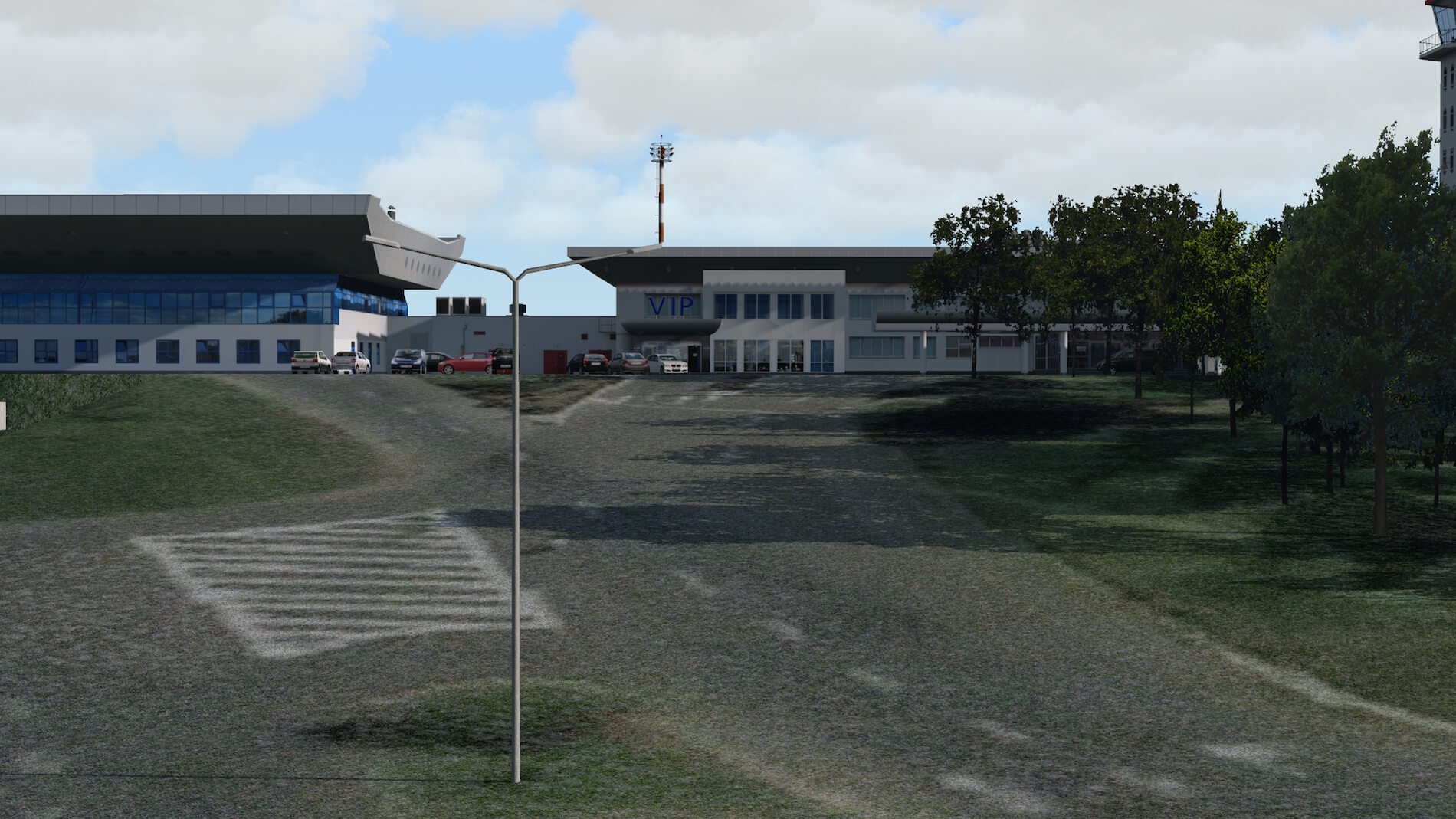







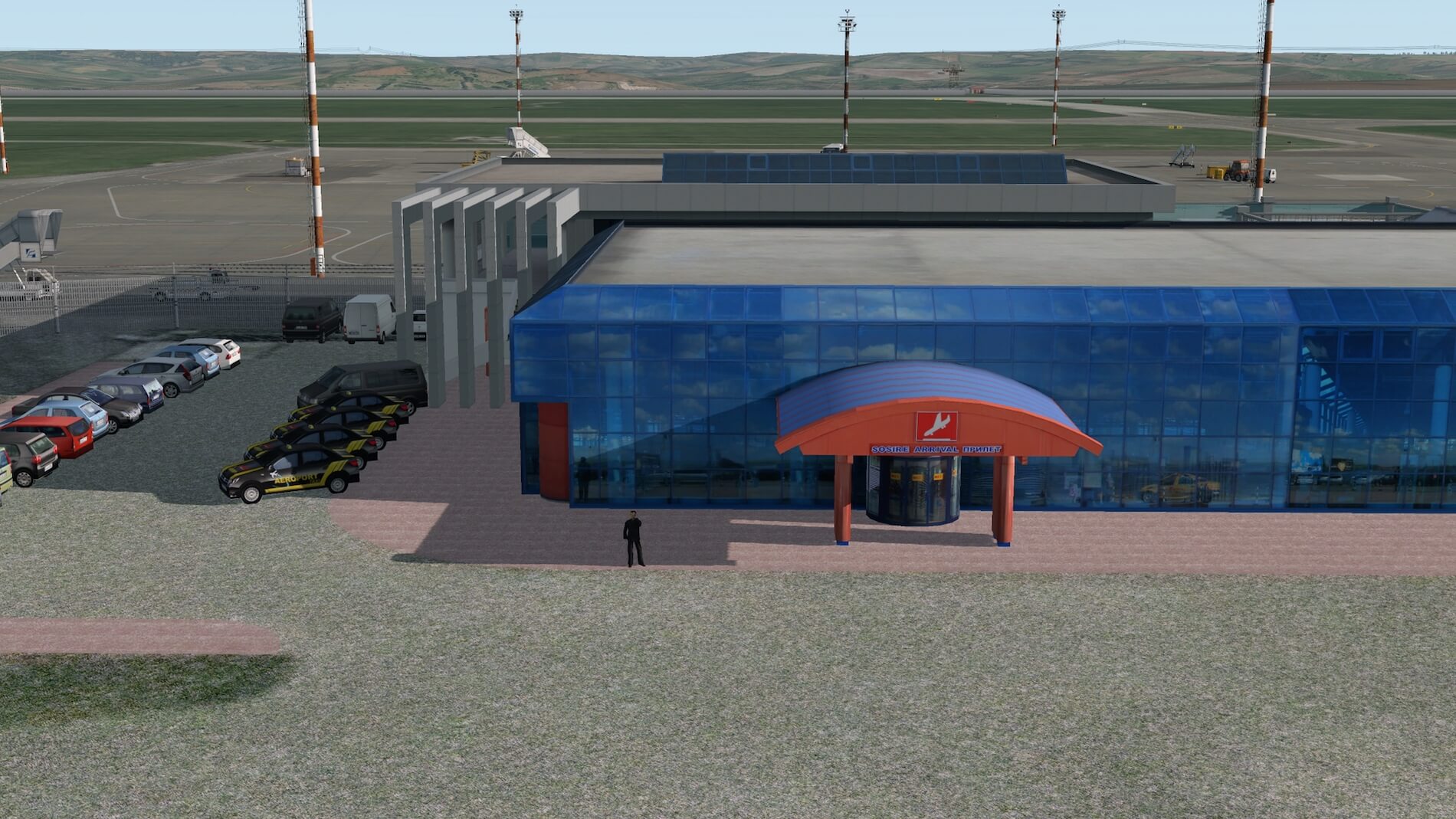














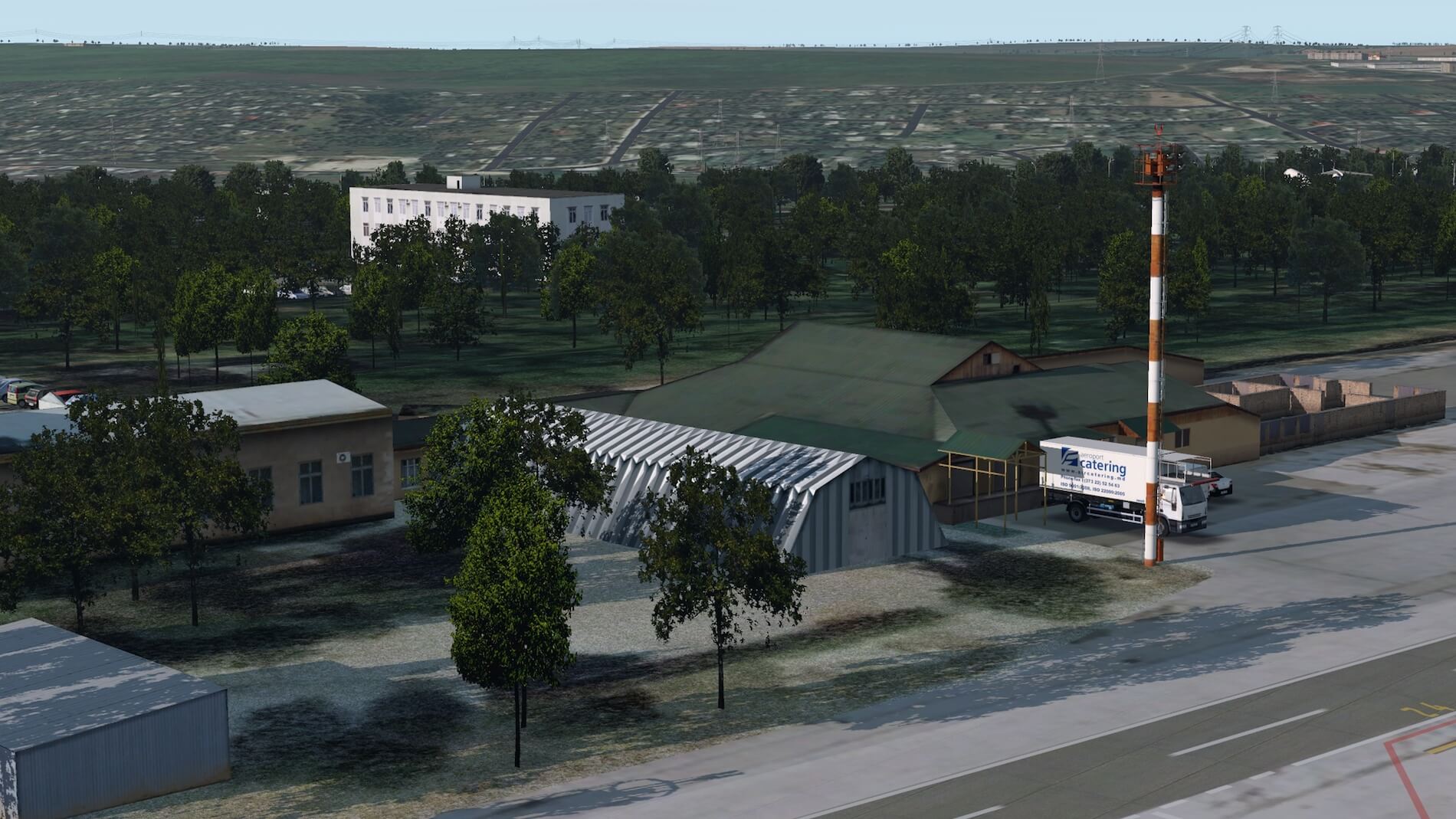

































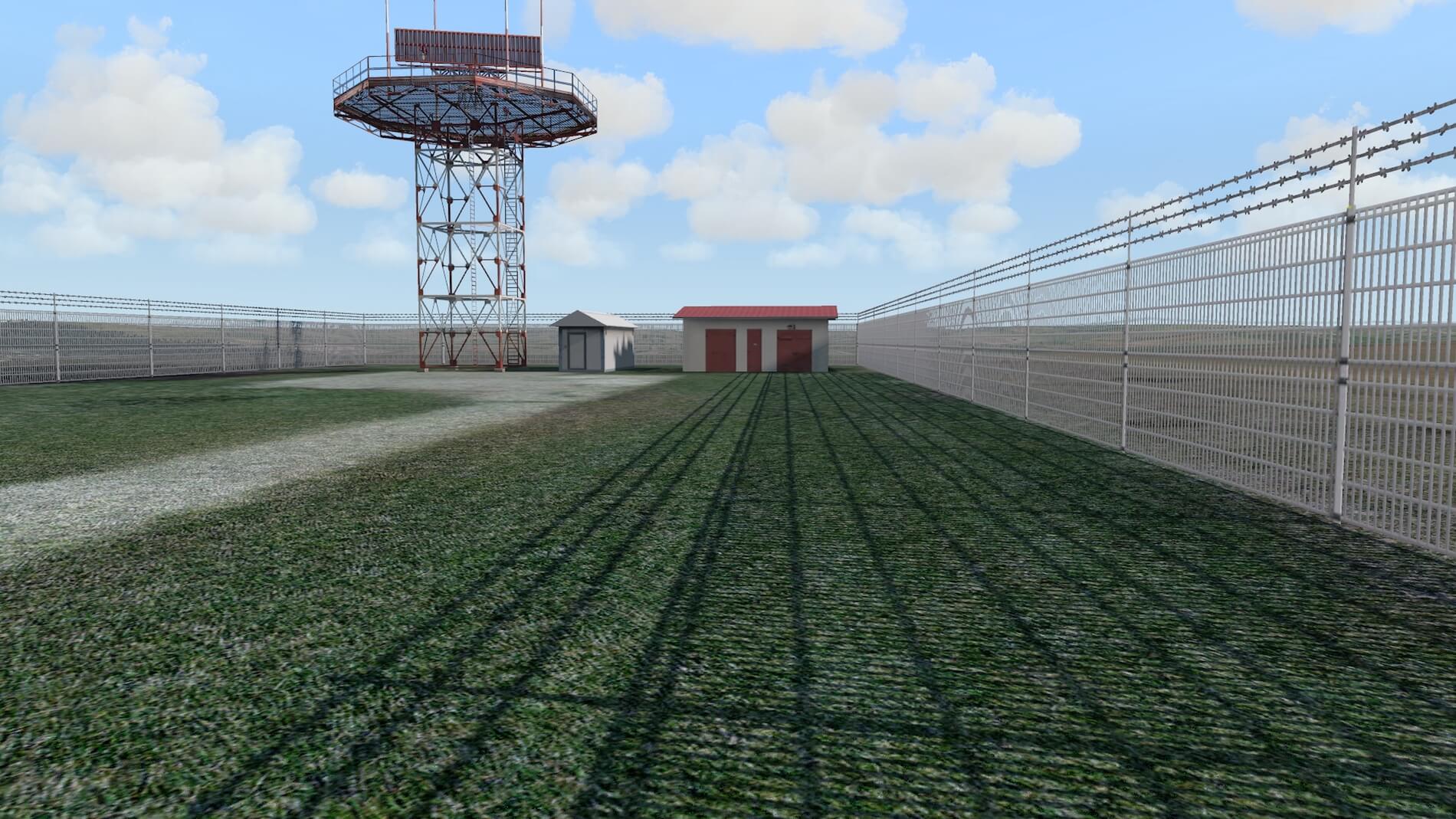

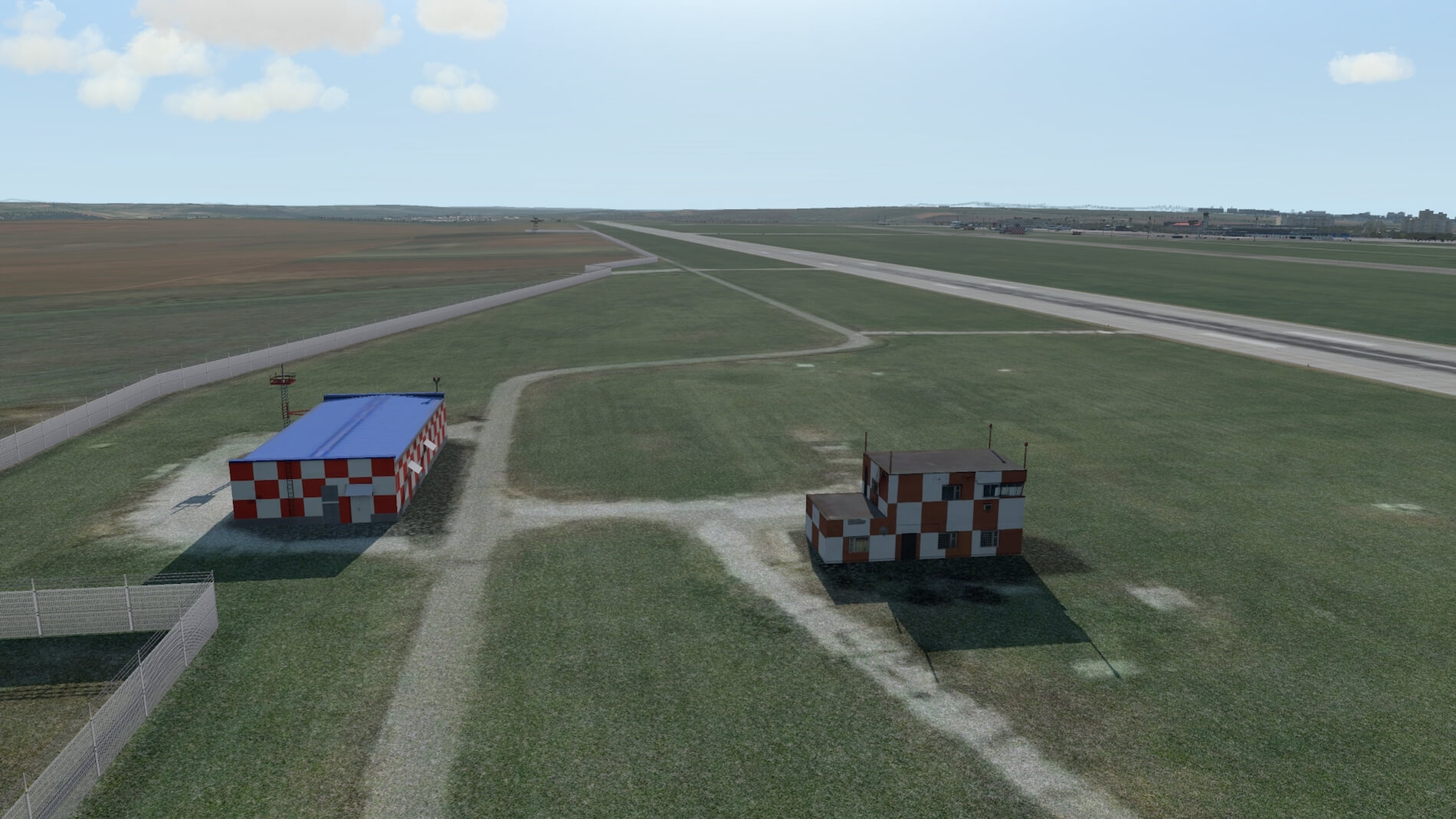





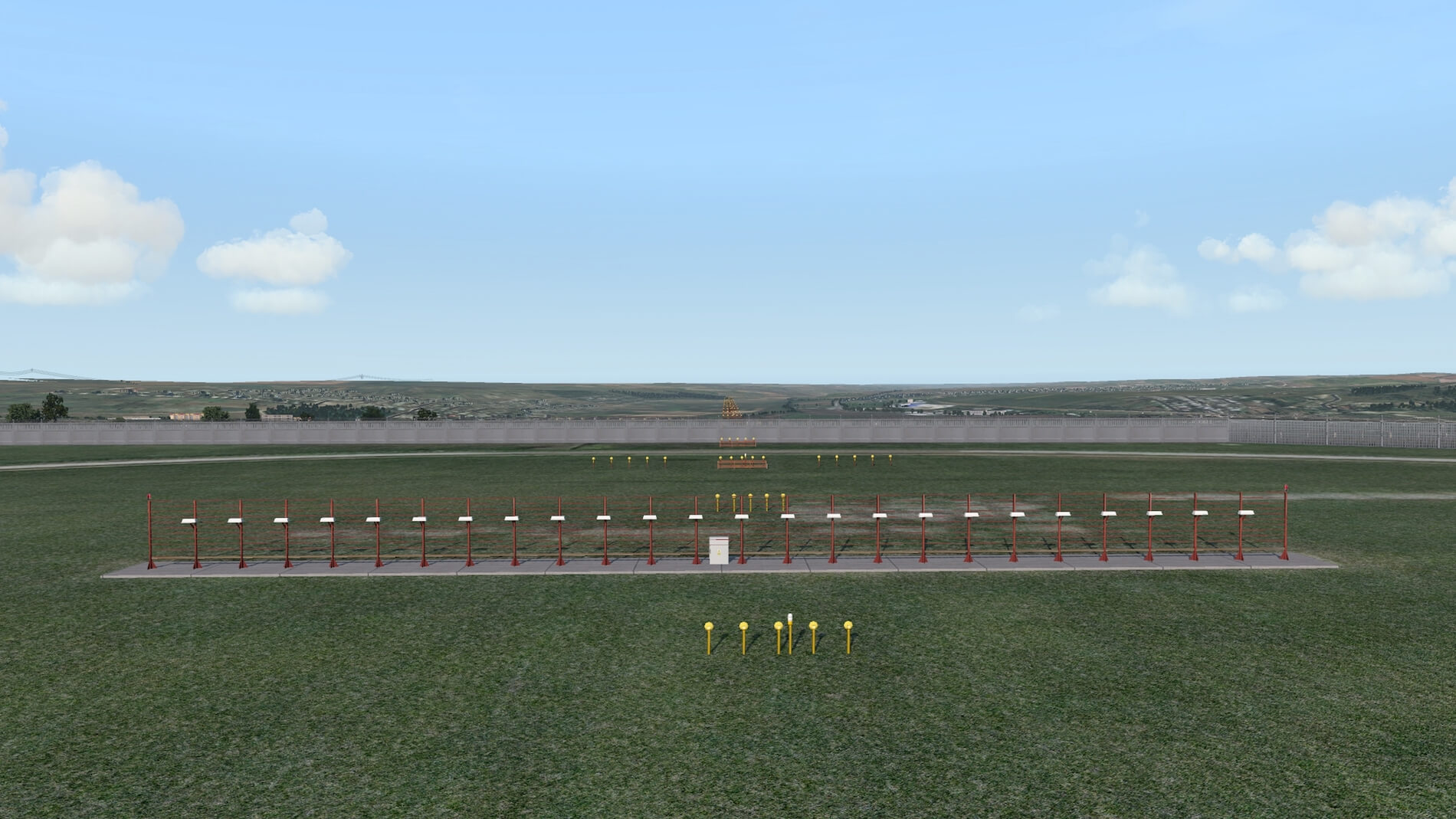






















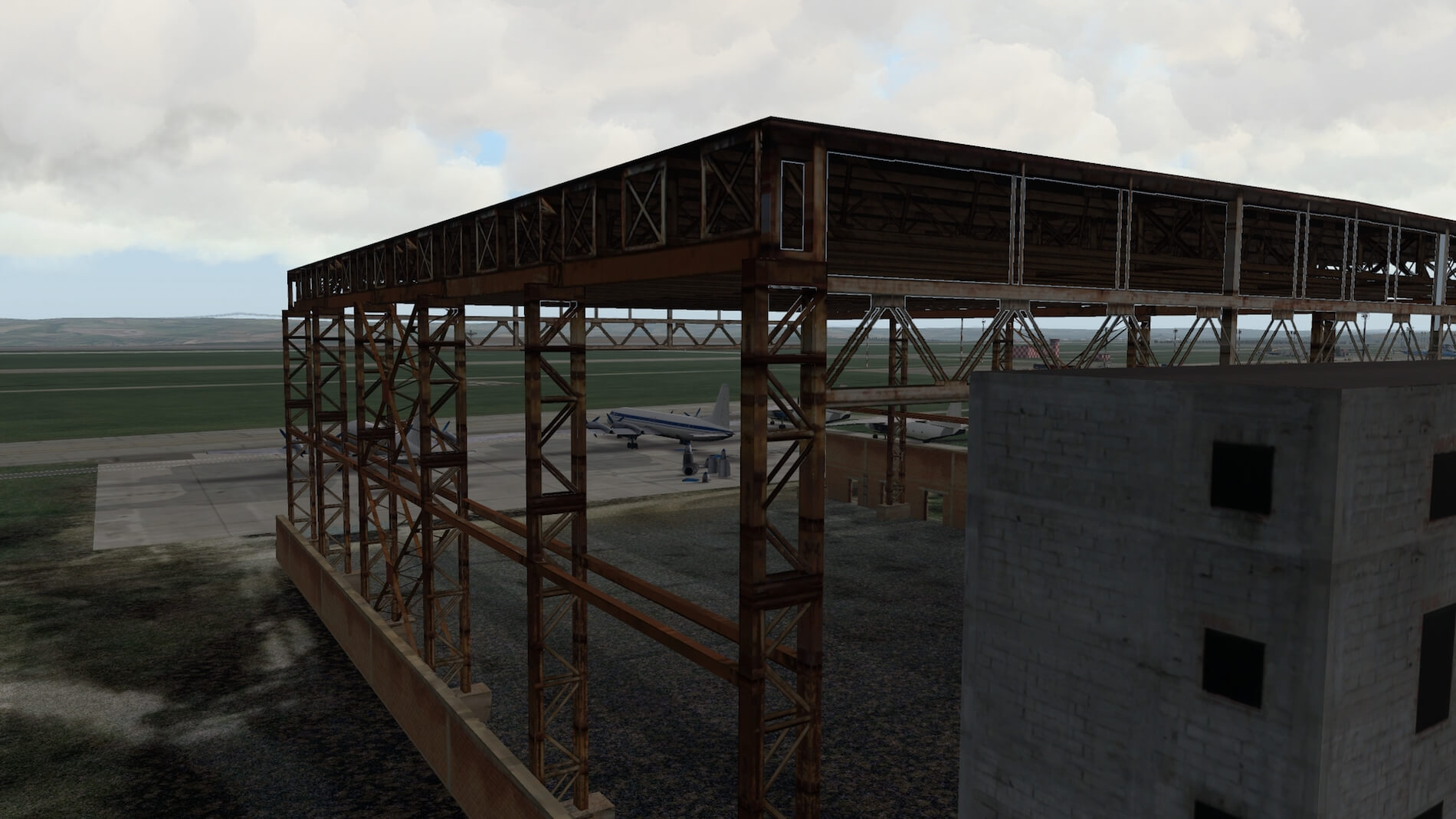






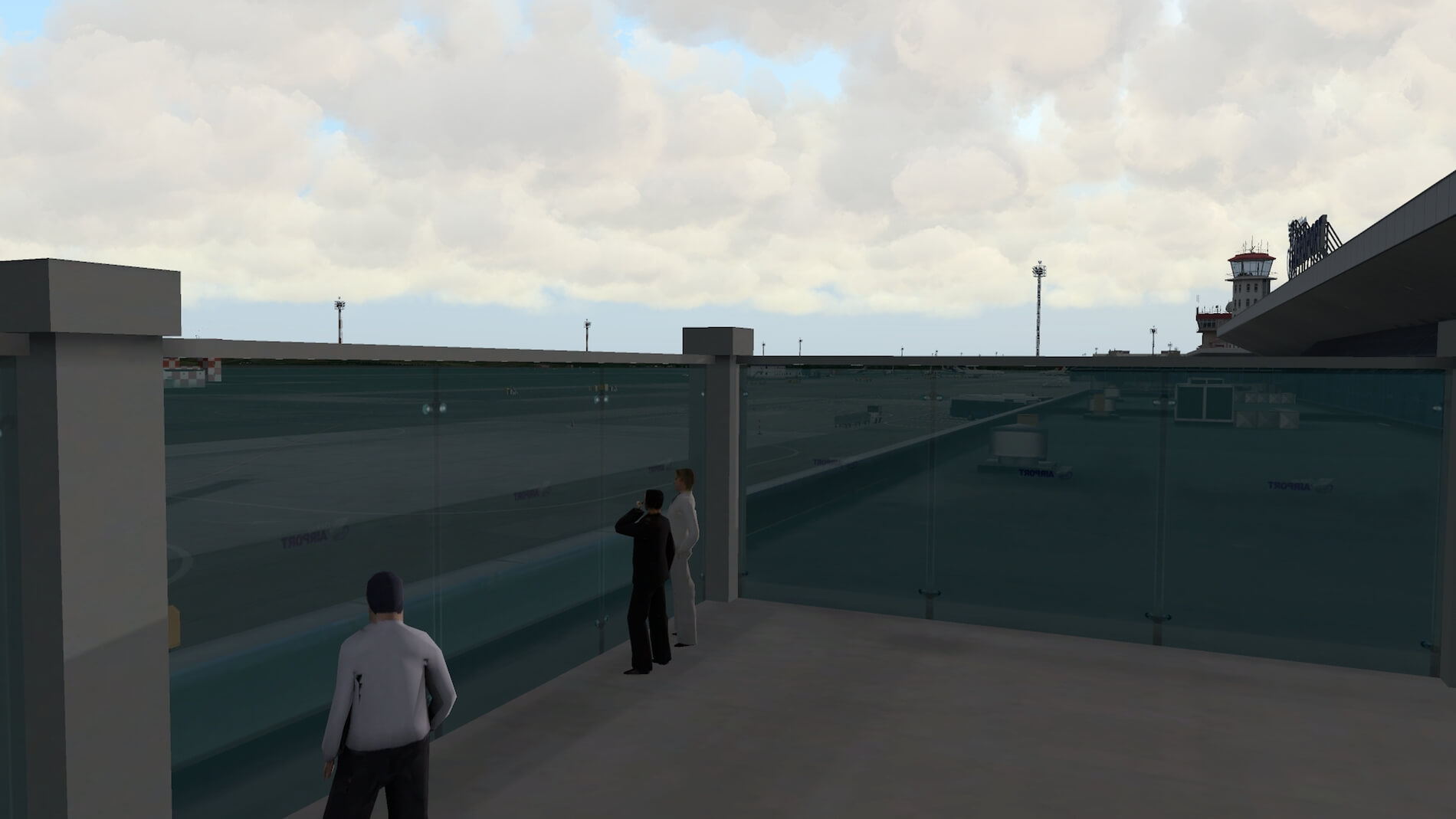



















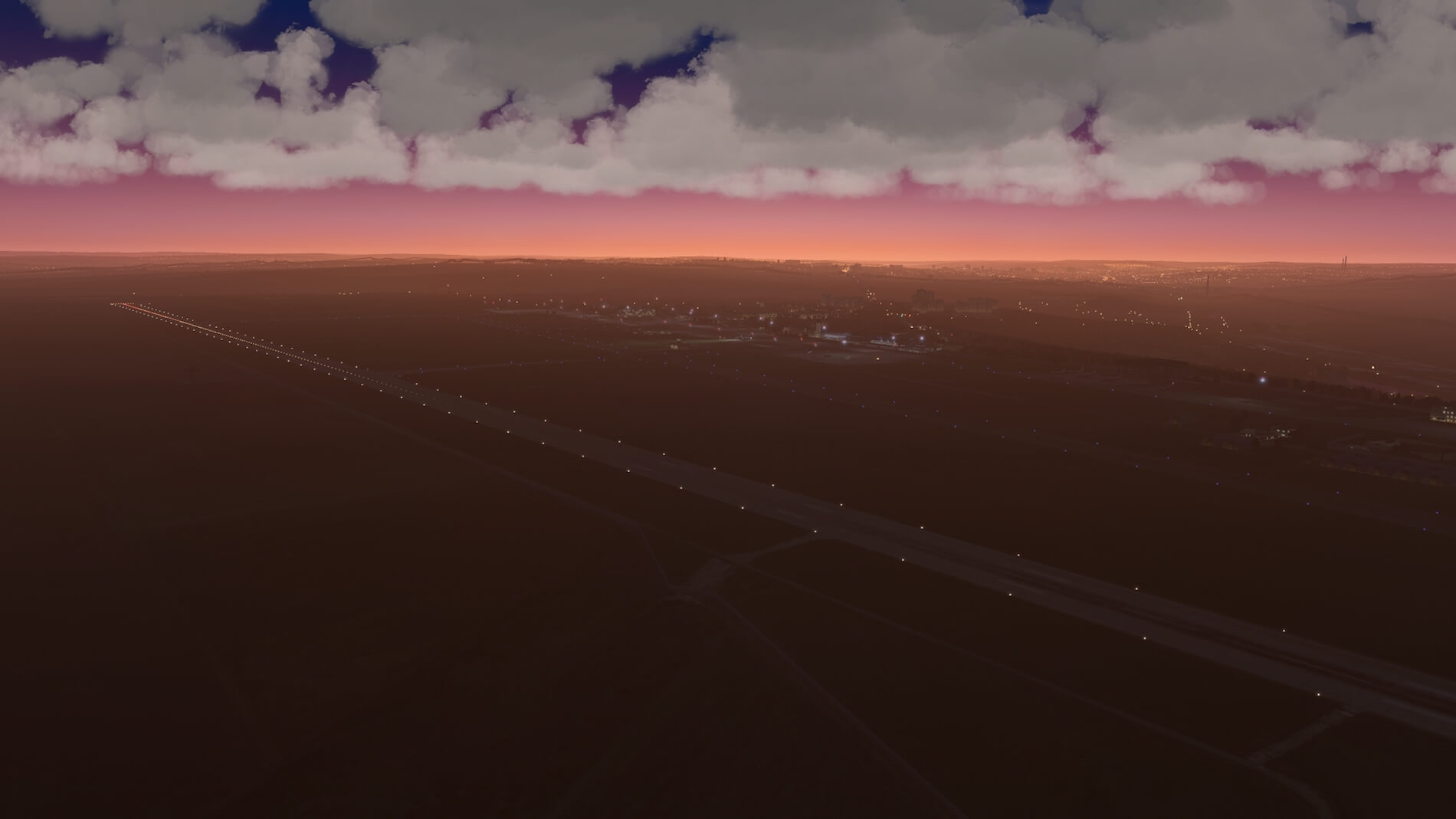
0 Comments