Commercial Aircraft Review
RW Designs DHC-6 Twin Otter 300 Series

Introduction
As a simulator pilot of many years, flying large tube-liners over Europe, I decided to pack it all in and head over to Alaska for a more exciting and challenging environment. As part of that transition, I also started using a lot more general aviation aircraft of varying quality and skill level.
Being a fan of these GA aircraft and being a newbie to the X-Plained.com team I asked if I could give the RW Designs a go and write up a review for it.
I had seen many people using the Twin Otter and wanted to be in on the action. As an additional interesting element, I now only fly in X-Plane 11, which this review is based around, so it added an extra element of surprise in whether the aircraft would work in the way it should, or not.
I understood before I acquired this aircraft that it was meant to be the best of the best when it comes to X-Plane Twin Otters, so let’s get right to it and put that theory to the test.
Installation and Documentation
This aircraft comes as a standard download, once purchased, from the x-plane.org store. The download itself is a 337mb zip file (at the time of writing) and is a simple case of unzip and place into your X-Plane aircrafts folder. The built-in GPS is a customized X-Plane Garmin GNS 530 and uses the standard navdata from X-Plane, so no need to worry about additional databases etc.
Looking at the documentation folder, we are only presented with 2 documents. A flight tutorial, which gets you used to all of the aircrafts systems and an aircraft operating manual (AOM) which is a 30-page document covering the aircrafts systems in quite some detail. At the time of writing, there is no checklist supplied with the aircraft, which is a bit of a disappointing factor.
Installation and Documentation
X-Plane 11’s flight dynamics live up to the usual standards seen in the X-Plane simulators over the years, and this aircraft within X-Plane 11 is no exception to the rule. As you take off, fully loaded, you really get the sense that you are pushing this aircraft to its limits as it struggles to gain speed and vertical climb rate. Similarly, when empty you feel quite the opposite, taking off being a somewhat “wobbly” affair as you pace down the runway.
The aircraft handles very well, however, it is extremely slow at climbing (this obviously could, and is likely, the case with the real-world aircraft). When you can get to your cruise altitude though, this thing can achieve a whopping 25,000 feet cruise, with its pressurized cabin. Powering you up to that altitude are two 680 shp (715 ESHP) (462 kW) Pratt & Whitney Canada PT6A-27 turboprop engines. This aircraft is made for short take-off and landing operations, making it the perfect bush plane of choice, especially out in the Alaskan wilderness.
Keeping the aircraft straight, as I give her full throttle down the runway, was part of the fun in this aircraft. Over correcting as she starts to veer left or right can get you into quite a messy take-off if you’re not careful. However, once you have done a few take-off’s things start to become a little easier, as you learn the intricacies that this aircraft has to offer.
Having been in some rough weather in this aircraft, I can also vouch for its auto-pilot, while not in line with modern autopilots (more on this below) if certainly did its best at keeping the aircraft straight in what have been some pretty heavy cross winds in the last couple of weeks over Alaska.
Descending from cruise is also a relative pleasure with this aircrafts autopilot as it is all managed by IAS and as such you get a nice steady decent, not having to worry too much about your speed increasing. This does, however, introduce its own issues in that you must ensure you have planned your flight and decent appropriately otherwise falling short or overshooting is easy to do. On the other hand, this method of climb and descent does offer the pilot some good control, advancing the throttles to slow down your decent or pulling back on the throttles to increase your decent, all while maintaining approximately the same IAS.
I have found that on landing, I do sometimes float this aircraft (this could be more my pilot skill than the aircraft) but flaring at the right time on the correct approach path will put you firmly on the ground, allowing you to engage reverse prop to slow you down at a pretty impressive rate.
Interior modelling
The interior modelling from RW Designs is nothing short of beautiful and frankly I love it. When compared to the real-life cockpit, this is certainly a very accurate representation.
It also has the feeling of being “used” in a way that many aircraft lack in X-Plane, you will see from the screenshots that there is wear, scratches and chips of paint missing. While still looking this great, this aircraft is very framerate friendly, only dropping somewhere in the region of 5 frames (FPS) in comparison to the default X-Plane 11 Cessna 172, for example.
The issue I did find, and this is likely to be the fact I am reviewing this aircraft in the X-Plane 11 BETA, is that some of the click and drag knobs (altitude selector for example) occasionally go in the opposite direction to what I wanted them to do (increase instead of decrease). This is similarly the case for the heading selector and cockpit brightness knobs. To be fair, it is a very minor issue and I have had many aircraft, even in X-Plane 10, whereby these issues exist. I suppose it is just something we X-Planers get used to over time in our sim.
There is a relatively high resolution material padding on the doors and roof in the cockpit, this does look great but in my personal opinion could be a little higher resolution, even if this does impact slightly on performance, that said, however, I know many people will fly this aircraft on a lower end machine and as such I understand the compromises the developers of this type of aircraft have to take in their design. The same is also to be said for the pilot and co-pilot seats and the passenger seating in the cabin.
The textures and detail on the metal parts of this interior are the opposite to that noted above. The texture resolution on the gauges, yokes, and panels is superb and is up there as one of the most highly detailed cockpits I have flown in. Lighting in the cockpit is also great even given the fact this is an XP10 aircraft in the XP11 new lighting environment. That said there are a couple of glitches with shadows and sun reflection colours, but again, this will be down to X-Plane 11 and not this aircraft.
Looking back, we are greeted with a 19-passenger capacity cabin with a view from the back into the cockpit through a relatively small “doorway”. The windows in the aircraft are all very well modelled as is the rear entry doorway, which can be opened and closed as required. Cabin lighting, as with the cockpit, is very well modelled and looks beautiful if you wanted to sit in the back of your plane while you’re on autopilot (obviously not advised…..).
The seats do appear to be lacking any sign seatbelts though, which looking at pictures of the real aircraft, it is equipped with. This is a shame and as with what we mentioned above, I think what is a great modelling of the important parts of the aircraft, has been let down slightly in under par texturing of the seating. As a pilot in a flight sim, this obviously isn’t a great deal to worry about, but with such a great plane, it a shame these little items let it down slightly.
Exterior modelling
Comparing the exterior model to the real life aircraft, this is a great effort by RW Designs in accurately representing this aircraft. Coming with a whopping 8 versions for your purchase, you certainly feel some value for money out of this aircraft.
The versions cover standard wheels, tundra for landing in the bush, floats for landing in lakes and oceans and skis for glacier operations. This all topped off with a short or long nose variant for you to choose from. The store pages boast 4k resolution textures, and you really can see that coming through on the exterior modelling.
In addition to the 4k hi res textures, this aircraft also comes with full 3D exterior model, HD night lighting, interchangeable liveries between version and 7 paint schemes. The surfaces of the aircraft (as you can see from the images using the British Airways livery) have a great reflection and realistic looking shine to them, this I think is helped, in part, to XP11’s new lighting etc.
Because XP11 is still in BETA this aircraft does suffer from the same issue as all other XP11 11 aircraft at the moment, in that the reflections when closer to ground have a weird movement to them, but again this is not the fault of this aircraft, it is the fact the 11 is still in BETA at the time of writing this review. Anyway, back on track… the engines and wings look gorgeous on this aircraft as does the fixed landing gear. One cool thing I did notice is that after take off, the wheels continue to spin until you press the brakes, like they would in real life, I thought this was a great touch and I can’t say I have noticed it on many other aircraft, although I can’t say I’ve looked that hard either.
Along with the reflections, the shadows are also very good on this aircraft, you will note on some of the images I purposefully dropped the sun to one side to get a feel for how this aircraft handled those effects, and it does so majestically. Again, considering this is an XP10 compatible aircraft, and I am using and reviewing it in 11, shows how well this aircraft has been designed, showing hardly any glitches at all, other than those you would see on any aircraft currently in 11.
Looking at the top and bottom of the wings, there is a great detail to them with what I can only describe as a crisscross metal imprint. This generates a great shine in sunset / sunrise lighting and really adds to the realistic look and feel of this aircraft.
Furthermore, just in front of the wings either side of those Pratt & Whitney engines, we can see the exhausts and air intakes which again, are all very well modelled. External night time lighting is what you would expect, especially considering the weather I was flying in at the time, all the usual lights are there and for good measure I appear to have still left my taxi light on as well as the landing lights. All done on purpose of course, for the purposes of this review.
Nice intricate detail such as rivets, bolts and nuts etc are all nicely modelled through the exterior of the aircraft. One detail I do love is that along the wing edge, where we find out flaps, there is definitely a sense of movement on them as we move through the air, give a real feel of air moving over them as we fly. Details such as radio antenna etc are also nicely detailed along the top and under belly of the aircraft.
Overall, I would say this is a fantastic looking plane not only on it interior, but exterior also.
Sound
In terms of sounds in this aircraft, they are what you would come to expect from any payware model. The engines have a nice whine to them as you cruise at 15,000 feet / 140 knots and change pitch and tone really well when going lean, rich and changing throttle positions. Starting up is a fairly standard affair, I would say nothing to extravagant in this area but you do hear a nice whine as the ignition engages and the engine fires up but I wouldn’t go as far as to say the start-up sounds are AirFoilLabs level in this instance. Sounds for this aircraft are all powered by SASL.
In terms of hearing detailed external sounds from within the cockpit, unfortunately I could not figure out a way to open the cockpit doors (I don’t think its modelled) and as such don’t have a feeling for how that would detail exterior engine noise from within the confines of the cockpit. Other than that, all switches have a nice “click” sound to them and overall the sound in this aircraft is very pleasing.
Systems
The focal point of our cockpit is the GPS system, which in this case is the default X-Plane GNS530. I was able to happily plot my routes on this device include most SIDs and STARs where I would need to use them. The aircraft followed the GPS route well which allowed me some well earned time to sit looking out of the window pondering the meaning of life while looking at beautiful Alaskan mountain ranges.
The autopilot in this aircraft is what you might consider “old skool” whereby you cannot just set your cruise altitude in it and leave it to get there, you have to manage the ascent yourself using the autopilot IAS function. Essentially, I hit the IAS button, increase throttle to ascent and decrease throttle to level out, until I hit my cruise.
When at your desired cruise altitude, you can then hit the “alt” button which will hold you at your chosen altitude until you’re at top of descent. At TOD, you’re faced with a similar pilot managed decent, using IAS with a slight difference that this time you can tell the aircraft when you want it to level out using the altitude selector and the “MDA” button, which I believe is minimum decision altitude. This is a handy function to use to bring yourself down to the start of an ILS glide slope approach.
On the subject of ILS, this aircraft is fitted with all of the equipment needed to perform ILS approach and it does so very well. Simply stick in the ILS frequency and ILS course and when ready, hit the APP button on the autopilot. This will light up the G/S arm indicator in green and once established the G/S indicator aluminate and starts your smooth approach.
One issue I do note is that the BARO pressure selector only goes up to 30.6, which is an issue in Alaska as a lot of areas are at pressures of 30.7+, not sure if this is a bug or by design.
Other than that on the systems front, we don’t have much more to play with other than the engine fire pull stop handles. This is down to the aircraft in real life though, and not what has been modelled.
Summary
I think this is a great well modelled all round bush operations aircraft in the GA section of your virtual hangar. Its big enough to carry a fair few passengers, if you’re wanting to earn v$ (Virtual Dollars) on FSE (FSEconomy.net) for example, but still small and powerful enough for those short take-off and landing scenarios. The aircraft has a great look and feel to it and is a pleasure to fly. More information can be found at the dedicated X-Plane.org Store page.
Note from the Reviews Editor in respect to X-Plane 11:
The reviewer decided to use X-Plane 11pb3 instead of X-Plane 10, which is still the official platform. Since the developer isn’t informed if this product is yet X-Plane 11 compatible, care must be taken when you intend to use it with X-Plane 11pb3 and it could be that certain system(s) behave different then with and where it’s intended to be made for, X-Plane 10 (January 4th, 2017).
Thanks for reading,
Gavin Browett
| Add-on: | Payware High Quality DHC-6 Twin Otter 300 Series |
|---|---|
| Publisher | Developer: | X-Plane.Org | RW Designs |
| Description: | Accurate Reproduction of the DHC-6 Twin Otter 300 Series |
| Software Source / Size: | Download / approximately 337MB (zipped) |
| Reviewed by: | Gavin Browett |
| Published: | January 3rd 2017 |
| Hardware specifications: | - Intel Core i7 5960X 3.0GHz (Overclocked to 4.4 GHz) - 16GB DDR3-1600 MHz RAM - Palit GTX Titan X 12GB VRAM GPU - Saitek Pro Flight X55 Rhino |
| Software specifications: | - Windows 10 Home 64-bit - X-Plane 10.51 / X-Plane 11pb3 - xEnviro - A variety of freeware airports & Aerosoft Anchorage - Ortho4XP Photo-realistic scenery |
6 Comments
Submit a Comment
You must be logged in to post a comment.
















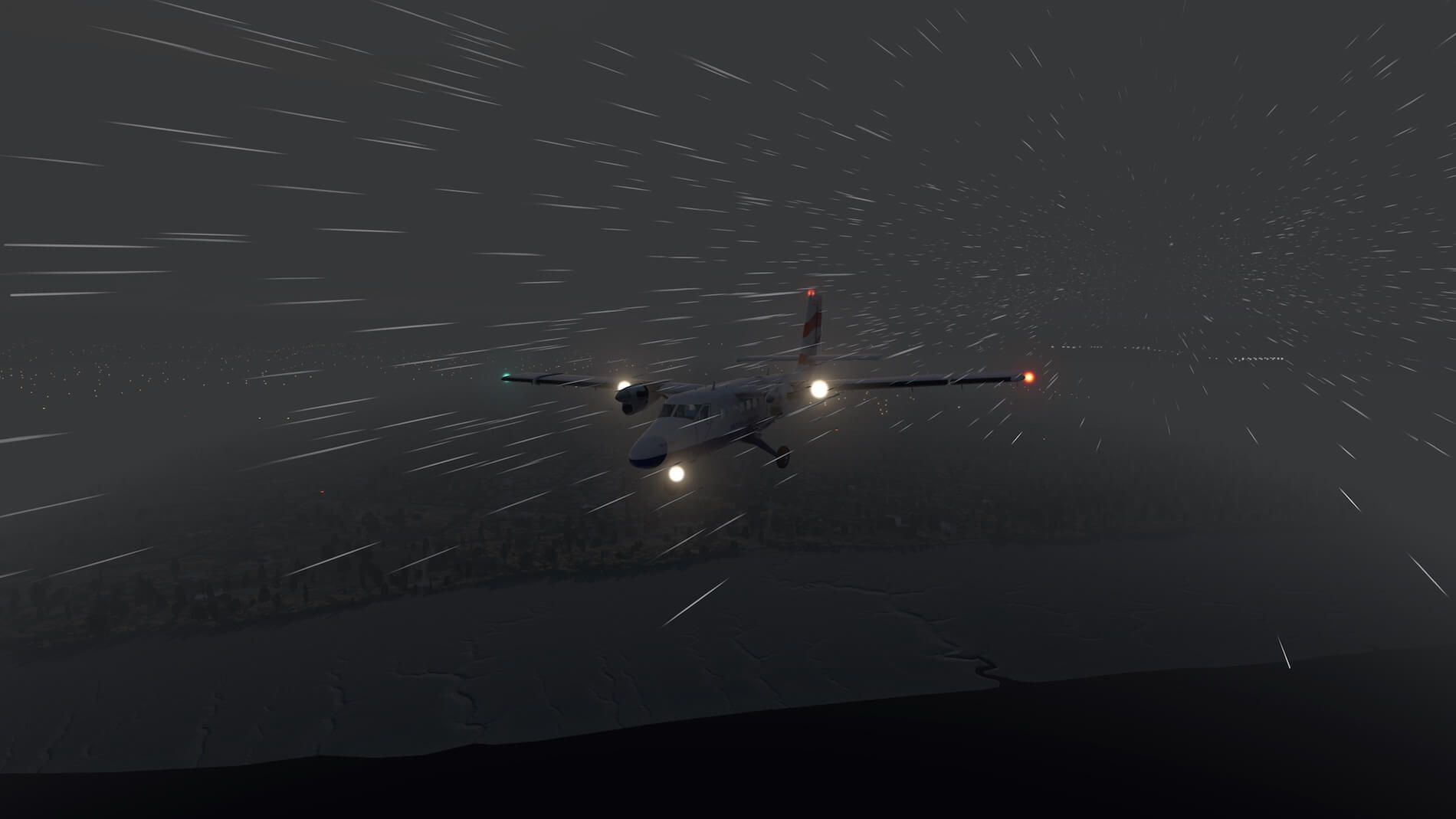




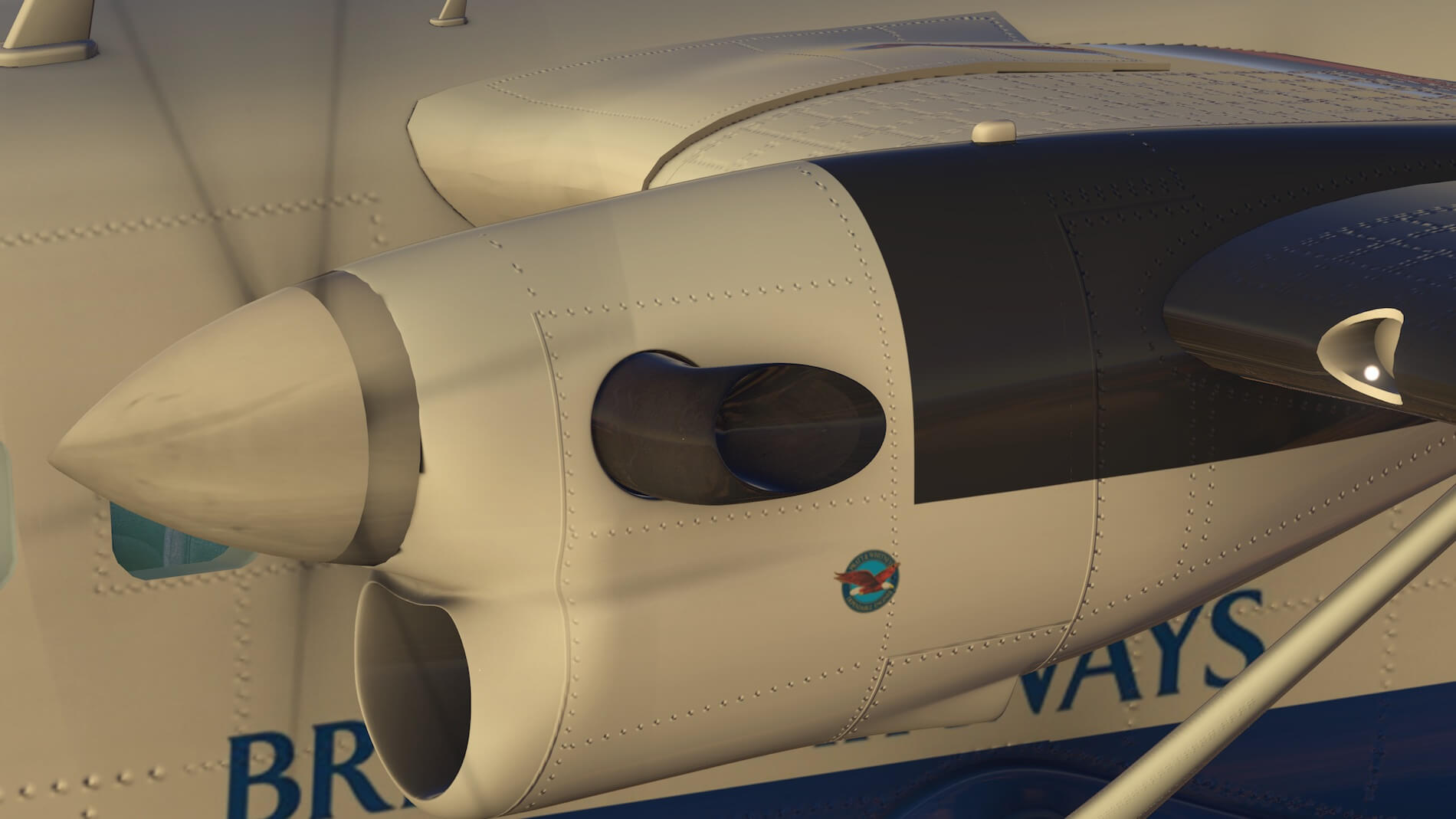






Haven’t seen a DHC6 pressurized. Supplemental O2 could get ya FL180+… 🙂
I agree with the review but have an issue I’m not sure what I can do about. After releasing brakes, It takes full power to get this aircraft to move and when I start my takeoff role, The Otter acts and sounds as though the brakes are still engaged. I have not located any fix for the issue but I sure do enjoy flying this plane.
Great review, My only complaint is that he got too dirty too quick and I ejaculated well before the final summary. It was this offending section that pushed me to0 hard and ruined my trousers well before i had time to reach for a tissue.
“Keeping the aircraft straight, as I give her full throttle down the runway, was part of the fun in this aircraft. Over correcting as she starts to veer left or right can get you into quite a messy take-off if you’re not careful.”
I recommend in future leaving the good stuff to the end.
I fully agree.
There is only one point wich bothers me.
This Twotter ( as many other planes in XP11 ) has an awfull unrealistic glossy shine ( very good noticable on the screens showing the red floats version)
Its like the entire plane has been covered with sugar-glaze.( IT ALSMOST LOOKS STICKY)
Except for some freshly sprayed transparent-metallic planes its very urealistic.
Its not especially this plane, its a nasty side-effect of the new XP11-graphics.
I like this plane`s “looks” better in XP10
Hi Leen,
Thanks for your input. I know what you mean, but perhaps it’s an idea – for everybody by the way – to wait for the final result. I mean, what and how will X-Plane 11 when officially released in respect to the glossy look and feel and how will this RWDesigns Twotter look like since the developer hasn’t brought out an update to be compatible with X-Plane 11.
This is a fantastic review, it is great to see that this aircraft works to this level in x-plane11. I am off to purchase it now 🙂