Socata TB10 Tobago and TB20 Trinidad
Introduction
Information from Wikipedia and documentation supplied with the model states that the Socata TB is a series of light single engine piston aircraft developed and manufactured by French aircraft company Socata. The letters TB within the designation stands for Tarbes, the French city where the aircraft is manufactured. The TB series planes have come to be known as the “Caribbean Planes”, due to the island naming convention adopted for the various models, though they are not often seen flown in that region.
During the mid-1970s the company commenced design work on what would become the TB family, the initial entry models of which were designated as the ‘TB-9 Tampico and the TB-10 Tobago. On 18 December 1980, an improved model of the aircraft, designated as the TB-20, was awarded its type certification by the French aviation authorities.
During March 1981, the first delivery of a production TB-20 was completed. The TB family are a series of single-engine light aircraft developed for general aviation and training purposes, they are all-metal, cantilever low wing with two ‘gull wing’ doors and access to the baggage compartment is through a door on the left-hand side of the fuselage. The design of the cabin incorporates a spacious and comfortable interior, intentionally reminiscent of luxury road vehicles.
It can be accessed via either side of the aircraft; the door is intended to be left ajar while on the ground so that the cabin is better ventilated. A large canopy provides the pilots with a generous external view; elements of the cockpit instrumentation and controls, such as the annunciator panel, central pedestal, and individual elements like the nav/com and the circuit breakers, have been positioned to enable their easy overview as well.
The TB series all share the same basic fuselage and interior configuration. The primary differences between the models typically found in areas such as the landing gear, engine, and propeller:
- TB-10 has fixed landing gear and optional landing gear fairings.
- TB-20 and TB-21 are fitted with retractable landing gear.
- TB-10 was offered with a 180 horsepower (134 kW) normally aspirated engine and a two-bladed, constant-speed propeller.
- TB-20 was offered with a 250 horsepower (186 kW) normally aspirated engine, and either a two- or three-bladed constant speed propeller.
The Socata TB family has been heavily used for general aviation purpose, to which it was originally designed for. While typically operated by private individuals, it has been relatively popular with both civil and military training schools across various countries. The North American market proved to be of vital importance to the TB series; by 1993, Socata had received orders for in excess of 1,500 aircraft from various different customers within the region.
A major customer of the TB family has been the Civil Aviation Administration of China (CAAC), which deployed the type as a trainer aircraft. During the late 1980s, China was reportedly exploring the possibility of establishing its own independent production line to produce the TB-20 Trinidad model under licence. During December 1993, the CAAC confirmed its order with Socata for 43 aircraft, comprising 38 TB-10 Tobago XLs and 5 TB-20 Trinidads; at the time this was the largest ever single order to be received for the TB series.
The series contains TB-9, TB-10,TB-11, TB-15 (Not built), TB-16 (Not built), TB-20, TB-21, TB-30, TB-31, TB-200 and TB-360.
Variants of TB-10 and TB-20:
TB-10 Tobago
Four or five-seat light cabin aircraft, powered by a 180 horsepower (134 kW) Lycoming O-360-A1AD piston engine, equipped with a fixed spatted landing gear.
TB-10 Tobago Privilege
Limited edition model.
TB-10 GT
Improved version of the TB-10 Tobago
TB-20 Trinidad
Four or five seat light cabin aircraft, powered by a 250 horsepower (186 kW) piston engine, fitted with retractable tricycle landing gear.
TB-20 Trinidad Excellence
Limited edition model, fitted with enhanced avionics.
TB-20 C Trinidad
Air ambulance and freight transport version.
TB-20 GT
Improved version of the TB-20 Trinidad.
Military operators include French Air Force, Greek Coast Guard, Indonesian Navy, Israeli Air Force, Royal Jordanian Air Force and the Turkish Navy whilst civilian operators consist of mainly flying schools and technical training establishments and also the French Directorate-General of Customs and Taxes.
Specifications:
TB-10 Tobago
Dimensions :
Length: 7.63 m
Wingspan: 9.76 m
Height (to top of tail): 3.20 m
Wing area: 11.90 m2
Engine:
Type: Lycoming O-360 four cylinder, horizontally opposed piston
Power: 180 brake horsepower (134 kW)
Propeller: Two-blade, constant-speed, hydraulically actuated
Weights:
Empty weight: 700 kg (1,543 lb)
Maximum useful load: 450 kg (99lb)
Maximum take-off/landing weight: 1,150 kg (2,535 lb)
Maximum baggage weight: 65 kg (143 lb)
Performance:
VNE (never exceed speed): 165kt
VNO (max. cruising speed): 128kt
VFE (max. flap speeds): 95kt
VSO (stall speed): 53kt
Service ceiling: 13000ft
Range (max. payload): 697 nautical miles
TB-20 Trinidad
Dimensions:
Length: 7.75 m
Wingspan: 9.85 m
Height (to top of tail): 2.85 m
Wing area: 11.89 m2
Engine:
Type: Lycoming IO-540 six cylinder, horizontally opposed piston
Power: 250 brake horsepower (186 kW)
Propeller: Two-blade, constant-speed, hydraulically actuated
Weights:
Empty weight: 800 kg (1,764 lb)
Maximum useful load: 600 kg (1,323 lb)
Maximum take-off/landing weight: 1,400 kg (3,086 lb)
Maximum baggage weight: 65 kg (143 lb)
Performance:
VNE (never exceed speed): 187 kt
VNO (max. cruising speed): 150 kt
VFE (max. flap speeds): 129 kt (take-off flap), 103 kt (landing flap)
VLE (max. gear speed): 139 kt
VSO (stall speed): 59 kt (landing configuration)
Service ceiling: 20,000 ft
Range (max. payload): 1,100 nautical miles
Installation and Documentation
Download speeds will vary with internet connections but the process is straight forward. The model is provided in one folder containing 19 items and installation involves copying this in to the X-Plane folder in the appropriate sub-folder to suit the user. Once installed and loaded for the first time in a flight the system requires an authorisation code provided in the download page.
Once this is completed the user is requested to load the aircraft again and it is ready to use. When loading the aircraft for a flight the model can be varied via the Flight Configuration Menu livery options. Liveries for both variants are provided and the list shows which variant will be loaded under which livery giving the user an easy way to decide which type to fly. One of the items in the aircraft download is the documentation folder.
This contains two items, a paint kit folder and the Operations Manual for the model. The manual is a comprehensive document of 124 pages with sections covering an introduction, installation and support, systems guide, performance, panel guide, ground equipment, refill menu, failures, flying the model, normal procedures, emergency procedures, credits and copyright. All parts of the manual are clearly explained both in terms of the location of the instruments in question and the use and operation of that system.
The text is accompanied by screen shots of the instruments and switches as modelled so the user can be very clear on what is being used and where it is on the aircraft. The model has an on screen panel menu, switched on by clicking a small arrow to the left of the screen. This menu allows the user to move quickly around various actions and information provided within the model and provides short cuts to some activities, which can also be carried out by using appropriate switches and levers in the model itself.
The manual gives a full explanation of all the commands provided through the menu panel such as opening and closing doors and access panels, pop up windows for various instruments, managing instrument and window reflections, refilling fuel and other fluids and managing the weight and balance of the aircraft. This is very helpful and clear document and assists the user to experience the model to the full extent in all aspects. Support for the aircraft is also offered at the Just Flight website.
Exterior Modelling
Approaching the aircraft from outside the on screen menu can be used to apply tie downs and chocks and the detail and clarity of the modelling is immediately apparent. Colour and lettering is clear, vivid and bright. The propellor is well modelled with the makers mark on the blades and the fixings on the hub apparent and the colour scheme changes with livery changes.
The propellor hub and front panel have weathering marks as would be expected. Whether using the Trinidad or Tobago the undercarriage is modelled with detail though clearly different as one is fixed and the other retractable. Moving down the right hand side of the aircraft the on screen menu can be used to open the doors as well as an engine hatch, the oil lid, baggage door and the ice fluid filler cap.
These can all be viewed in the open position and views of the oil filler cap, dipstick and engine parts add to the realism of the model. Panels, rivets and fixings are very well modelled on the body of the aircraft and around the windscreen and windows. All glass allows clear views in to the interior of the aircraft though maintaining a realistic level of reflection. The glass effect can be toggled on and off via the on screen menu. The weathering detail continues around the aircraft.
The light clusters on the wing tips appear detailed and well modelled. Moving closer to the aircraft the open doors allow a clear view in to a detailed cockpit with clear colours and labelling and a large variety of very realistic textures. Handles and even key holes are modelled on the exterior panels.
Checking the wing surfaces the attention to detail continues with labelling for the Avgas filler caps, No Step markers and tyre pressures easily legible. Along with chocks and tie downs the ground equipment includes flap clamps which are very well modelled. The flaps have a different texture and appearance from the rest of the wing and the modelling, light and shadow makes this very clear.
To the rear of the wing the baggage door in the open position allows views inside and the material lining is modelled throughout and the crew step and open ice fluid filler are very realistic. Looking at the aircraft from the rear the antennae are presented in detail and the machinery for the elevators on the tail is clearly visible as are the makers plates under the port side of the tail.
The fact that the undercarriage doors are also modelled accurately on the inside can be seen from this position. Further views and checks from the rear right quarter of the aircraft controls for the rudder trim and labelling is evident and the tail light is visible. This position also allows the user to appreciate that the use of light and reflection on the model is to a very high quality which compliments the detailed surfaces and equipment and a further view forward in to the cockpit is available.
The view shows the clarity of the textures in the cockpit, including seats and lining, and also the detailed instrumentation even from a distance. Views from the starboard wing show the attention to detail on the exterior of the model and again the wing lights are clear and crisp.
Having removed the ground equipment and viewing the model from the front starboard quarter the air intakes are clear, rivets and fixings realistic and the pilot figure moves authentically and independently. Thus on the ground the aircraft is detailed and realistic and the additions provided by the on screen menu not only add to the interest of the model but also make pre-flight checks more immersive.
In flight the attention to detail remains evident. Light, shadow and reflection off body panels and glass is very convincing and the colours and lettering remain clear and vivid. The aircraft lights are bright and well modelled and the weathering in all areas adds character to the model. The detail on the control surfaces and undercarriage remains at a high standard and views into the interior of the aircraft show bright colours, realistic textures and an active pilot figure.
The exterior modelling on this aircraft is to a very high standard throughout with a great choice of liveries and the option of two different aircraft types. Detailed panels, aerials and control surfaces make this a great plane to look at whether in flight or on the ground.
Interior Modelling
The standard of detail inside the aircraft remains very high. Instruments, and displays are crisp and clear and the colours are bright and varied. All instruments remain clear and legible at varying levels of zoom and the aircraft checklists displayed in the cockpit can easily be read. Reflections on glass and chrome surfaces are very convincing and light and shadow throughout the interior add to the realism.
Interior lights on the instrument panel glow at just the right brightness and each is slightly different adding to the effect. Textures are very well modelled throughout from the material floor liner, through the leather seats to the facia of the instrument panel. Details include accurate seat belts, levers and handles. Windows open and close by operation of their specific catches as do the doors and air vents can be opened and closed and moved to various positions and sun visors can be repositioned.
Wear and tear is apparent within the aircraft and there are even finger prints on the parts of the facia that would be regularly touched. The rear seats are also modelled in detail and the interior of the baggage locker is lined with material and has piping modelled within it. Views out of the cockpit are very good.
The on screen menu facilitates pop up versions of the GPS Unit, transponder, Nav/Com and autopilot as well as the flight computer for the aircraft. These instruments can also be popped out and returned by clicking on them in the cockpit. The menu also allows for interactive checklists for each stage of the flight to be viewed and used on screen and for weights and balances within the aircraft to be customised. The control yokes can be toggled between visible and hidden by clicking on the base of the yoke stem, allowing for a clear view of all instruments.
The interior of the aircraft creates a very immersive experience with great attention to detail and many usable switches and levers. All modelled areas are clear and easy to read and are augmented by pop out options on several instruments, check lists and flight information. Using the aircraft at night reveals a highly impressive cockpit with clear and bright lighting for the instrumentation and modelled interior lights for the pilot and rear seating. Be careful not to make the lights too bright because the glass reflections are effective too! A very convincing model.
Sound
The sounds provided by the model are varied and realistic. Switches have their own bespoke sounds and doors and windows make appropriate noises when operated. Engine sounds are very good and alter dependent on whether the user is “inside” or “outside” the aircraft or whether doors and windows are open. In flight the engine responds quickly and realistically and movements of the yoke create their own sounds.
The movement of control surfaces and undercarriage are accompanied by reassuring noises, showing they are operating. Ground and tyre noise is proportionate and realistic. Use of the aircraft both with engines running and from cold and dark shows the depth and variation of a wide suite of sounds for this model which creates an immersive and convincing experience.
Systems
The Operations Manual provides a very good and comprehensive description of the various systems available in the model. Running through the descriptions the first system covered is the fuel system.
This is modelled with the tanks in each wing, capable of holding different amounts depending on the model flown. The selector valve, auxiliary fuel pump and engine driven fuel pump are all modelled. The selector valve is in the centre console with options for left or right tanks, or a closed position. The amount of fuel remaining is shown by gauges in the mid section of the instrument panel. The auxiliary fuel pump can be operated via a switch in the centre console.
The electrical system is accurately modelled with access to the three buses and the aircraft circuit breakers. Switches for the battery and alternator are modelled as are the avionics power switch and the voltmeter. The light systems are modelled with controls available for both exterior and interior lighting. The lighting works well and can be faded up or down with knobs to the left of the instrumentation.
Landing gear is fixed in the TB10 and retractable in the TB20. If the system fails the emergency landing gear control is modelled to lower left of the instrument panel. A controls lock can be fitted to the yoke for the left seat by clicking in the area of where it is fitted. This appears like a steering lock bar in a car.
The on screen menu is described as a Panel Selector in the user manual. This appears by clicking the small arrow on the left of the view. The panel selector gives access to several systems and processes available in the model as mentioned earlier in the review. As well as quick access to avionics and the control of doors and access hatches the panel provides some useful systems for using the model.
The panel enables the change in the barometric scale between InHg and mb, the use of the automatic fuel selector which maintains balance of fuel in the tanks, the option for cold and dark start or with engines running, access to checklists, flight computer and log book and control of ground handling and ground equipment.
The aircraft is fitted with a comprehensive and modelled avionics suite, again well explained in the Operations Manual. These are a GNS 430 for COM 1/ NAV 1/GPS operations, a GNC255 for COM 2/NAV 2 and timer functions, a KMA 24H audio selector allowing the user to control which radio and other aids they listen to, a KN 62A Distance Measuring Equipment, a GTX 330 transponder and a KAP 150 autopilot.
The flight computer, accessed via the panel selector, provides information about outside air temperate (OAT) – Celsius and Fahrenheit, Groundspeed (GS) – nautical miles per hour, statute miles per hour and kilometres per hour, Endurance – hours and minutes, Range – nautical miles, statute miles, kilometres, Nautical miles per gallon and statute miles per gallon, Density altitude and pressure altitude (feet), True airspeed (knots), track (degrees) and drift (degrees), Fuel flow – gallons and litres, Fuel used – total fuel burn (gallons), Crosswind component (knots) and Headwind/tailwind component (knots). The aircraft is also equipped weather radar, an ice protection system and an automatic direction finder.
The aircraft can be flown without these systems and aids but any user who wants to add realism to flights has numerous, high quality opportunities to do so and the integration of the avionics and bespoke model systems in to the flying environment is cleverly done. The options provided by the panel selector create further ways of enjoying the use of the aircraft that does as much as possible to simulate the real thing.
The aircraft also comes with its own degree of customisability through a manifest configuration file. There is a link to an explanation of this in the product description in Org store.
Basic Flight Experience
This model can be loaded at the end of a run way with engines running and flown immediately. The visibility provided by the actual aircraft is immediately apparent in the model as the view from the cockpit is very good. The movement of the throttle creates an increase in engine noise and the aircraft responds well to control along the run way. The climb is smooth and the aircraft is very responsive. Once in the air the view from from the cockpit can be appreciated even more and the glass reflections move as expected.
Whilst the aircraft can be flown like this, without pre-flight checks and compliance with guidance notes, the alarms within the aircraft will still warn the pilot when things are not as they should be. The cockpit environment and sounds are very realistic and the user is quickly immersed in the enjoyment of flying the aircraft. Completing a circuit is straight forward as the view allows for the airfield to be kept in sight at all times, views can be enjoyed and turns can be completed easily and smoothly.
During manoeuvres the model maintains smooth and steady flight and the aircraft is forgiving as the user learns to fly it. Landing is straight forward and once the engine is cut the aircraft comes to a halt quite quickly. In terms of a model to simply climb in and fly this fits the bill though alarms and warnings nudge the user to perhaps attempt to do things more authentically.
The Operations Manual takes the pilot through a tutorial flight and I considered this ideal to use to fly the aircraft in more depth. The flight uses the TB20 but explains that similarities between that and the TB10 mean that either variant could be used. The aircraft is set up at Gloucestershire Airport in fine weather. The advice loads the aircraft for a cold and dark start with doors and baggage access open and advises how to remove the control lock on the yoke and then hide the yoke to access instruments.
This all works well and create the impression of truly preparing for a flight. The initial checks ensure the magneto is set to off and the gear is set to down. Using the main switch in the centre console connects the battery and provides power to the aircraft. Once connected the appropriate noises are evident. The flaps are then moved to the fully down position, again supported by realistic sounds, and then the battery disconnected again. The advice then takes the pilot through external checks of the aircraft ensuring chocks tie downs and covers are in place.
Once these checks were complete I followed the guidance and ensured the circuit breakers were in the correct position before I reconnected the battery, used the test buttons to ensure the warning and advisory lights were working and used the fuel gauges to confirm the tanks were full. I found the tanks were only half full so I used the autofill button on the panel selector to facilitate filling the tanks. I then retracted the flaps again and switched on the lights as instructed in the manual using an external view to check they were all on.
As the different systems were initiated the background sounds increased and became more varied. Before starting the engine I shut the external doors and ensured the parking brake was set. These operations are explained clearly and cockpit diagrams in the manual also show where the relevant controls are situated, helping the learning process. I followed the procedures for engine start and then continued to switch on aircraft systems. Going through this proper process is interesting and immersive and the model responds very well as different parts of the aircraft are brought to life.
The sound system can also be appreciated as the various sounds and background noise build with use of the aircraft. Once I had started the engine I was able to switch on power for the avionics and ensure all units were working. I continued to follow the manual to set up all of the avionics for the planned flight. Once ready for flight I taxied to the appropriate runway.
The aircraft is responsive to inputs to control steering on the ground. I checked the instruments and systems as advised including oil pressure and temperature, magnetos, propellor and fuel. Once the final checks were completed I was ready for take off.
I lined up with the runway and accelerated up to 70 knots when the nose lifted easily from the ground and I then climbed at 75 knots, retracting flaps at 300 feet. The first part of the flight involves tuning the KR 87 with the frequency for the Brize Norton NDB and then using the indicator to fly the aircraft towards that heading. When I tuned the ADF on the ground the indicator needle moved to the three o’clock position indicating no signal. I thought that this may be because I needed altitude so having gained 1000 feet I checked the indicator again and found the needle was not responding.
Prior to take off I had loaded the route into GPS and so I switched this on and used it to guide me towards Brize Norton with the autopilot. I continued to use the guidance in the manual, climbing at 95 knots and levelling out at 4000 feet before adjusting the throttle and propellor to cruise setting. These inputs went well and the instruments responded smoothly along with the appropriate engine sounds.
I switched on the altitude hold in the auto pilot and the aircraft immediately responded, moving in to smooth and level flight. I used the setting provided by Just Flight which automatically balances fuel across the tanks rather than having to do it manually. This is very helpful when learning other aspects of the aircraft. The challenge with the ADF at least meant I had the opportunity to use the GPS with the auto pilot.
I then used the opportunity available to sim pilots and paused the flight in order to investigate the ADF further. I was concerned I was not setting the ADF correctly and contacted the developers to explain my problem. They were very helpful and even sent a video of how the set should look and how the indicator moved.
Content with the fact I was operating the avionics correctly I resumed the flight and continued to use GPS towards Brize Norton. During this journey I noticed that the ADF indicator had started to work and was indicating the correct heading. It seems that when first taking off in Gloucester the Brize Norton NDB was out of range so may happen for others using the manual and the tutorial flight. From my experience it will start to work but the user may have to initiate the course to Brize Norton by other means.
This reflects real life situations and does not not detract from the flight experience. As I flew over Brize Norton I resorted to the instructions in the operations manual and changed the input for the auto pilot from GPS to the Nav radio, tuned to the next waypoint, and the aircraft immediately turned to the new bearing. I noticed the ADF indicator needle moved to indicate I was flying away from the Brize Norton NDB.
The manual takes the opportunity to explain and demonstrate the other avionics supplied with the model. Working through the various instruments they work as explained and it becomes very clear that this is a very well equipped model with lots of scope for a less experienced user to learn more skills and the use of new equipment and with many ways for a more experienced pilot to use the aircraft. The views from the cockpit are great as well!
The manual then deals with the descent to Redhill and following the instructions is straight forward, as how to do everything is explained as well as why it needs to be done, including considering Gatwick airspace, although the manual talked of using the Redhill NDB for ADF guidance and X-Plane did not recognise that NDB or allow me to autotune. I used GPS to locate the airfield.
The effect of different controls is discussed and the user can line up the aircraft for final approach. I did not quite line up correctly at first but that was more to do with my observation skills out of the cockpit than anything else! I corrected my position and carried out a successful landing although I didn’t hear many claps of congratulation from my passengers and will need more practice. I then worked through the shut down guidance and used the after landing checklist to ensure I had done everything correctly.
This worked well and, as described in the model description, interacted with my actions by turning green when an input was carried out and I had clicked the appropriate line.
This a great aircraft to fly and the pilot can sit back and enjoy the views or become totally immersed in the sounds, effects and systems provided with the model. The level of realism within a flight can be made progressively more challenging to suit any level of experience.
Summary
This is a very high quality model with great attention to detail. When viewed from outside or inside it is clear and realistic and the views are accompanied by a convincing sound suite. There are numerous systems modelled with the aircraft and the developers have used innovative ways to allow the user to access these whilst preparing the aircraft, in flight or shutting the aircraft down.
The two variants are easily identified and either can be chosen quickly from various menus. The avionics supplied means there is something for users of all levels of experience and the aircraft can be simply flown, especially for the views out of the cockpit, or used to a high level of realism that would challenge a more experienced user.
The documentation provided must be commended as it covers issues in detail and is supported by screen shots to help the user carry out all processes. A great model which can be used to the full thanks to the documentation and menus provided by Just Flight.
More information can be found at the dedicated X-Plane.Org web page.
Feel free to contact me if you’ve got additional questions related to this impression. You can reach me via email Angelique.van.Campen@gmail.com or to Angelique@X-Plained.com.
With Greetings,
Andy Clarke
| Add-on: | Payware Just Flight TB10/TB20 Models |
|---|---|
| Publisher | Developer: | X-Plane.Org | Just Flight |
| Description: | Accurate reproduction of Socata TB10 Tobago and TB20 Trinidad |
| Software Source / Size: | Download / Approximately 847MB (unzipped) |
| Reviewed by: | Andy Clarke |
| Published: | July 19th 2018 |
| Hardware specifications: | - iMac Intel i5 27" - 3.5 GHz Intel Core i5 - AMD Radeon R9 M290X 2048 MB - 16 GB 1600 MHz DDR3 RAM - Logitech Force 3D Pro |
| Software specifications: | - macOS Big Sur 11.x - X-Plane 11.5x (64 Bit) Private Use - A variety of freeware and payware airports |



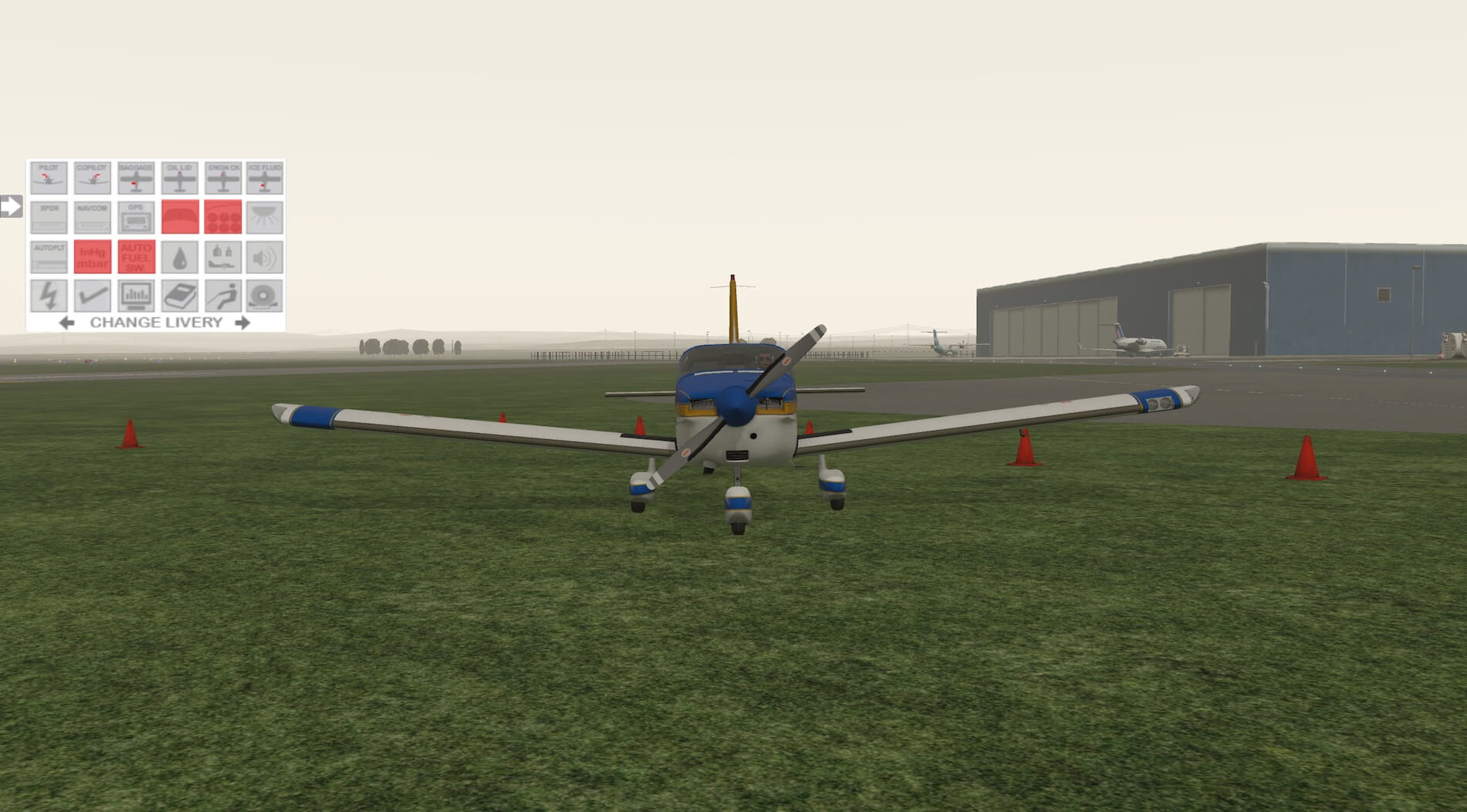
























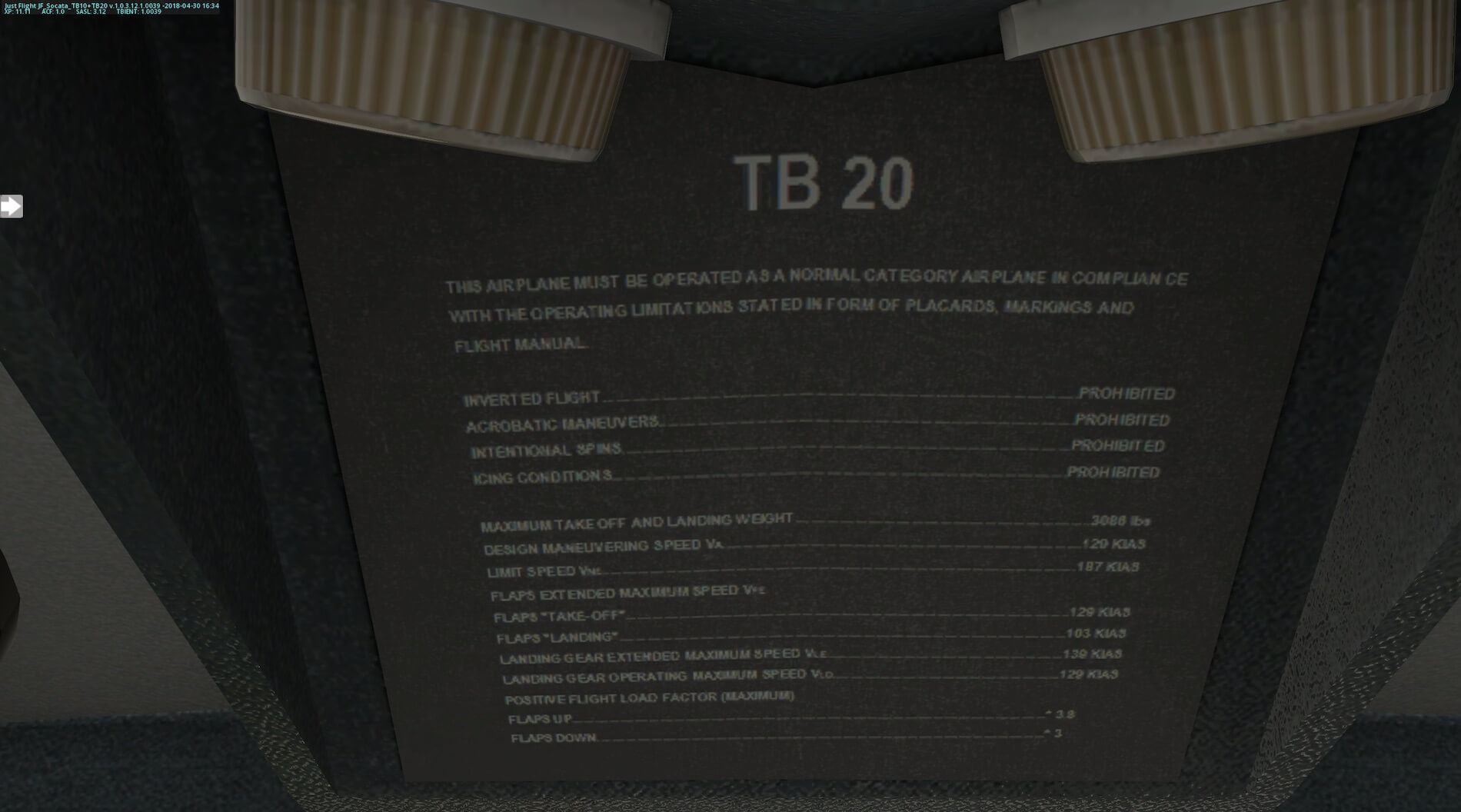







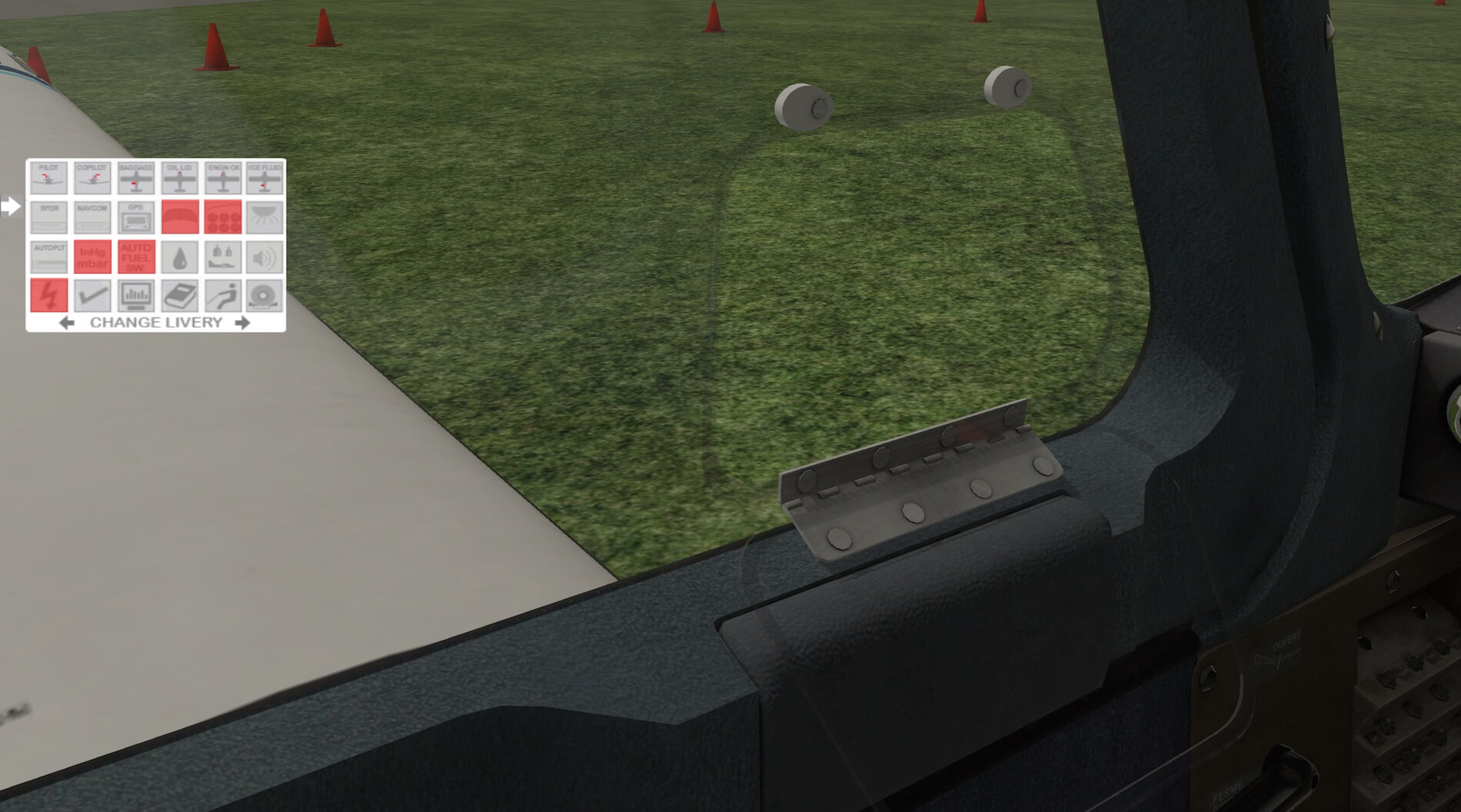


















0 Comments