Thandra Quest Kodiak
Introduction
Information in Wikipedia states that the Quest Aircraft Company is a Japanese-owned aircraft manufacturer located in Sandpoint, Idaho, United States. Quest was started in 2001 to design and provide aircraft suitable for domestic and international humanitarian applications. Its sole product is the Kodiak single engine STOL aircraft.
In February 2015 the company was sold to Setouchi Holdings of Japan. Setouchi had been acting as a dealer for Quest and as a result of that relationship decided to purchase the company. In June 2016, the company’s headquarters was expanded by 27,000 sq ft (2,500 m2) to bring the main facility to 110,000 sq ft (10,000 m2). A 5,000 sq ft (460 m2) research and development hangar was also completed.
The Quest Kodiak is an American high-wing, unpressurized, single-engine turboprop-powered, fixed tricycle landing gear, STOL, utility aircraft, suitable for applications on unimproved airfields. A skydiving version has been certificated. The Kodiak is intended more for the utilitarian market, although an executive “Summit interior” with club seating was introduced in 2014.
Engineering design began in 1999 and the goal was to create a utilitarian vehicle capable of carrying 10+ people, using aluminium construction, short-field capability, and good useful load. Large contributors to the Kodiak’s STOL performance are a fixed, discontinuous leading edge on the outboard wing and the high performance Pratt & Whitney Canada PT6A-34 turboprop engine of 750 hp (559 kW).
Passenger seats in the Kodiak are track-mounted and easily removed. It has standard access doors for pilot and co-pilot positions, with a clamshell door (48.5″ × 50″) in the aft fuselage for cargo loading or for access to the other eight passenger positions (the lower half of the clamshell door has automatically extending/retracting steps).
The first Kodiak was delivered to launch customer Spirit Air in January 2008. By September 2013, 100 Kodiaks had been built, with the 100th aircraft being delivered to US operator Sunstate Aviation. Some of the Kodiaks built have been produced under Quest Aircraft’s Quest Mission Team (QMT) program. The QMT program aims to sell one of every 11 Kodiaks built to a humanitarian mission organisation at cost price.
The largest single order was announced on 15 November 2016 for 20 aircraft from Tokyo-based Sky Trek. The 200th aircraft was delivered in December 2016 from a record yearly production of 36 Kodiaks. The Kodiak 100 is the basic model, FAA certificated 31 May 2007, and the Air Claw is a surveillance modification by Northrop Grumman with a FLIR systems Star Sapphire sensor and a Persistent Surveillance Systems Hawkeye wide area sensor.
In November 2017, 220 Quest Kodiaks were flying worldwide as freighters, for skydiving and as business aircraft. They are operated by the following:
Canada
– Royal Canadian Mounted Police
Ecuador
– Tame Amazonia
India
– Seabird Seaplane Private Ltd
Indonesia
– Mission Aviation Fellowship
Japan
– Setouchi Seaplanes
Panama
– Arrendamientos Aéreos
Papua New Guinea
– JAARS
United States
– Gem Air
– United States Department of the Interior
– U.S. Fish and Wildlife Service
Specifications
– Crew: 1
– Capacity: 9 passengers
– Payload: 248 cu ft (no passengers) (7.02 m³)
– Length: 34’2″ (10.42 m)
– Wingspan: 45 ft (13.7 m)
– Height: 15’3″ (4.65 m)
– Wing area: 240 ft² (22.3 m²)
– Aspect ratio: 8.44
– Empty weight: 3,770 lb (1,710 kg)
– Useful load: 3,535 lb (1,603 kg)
– Max. takeoff weight: 7,255 lb (3,290 kg)
– Powerplant: 1 × Pratt & Whitney Canada PT6A-34 turboprop, 750 hp takeoff, 700 hp continuous (559 kW takeoff, 522 kW continuous)
– Propellers: Constant speed, feathering, reversible propeller, diameter: 96 in (2.44 m)
Performance
– Maximum speed: 183 ktas (339 km/h)
– Cruise speed: 174 ktas (322 km/h) 12,000 ft [3,700 m]
– Stall speed: 77 kcas (143 km/h) flaps up, 60 kcas / 111 km/h flaps down
– Range: 1,132 nm (2,096 km) 135 ktas, 12,000 ft [3,700 m]
– Endurance: 9.9 hrs (95 ktas, 12,000 ft [3,700m])
– Service ceiling: 25,000 ft (7620 m)
– Rate of climb: (max. cont. at Sea Level) 1,371 ft/min (418 m/min) 874 ft/min @ 10,000 ft
– Wing loading: 30.1 lbs/sq ft (147 kg/m²)
– Fuel consumption: at 174 kn (322 km/h): 48 gph, 182 L/hr (3.63 nmi/gal, 56.5 L/100km)
– Takeoff Ground Roll: 934 ft / 285 m
– Braked Roll: (w/o reverse) 705 ft / 215 m
Installation and Documentation
This review will cover the Quest Kodiak v1.6 (February 2nd 2018) along with its expansion pack, both available in the store. The expansion pack is not stand alone, it needs the aircraft to be loaded, and adds the following to the base model:
Amphibian Version featuring floats with retractable landing gear.
Ski version with animated skis that adapt to ground angle and bumpiness.
Executive interior with seats facing each other, and animated slide-out tables.
Weight and balance manager graphics adapt to seating configuration.
Cargo Version featuring covered windows, flat loading area, and cargo visualisation that adapts to the weight set in the weight and balance manager.
Tundra version featuring larger balloon tires to tackle any rough terrain. Affects flight dynamics and ground handling.
Amphibian version includes control for retractable water rudder, extra aerodynamic surfaces on the tail of the plane, retractable gear, and dynamic paint scheme adapted textures.
Several menus in the slide-out window adapt dynamically to the configuration selected by the user. (E.g. cargo pod is not available for float version)
Both the plane and expansion pack require the following:
New version 1.6 requires XP11.10+ and will not run on XP11.0
Windows, Mac or Linux running in 64bit mode
16Gb RAM – 2Gb VRAM Minimum. 4Gb+ VRAM Recommended
Current version 1.51, last updated Dec 22nd 2017
The plane comes with an auto-updater. Free auto updates are provided for the life-cycle of X-Plane 11.
The time of download will depend on the internet connection available but both the plane and expansion pack download smoothly. It is worth reading the installation notes on both before going ahead. The aircraft needs to be loaded first and requires a further download, available via the downloads page to enable the G1000.
The expansion pack has its own instructions in a text document as files from the download are used to replace some of the original aircraft files. If this file is moved into the X-Plane 11.10 aircraft folder it will create some anomalies in the aircraft directory so needs to be stored or backed up elsewhere. Once downloaded two icons appear in the aircraft directory the wheeled version and a floats version.
The Kodiak folder contains a Documents folder:
The Thandra Kodiak Manual has seventy four pages. The first section contains a brief history of the aircraft and some information on the development of the model.
The second section covers an explanation of the G1000 and the use of the pop-up menus which can be created on screen to manage general issues, such as doors, tie downs and brakes, liveries, weight and balance, camera views and audio and slew. These menus allow huge variations in the aircraft beyond the different G1000 screens and undercarriage configuration.
Unfortunately this part of the manual still discusses the fact that the model downloads with two versions of the G1000 and, whilst this was true for versions up to v1.5, one of the changes to v1.6 is that the Carenado G1000 has been removed and the model now uses only the Laminar Research G1000. The aircraft is supplied with prepared liveries which can be loaded but the menus allow for dynamic livery changes and the preparation of the users own designs.
These can then be saved and shared. Another useful part of the menus is the ability provided to change from engines on to engines off without going back through the X-Plane menu and creating a new flight. The change does invoke a slight reload but is certainly quicker and more convenient than reloading everything. A great example of a developer taking a really good part of X-Plane 11 and developing it further for the user.
The next section of the manual deals with the aircraft limitations and explains the pilots responsibilities in managing limitations such as torque. This model will react realistically to exceeding those limitations!
Section four looks at the aircraft systems and contains really useful cockpit diagrams illustrating the position of instruments, switches and levers. There is very detailed information about flaps, gear and electrical and fuel systems. The index suggests that there will be a section on the G1000 here, and appears to include a developers note, but nothing was included in my document, luckily it is covered separately.
Sections five and six cover normal and emergency procedures including quick reference charts and checklists.
The final section covers performance charts for take off, landing, climb and cruise.
This is a thorough, helpful and comprehensive document. It is written in a way that shows the developers efforts to help the user to enjoy the aircraft. Nothing is taken for granted and by studying the manual the user can slowly expand the authenticity of the use of the aircraft. Given that the G1000 is a key part of this model it is surprising that there is no mention other than the index but there is a separate document to assist.
As the model used to provide the opportunity to use one of two different G1000s the documents folder includes a reference sheet comparing the two. Given the reference to two systems in the manual, and the inclusion of this document, the user may be given the wrong expectations as to what the model now provides.
The G1000 is covered in a document called G1000-X-Plane Kodiak PDF. Given this title, and whilst using v1.5, I made the assumption this was the Laminar Research version and loaded that aircraft. Whilst there were similarities I could not find all of the screens and could not format the display in line with the screen shots.
Once I loaded the Carenado version, available in v1.5, it became clear that it was the Carenado G1000 to which the document screenshots referred. There is no document included that describes the Laminar Research G1000 but an internet search provides a specific document for that version. In v1.6 the Carenado G1000 is not available so the screen shots in the document are not very useful and can be confusing.
The documents folder also includes a change log, updated to v1.6, a credits and copyright document, a graphics settings document and a joystick settings PDF.
Whilst I understand that documents are probably the last thing on the mind of the developers, who live through all the changes, they are an important point of reference for the user and can become confusing if out of date. The documents now downloading with v1.6 could be more helpful if they were updated, especially around the G1000 changes from previous versions.
Exterior Modelling
Approaching the aircraft on the ground the clarity and detail of the modelling is immediately apparent. With the engine doors open the engine is modelled inside. Whichever livery is chosen the colours are bright and clear and the light and reflections work very well. Probably because of the effort to create multiple and varied colour schemes there is little weathering and the aircraft appears “as new”.
Panels and rivets are created in detail, with a stippled effect on the metal when viewed closely, and the glass reflects as expected. The fixed undercarriage is detailed and finished appropriately. Labels on the aircraft and propellor remain legible and the interior of the aircraft is clear and detailed when viewed from outside.
The doors are all modelled to open and they do this smoothly and realistically with great detail on the inside of the doors. Even at this stage the pop up menus create a large amount of varying opportunities to configure, colour and view the aircraft. The general view allows covers, tie downs and doors to be toggled, lights to be controlled, fairings, chocks and cargo pod to added and reflections to be used or switched off.
The menu also allows the use of an electric tug for the aircraft and when in place this can be controlled by the joystick. In accordance with the notes on the Kodiak page in the store leaving the cargo pod doors open in propellor wash causes them to be affected by the air flow.
It is this first pop up menu that also gives the option of start up with or without the engine running. When about to fly this window is designed as a pre-flight check and if all flags are green the aircraft is ready but if any are red it is best to check that particular issue. Once set the pop up remembers how the aircraft was configured for the next flight. The liveries pop up allows the plane to be painted in a default pattern and nine additional liveries that pre-prepared.
The pop up also provides the dynamic livery menu which allows the user to edit and adapt numerous different colour schemes and change the aircraft registration number and then add this scheme to the list of available liveries or save the edited version. The weight and balance pop up menu allows the user to make changes to the weight of passengers, the fuel load and cargo weights both in the fuselage, if the aircraft is in that configuration, and the cargo pod.
All of these changes alter the centre of gravity of the aircraft and this is shown on a graph alongside the aircraft. The effects of these changes is also described in the manual. The camera pop up allows the use of the ten default views supplied by X-Plane either by clicking on the position name or the numeric pad, which also allows the field of view to be changed, and then nine other custom camera views.
The manual includes instructions on how to alter the position of the custom camera presets to suit the user. The audio slew pop up allows the sound to be switched on and off and controls slewing the aircraft, which is experimental and facilitates the repositioning of the aircraft whilst bypassing the X-Plane flight physics, allowing heading and altitude to be altered.
The developers emphasise this is indeed experimental and the manual explains how to do this and also the limitations attached to its use. The final pop up allows skis, tyre type, cargo and type of interior to be toggled.
Whilst some of these menus have an effect on the interior of the aircraft they enable the user to create multiple variations of the model when viewed from outside, to move around the aircraft quickly, both inside and out, and to change the various configurations and loads of the model. There must be an aircraft to suit every user in their somewhere!
Interior Modelling
Inside the aircraft the user is naturally drawn to the impressive three screen display of the G1000, as it dominates the instrument panel. Looking past this the attention to detail is very good. Reflections, shadow and light are well modelled and are very realistic and the update to v1.6 has improved the reflection effect of the instruments and aircraft interior in the glass. Surfaces such as the instrument panel surround, metal instrument surrounds and seats are given the same attention to detail and screw heads are clearly visible, as is the stitching on the leather yoke covers and seats.
All instruments and notices within the cockpit and cabin are, clear, sharp and easy to read and the instruments themselves remain in focus whatever the level of magnification. Door handles, which have received some weathering, window handles and most switches are modelled to be operational and are accompanied by the appropriate sounds. The colours within the interior are as bright and clear as those for the exterior of the plane. Sun visors are operational and looking up towards the overhead panel the pilot has further notices about rotation speeds, landing speeds and torque limits.
Looking back in to the cabin the seats can be configured in standard or executive layouts, through the pop up menus, and the interior can be changed from passenger to cargo in the same way. Once in cargo mode adding load, in the weight and balance menu, creates more items in the cargo area and these change as their weight is altered. Interior lighting for the cabin can be controlled via the switches on the instrument panel or via the pop up menu and when switched on the lights are realistic and effective.
Alongside the lights are the air intake vents and these can be adjusted. Detail can also be seen on the seat belts, passenger seats and such things as the cockpit fire extinguishers and the passenger tables can be animated to open and close. The crew figure is animated and realistic. The yokes can be hidden to create a better view of the instrument panel.
The manual contains a cockpit overview and diagram which makes the use of interior of the aircraft easier and the detail can be used to the full, including the operational switches to manage the internal climate of the aircraft. Visibility from within the cockpit is very good. The interior of the aircraft has been well modelled making this a realistic experience and can be explored via X-Plane Views or via the camera pop up menu.
Basic Flight Experience
This is a utility aircraft but the flying is far from basic, especially when presented with the impressive G1000 display and the information it provides. The aircraft is light and responsive and is easy to fly just for the enjoyment of the flight or for learning aspects of X-Plane, especially with the engine set to simplified mode in the general pop up menu.
If the mode is changed to realistic the engine behaves in a far more true to life manner and it is therefore easier to over torque the engine, for example, causing engine damage. The real aircraft has a separator in the air intake which, when set, diverts the flow around a sharp change of direction, to remove particles potentially detrimental to the engine when operating on rough airfields and surfaces, and this reduces engine power.
This separator is modelled to be available and when implemented the engine provides less power and changes the flight behaviour of the aircraft. The wheeled model lives up to the ability of the real aircraft to carry out short take offs and landings at most airfields, it achieves lift early and is very forgiving during landings. Landing speeds can be slow due to the lift generated by the flaps.
The view from the cockpit is good and the X-Plane scenery can be enjoyed to the full. The weight and balance pop up, and the guidance in the manual, allows for the aircraft to be altered in a way that can create different challenges each time the model is flown, by varying the centre of gravity, payload, or the amount of fuel available. The aircraft changes behaviour when the tyres are changed via the pop up menu.
When the aircraft is configured with floats there are other challenges, as with all seaplanes. Once a water location has been chosen, placing an S in the location search box in flight configuration makes this easier, the aircraft is loaded afloat and moving with the water. Even with the engine idling the movement of the propellor moves the aircraft on the water so any flight plan and pre-flight work needs to be done bearing this in mind.
The aircraft works well on the water, the scenery interacts with the model and take offs and landings are realistic and challenging. Once landed the water rudder needs to be lowered prior to trying to navigate and steer a course. This model allows the skill of the pilot to be developed by altering the numerous configuration options. It allows the model to be flown as an aircraft to simply enjoy the X-Plane experience and is forgiving towards an inexperienced pilot creating opportunities to learn X-Plane systems themselves. Once the varying pop up menus are initiated flight becomes more and more challenging both on land and water, a great experience.
Sound
The sound in this model is very impressive and the pop up menu allows the whole model to be muted or used with sound on and once switched on, for seven different volumes, engine, propellor, ground, electrical, warning, button and aerodynamic, to be managed by sliders.
This gives the user full control of the aircraft and means that if there is one particular sound the pilot is interested in others can be reduced in to the background or individually muted. Engine sound is clear and although I have never heard a real Kodiak it differs from piston engine models I have used. The sound of the engine changes appropriately when outside the aircraft and with doors and windows open.
It also changes alarmingly when the engine is damaged! Switches and buttons have crisp, audible sounds to them, giving confirmation of any action attached to them and the flaps can be heard moving when controls are moved. Ground noise is realistic and the tyres can be heard when in use. The sound adds to the immersive experience of this model and is produced to a high quality.
Systems
The main system in this model is arguably the G1000. Until this version the model downloaded with both a Carenado version and a Laminar Research Version but from v1.6 the model makes only the Laminar Research G1000 available. An initial response to this would be that this is a backwards step but the developers have explained this change in posts on the X-Plane forums:
“The Carenado G1000 has been discontinued, yes. That is what it says in the release notes. The Carenado G1000 is too much of a burden to maintain in a sim version that already includes an in-house G1000 that has more advanced navigation features.”
Those using the new version have also made comment that the G1000 screens modelled in the instrument panel appear different from the pop-up screens when initiated. An example of this is the fact that in the panel there is no autopilot but it appears in the pop-up window. Again the developers have been open in their explanation of this:
“Yes, for the time being, there will be a mis-match between the 3D panel and 2D pop-up windows of the G1000. This is due to the fact that we cannot yet draw directly to Laminar’s in-house pop-up windows, in order to customise them the way we need to. We have more flexibility in the 3D panel, so since that’s the more likely place people will be using the G1000 (and the more realistic of experiences), we have the G1000 represented as closely as possible to the real Kodiak this plane was modelled after (so, no autopilot in the G1000 bezel), but are left with no option but to use Laminar’s “monolithic” G1000 pop-up.
Once we have the tools to draw into the 2D pop-up windows with a plugin, things will start being more synchronised between the 3D cockpit and the 2D pop-ups.”
Whilst this difference in appearance does exist it in no way detracts from the detail of the model nor the usability of the G1000.
Once the user becomes accustomed to an advanced system such as the G1000 appearing in a utility aircraft the two work together really well. The screens appear bright and clear in the instrument panel and respond well to changes and inputs from the user. The screens are well modelled in to the aircraft and fit in well with the other instruments.
The system is backed up in the instrument panel by a set of conventional instruments. Whilst this is not a review of the G1000 itself it does provide a mine of information to the pilot and once it becomes second nature to look in the right place for that information it really adds to the flight experience. Again it would be made easier to use if the supplied documentation was up to date and referred to the system provided but this does not detract from how well it works with the aircraft.
Using the autopilot is similar to other Garmin based products and the input of flight plans is done the same way, and is also Goodway compatible. Once following a flight plan, and responding to vertical speed and altitude settings, the aircraft responds quickly and smoothly. The aircraft itself is very agile and therefore easily changes direction and altitude when required. Using the autopilot allows the user to benefit from the great views from the aircraft cockpit.
The manual has a systems section which covers and explains various other aspects of the aircraft. Other systems available to use in line with the real aircraft are a modelled electrical system and controls, lights and ice protection.
The section also explains the aircraft specific characteristics such as the flaps which facilitate the STOL capabilities, the undercarriage for rough field operations, the design of the doors, the engine and fuel system. All of these are modelled to illustrate what makes the Kodiak the aircraft it is.
The developers have worked hard to capture the character and specific benefits provided in the real aircraft by Quest and in doing this they have added real value to the model, the whole experience of flying the Kodiak, and what makes it different from others. This explains why the X-Plans store says:
“The Quest Kodiak is the bush plane of the 21st century, capable of delivering payload or passengers in any part of the world!”
Summary
The Kodiak is described as an exceptional model by the X-Plane.Org store details and it certainly lives up to that billing. Every part of the model is created in detail and the emphasis is around recreating the character and capabilities of the real thing. Looking at the list of features and benefits provided on the X-Plane store page the model does not disappoint. The detailed graphics both inside and out, and the sounds provided, create a very immersive flight experience.
The areas of the aircraft that are modelled to work and move really add to the value of the aircraft and allow the user to experience the various considerations when using this aircraft for real. The developers have worked very hard to not only create a very realistic model but also to enable the user to customise the aircraft, within sensible boundaries, to make it the variant they want it to be.
This is done with a very user friendly interface, though some parts would be even easier if some documentation were to be updated. This model creates an aircraft which is great to fly in any environment and either as a means of experiencing X-Plane all the way to realistic failures and changes of flight characteristics due to fuel, passengers and cargo, all of which can be customised to suit the user.
The developers have created a great model which can be used to create numerous and varied flight experiences whilst maintaining the character and behaviours for which the real aircraft is known.
Feel free to contact me if you’ve got additional questions related to this impression. You can reach me via email Angelique.van.Campen@gmail.com or to Angelique@X-Plained.com.
With Greetings,
Andy Clarke
[table “” not found /]












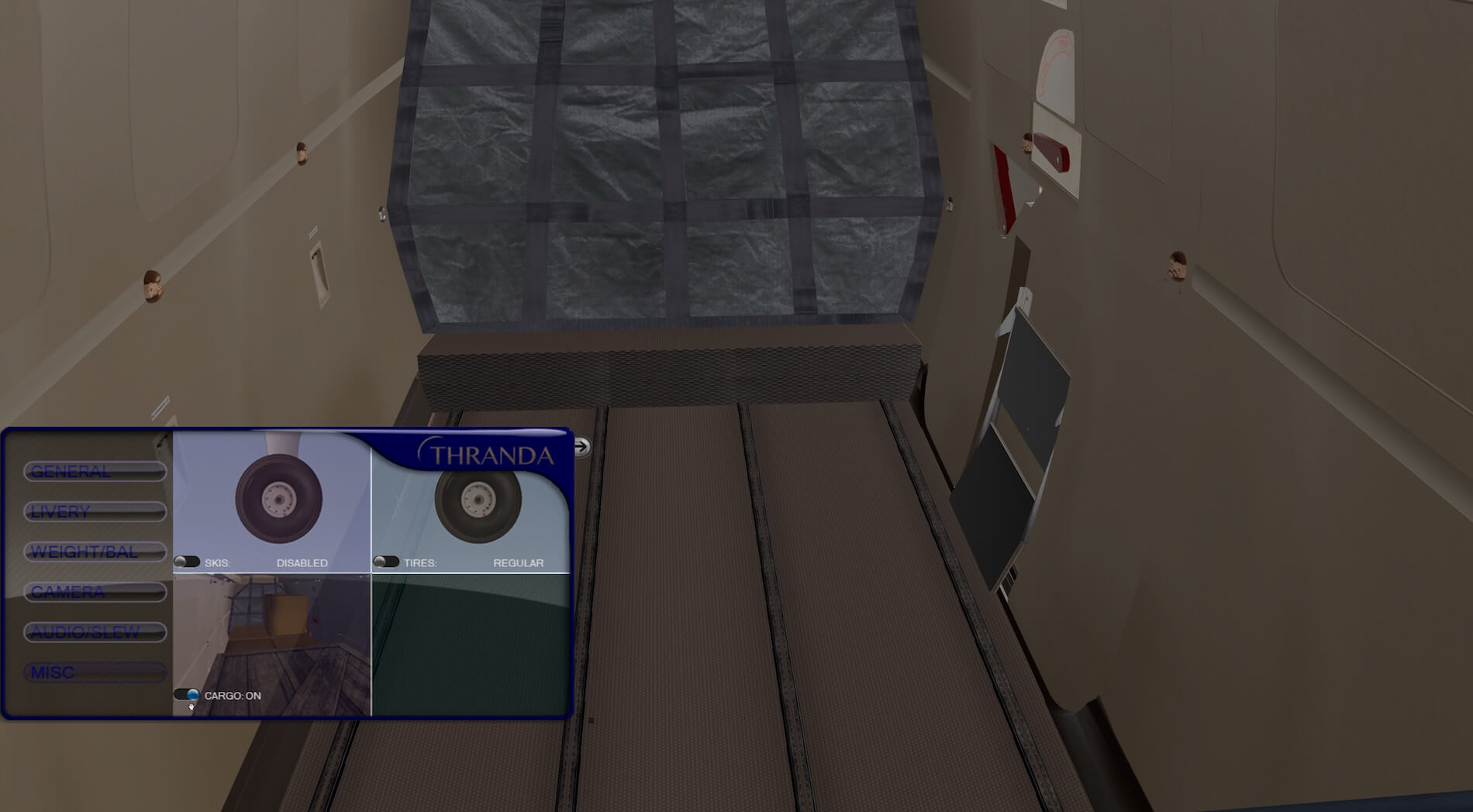







0 Comments