Short Final Design EDDM Winter Wonder World
In-between the many things your personal reporter Angelique van Campen does on my iMac on a daily base, is trying to find some time to visit SFD EDDM and preparing herself to start with the Short Final Design EDDM review. Today, Saturday February 2nd, she found some time to switch the SFD EDDM scenery to Winter. Since she don’t own TerraMAXX, she switched manually to Winter textures. Although it’s described in the user manual, but also very easy to do it with the following guidance.
In the root of the EDDM main folder (ShortFinal – EDDM – Munich Airport) you find two library.txt files. One if named as expected “library.txt” while the other is named “library_Winter.txt”. Rename the original library.txt to for example library_default.txt and the other library_Winter.txt to library.txt which means that this will be then the active library text file.
After that, restart X-Plane and you’re in Winter wonder world, but there’s also a kind of downside with this. That downside has nothing to do with the SFD EDDM airport scenery, but with the X-Plane default scenery. As we all know, X-Plane doesn’t now the seasons of the year. That said, everything that belongs to the SFD EDDM is transformed into Winter thus Winter textures. Everything outside the SFD EDDM parameter is still green or season-less. There’s one advantage; you and I can see immediately the borders what belongs to the SFD EDDM scenery and what not. It’s either white or green!
These exclusive screenshots are made with the following freeware and payware add-ons installed:
– FlyWithLua plugin
– FlyAGI Tweak Utility
– SAM
– X-Visibility
– Clouds XP11 HD Clouds 1.1
– FlightFactor/QPAC A350-800
Have you seen already our Summer EDDM screenshots?
If not, then you must check out this link. Enjoy!







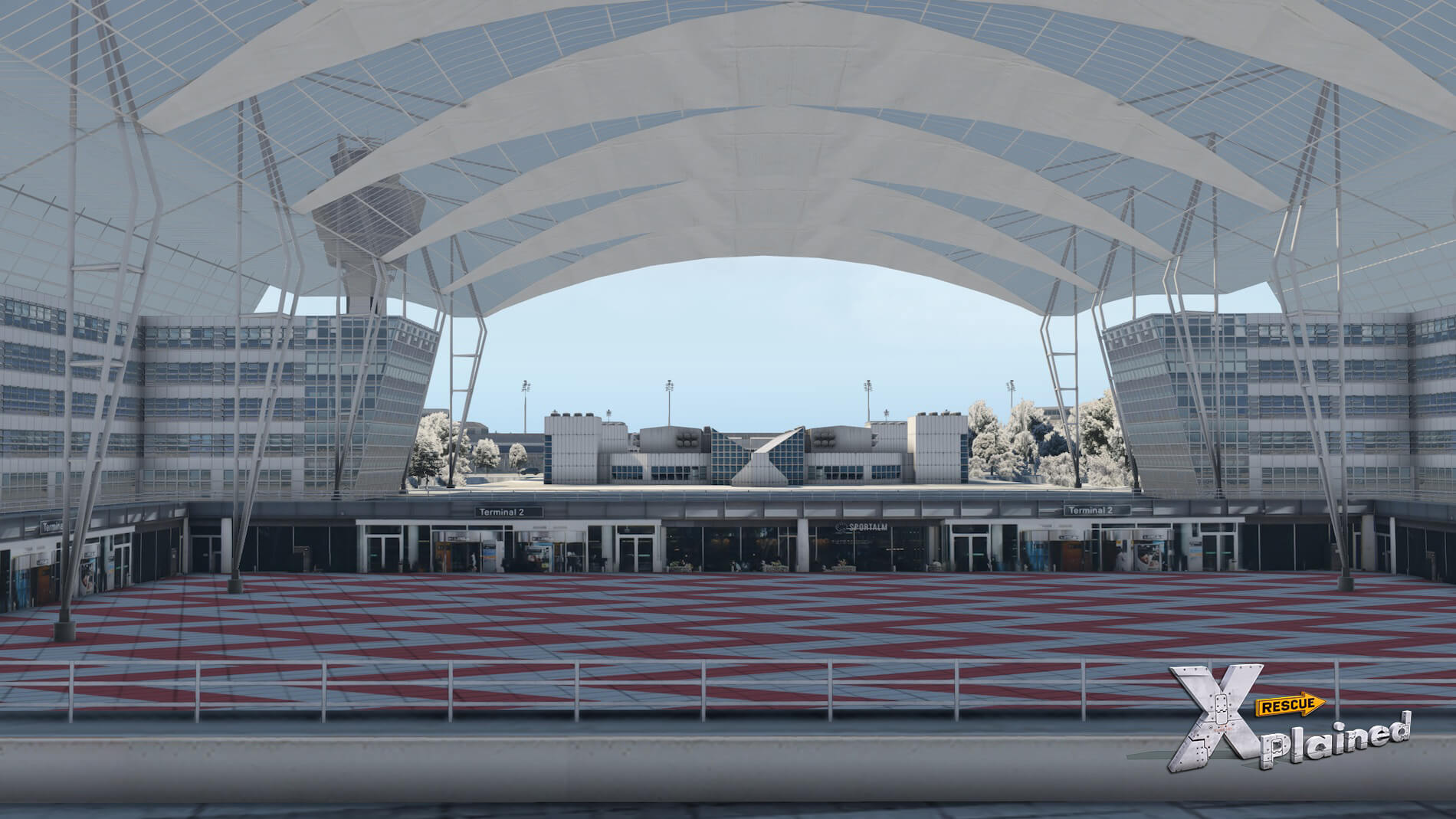













0 Comments